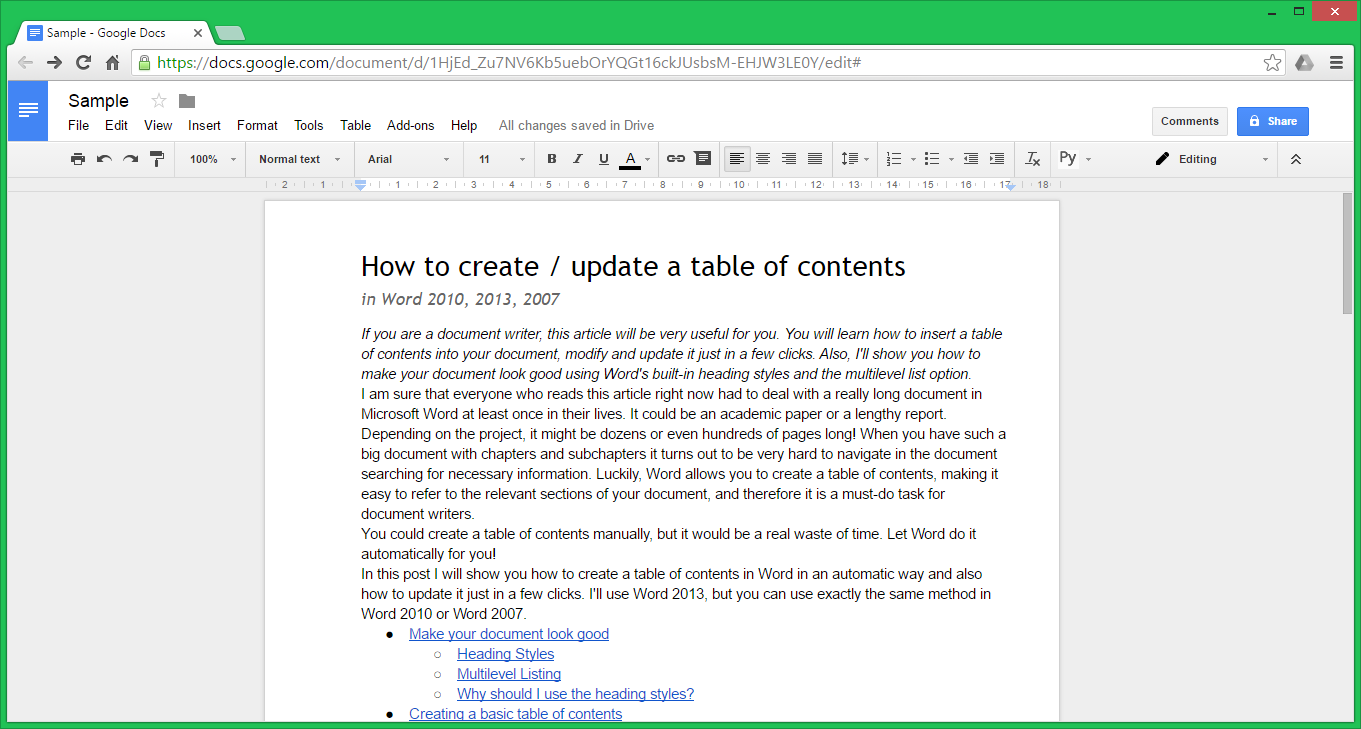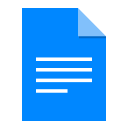
Google Docs : Collaborative Online Document Editor for Seamless Workflow
Google Docs: in summary
Google Docs is a powerful, user-friendly online document editor designed for individuals, teams, and organizations. Accessible from anywhere, it allows users to create, edit, and collaborate on documents in real-time. Key features include live collaboration, cloud storage, and extensive formatting options.
What are the main features of Google Docs?
Real-Time Collaboration
Collaborate seamlessly with teammates, colleagues, or classmates no matter where they are located. Google Docs enables multiple users to work on a document simultaneously, fostering efficient teamwork and instant feedback.
- Live editing: Multiple people can edit the same document in real-time.
- Commenting and suggestions: Easily add and resolve comments and suggestions within the document.
- View history: See who made changes and review past versions.
Cloud-Based Storage
With Google Docs, storage limitations are a thing of the past. Automatically saving documents to Google Drive ensures continuous protection and accessibility.
- Auto-save: Documents are saved as you type, preventing data loss.
- Access from any device: Open and edit documents from your computer, tablet, or phone.
- Version history: Access previous versions of a document without manual backups.
Advanced Formatting and Integration
Google Docs offers comprehensive formatting tools and integrates seamlessly with other Google Workspace applications, enhancing productivity and document quality.
- Extensive formatting tools: Customize font styles, colors, and paragraphs with ease.
- Insert multimedia: Add images, charts, and tables to enrich your document.
- Integration with Google Workspace: Easily insert data from Google Sheets and collaborate via Google Meet.
Google Docs: its rates
Standard
Free
Basic
€4.00
/month /user
Business
€8.00
/month /user
Enterprise
Rate
On demand
Clients alternatives to Google Docs

Efficiently manage, store, and process documents with seamless integration, robust security, and customizable workflows. Improve organizational efficiency and reduce paperwork.
See more details See less details
Compleo Hybrid offers comprehensive document management capabilities, enabling businesses to streamline document-related tasks. It provides secure storage, intuitive integration with existing systems, and customizable workflows. Enhance productivity and lower operational costs with its efficient document processing and enhanced security features, making it an ideal solution for modern enterprises aiming to optimize their document management.
Read our analysis about Compleo Invoice PlatformBenefits of Compleo Invoice Platform
Quick installation and implementation
Synchronization with all types of ERP systems
Support available in 4 languages
To Compleo Invoice Platform product page

Streamline document management, enhance collaboration, and boost productivity with this cloud-based software.
See more details See less details
Easily store, retrieve, and share documents with customizable workflows, automated data capture, and secure access from any device. Eliminate paper-based processes, reduce errors, and accelerate decision-making with advanced search, version control, and audit trails.
Read our analysis about DocuWareTo DocuWare product page

Secure document management and archiving, with advanced search and easy sharing.
See more details See less details
Therefore™ (Canon) offers a complete document management solution. Enhanced security, intelligent archiving, advanced search options and sharing facilities work together to optimize workflow. Ideal for organizations looking to digitize and organize their documents efficiently.
Read our analysis about Therefore (Canon)To Therefore (Canon) product page
Appvizer Community Reviews (0) The reviews left on Appvizer are verified by our team to ensure the authenticity of their submitters.
Write a review No reviews, be the first to submit yours.