
Bybrand : Streamlined Email Signature Management Tool
Bybrand: in summary
What are the main features of Bybrand?
Automated Signature Management
Bybrand offers powerful tools to automate the management of email signatures across your organization. Enjoy seamless updates and consistent branding with minimal effort. Key features include:- Centralized Management allowing control over all signatures from a single dashboard.
- Real-time Updates ensuring changes are instantly reflected across all user emails.
- Dynamic Fields to personalize signatures for each employee.
Third-party Integration Support
Enhance productivity with Bybrand’s ability to integrate with major platforms. This feature optimizes workflow by linking with tools your team already uses. Highlights include:- Integration with Google Workspace for seamless signature updates across users.
- Compatibility with Gmail and Outlook ensuring consistent formatting across emails.
- API Accessibility for custom integration with your existing systems.
Easy Collaboration and Deployment
Bybrand streamlines collaboration and deployment tasks, ideal for large teams. Promote teamwork and accelerate signature rollout with:- Efficient team collaboration tools to design and update signatures collectively.
- Role-based Access to allow specific roles for managing signature templates.
- Email Signature Campaigns enabling marketing content directly in signatures.
Template Customization Options
Achieve a consistent brand image with Bybrand’s flexible template customization. Adapt every aspect of your signature to align with your brand’s voice, including:- Drag-and-Drop Editor to design unique templates effortlessly.
- HTML Signature Support for advanced customization options.
- Rich Media Embedding to include logos and social media links.
Bybrand: its rates
standard
Rate
On demand
Clients alternatives to Bybrand
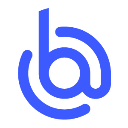
Streamline email communication with professional and consistent email signatures.
See more details See less details
Boost My Mail's Email Signature Management software allows for easy customization and management of signatures across teams, ensuring brand consistency and increased professionalism in email communication.
Read our analysis about Boost My Mail
Streamline your email signatures with easy-to-use management software that ensures consistent branding and messaging.
See more details See less details
With features like centralized signature control, dynamic updates, and analytics, this email signature management software saves time and improves communication. Plus, it's compatible with popular email clients and integrates with your existing tools.
Read our analysis about LetsignitBenefits of Letsignit
Simple
Cloud
Intuitive

Enhance your email professionalism with customizable email signatures.
See more details See less details
Signitic helps you manage your email signatures with ease. Create templates, add social media links, and track clicks to improve your brand's online presence.
Read our analysis about Signitic Appvizer Community Reviews (0) The reviews left on Appvizer are verified by our team to ensure the authenticity of their submitters.
Write a review No reviews, be the first to submit yours.