
PDFfiller : Enhance Your Document Management Experience Seamlessly
PDFfiller: in summary
PDFfiller is a versatile document management tool designed for professionals and businesses looking to streamline workflow. It stands out with features such as e-signature integration, collaborative editing, and cloud storage compatibility, making it an essential tool for efficient document handling.
What are the main features of PDFfiller?
Streamline Document Editing
With PDFfiller, editing documents is no longer a cumbersome task. Its comprehensive editing tools allow users to modify text, insert images, and annotate PDFs with ease, ensuring seamless document preparation.
- Insert and edit text directly within PDFs
- Annotate documents with comments and highlights
- Resize, move, and delete images as needed
Efficient E-Signature Integration
PDFfiller simplifies the signing process by providing robust e-signature capabilities. Whether you're looking to sign documents yourself or request signatures from others, PDFfiller makes the process fast and convenient.
- Easily add legally binding signatures to documents
- Request signatures from multiple recipients
- Track document status with real-time notifications
Seamless Cloud Connectivity
Connectivity is key to modern document management, and PDFfiller excels with its cloud integration features. Users can connect to various cloud storage services to access and store documents effortlessly.
- Sync with Dropbox, Google Drive, and other services
- Access documents on multiple devices
- Share documents securely via email or direct link
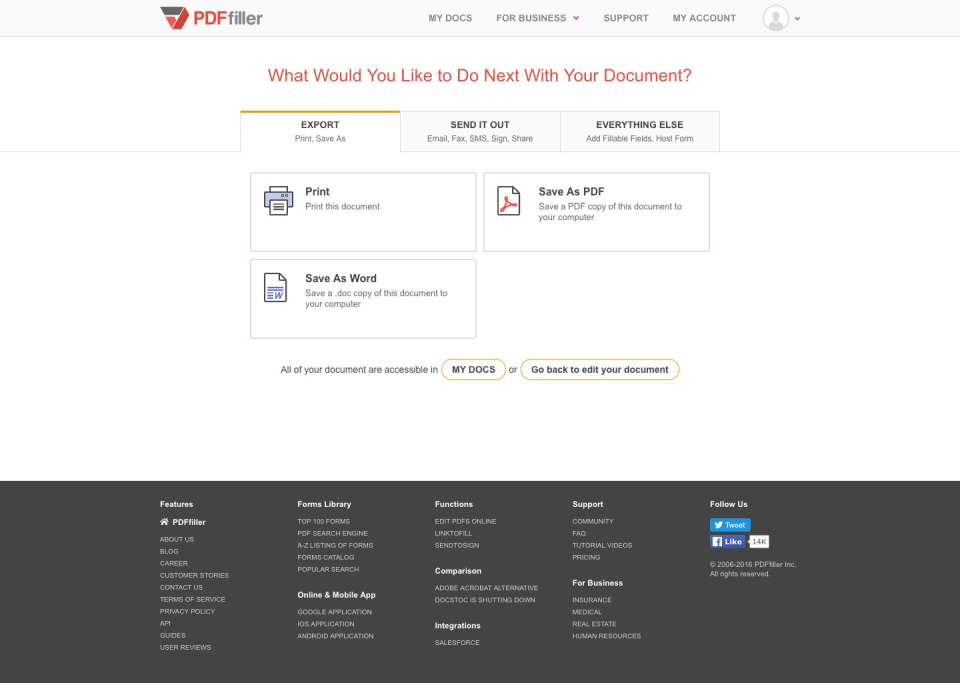 PDFfiller - PDFfiller-screenshot-0
PDFfiller - PDFfiller-screenshot-0 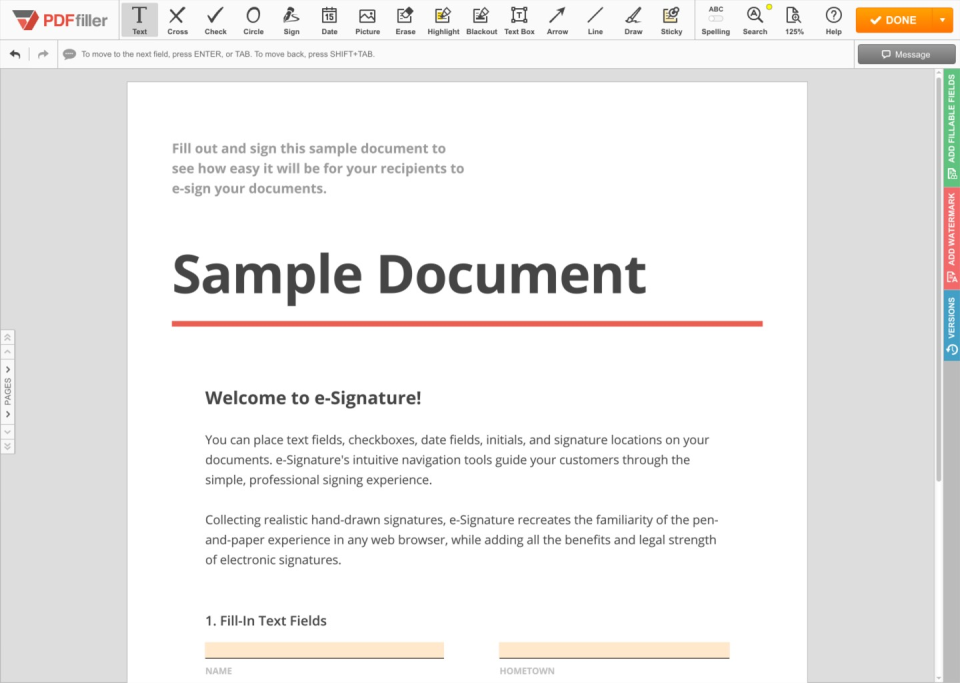 PDFfiller - PDFfiller-screenshot-1
PDFfiller - PDFfiller-screenshot-1 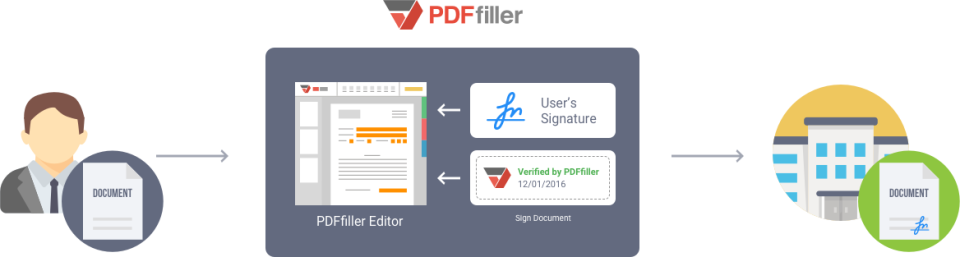 PDFfiller - PDFfiller-screenshot-2
PDFfiller - PDFfiller-screenshot-2 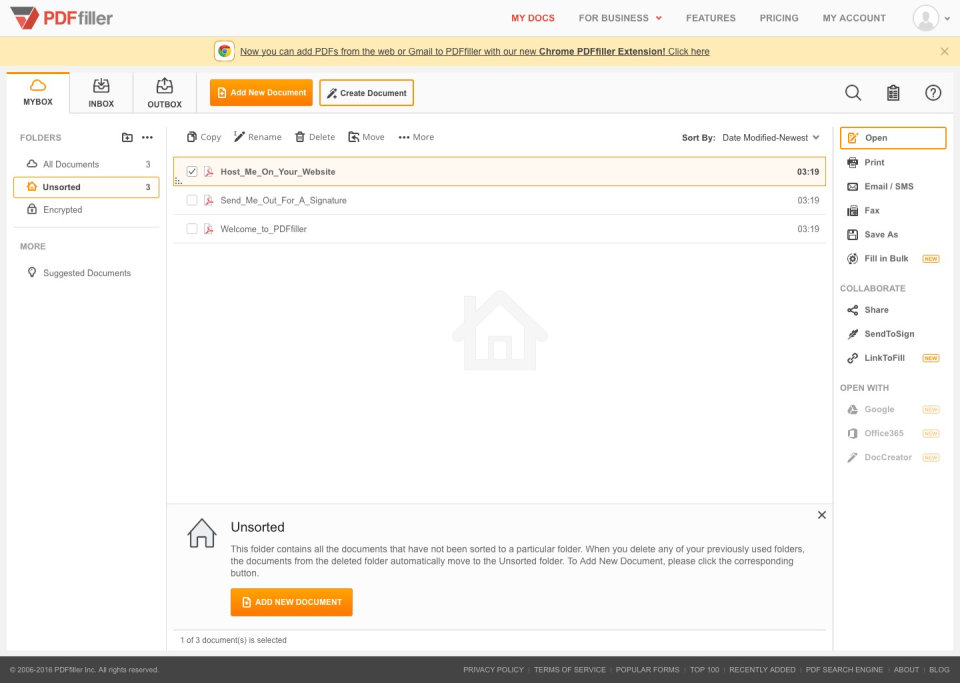 PDFfiller - PDFfiller-screenshot-3
PDFfiller - PDFfiller-screenshot-3  PDFfiller - PDFfiller-screenshot-4
PDFfiller - PDFfiller-screenshot-4 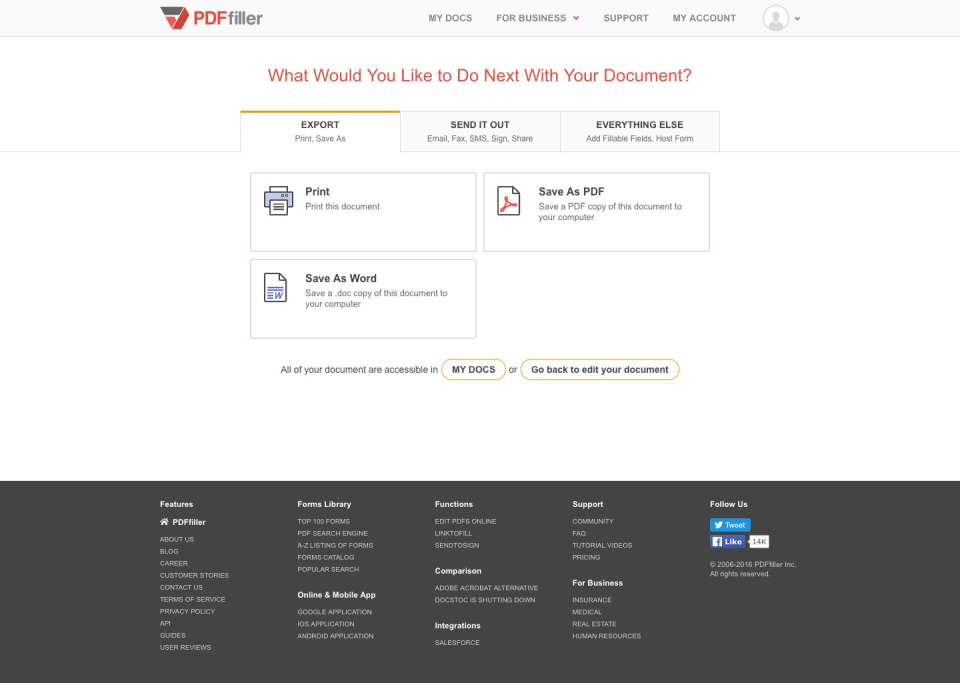
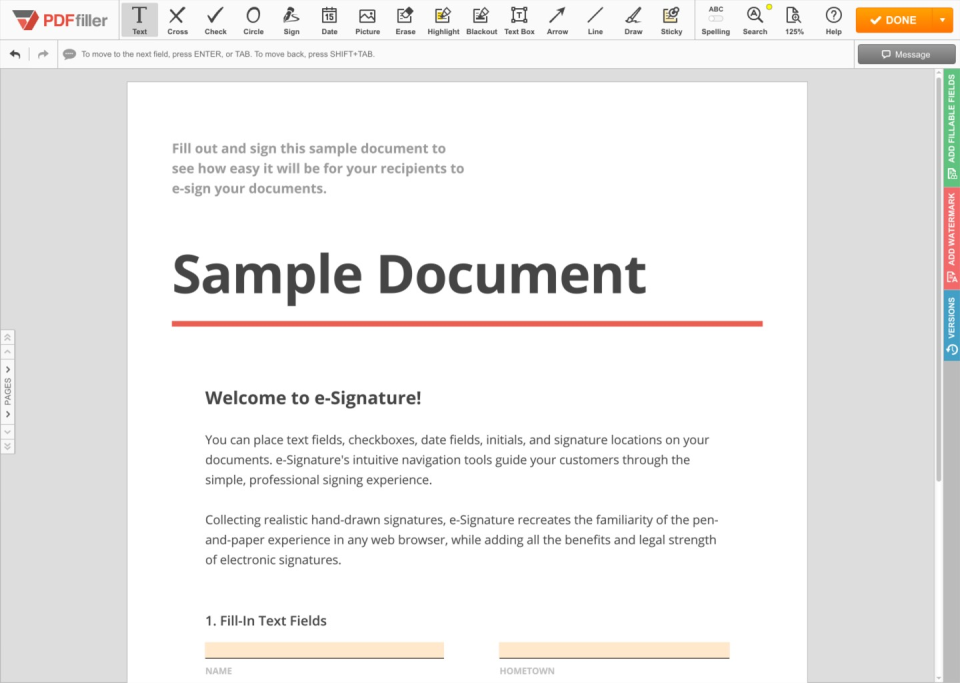
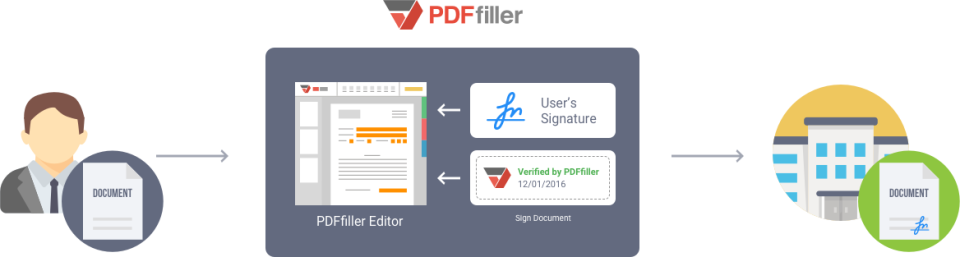
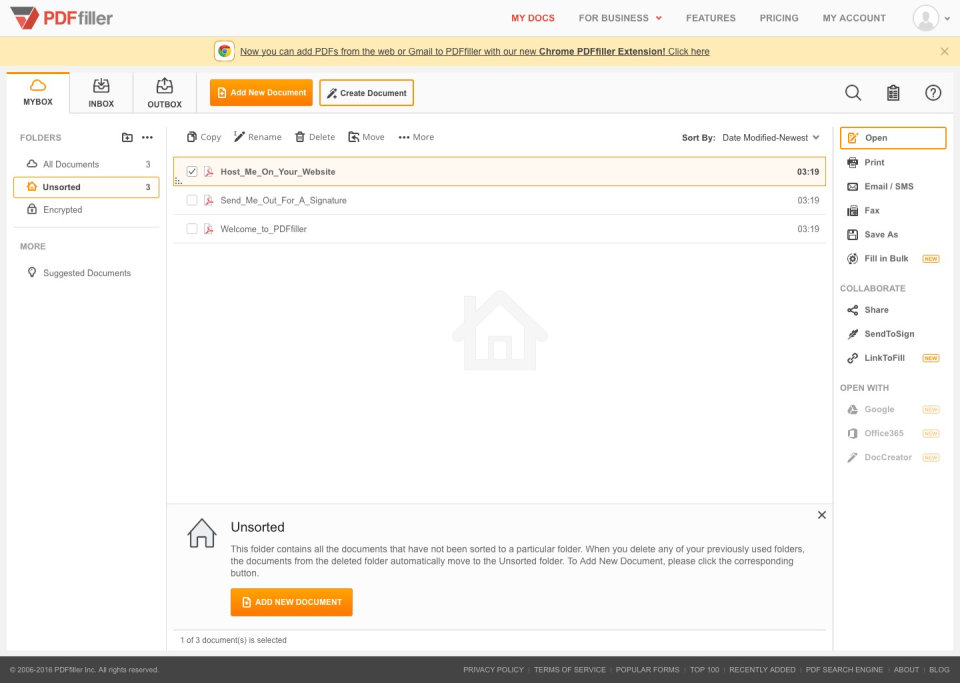

PDFfiller: its rates
standard
Rate
On demand
Clients alternatives to PDFfiller

Create custom online forms and surveys easily with user-friendly software that streamlines data collection and analysis.
See more details See less details
Zoho Forms makes it simple to design forms and surveys with drag-and-drop functionality, customize templates, and add branding. Collect responses in real-time, automate workflows, and analyze data with built-in reports and integrations with popular apps.
Read our analysis about Zoho FormsBenefits of Zoho Forms
No-code builder with 30+ fields, form templates, and branding options
Advanced formula, rules, and conditional logic
Native mobile apps for offline data collection

Create custom forms with ease using this powerful form builder software. Choose from a variety of templates and customize to your needs.
See more details See less details
With features like drag-and-drop functionality, conditional logic, and real-time data capture, this form builder software makes it easy to create professional-looking forms that collect the data you need. Plus, with its integration capabilities, you can easily connect your forms to other tools in your tech stack.
Read our analysis about Form Organizer
Build custom forms quickly and easily with this intuitive software. Streamline your data collection process and save time.
See more details See less details
With drag-and-drop functionality, customizable templates, and seamless integrations, this form builder software makes it simple to create forms tailored to your needs. Plus, with automated workflows and advanced analytics, you can optimize your data collection and analysis processes for maximum efficiency.
Read our analysis about Form+ Appvizer Community Reviews (0) The reviews left on Appvizer are verified by our team to ensure the authenticity of their submitters.
Write a review No reviews, be the first to submit yours.