
Nanook : Optimize Team Workflow with Advanced Collaboration Tools
Nanook: in summary
Nanook is designed for teams aiming to enhance their workflow efficiency and collaboration. Ideal for businesses and project managers, this software streamlines task coordination and fosters communication. Standout features include real-time updates, customizable project dashboards, and seamless integration with other tools.
What are the main features of Nanook?
Real-time Collaboration
Nanook's platform enables dynamic collaboration with team members, enhancing productivity and project success. Key functionalities include:
- Instant messaging for spontaneous discussions.
- Live document editing for synchronized contributions.
- Real-time notifications that keep everyone updated on project changes.
Customizable Project Dashboards
Transform how you manage your projects with Nanook's versatile dashboards. Adapt project views to suit your needs and preferences:
- Drag-and-drop interface for intuitive customization.
- Progress tracking via interactive charts and graphs.
- Priority flagging to focus on urgent tasks.
Seamless Integration
Integrate Nanook with your existing tools to maintain a smooth workflow across platforms. Experience uninterrupted coordination through:
- API access for robust connections with external applications.
- Compatibility with popular tools like Slack, Trello, and Google Suite.
- Automated syncing for data consistency and efficiency.
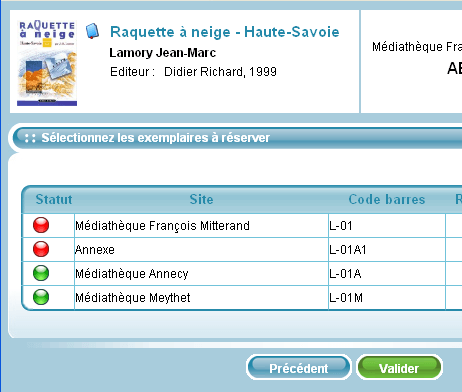 Nanook - Screenshot 1
Nanook - Screenshot 1 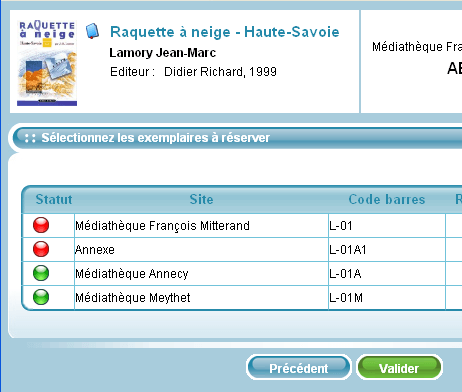
Nanook: its rates
Standard
Rate
On demand
Clients alternatives to Nanook

Streamline library operations with efficient automation software. Manage circulation, cataloguing, and acquisitions with ease.
See more details See less details
Genesis G4's library automation software simplifies operations for librarians. From tracking assets to managing patron data, this tool offers a comprehensive solution.
Read our analysis about Genesis G4
Streamline library management with powerful automation features, including cataloging, circulation, and reporting capabilities.
See more details See less details
Insignia Library System simplifies library operations with intuitive workflows, customizable interfaces, and seamless integration with third-party apps. Its robust cataloging system allows for efficient item tracking, while its circulation module supports various loan types and patron management.
Read our analysis about Insignia Library System
Streamline library management with powerful automation tools, including cataloguing, circulation, and reporting.
See more details See less details
Koha ILS offers a comprehensive solution for libraries of all sizes, with customizable interfaces and built-in support for multiple languages and currencies. Manage acquisitions, interlibrary loans, and patron data with ease, and take advantage of advanced features like RFID integration and mobile access.
Read our analysis about Koha ILS Appvizer Community Reviews (0) The reviews left on Appvizer are verified by our team to ensure the authenticity of their submitters.
Write a review No reviews, be the first to submit yours.