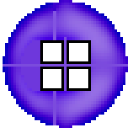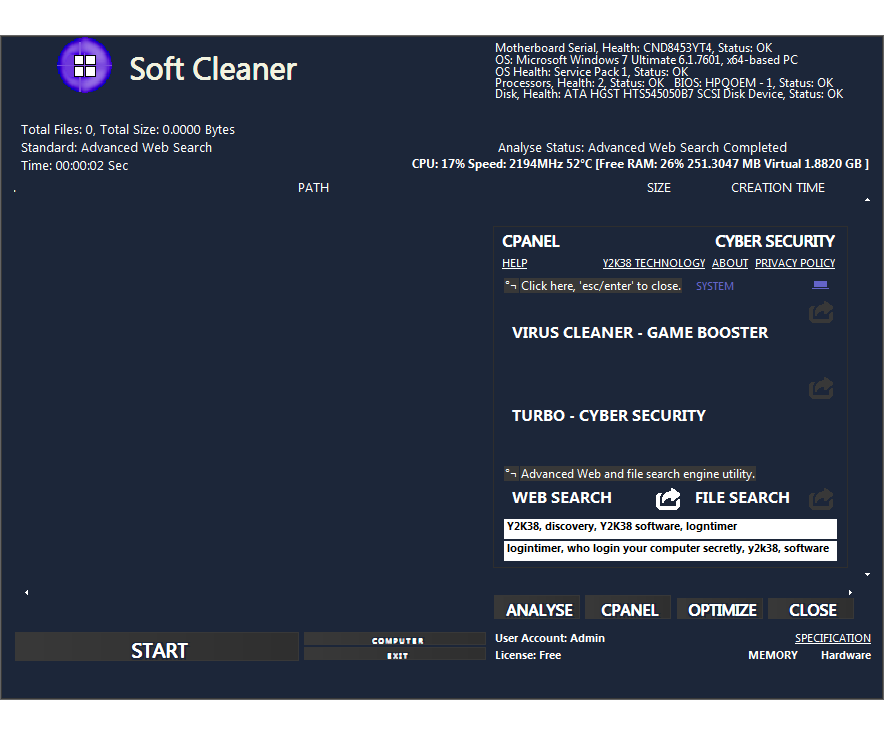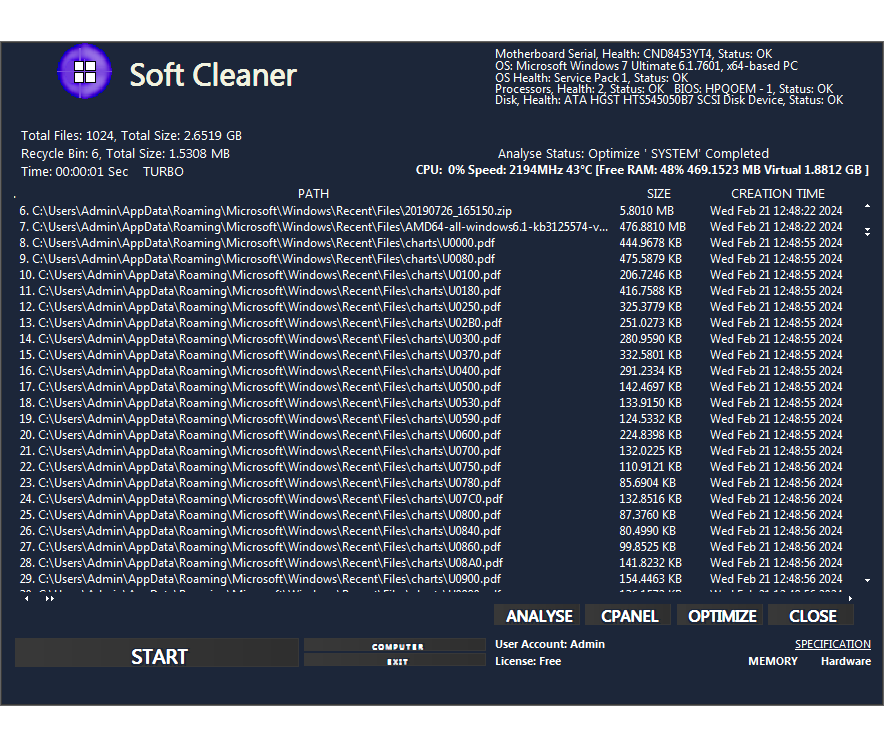Soft Cleaner : Automatically speed up computers, cyber security
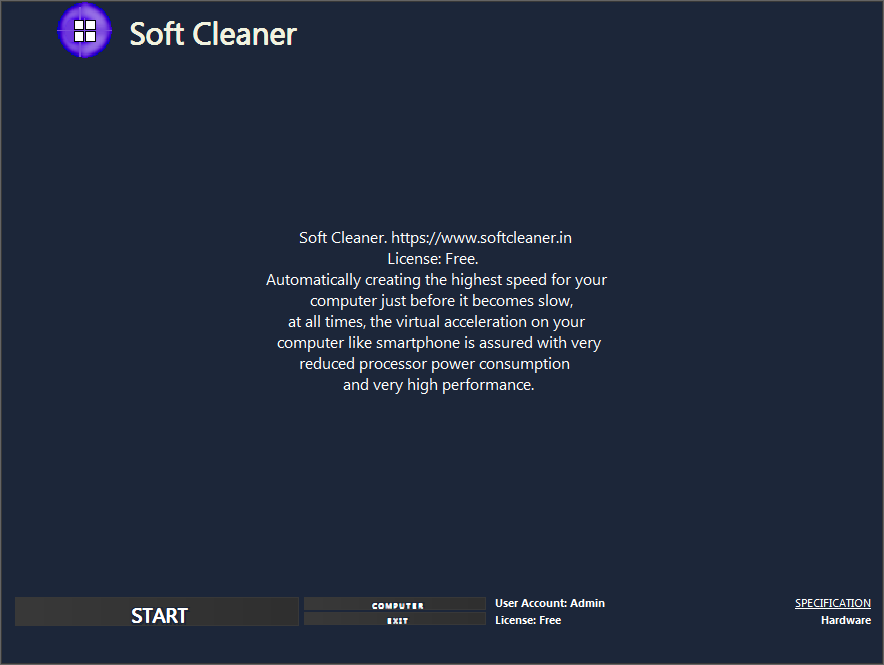
Soft Cleaner: in summary
Automate your computer to achieve maximum speed and performance with Soft Cleaner. This powerful software guarantees virtual acceleration similar to that of a smartphone, with reduced CPU power consumption and enhanced overall performance.
Key Features:
- High Performance: Optimize your computer for maximum speed without additional hardware.
- Reduced CPU Usage: Efficiently manages CPU resources for better performance.
- Comprehensive Protection: Features that protect your system and accelerate performance automatically.
- User-Friendly: Easy to use with a single-click operation.
- Free to Use: Available at no cost.
Comprehensive Optimization
Before Optimization:
- Exit all open programs, including browsers, folders, word processors, video files, notepads, photo editors, development editors, movie makers, or screen recording programs.
- Run Soft Cleaner as an administrator by right-clicking and selecting 'Run as administrator.'
- Avoid using your computer during the optimization process.
Core Features:
- Virus Cleaner - Game Booster: Default system optimization. Manually specify paths for malware cleaning if needed.
- Automatic Memory Optimizer: Activates after completing the Virus Cleaner - Game Booster, enhancing processor, memory, and RAM performance automatically.
Integrated Features:
- Health Status Monitoring: Monitors motherboard, operating system, processors, BIOS, and disk health.
- Internet Privacy Protection: Ensures secure browsing and protects your computer’s IP address.
- Speed Boost: Enhances gaming, GPU/CPU performance, and video streaming quality.
- Disk Optimization: Improves SSD/hard drive speed and lifespan.
- Boot Speed Increase: Accelerates system startup.
- Error Reduction: Fewer errors and crashes.
- Space Management: Frees up disk space and reduces physical disk usage.
- System Cleaning: Powerful system cleaner that optimizes client and server systems.
Advanced Utilities
TURBO – Anti-Spyware
- Establish strong cybersecurity and optimize system performance.
- Ideal for use 1-2 times a week or immediately after a security compromise.
Advanced Web and File Search Engine:
- Web Search: Combines search engines (Bing, Google) for accurate and advanced searches.
- File Search: Advanced file search using multiple keywords to locate files based on various parameters like date, time, and more.
Its benefits
automatically speed up slow computer, cyber security, web-file search
Soft Cleaner: its rates
standard
Rate
On demand
Clients alternatives to Soft Cleaner

This maid service software provides scheduling, customer management, and billing features, streamlining operations for cleaning businesses.
See more details See less details
Ccleaner offers a comprehensive set of tools designed specifically for maid service companies. Key features include user-friendly scheduling to manage appointments effectively, robust customer management for maintaining client relationships and communication, and integrated billing solutions that simplify payment processing. By automating routine tasks, this software ensures a more efficient workflow, allowing cleaning services to focus on delivering quality work while enhancing overall business performance.
Read our analysis about Ccleaner
Streamline system management with robust monitoring, automated backups, user access control, and seamless integration capabilities.
See more details See less details
System Frontier offers an advanced suite of system administration tools designed to enhance productivity and efficiency. Key features include powerful monitoring tools that provide real-time insights into system performance, along with automated backup solutions to ensure data integrity. User access control features help maintain security by managing permissions effectively. Additionally, it supports seamless integration with popular applications, allowing for a customizable and cohesive workflow in managing systems.
Read our analysis about System Frontier
This software efficiently helps in removing unnecessary files, optimizing system performance, and ensuring privacy by securely wiping data.
See more details See less details
PrivaZer offers a comprehensive solution for system administration by effectively deleting unwanted files, enhancing performance, and safeguarding user privacy. The software provides tools to securely erase sensitive data that may remain after regular deletions, helping to prevent recovery. By optimizing storage space and improving overall system efficiency, it contributes to a smoother user experience. Additionally, users can customize their cleaning modes to fit specific needs, making it a versatile tool for maintaining a healthy operating environment.
Read our analysis about PrivaZer Appvizer Community Reviews (0) The reviews left on Appvizer are verified by our team to ensure the authenticity of their submitters.
Write a review No reviews, be the first to submit yours.