
CallBridge Mobile : Streamline Mobile Communication with Call Bridge
CallBridge Mobile: in summary
CallBridge Mobile transforms how businesses manage their communication on the go. Designed for entrepreneurs and teams, this versatile app offers seamless call handling, advanced voicemail, and effective team collaboration features that set it apart from the crowd.
What are the main features of CallBridge Mobile?
Advanced Call Handling
Boost your communication efficiency with CallBridge Mobile's advanced call handling capabilities. This feature is essential for busy professionals who manage numerous calls daily.
- Call Routing: Direct calls automatically based on predefined rules.
- Unified Inbox: Manage all your voicemails, missed calls, and text messages in one place.
- Automated Replies: Send predefined text responses to missed calls.
Seamless Team Collaboration
Enhance teamwork with integrated collaboration tools that ensure you stay connected with your team, wherever you are.
- Group Messaging: Create group chats to simplify coordination and communication.
- Shared Call Logs: View and manage calls made by the entire team in a consolidated log.
- Status Indicators: Instantly know the availability of your colleagues and avoid unnecessary interruptions.
Voicemail to Text Transcription
Convert voicemails to text, enabling quick digest and improved response times without disrupting your activities.
- Real-time Transcription: Get voicemail transcriptions as soon as they are received.
- Search Functionality: Effortlessly search through transcriptions for critical information.
- Email & Text Integration: Receive transcriptions directly in your email or text inbox.
Custom Call Greetings
Personalize greetings to provide a professional touch and cater to different audiences or situations effortlessly.
- Multiple Greetings: Set up various greetings for different caller groups.
- Flexible Scheduling: Schedule greetings to change automatically based on the time of day or day of the week.
- Voice Recorder: Easily create and update your greetings within the app.
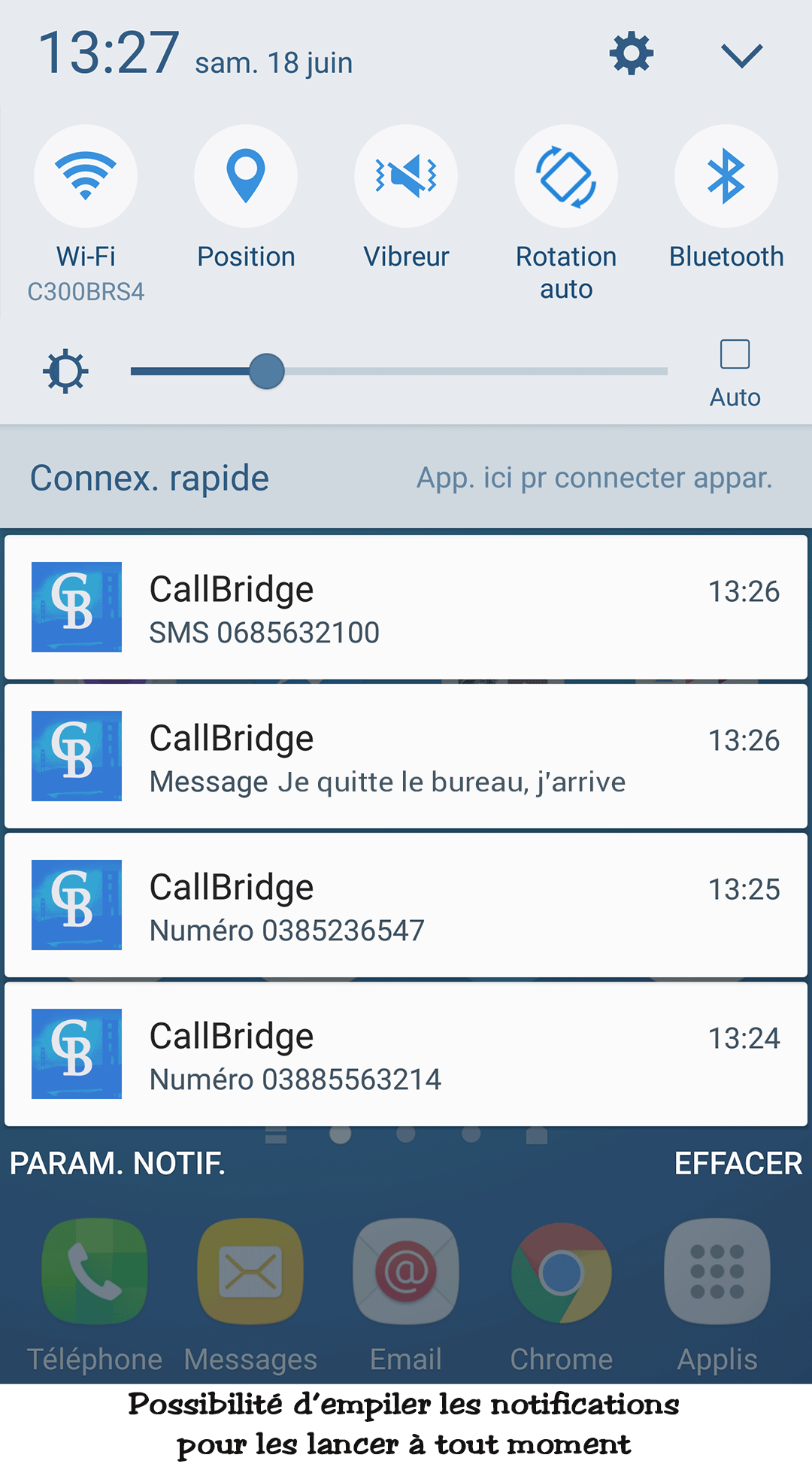 CallBridge Mobile - YOu start calls / SMS immediately or put them in the list of notifications for later
CallBridge Mobile - YOu start calls / SMS immediately or put them in the list of notifications for later 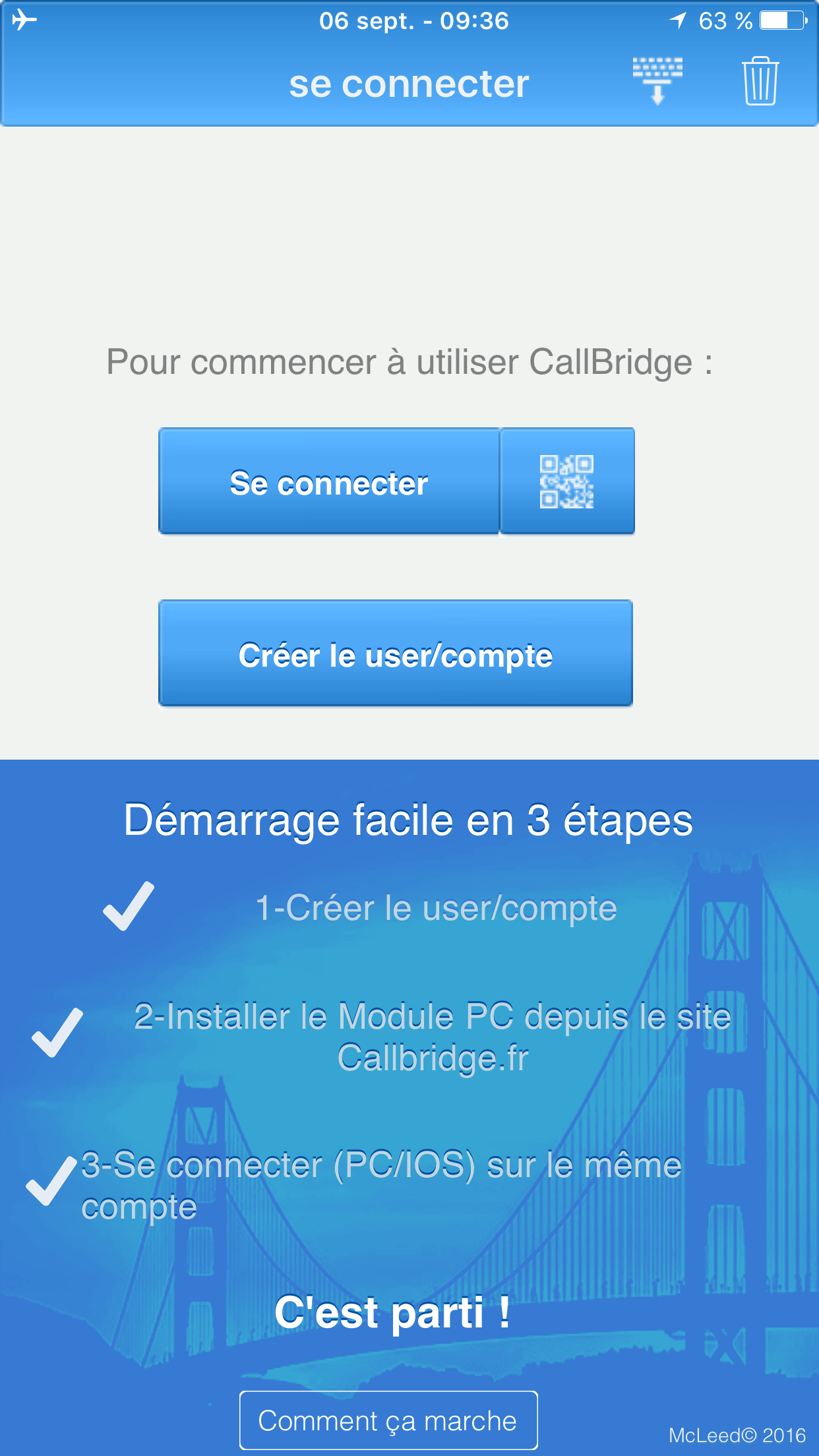 CallBridge Mobile - Ultra fast connection with the QR Code. You are functional in less than 5 minutes.
CallBridge Mobile - Ultra fast connection with the QR Code. You are functional in less than 5 minutes.  CallBridge Mobile - The PC module available. With direct input module or keyboard shortcuts for unparalleled efficiency.
CallBridge Mobile - The PC module available. With direct input module or keyboard shortcuts for unparalleled efficiency. 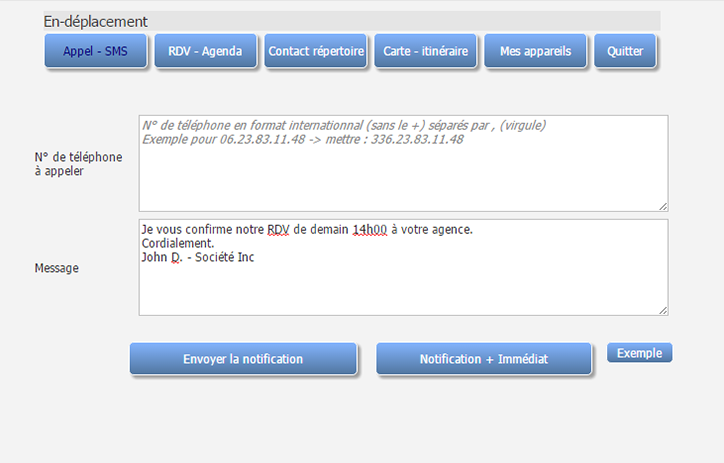 CallBridge Mobile - Moving ? You can use CallBridge from any position with our SaaS interface.
CallBridge Mobile - Moving ? You can use CallBridge from any position with our SaaS interface.  CallBridge Mobile - Your smartphone receives orders immediately.
CallBridge Mobile - Your smartphone receives orders immediately. 
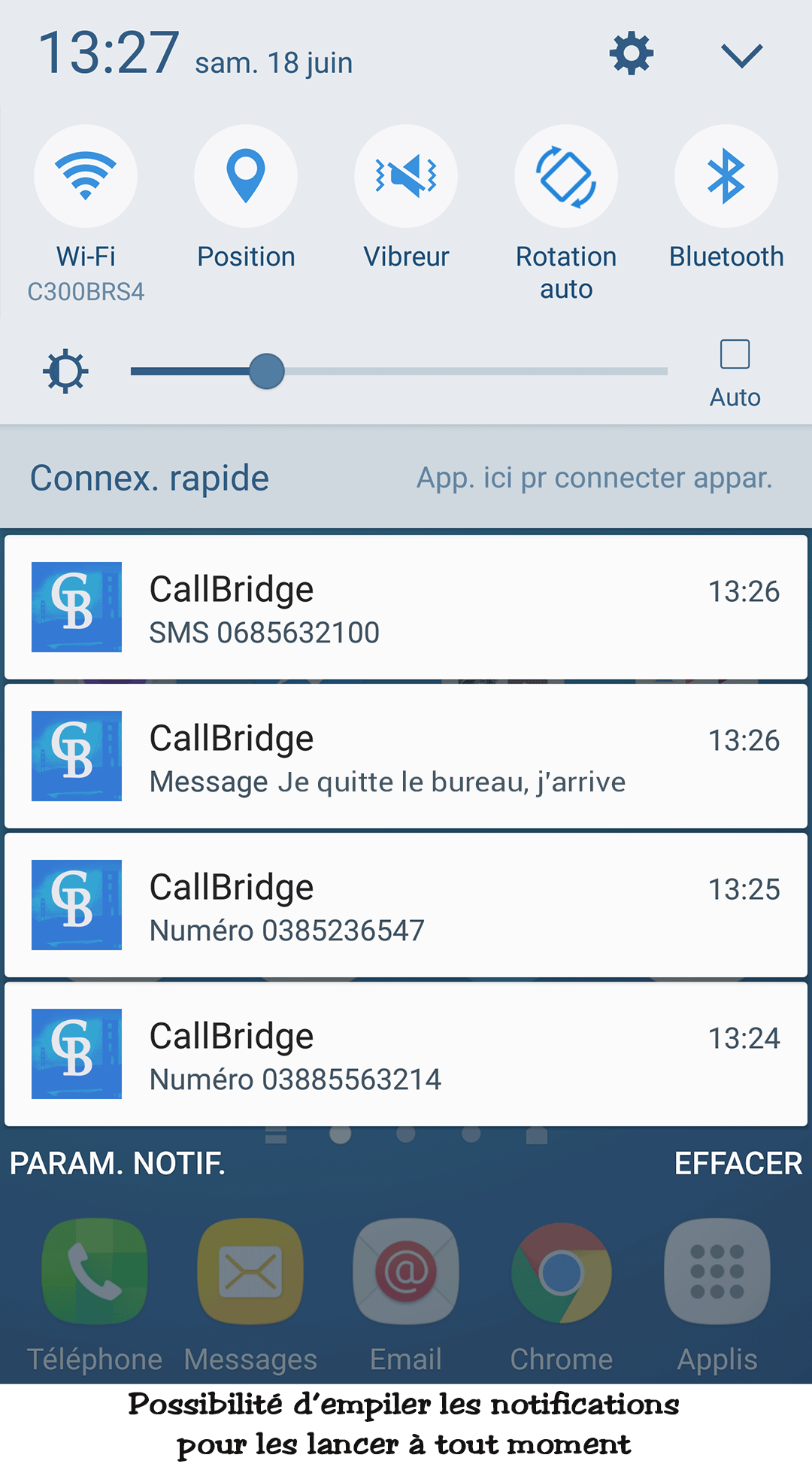
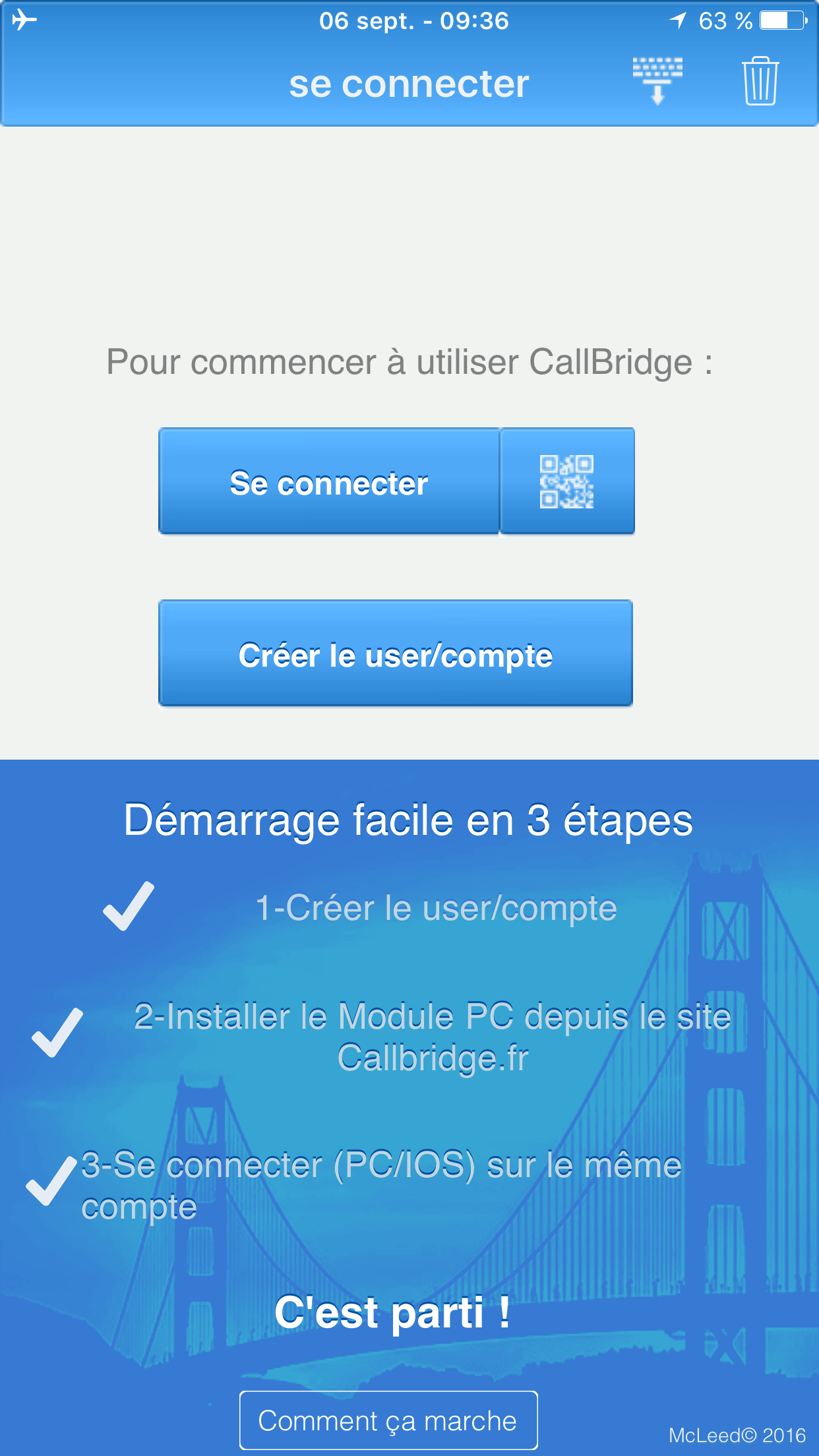

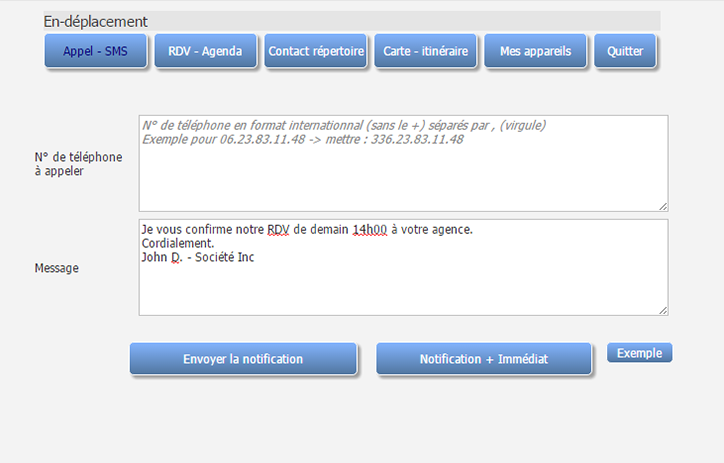

CallBridge Mobile: its rates
Free
Free
Pro
€5.99
/month /user
Direct
€19.99
/month /user
Clients alternatives to CallBridge Mobile

Streamlines online seminar delivery with robust audience engagement tools, analytics, and customization.
See more details See less details
Zoho Webinar seamlessly facilitates online seminars, aiming to maximize audience participation and feedback through its comprehensive engagement tools including polls, Q&A, and chat functionalities. Additionally, it provides insightful analytics to measure the event's success and tailor future webinars. With advanced customization options, users can enhance their brand visibility and create a more personalized experience for attendees.
Read our analysis about Zoho Webinar
Streamline your appointments with an easy-to-use scheduling software. Manage your team, track jobs, and get paid faster with online booking and invoicing.
See more details See less details
With HouseCall Pro, you can customize your booking page, send automated reminders and follow-ups, and access real-time reporting. Say goodbye to double bookings and missed appointments.
Read our analysis about HouseCall ProBenefits of HouseCall Pro
Ease of use - simple and straightforward.
Seamless integration with payment and accounting software
Mobile access for on-the-go business management

Streamline your appointment scheduling with advanced software that is easy to use and customizable to your business needs.
See more details See less details
SimplyBook.me simplifies your workflow with an intuitive interface that automates booking, payments, and reminders. Plus, access detailed reports and integrations to enhance your operations.
Read our analysis about SimplyBook.meBenefits of SimplyBook.me
Professional Booking Website
Facebook & Instagram bookings
Admin and Client apps
Appvizer Community Reviews (0) The reviews left on Appvizer are verified by our team to ensure the authenticity of their submitters.
Write a review No reviews, be the first to submit yours.