Microsoft Project : Project and Time Management

Microsoft Project: in summary
What is Microsoft Project?
Microsoft Project Online is completely based on the market standard MS Project tool and offers extensive functionalities for visual sharing and help in prioritizing project budgets (Project Portfolio Management).
Microsoft Project Online relies heavily on the industry-standard MS Project tool and offers extensive visual sharing and project portfolio prioritization capabilities. Microsoft's project management solution takes on its full dimension in the cloud: work in teams on small projects (planning a move ahead) or important (prepare a migration or a computer toggle, design a Work or equipment).
Main Features of Microsoft Project Online
- It lets you create tasks, schedule them over time, and assign them to the right people in minutes.
- It allows employees to view their upcoming tasks, capture their past times, and automatically update all the projects in which they participate.
- It allows you to view the status of all projects in a snap thanks to many customizable dashboards.
- It is available, online, offline, as well as on most mobile devices.
- It lets you create tasks, schedule them over time, and assign them to the right people in minutes.
MS Project allows you to create reports in order to obtain actionable insights. Since it is part of the Microsoft tools, it is compatible with the Microsoft suite. You can collaborate and communicate super easily thanks to Microsoft Teams.
Project Online is time-saving software featuring essential needs for companies to work better.
Its benefits
Easily customizable
Pre-built templates to help you
An intuitive and simple interface
Its disadvantages
No free trial
Expensive solution
Important number of tools to learn and master
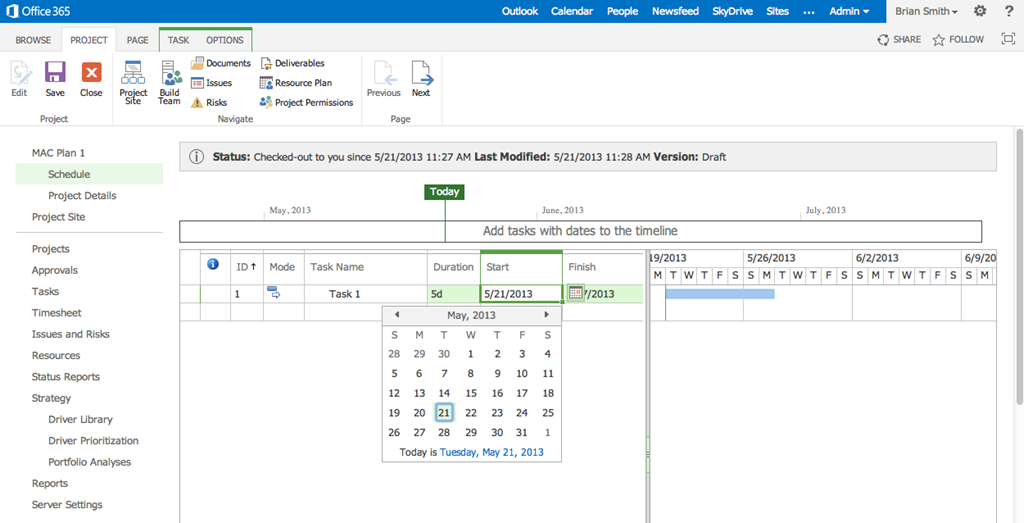 Microsoft Project - MS Project Online: Extension for Web browser, Audits & Certification (SAS 70, ISO 27001/2, TRUSTe), adaptive Web interface
Microsoft Project - MS Project Online: Extension for Web browser, Audits & Certification (SAS 70, ISO 27001/2, TRUSTe), adaptive Web interface 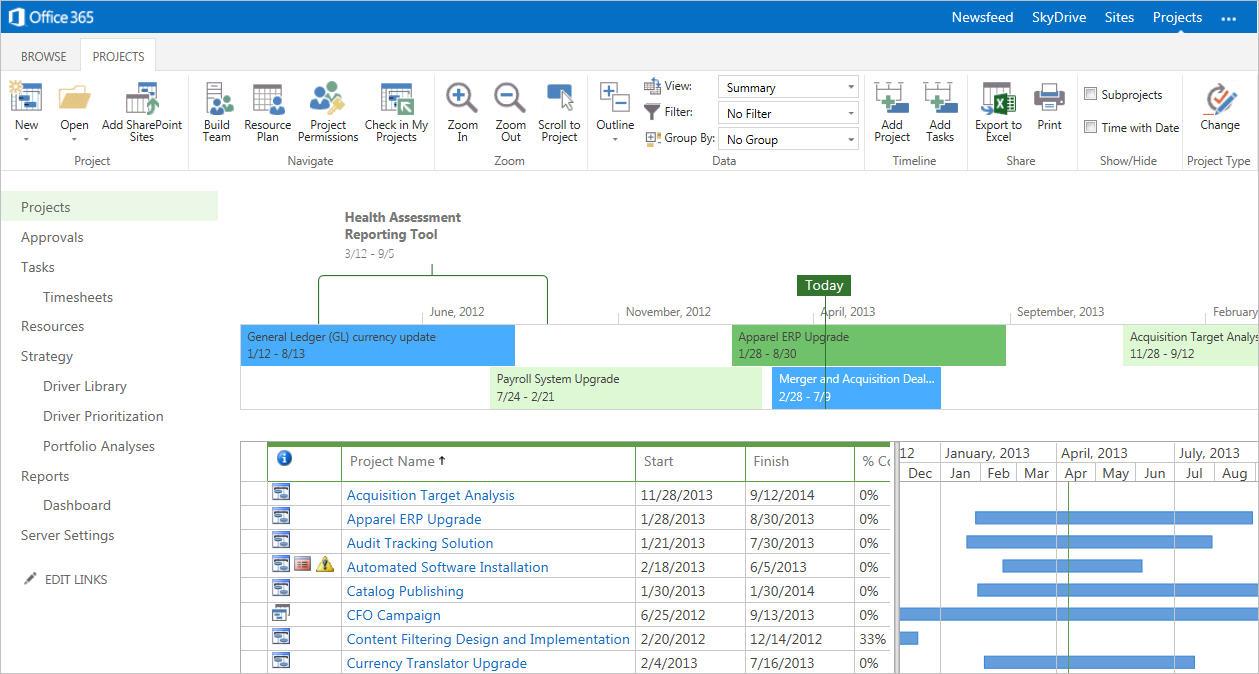 Microsoft Project - MS Project Online: Geographic Data redundancy, web browser extension, Offline Mode
Microsoft Project - MS Project Online: Geographic Data redundancy, web browser extension, Offline Mode 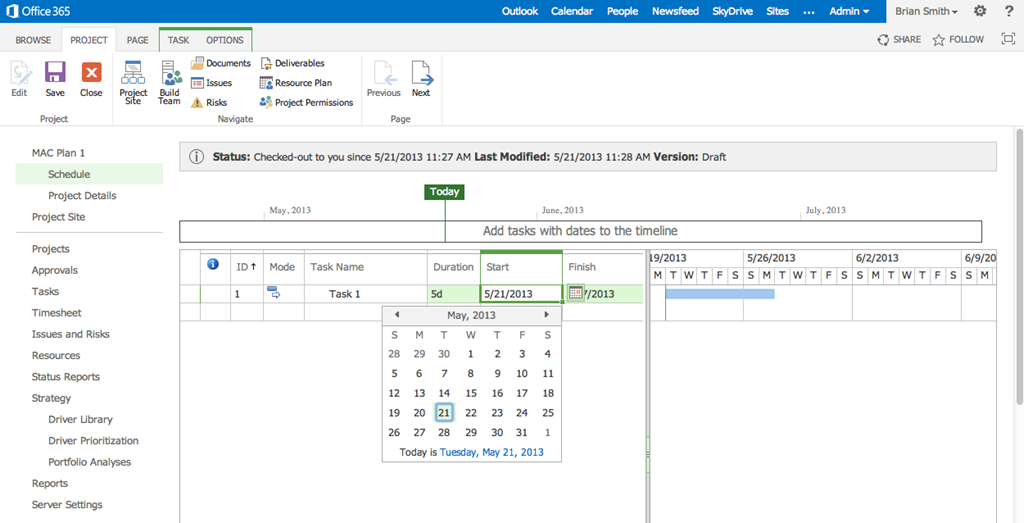
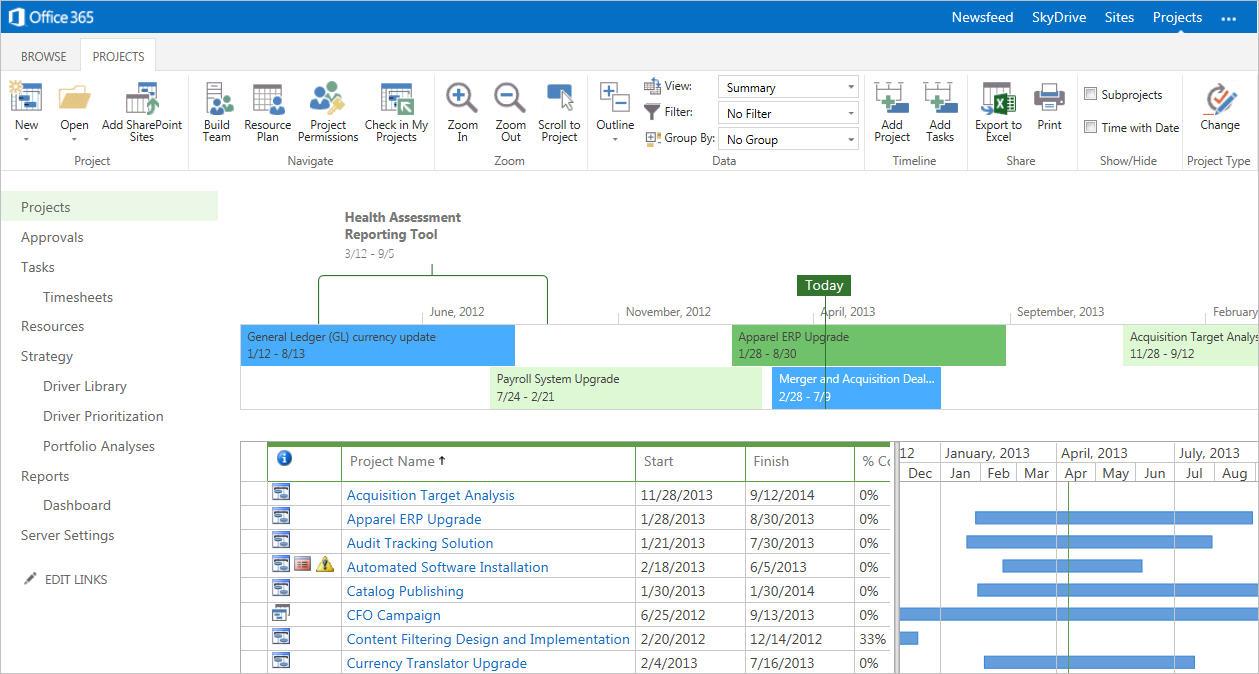
Microsoft Project: its rates
Plan 1
€9.40
/month /user
Plan 3
€28.10
/month /user
Plan 5
€51.50
/month /user
Clients alternatives to Microsoft Project

Streamline your projects with powerful tools for planning, tracking, and collaboration. Stay on top of deadlines and budgets with ease.
See more details See less details
Zoho Projects offers an all-in-one solution for project management, including Gantt charts, task lists, time tracking, and team communication. With customizable workflows and integrations with popular apps, you can tailor the software to fit your unique needs. Plus, with mobile apps and cloud-based access, you can manage your projects from anywhere.
Read our analysis about Zoho ProjectsBenefits of Zoho Projects
Time tracking on each task, billable or not
Real-time collaboration for teams
Integration with other Zoho applications and third-party apps

Streamline project management with intuitive and customizable software. Collaborate seamlessly with team members and clients.
See more details See less details
Easily track progress, set deadlines, assign tasks, and monitor budgets. Access real-time updates and analytics to optimize workflows and boost productivity.
Read our analysis about monday.comBenefits of monday.com
Easy collaboration across your organization and bridge silos
Quick setup with no training required
Supports sharper data-driven decision-making

Streamline project workflows, track progress, and collaborate in real-time with this cloud-based software.
See more details See less details
With customizable dashboards, Gantt charts, and time tracking features, this project management software helps teams stay on top of deadlines and budgets. Plus, integrations with popular tools like Salesforce and Slack make it easy to centralize all your work in one place.
Read our analysis about WrikeBenefits of Wrike
Streamlined project management and team collaboration
Customizable workflows and project templates
User-friendly interface and ease of adoption
Appvizer Community Reviews (0) The reviews left on Appvizer are verified by our team to ensure the authenticity of their submitters.
Write a review No reviews, be the first to submit yours.
