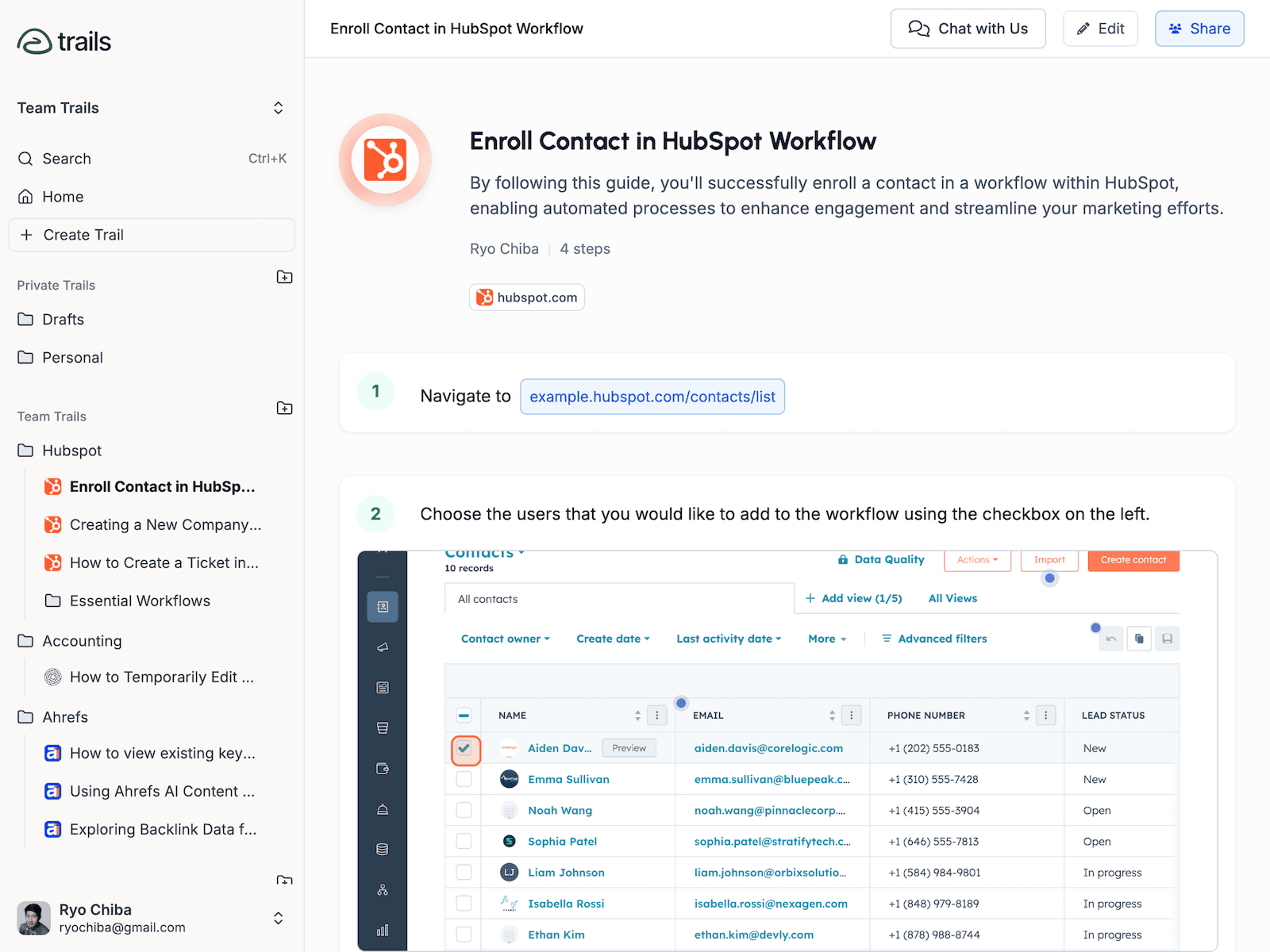Trails : The easiest way to document your process
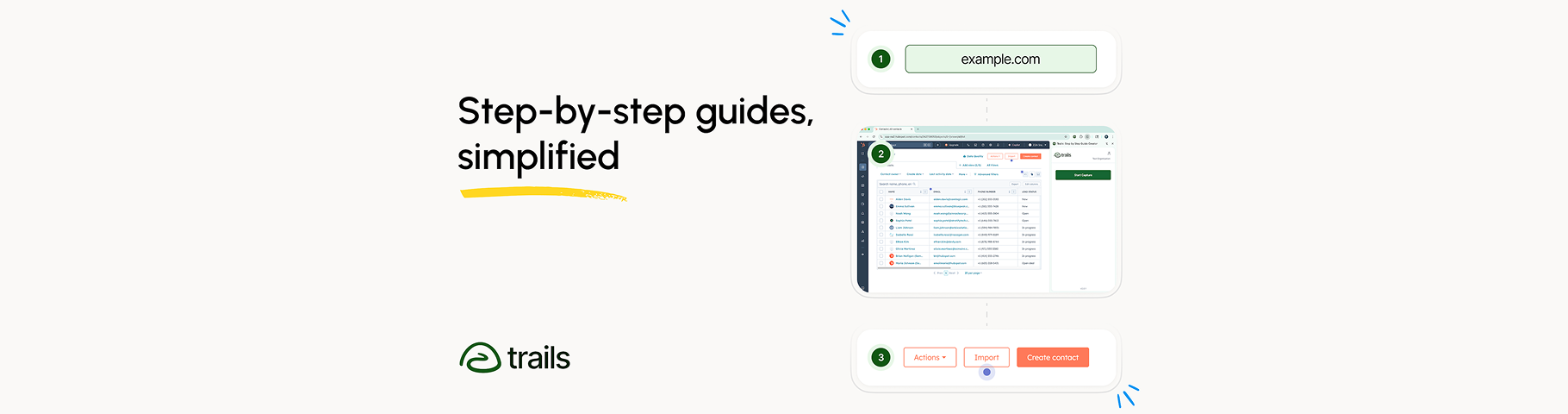
Trails: in summary
Trails is a process documentation tool designed to help teams create training materials, standard operating procedures (SOPs), and internal tutorials without the manual overhead. It’s built for operations, support, HR, and customer success teams in companies of all sizes that need to capture and share repeatable workflows efficiently. Instead of spending hours taking screenshots and writing instructions, users can simply record a web-based process, and Trails automatically generates a clean, professional step-by-step guide in seconds.
Trails leverages smart capture technology that records on-screen actions and spoken commentary. This eliminates the need for manual edits and speeds up the entire documentation workflow. With built-in sensitive data redaction, the platform also helps ensure compliance and data privacy. Once created, guides can be easily edited, annotated, and shared through a direct link, embedded into tools like Confluence or Notion, or exported as a PDF.
By removing the friction of documentation, Trails helps teams save time, standardize knowledge, and improve operational consistency—all while reducing onboarding time and lowering support requests.
What are the key features of Trails?
Automated capture of web-based workflows
The core of Trails is its automated recording engine that captures user activity in the browser:
Generates step-by-step documentation automatically
Captures screen actions, clicks, and page changes
Optionally includes voice narration for added clarity
This allows teams to document processes in real-time, with no need for screenshots or manual formatting.
Instant generation of professional guides
After recording, Trails automatically builds a structured guide that can be customized:
Clearly segmented steps with images and descriptions
Easy editing of text, order, and annotations
Export options: shareable link, embed in a knowledge base, or PDF download
This ensures your guides are ready to share in minutes, not hours.
Built-in sensitive data redaction
Trails helps maintain privacy and compliance with tools to hide sensitive information:
Blur confidential data during or after recording
Manually select elements to redact before sharing
Avoid exposing customer or employee data in public guides
This makes Trails suitable for use in environments where data protection is critical.
Flexible sharing and documentation management
Once a guide is created, it can be easily distributed:
Send a link to team members or clients
Embed it directly into internal wikis (e.g., Notion, Confluence)
Export as PDF for training sessions or offline access
Trails helps teams create a central source of truth for internal procedures that can be updated, reused, and scaled.
To summarize
Trails is a purpose-built tool for fast, consistent, and secure documentation. Key benefits include:
Drastically reduced time to create SOPs and tutorials
Lower support volume thanks to clearer self-service resources
Faster onboarding through visual, self-paced guides
Improved process consistency across teams and departments
Zero design or tech skills required to get started
With Trails, teams can shift their focus away from manual documentation and toward delivering impact and improving performance.
Its benefits
Automated guide creation
Sensitive data redaction
Easy sharing & export
Trails: its rates
standard
Free
Trails Pro
$15.00
/month /user
Clients alternatives to Trails

Knowledge management software that streamlines content creation, collaboration, and publishing.
See more details See less details
With a user-friendly interface and powerful integrations, this software makes it easy to organize and share information across teams and departments. Its analytics and search functionality provide insights to optimize knowledge creation and delivery, while its customizable branding options ensure a seamless user experience.
Read our analysis about Document360Benefits of Document360
Real-time collaboration ensures content quality and consistency.
Seamlessly integrates with Slack, Zendesk, and other tools.
Easily scales to accommodate growing documentation needs.

Enhance knowledge sharing with intuitive search, content recommendations, and streamlined collaboration tools for team efficiency.
See more details See less details
Seismic Content empowers organizations by providing intuitive search capabilities, personalized content recommendations, and robust collaboration tools. These features promote effective knowledge sharing and enhance team productivity. Users can easily locate relevant information, ensuring they have the right resources at their fingertips. By facilitating seamless collaboration, it fosters a productive environment where teams can connect and innovate, ultimately driving business results.
Read our analysis about Seismic ContentBenefits of Seismic Content
Quick access to organized, up-to-date content in a centralized hub
Fast, personalized document customization for each prospect
Real-time analytical tracking of content’s impact on sales

Streamline your team's knowledge with easy-to-use software that organizes information, encourages collaboration, and simplifies communication.
See more details See less details
Elium's Knowledge Management software offers a comprehensive solution for businesses seeking to centralize their knowledge base. With features such as customizable workflows, content creation tools, and integrations with popular apps, Elium makes knowledge sharing and collaboration effortless.
Read our analysis about Elium Appvizer Community Reviews (0) The reviews left on Appvizer are verified by our team to ensure the authenticity of their submitters.
Write a review No reviews, be the first to submit yours.