Google Workspace : Enhance Team Productivity and Transform Work
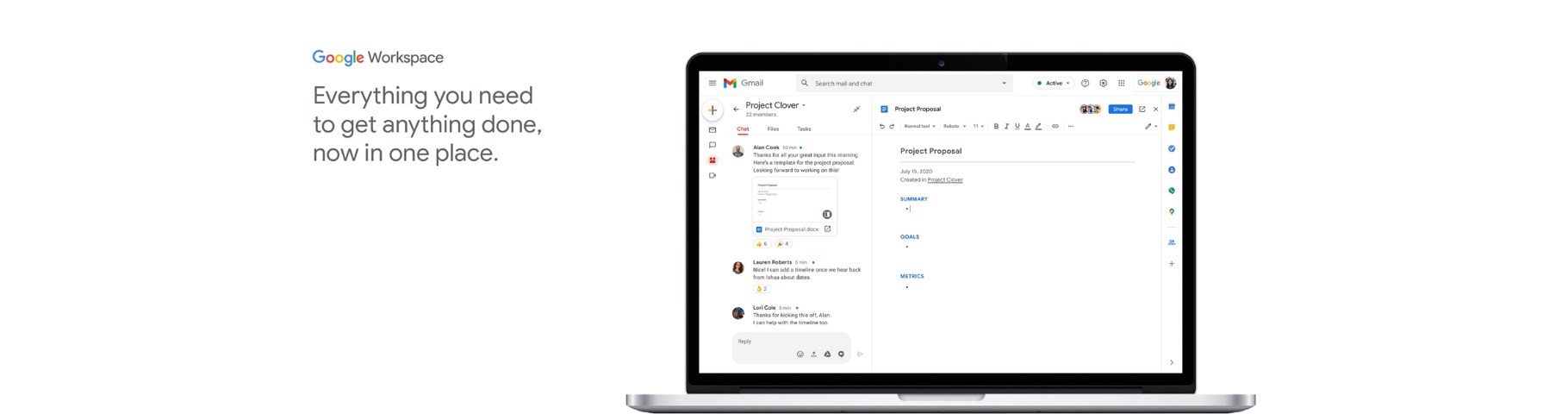
Google Workspace: in summary
Google Workspace is a comprehensive cloud-based productivity software suite catering to businesses of all sizes, educational institutions, and individuals. It offers a range of applications like Gmail, Docs, Sheets, Slides, and Drive, enabling seamless collaboration, communication, and file sharing.
One notable advantage of Google Workspace is its real-time collaboration feature, allowing multiple users to work on documents simultaneously. Additionally, its robust integration with other Google services and third-party applications enhances productivity and workflow efficiency.
Another strength lies in its cloud-based nature, granting users the ability to access their files and work from anywhere with an internet connection. Furthermore, Google Workspace provides robust security measures and customizable administrative controls, ensuring data protection and user management. These factors contribute to its popularity as a versatile and user-friendly productivity solution.
Its benefits
Real-time collaboration and seamless teamwork
Extensive integration with Google services and third-party apps
Cloud-based accessibility for work from anywhere
Its disadvantages
Potential dependency on internet connectivity
 Appvizer's opinion
Appvizer's opinion
Google Workspace excels in fostering efficient collaboration and seamless teamwork. With real-time collaboration capabilities, multiple users can work on documents simultaneously, enhancing productivity and promoting effective communication.
The extensive integration of Google Workspace with other Google services and third-party applications is another aspect that impresses us. This integration allows users to leverage the power of various tools within a unified platform, eliminating the need to switch between different applications. The seamless flow of data and information across these integrations enhances productivity and enhances the user experience.
At Appvizer, we believe that Google Workspace is a versatile and powerful productivity suite that provides exceptional collaboration and integration capabilities. It caters to the needs of businesses and individuals, offering flexibility, efficiency, and a seamless user experience. We recommend exploring Google Workspace to enhance productivity and streamline workflows in any work environment.
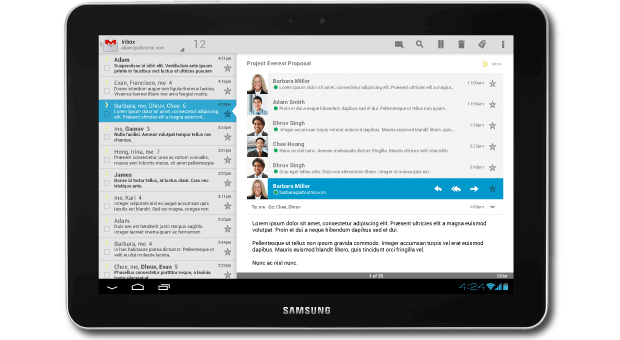 Google Workspace - Google Apps: Photos and videos Community (FAQ Forum), presentations Editor
Google Workspace - Google Apps: Photos and videos Community (FAQ Forum), presentations Editor 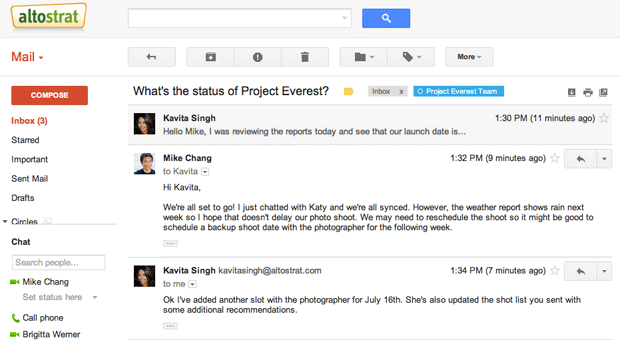 Google Workspace - Google Apps: Time stamp documents, Service Level Agreement (SLA), OCR
Google Workspace - Google Apps: Time stamp documents, Service Level Agreement (SLA), OCR 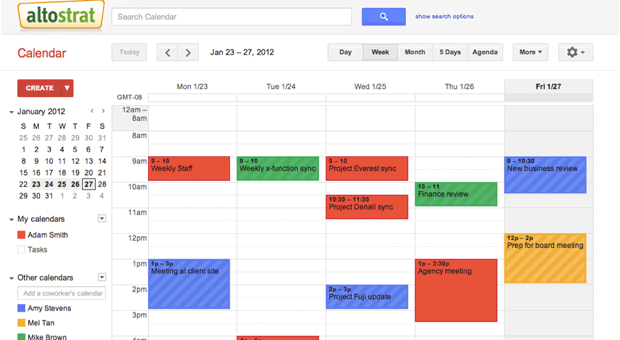 Google Workspace - Google Apps Phone Calls in VoIP, Secure Sockets Layer (SSL), Task Manager
Google Workspace - Google Apps Phone Calls in VoIP, Secure Sockets Layer (SSL), Task Manager 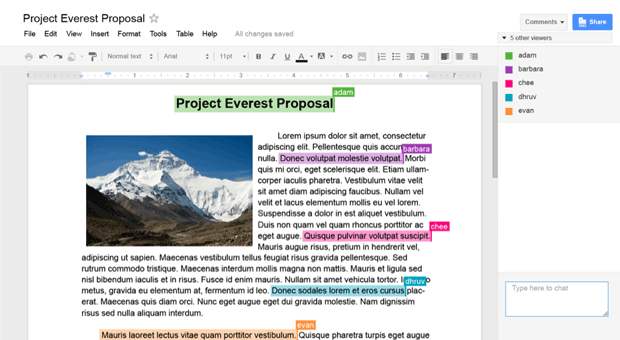 Google Workspace - Google Apps APIs, Web service, Event Planning, Shared Documents
Google Workspace - Google Apps APIs, Web service, Event Planning, Shared Documents 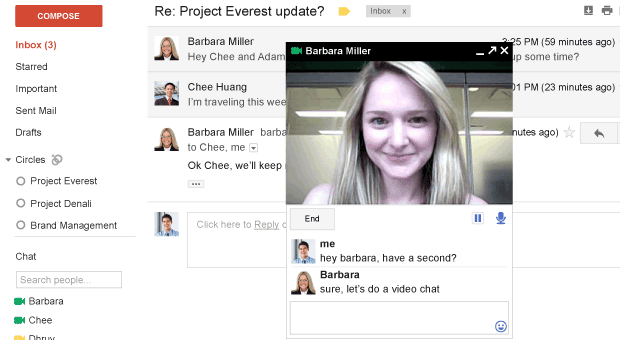 Google Workspace - Google Apps: Secure Sockets Layer (SSL), document templates, offline mode
Google Workspace - Google Apps: Secure Sockets Layer (SSL), document templates, offline mode 
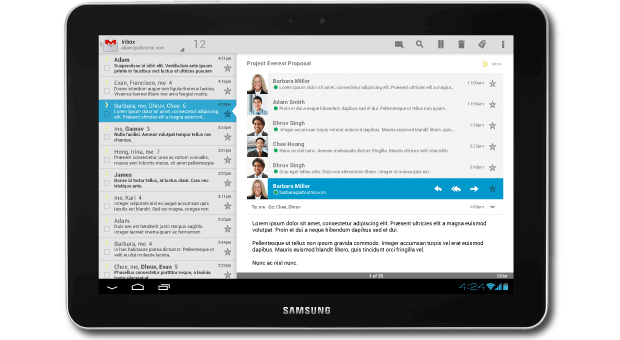
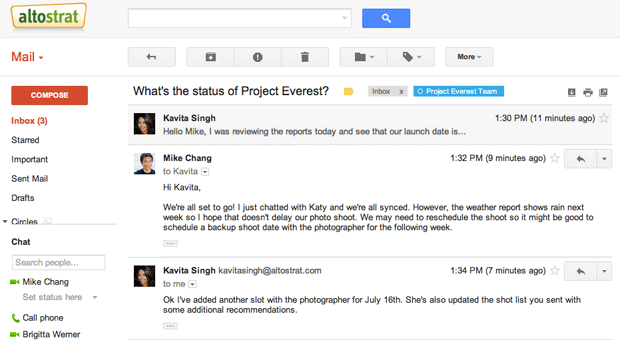
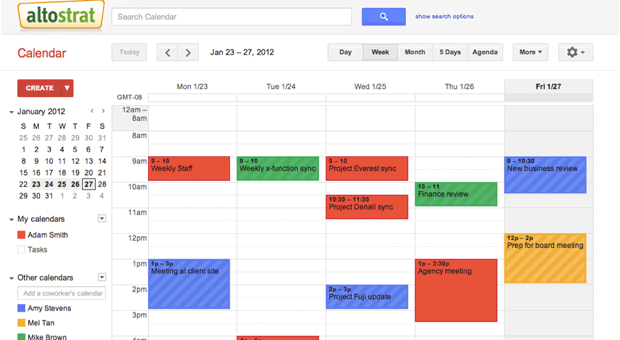
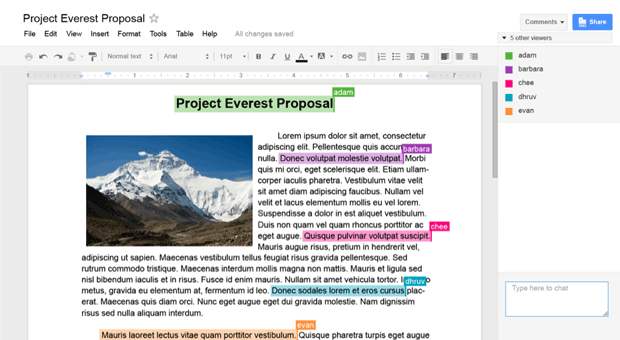
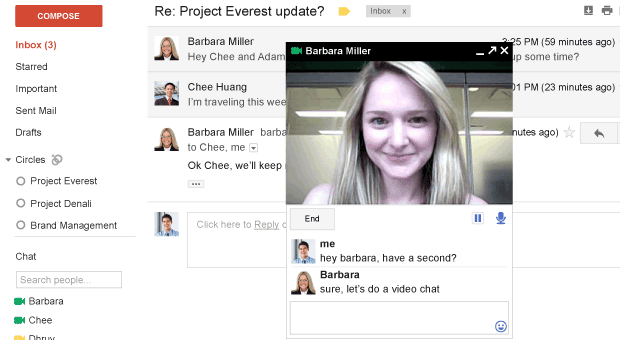
Google Workspace: its rates
Google Workspace offers different plans to cater to the diverse needs of businesses.
- The Business Starter plan, priced at €5.75 per user/month, provides essential features such as custom business email, 100 participant video meetings, 30 GB storage per user, and security and management controls.
- The Business Standard plan, priced at €11.50 per user/month, offers additional benefits like 150 participant video meetings with recording, 2 TB storage per user, and the option to upgrade to Enhanced Support.
- The Business Plus plan, priced at €17.25 per user/month, includes advanced features such as 500 participant video meetings with recording and attendance tracking, 5 TB storage per user, enhanced security and management controls, and the option to upgrade to Enhanced Support.
The Enterprise plan offers customizable pricing, along with features like custom business email with encryption, 500 participant video meetings with advanced features, flexible storage options, advanced security and compliance controls, and Premium Support.
Business Starter
€5.75
/month /user
Business Standard
€11.50
/month /user
Business Plus
€17.25
/month /user
Enterprise
Rate
On demand
Clients alternatives to Google Workspace

Boost your productivity with a suite of powerful applications for email, calendar, contacts, tasks, and more.
See more details See less details
MyZimbra.net offers a comprehensive suite of productivity applications that seamlessly integrate email, calendar, contacts, tasks, and more. With robust features like shared calendars, document sharing, and mobile access, MyZimbra.net is the ultimate productivity solution for individuals and teams alike.
Read our analysis about MyZimbra.netTo MyZimbra.net product page

Boost your productivity with a software that streamlines content creation, review and approval workflows, and facilitates collaboration among team members.
See more details See less details
This productivity applications suite offers a centralized platform to manage content creation and editing, with customizable templates, automated workflows and version control. It also integrates with third-party tools like WordPress and Trello, and allows for easy content migration.
Read our analysis about GatherContentTo GatherContent product page
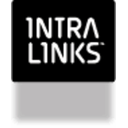
Boost productivity with a suite of applications designed to streamline work processes and increase efficiency.
See more details See less details
Intralinks VIA Pro offers a range of tools for secure file sharing, project management, and collaboration, all accessible from a centralized platform. With features like automatic version control, real-time updates, and customizable workflows, teams can work more effectively and get more done in less time.
Read our analysis about Intralinks VIA ProTo Intralinks VIA Pro product page
Google Workspace: the complete test
At Appvizer, we have conducted an in-depth examination of Google Workspace, exploring the key features that make it a comprehensive productivity suite. With a user-centric approach, we present three essential features that set Google Workspace apart.
Seamless Collaboration: Boosting Productivity and Communication
Google Workspace excels in promoting seamless collaboration among teams. The real-time collaboration feature allows multiple users to work on documents simultaneously, fostering efficient teamwork and eliminating version control issues - very convenient for our full remote team!
We have seen how this feature facilitates instant feedback, enhances communication, and streamlines workflows. By empowering us to collaborate effortlessly, Google Workspace truly enhances productivity and fosters a sense of cohesion within our team.
Extensive Integration: Unifying Tools and Enhancing Efficiency
One standout aspect of Google Workspace is its extensive integration with other Google services and third-party applications. This integration streamlines workflows by providing a unified platform where users can leverage the power of various tools within a single interface.
We have witnessed how this cohesive environment eliminates the need to switch between applications, reducing friction and boosting efficiency. With seamless data flow and integrated features, users can focus on their work without distractions, making Google Workspace a comprehensive and time-saving solution.
Cloud-Based Accessibility: Freedom to Work Anywhere
The cloud-based nature of Google Workspace offers unparalleled accessibility. With just an internet connection, users can access their files, documents, and projects from anywhere. This flexibility enables remote work, collaboration across locations, and seamless transitions between devices.
We understand the growing importance of flexible work environments - as it's a daily need for our team as well, and Google Workspace empowers users to stay productive and connected regardless of their physical location. This feature has proven invaluable for us when testing flex office options, or for team members on the go - ensuring that work can be completed efficiently without geographical limitations.
Appvizer Community Reviews (0) The reviews left on Appvizer are verified by our team to ensure the authenticity of their submitters.
Write a review No reviews, be the first to submit yours.
