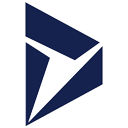Microsoft Dynamics 365 : Cloud-based CRM and ERP combining 200 apps

Microsoft Dynamics 365: in summary
CRM: Sell more and sell better with Microsoft Dynamics 365
Microsoft Dynamics CRM is a suite of applications that help your sales team to be more efficient in an increasingly complex environment. With the right advice, information and tools, they will be able to target clients and priorities more easily, close deals more quickly and encourage customers to make solid commitments. Thanks to optimized team collaboration, sales will also be faster.
Microsoft Dynamics 365 CRM features
Microsoft Dynamics 365 is a highly collaborative CRM with a range of features to help you increase your sales performance. Main distinctive features include highly adjustable dashboards, automatic analysis of social media in order to enhance your contact files, and instant information sharing amongst co-workers so you can engage more efficiently with your customers.
Commercial activities (sales process, relaunches, cross-selling) and customer service (support, case management, escalation) can even be automated. The Microsoft Dynamics 365 software offers a variety of applications to make sure to respond to the needs of your business.
Automation of marketing campaigns
Marketing activities and sales or email campaigns can also be integrated into your software. This allows you to target up-to-date contacts in order to achieve your ideal conversion rates. Microsoft Dynamics 365 offers mobile access to the CRM and an application availability rate of 99.9%.
Microsoft Dynamics 365 Pricing
Due to the wide range of applications that make up Microsoft Dynamics 365, the pricing depends on which applications that your business chooses to purchase. The range of applications spans from Customer Data Platform, Market, and Sales, to Customer Service, Supply Chain Management, Project Management, and more.
Some Dynamics 365 applications offer various add-ons and extras if your company needs just a little more. Also, if your business chooses to purchase subsequent applications, many of them will come with lower prices.
 Appvizer's opinion
Appvizer's opinion
Microsoft Dynamics 365 is a leading CRM and ERP offering that can respond to the needs of the majority of companies. Although it can be costly depending on what you choose, this software can be customized to suit your business needs and therefore a good choice for those who know what services they require.
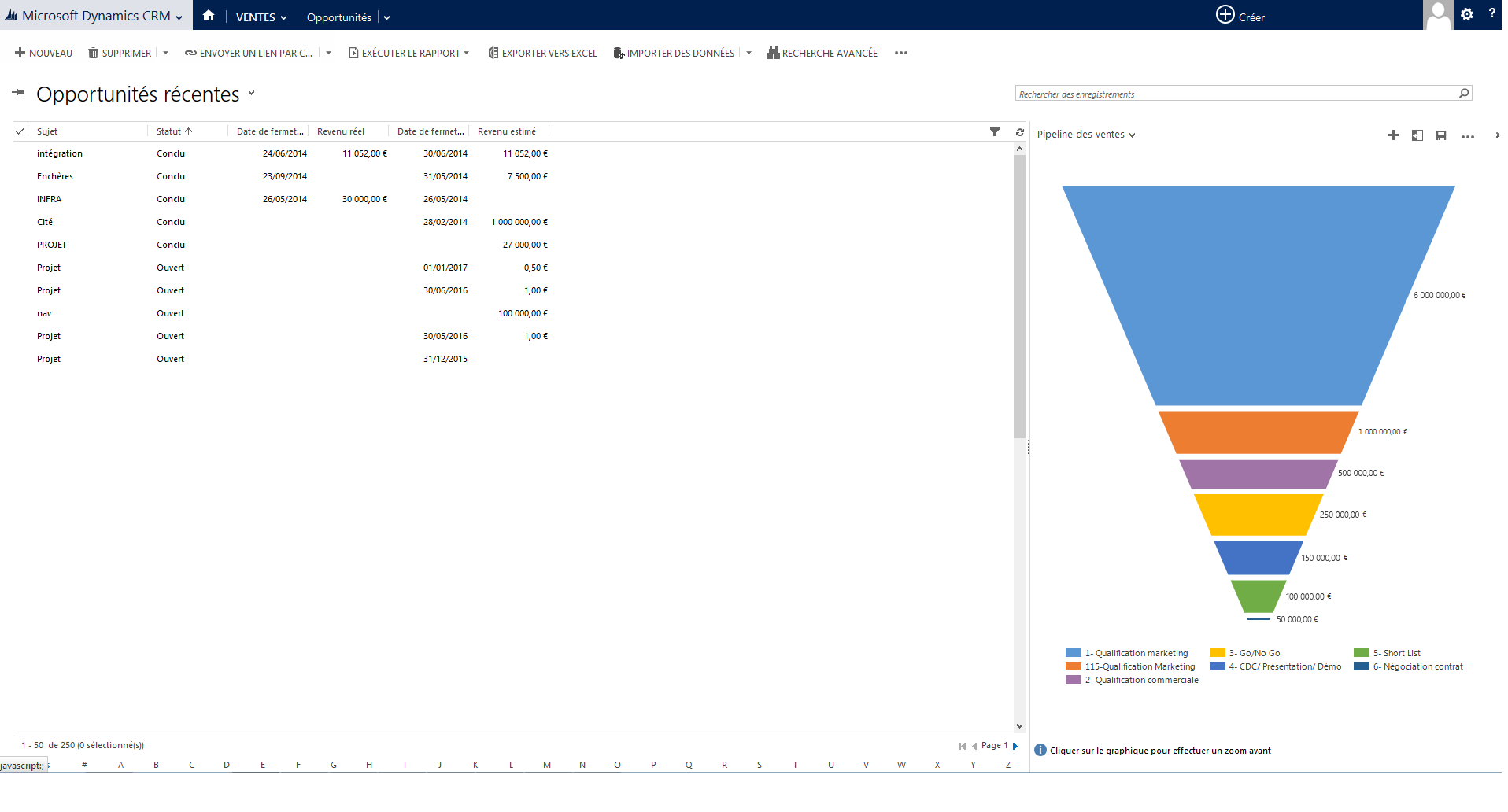 Microsoft Dynamics 365 - Microsoft Dynamics CRM: telephone network, Website (plugin, form), Interactive Dashboard
Microsoft Dynamics 365 - Microsoft Dynamics CRM: telephone network, Website (plugin, form), Interactive Dashboard 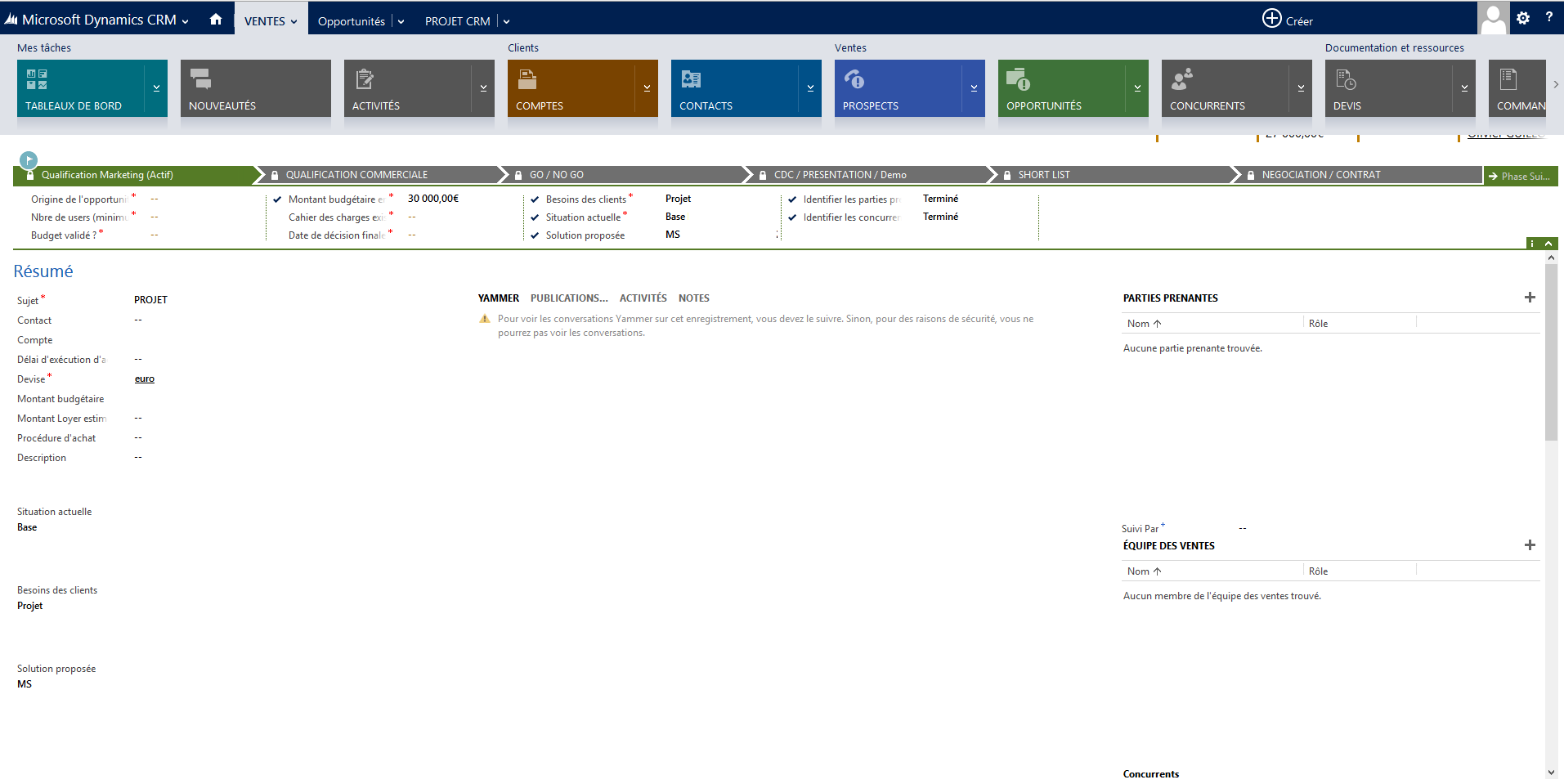 Microsoft Dynamics 365 - Microsoft Dynamics CRM: Service Level Agreement (SLA), Phone, Mobile Application
Microsoft Dynamics 365 - Microsoft Dynamics CRM: Service Level Agreement (SLA), Phone, Mobile Application 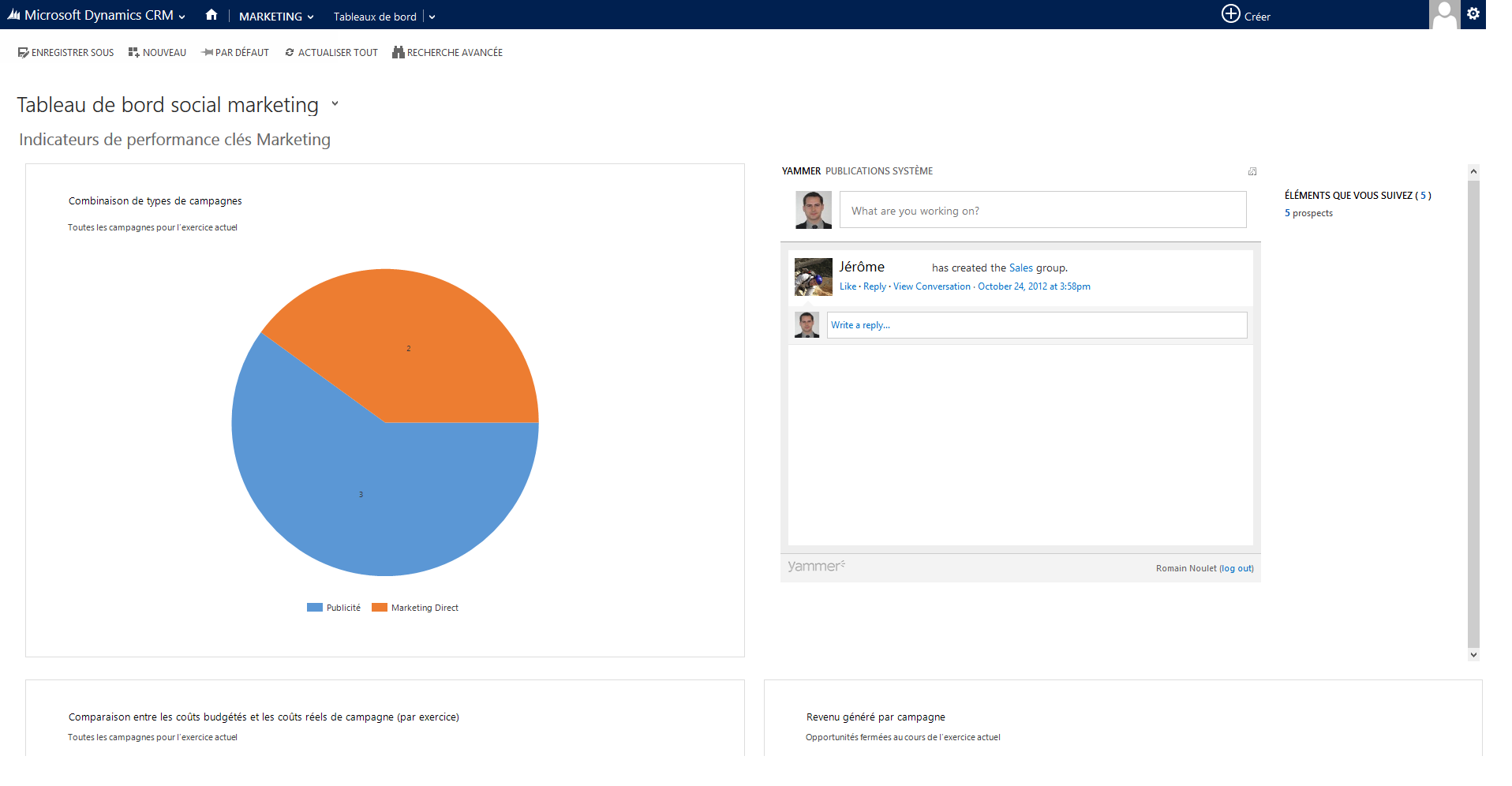 Microsoft Dynamics 365 - Microsoft Dynamics CRM: Contact type, insurance against loss of data, Labels
Microsoft Dynamics 365 - Microsoft Dynamics CRM: Contact type, insurance against loss of data, Labels 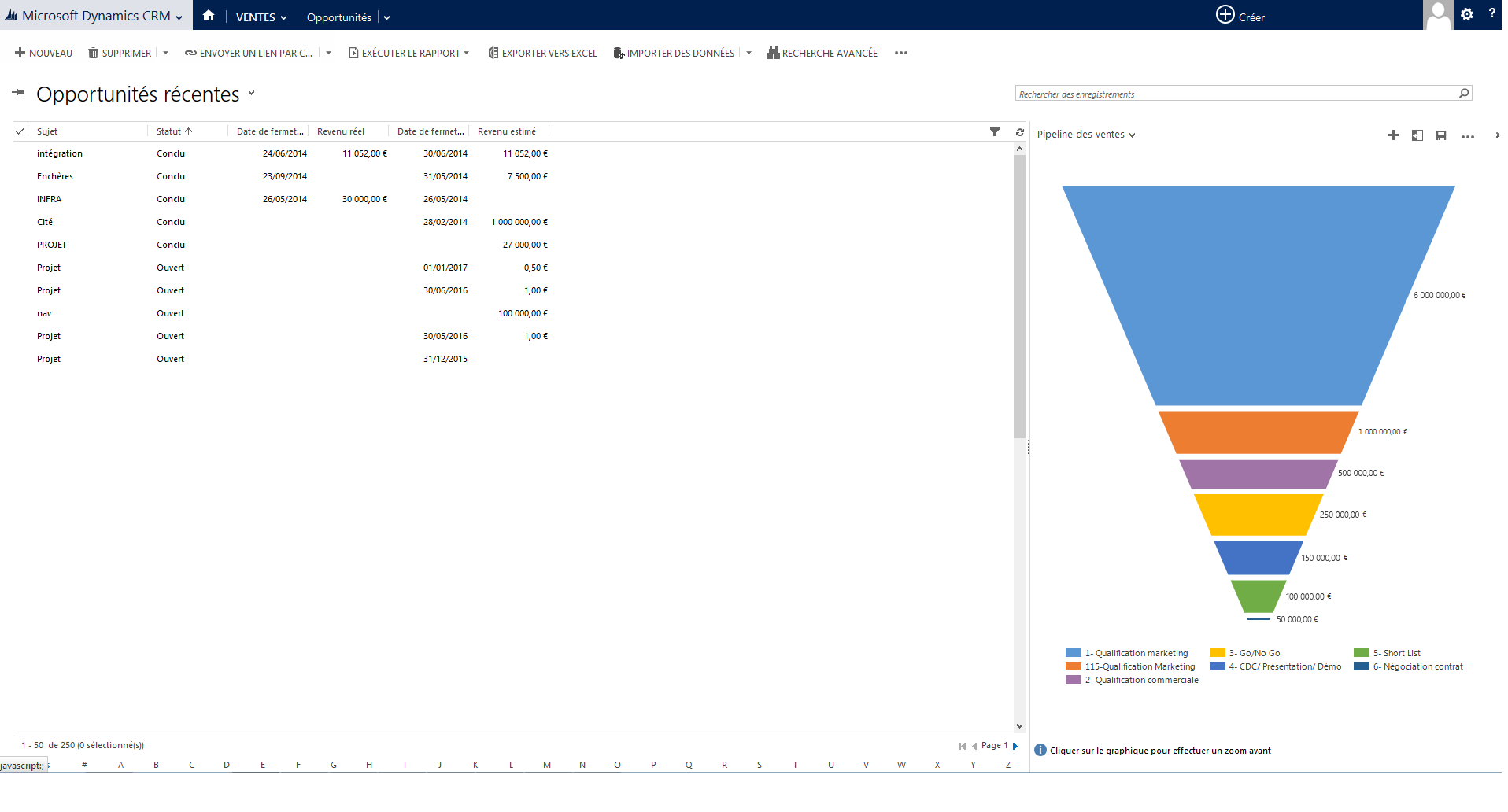
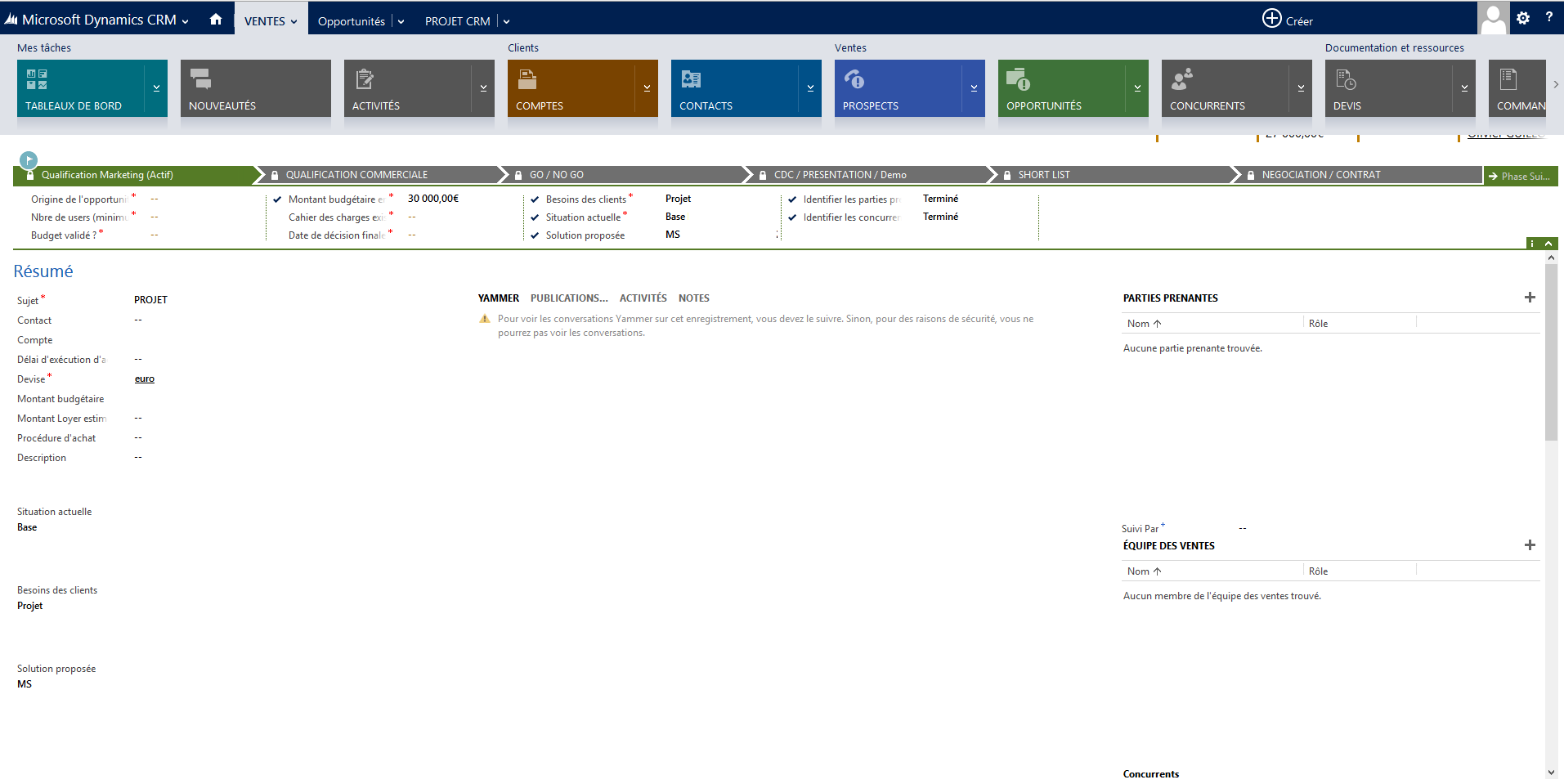
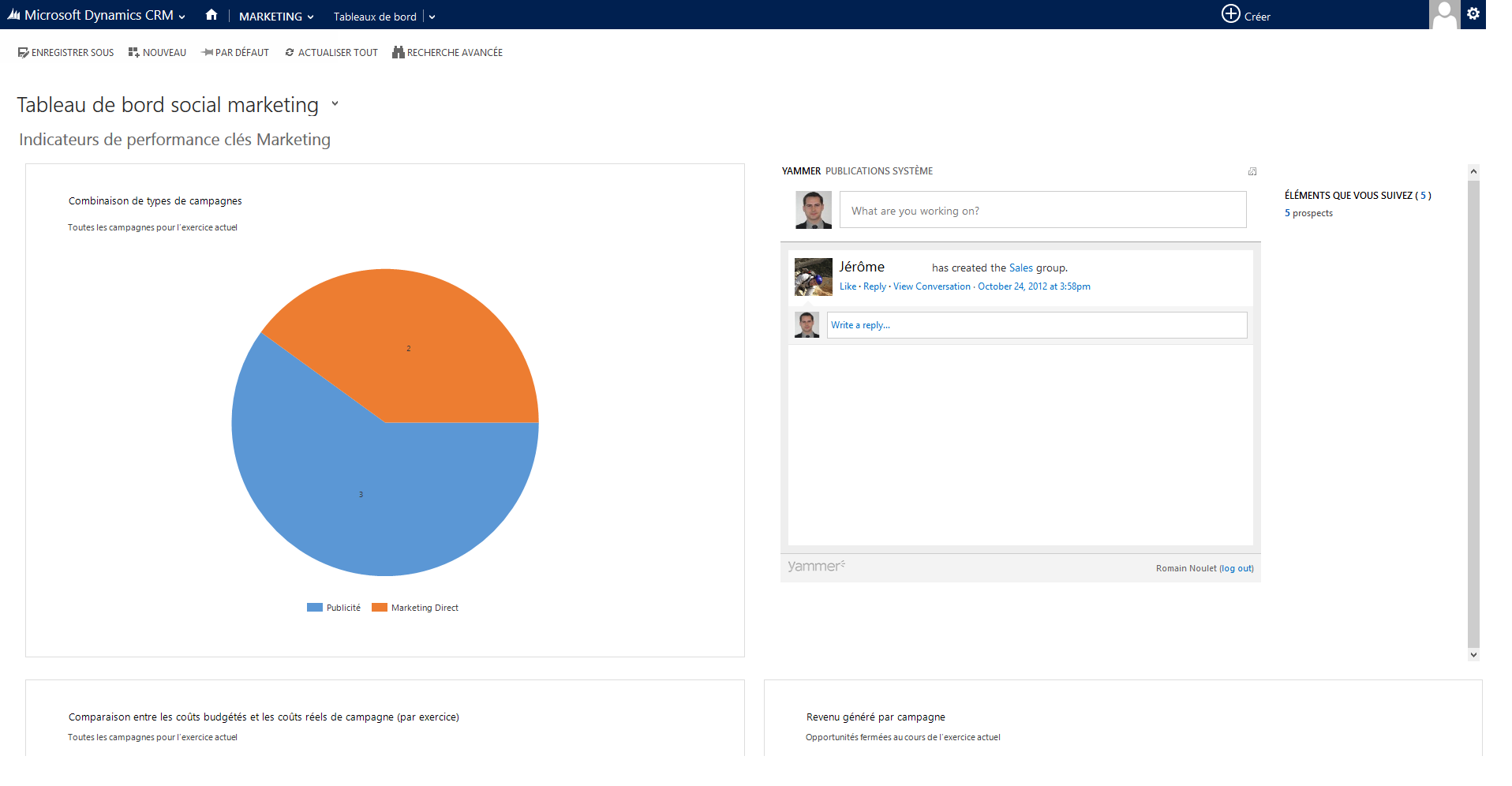
Microsoft Dynamics 365: its rates
Professional
€42.00
/month /user
Efficacité des ventes
€97.00
/month /user
Entreprise 360
€33.70
/month /user
Clients alternatives to Microsoft Dynamics 365

Comprehensive solution offering finance, project management, inventory control, and reporting tools to streamline operations and enhance business efficiency.
See more details See less details
BPilot is a comprehensive solution designed to cater to various business needs through its robust finance modules, project management capabilities, efficient inventory control, and insightful reporting tools. This software aims to streamline operations by integrating key processes, enhancing communication across departments, and facilitating data-driven decision-making for improved business efficiency. Its adaptability makes it suitable for various industries looking for an all-in-one ERP system.
Read our analysis about BPilotBenefits of BPilot
Time savings across administrative, financial, and management
Full integration of corporate data within a single cloud platform
Built-in AI Agents that automate repetitive tasks
To BPilot product page

Comprehensive ERP software for businesses of all sizes. Streamline operations, track inventory, manage finances, and optimize supply chain.
See more details See less details
MyFab ERP software offers a complete solution for businesses to manage all aspects of their operations. With modules for inventory management, financials, and supply chain optimization, businesses can streamline processes and increase efficiency. The software is scalable, making it suitable for small and large businesses alike.
Read our analysis about MyFabTo MyFab product page

Streamline your business processes with powerful ERP software that covers all aspects of your operations.
See more details See less details
From inventory management to financial reporting, our ERP software provides a comprehensive solution to optimize your business. Automate manual tasks, gain real-time insights, and enhance collaboration across departments to increase efficiency and productivity.
Read our analysis about accon.esTo accon.es product page
Appvizer Community Reviews (0) The reviews left on Appvizer are verified by our team to ensure the authenticity of their submitters.
Write a review No reviews, be the first to submit yours.