
AnyDesk : Efficient Remote Desktop Solution for Seamless Connectivity
AnyDesk: in summary
AnyDesk is a remote desktop software designed for businesses and IT professionals seeking seamless connectivity and efficient collaboration. With its ultra-low latency, cross-platform compatibility, and user-friendly interface, AnyDesk stands out by enabling secure remote access and offering powerful tools for real-time collaboration.
What are the main features of AnyDesk?
Seamless Remote Access
Enjoy instant connections to any device with seamless remote access. AnyDesk enables users to connect across different platforms with minimal latency.
- Cross-platform compatibility allowing access from Windows, macOS, Android, and iOS.
- Ultra-low latency ensures smooth interaction even over low-bandwidth connections.
- Effortless session management with tabbed browsing for multiple connections.
Enhanced Collaboration Tools
Boost productivity with enhanced collaboration tools designed for real-time interaction and efficient teamwork.
- Built-in chat that facilitates instant communication between team members.
- Whiteboard feature enabling users to annotate and highlight screen content.
- Session recording to capture meetings for future review and sharing.
Customizable Interface and Accessibility
Tailor your working environment with a customizable interface and accessibility features for efficient workflows.
- Custom alias feature providing easy and memorable IDs for sessions.
- Support for multiple monitors offering a comprehensive view of remote systems.
- Intuitive user interface designed for easy navigation and quick access to tools.
AnyDesk: its rates
Essentials
€9.90
/month /user
Performance
€19.90
/month /user
Enterprise
Rate
On demand
Clients alternatives to AnyDesk

Empower your IT team with comprehensive device management, real-time monitoring, and automated patch updates.
See more details See less details
ManageEngine Endpoint Central offers a robust suite for IT monitoring. It provides comprehensive device management, ensuring real-time monitoring and streamlining automated patch updates. These features help maintain system security and optimize IT infrastructure, providing an all-in-one solution suitable for businesses of various sizes.
Read our analysis about ManageEngine Endpoint CentralBenefits of ManageEngine Endpoint Central
Single workflow for both Endpoint Management and Endpoint Security
Industry-leading broad support for multiple OSs and devices
Supports patches for 1000+ third-party software applications
To ManageEngine Endpoint Central product page
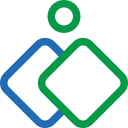
Effortlessly access and control remote devices with this software's intuitive interface and secure connection.
See more details See less details
Zoho Assist's remote access software allows you to easily connect with remote devices across multiple platforms, and features advanced security measures to ensure your data stays protected. With its user-friendly interface, you can quickly and easily control remote devices as if you were there in person.
Read our analysis about Zoho AssistBenefits of Zoho Assist
Remote control
Smooth interface
Compatible with other devices
To Zoho Assist product page

"TS2log" provides secure remote access to your computer with multi-factor authentication and access controls for data protection.
See more details See less details
With "TS2log," you can access your files, applications, and network resources from any device, including mobile devices. It supports multiple operating systems and provides a seamless remote desktop experience. The software also logs all remote access activity, making it easy to monitor and audit.
Read our analysis about TS2logTo TS2log product page
Appvizer Community Reviews (0) The reviews left on Appvizer are verified by our team to ensure the authenticity of their submitters.
Write a review No reviews, be the first to submit yours.