
Chrome Remote Desktop : Effortless Remote Access for Seamless Collaboration
Chrome Remote Desktop: in summary
Chrome Remote Desktop offers a hassle-free solution for those seeking remote access to their computer from any location. Designed for individuals and teams, its key features include easy setup, cross-platform compatibility, and remote assistance, ensuring smooth connectivity and collaboration worldwide.
What are the main features of Chrome Remote Desktop?
Easy Installation and Setup
Setting up Chrome Remote Desktop is straightforward, ensuring you can access your devices swiftly without technical headaches. Users appreciate the simplicity of the process, which requires:
- Installing the Chrome extension.
- Configuring access settings.
- Available on Windows, Mac, and Linux systems.
Cross-Platform Compatibility
Chrome Remote Desktop ensures seamless connections across various operating systems, allowing users to connect their sessions from any device, such as:
- Windows computer to Mac system and vice versa.
- Remote sessions accessible via Chromebooks.
- Mobile access through Android and iOS.
Remote Assistance and Troubleshooting
This software simplifies the provision of remote support, enabling users to assist others or receive support no matter where they are. Its features encompass:
- Quick remote assistance setup with access codes.
- Ideal for IT support and troubleshooting.
- Operates smoothly even over slower connections.
Chrome Remote Desktop: its rates
Standard
Rate
On demand
Clients alternatives to Chrome Remote Desktop

Empower your IT team with comprehensive device management, real-time monitoring, and automated patch updates.
See more details See less details
ManageEngine Endpoint Central offers a robust suite for IT monitoring. It provides comprehensive device management, ensuring real-time monitoring and streamlining automated patch updates. These features help maintain system security and optimize IT infrastructure, providing an all-in-one solution suitable for businesses of various sizes.
Read our analysis about ManageEngine Endpoint CentralBenefits of ManageEngine Endpoint Central
Single workflow for both Endpoint Management and Endpoint Security
Industry-leading broad support for multiple OSs and devices
Supports patches for 1000+ third-party software applications
To ManageEngine Endpoint Central product page
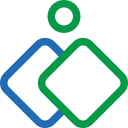
Effortlessly access and control remote devices with this software's intuitive interface and secure connection.
See more details See less details
Zoho Assist's remote access software allows you to easily connect with remote devices across multiple platforms, and features advanced security measures to ensure your data stays protected. With its user-friendly interface, you can quickly and easily control remote devices as if you were there in person.
Read our analysis about Zoho AssistBenefits of Zoho Assist
Remote control
Smooth interface
Compatible with other devices
To Zoho Assist product page

"TS2log" provides secure remote access to your computer with multi-factor authentication and access controls for data protection.
See more details See less details
With "TS2log," you can access your files, applications, and network resources from any device, including mobile devices. It supports multiple operating systems and provides a seamless remote desktop experience. The software also logs all remote access activity, making it easy to monitor and audit.
Read our analysis about TS2logTo TS2log product page
Appvizer Community Reviews (0) The reviews left on Appvizer are verified by our team to ensure the authenticity of their submitters.
Write a review No reviews, be the first to submit yours.