
UltraVNC : Remote Desktop Solutions for Seamless Connectivity
UltraVNC: in summary
UltraVNC is a powerful remote desktop software designed for IT professionals and businesses. With its robust remote control capabilities, intuitive file transfer, and chat functionalities, UltraVNC stands out as a versatile tool for managing and supporting remote systems efficiently.
What are the main features of UltraVNC?
Efficient Remote Control
UltraVNC's core function is its ability to provide efficient remote control across different systems, making it ideal for IT support, troubleshooting, and remote work solutions.
- Cross-platform compatibility: Connect seamlessly between different operating systems.
- High-speed data transfer: Experience minimal lag during remote sessions.
- Customizable refresh rates: Optimize performance based on network conditions.
Robust File Transfer Capabilities
UltraVNC enables users to seamlessly transfer files between local and remote computers, enhancing productivity and minimizing downtime.
- Drag-and-drop functionality: Simplify the file transfer process with easy drag-and-drop.
- Batch transfers: Send multiple files simultaneously to save time.
- Resume support: Continue transfers after interruptions without starting over.
Integrated Chat Functionality
The integrated chat feature in UltraVNC facilitates communication between users during remote sessions, ensuring clarity and efficient collaboration.
- Real-time messaging: Communicate instantly with remote users.
- Session-based communication: Keep chat history specific to each remote session.
- Multilingual support: Use chat in various languages to suit global users.
UltraVNC: its rates
Standard
Rate
On demand
Clients alternatives to UltraVNC

Empower your IT team with comprehensive device management, real-time monitoring, and automated patch updates.
See more details See less details
ManageEngine Endpoint Central offers a robust suite for IT monitoring. It provides comprehensive device management, ensuring real-time monitoring and streamlining automated patch updates. These features help maintain system security and optimize IT infrastructure, providing an all-in-one solution suitable for businesses of various sizes.
Read our analysis about ManageEngine Endpoint CentralBenefits of ManageEngine Endpoint Central
Single workflow for both Endpoint Management and Endpoint Security
Industry-leading broad support for multiple OSs and devices
Supports patches for 1000+ third-party software applications
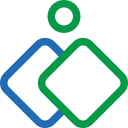
Effortlessly access and control remote devices with this software's intuitive interface and secure connection.
See more details See less details
Zoho Assist's remote access software allows you to easily connect with remote devices across multiple platforms, and features advanced security measures to ensure your data stays protected. With its user-friendly interface, you can quickly and easily control remote devices as if you were there in person.
Read our analysis about Zoho AssistBenefits of Zoho Assist
Remote control
Smooth interface
Compatible with other devices

"TS2log" provides secure remote access to your computer with multi-factor authentication and access controls for data protection.
See more details See less details
With "TS2log," you can access your files, applications, and network resources from any device, including mobile devices. It supports multiple operating systems and provides a seamless remote desktop experience. The software also logs all remote access activity, making it easy to monitor and audit.
Read our analysis about TS2log Appvizer Community Reviews (0) The reviews left on Appvizer are verified by our team to ensure the authenticity of their submitters.
Write a review No reviews, be the first to submit yours.