
SimScale : Cloud-Based Simulation for Optimized Engineering
SimScale: in summary
What are the main features of SimScale?
Comprehensive Simulation Capabilities
SimScale provides an extensive range of simulation types, enabling users to conduct detailed analyses across various domains. Its cloud-based platform ensures you can perform simulations without the need for expensive hardware.
- Fluid Dynamics: Analyze and improve fluid flow and heat transfer processes.
- Structural Mechanics: Evaluate stress, strain, and deformation in solid structures.
- Thermal Analysis: Predict temperature distribution and thermal effects.
- Acoustics: Investigate sound transmission and acoustic performance.
Real-Time Collaboration Tools
SimScale's collaboration features promote teamwork by enabling multiple users to work on a project simultaneously, regardless of their location. This fosters communication and enhances productivity.
- Shared Projects: Easily share designs and simulations with colleagues.
- Commenting System: Facilitate discussion and feedback directly within the platform.
- Version Control: Track and manage changes over time with comprehensive version histories.
Accessibility and Ease of Use
Accessible from any web browser, SimScale removes traditional barriers associated with software installation and updates. Its user-friendly interface makes it approachable for both beginners and seasoned professionals.
- Web-Based Platform: Access SimScale's full suite of tools from anywhere at any time.
- Intuitive Dashboard: Navigate complex simulations with an easy-to-use interface.
- Regular Updates: Benefit from the latest features without the need for manual upgrades.
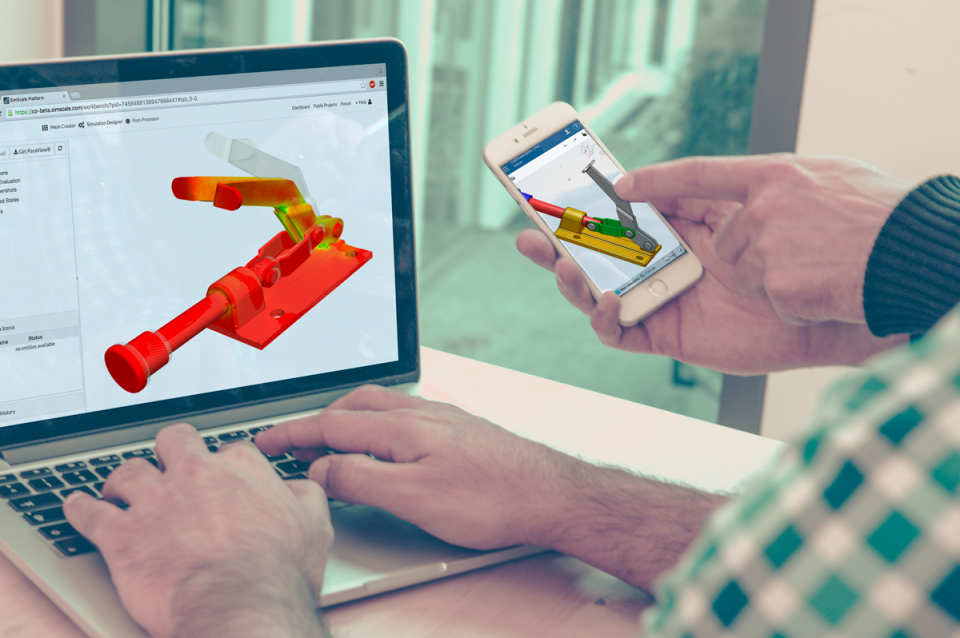 SimScale - SimScale-screenshot-0
SimScale - SimScale-screenshot-0 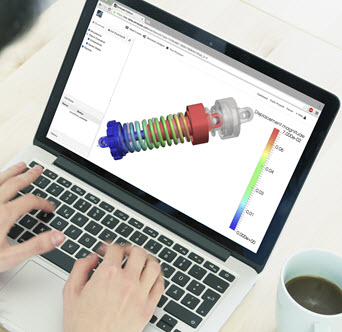 SimScale - SimScale-screenshot-1
SimScale - SimScale-screenshot-1  SimScale - SimScale-screenshot-2
SimScale - SimScale-screenshot-2 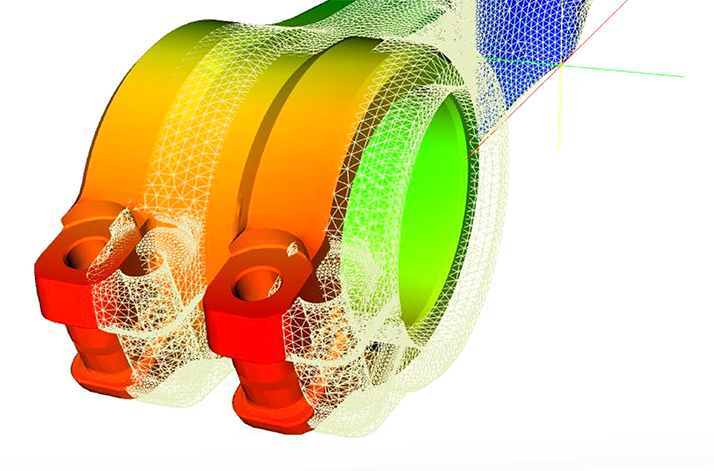 SimScale - SimScale-screenshot-3
SimScale - SimScale-screenshot-3 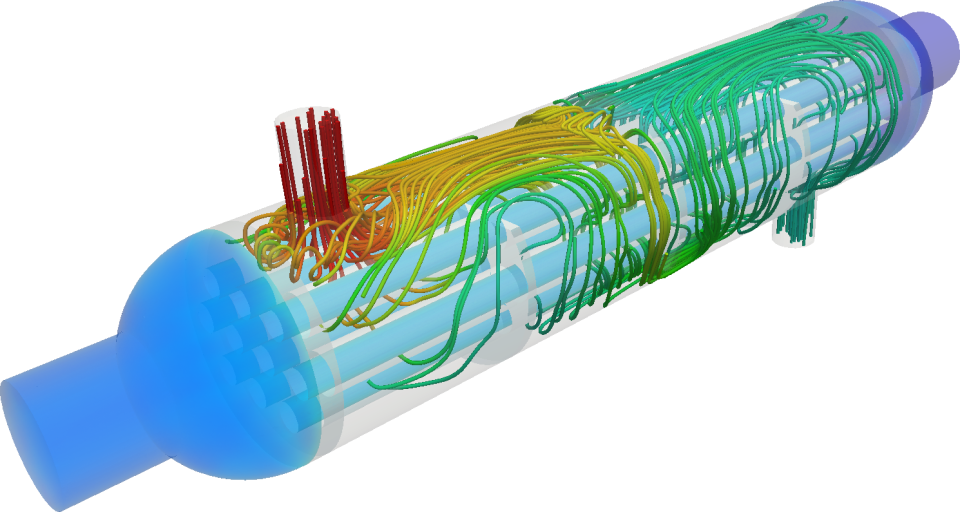 SimScale - SimScale-screenshot-4
SimScale - SimScale-screenshot-4 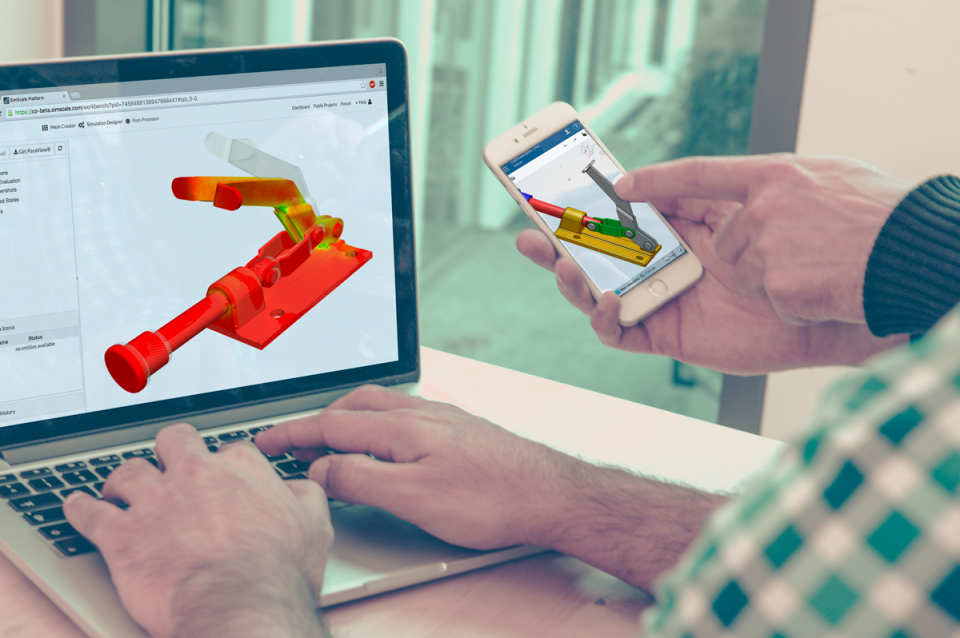
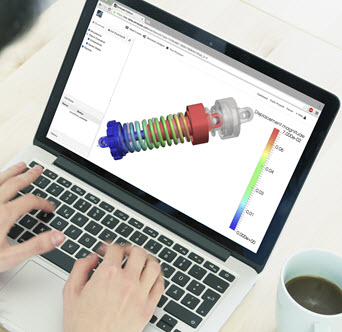

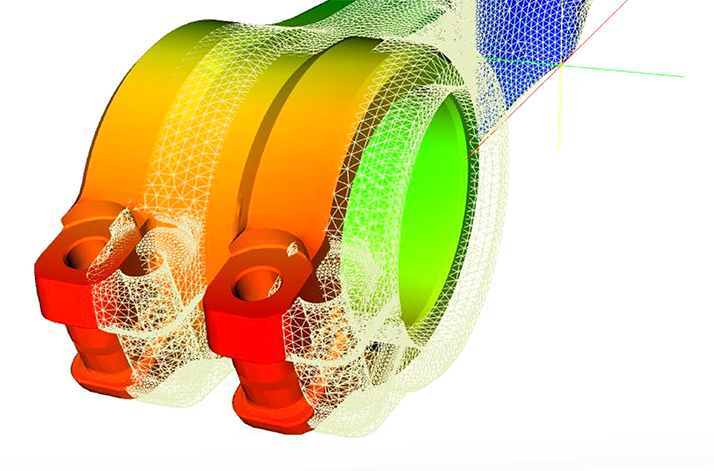
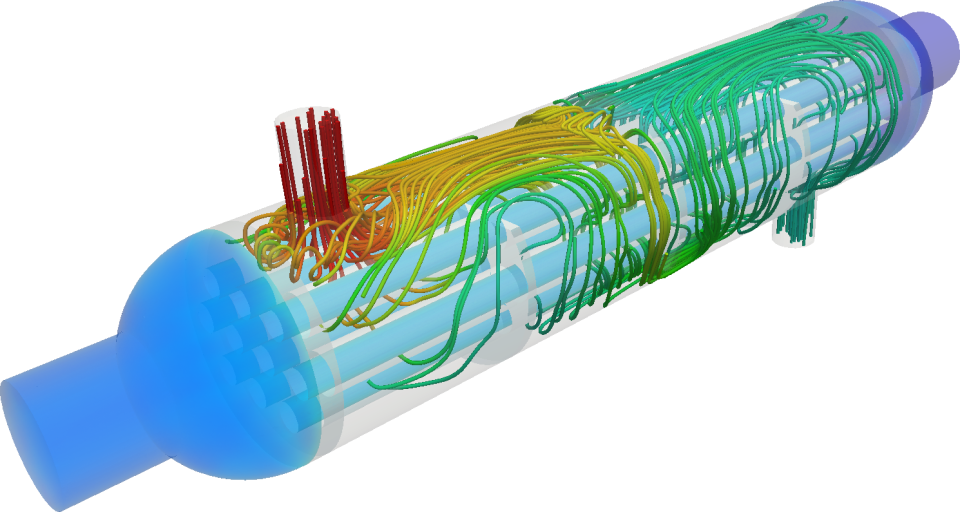
SimScale: its rates
standard
Rate
On demand
Clients alternatives to SimScale

Simulate real-world scenarios with cutting-edge technology. Enhance your design process and reduce costs with our powerful simulation software.
See more details See less details
Our simulation software allows you to optimize your designs, predict product behavior, and improve performance. With accurate modeling and advanced visualization tools, you can confidently make decisions and streamline your workflow.
Read our analysis about HyperWorks
Create efficient workflows and optimize resources with this simulation software.
See more details See less details
Simulate complex systems, analyze data, and improve decision-making with Simio's powerful modeling capabilities. Its intuitive interface and real-time visualization allow for easy experimentation and scenario testing.
Read our analysis about Simio
Simulation software for modeling complex systems with optimization, predictive analytics, and Monte Carlo simulation capabilities.
See more details See less details
"Solver SDK allows users to build custom models using C++, .NET, or Python and provides access to a vast library of optimization algorithms, including linear, nonlinear, integer, and global optimization. The software also offers advanced features like constraint programming, stochastic programming, and robust optimization.
Read our analysis about Solver SDK Appvizer Community Reviews (0) The reviews left on Appvizer are verified by our team to ensure the authenticity of their submitters.
Write a review No reviews, be the first to submit yours.