
NinjaMock : Streamlined Wireframing Solution for Designers
NinjaMock: in summary
NinjaMock is an intuitive wireframing tool tailored for designers and project managers seeking to streamline their design process. It empowers users with a drag-and-drop interface, customizable templates, and collaborative tools, making it a standout choice in the prototyping landscape.
What are the main features of NinjaMock?
Effortless Drag-and-Drop Interface
NinjaMock's drag-and-drop interface simplifies the wireframing process, allowing users to quickly sketch and prototype designs. Its intuitive design supports a seamless user experience, offering a library of pre-made components to jumpstart your creative process.
- Create wireframes with easy-to-use drag-and-drop elements.
- Access an extensive library of customizable components tailored for various platforms.
- Efficiently organize and align elements on the canvas for increased productivity.
Versatile Collaborative Tools
Collaboration is at the heart of NinjaMock, featuring a range of tools that facilitate teamwork and communication. Share your projects and gather instant feedback from colleagues and clients with simplicity and ease.
- Invite team members to collaborate on projects in real-time.
- Allow clients to comment and provide feedback directly on prototypes.
- Utilize version control for tracking changes and managing updates.
Customizable Templates and Designs
NinjaMock offers a selection of customizable templates to cater to diverse project needs, whether it's for mobile apps or web interfaces. These templates offer an excellent starting point, aiding in creating consistent and high-quality designs.
- Choose from a variety of templates suited for different design platforms.
- Customize existing templates to match your project requirements.
- Ensure design consistency with ready-made style guides and themes.
Integrated Feedback and Annotation System
The integrated feedback and annotation system in NinjaMock enhances the review process, making it straightforward to pinpoint issues and propose adjustments. Clear communication is made possible through a suite of annotation tools.
- Add detailed annotations directly on design elements for clarity.
- Facilitate discussions with team members using inline comments.
- Efficiently manage feedback to improve the overall design process.
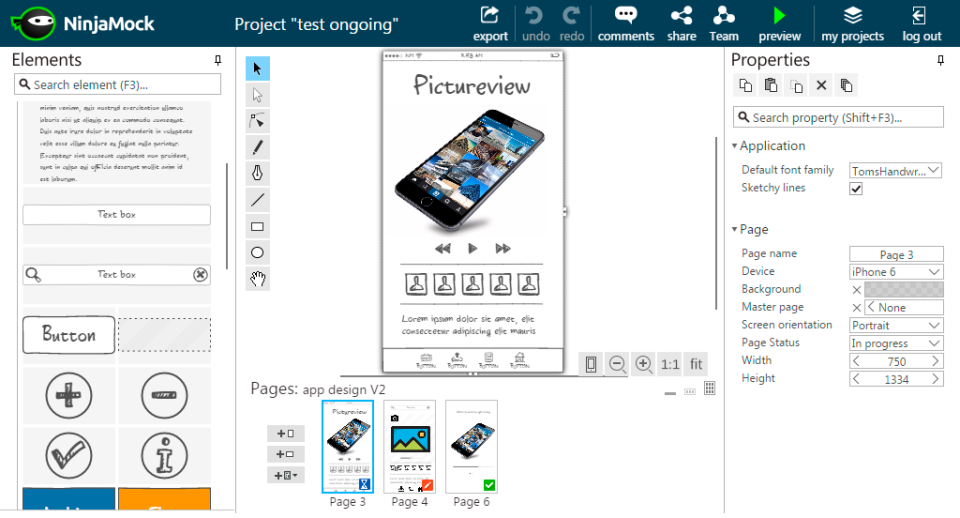 NinjaMock - NinjaMock-screenshot-0
NinjaMock - NinjaMock-screenshot-0 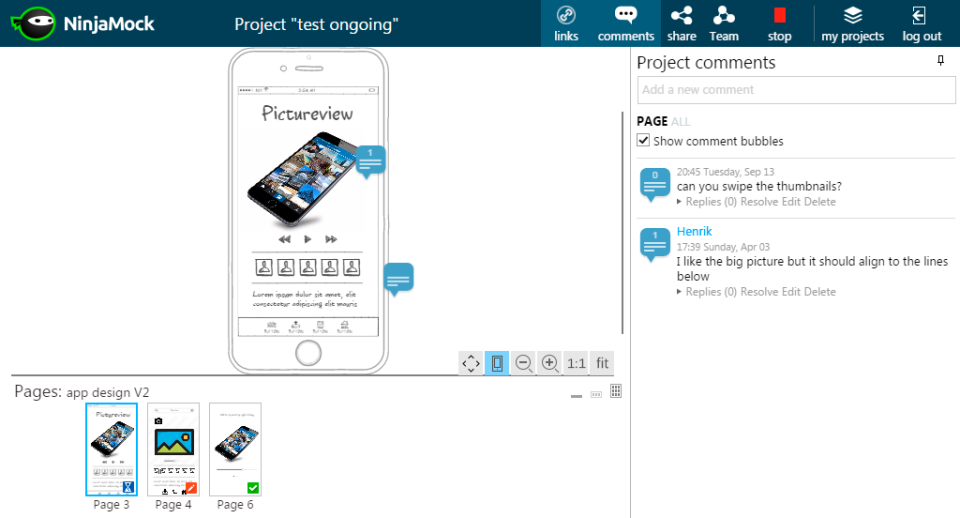 NinjaMock - NinjaMock-screenshot-1
NinjaMock - NinjaMock-screenshot-1 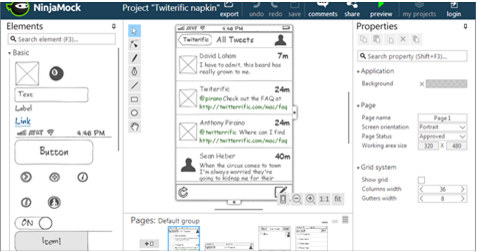 NinjaMock - NinjaMock-screenshot-2
NinjaMock - NinjaMock-screenshot-2 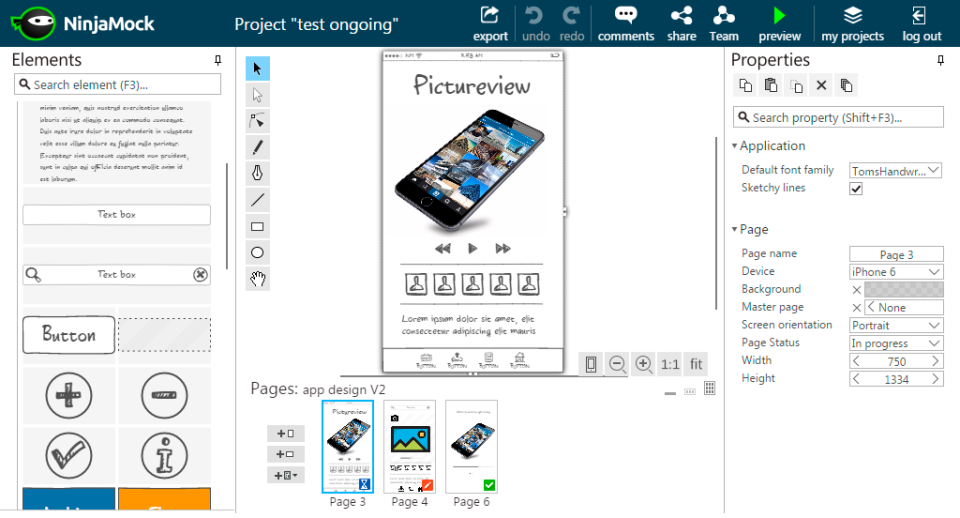
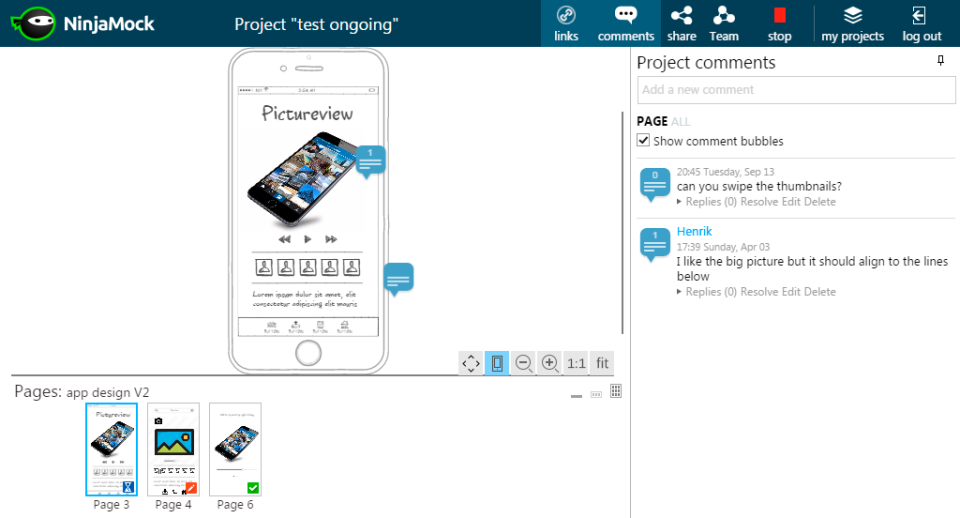
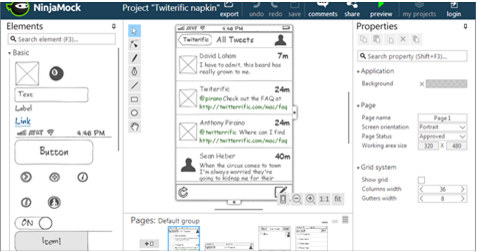
NinjaMock: its rates
standard
Rate
On demand
Clients alternatives to NinjaMock

Create professional wireframes with ease. Drag-and-drop interface, extensive library of UI elements and templates, and collaboration tools.
See more details See less details
MockFlow WireframePro is a powerful tool for creating wireframes with its intuitive drag-and-drop interface. The software offers an extensive library of UI elements and templates to speed up the design process. Collaboration features allow teams to easily share and review wireframes.
Read our analysis about MockFlow WireframeProTo MockFlow WireframePro product page

Streamline your design process with powerful wireframing software. Create prototypes, collaborate with team members, and test designs quickly and easily.
See more details See less details
With intuitive drag-and-drop functionality, Mockplus makes wireframing a breeze. Use pre-built components or customize your own to create interactive prototypes that look and feel like real apps. Share your work with team members for feedback and testing, all within the same platform.
Read our analysis about MockplusTo Mockplus product page

Create professional wireframes with ease using our intuitive software. Drag and drop elements, add annotations, and collaborate with team members.
See more details See less details
Our wireframe software offers a wide variety of pre-built templates to jumpstart your design process. Customize layouts, styles, and colors to fit your brand. With Mockup Editor, you can quickly and easily create wireframes that accurately represent your vision.
Read our analysis about Mockup EditorTo Mockup Editor product page
Appvizer Community Reviews (0) The reviews left on Appvizer are verified by our team to ensure the authenticity of their submitters.
Write a review No reviews, be the first to submit yours.