Gemini vs ChatGPT: which generative AI to choose to boost your productivity in 2025?
In 2025, choosing between ChatGPT (from OpenAI) and Gemini (by Google) is a bit like choosing your digital co-pilot. Two titans of generative AI, boosted by machine learning, who promise to answer (almost) all your questions, write your e-mails, brainstorm your ideas, automate your tasks and even code for you.
But their approaches, strengths and limitations differ. And depending on your business, your tools, your technical level or your budget, one will clearly be more suitable than the other.
So, ChatGPT or Gemini? To find out which deserves to become part of your tool stack, we've sifted through both intelligences: features, interface, integrations, pricing... right down to the tone of their answers.
Spoiler: you might be surprised.
What is Gemini?
Gemini overview
Gemini is the multimodal generative AI by Google DeepMind, launched at the end of 2023 and heralded as ChatGPT's direct rival. Since March 2025, Gemini 2.5 (Pro, Flash, Flash-Lite) has been available, with the Pro version designed for deep reasoning, advanced coding and a gigantic contextual window of one million tokens.
It targets enterprises, developers, content creators and marketers looking for an AI capable of processing text, code, images, audio or video simultaneously.
Perfect for teams working with Google Workspace or the Vertex AI platform. Many of its users praise its speed, multimodal versatility and ability to produce multiple drafts for each request.
In short, Gemini is a powerful multimodal assistant, designed to go beyond text with complex reasoning, but it's not perfect and can sometimes generate inaccurate answers - aka "hallucinations".
Gemini is a muscular co-pilot, ideal when you need an AI that cogitates in all dimensions, but beware of output reliability in certain contexts.
Gemini's key features
Gemini impresses with its native multimodal approach and advanced reasoning, summarizing and coding capabilities. Here are the key features of this AI made in Google:
- Multimodal comprehension: Gemini simultaneously processes text, images, audio and video. You can ask it a question based on a diagram or graphic, and it will answer with precise context.
- Advanced code generation: it manages multiple languages, offers suggestions in real time and better understands complex dependencies in a project. A real ally for developers (especially on Colab or Android Studio).
- Google Workspace integration: Gemini is directly integrated into Gmail, Docs, Sheets or Meet, acting as a co-pilot to automate, correct or reformulate content.
- Long content summaries: whether PDF reports, research articles or YouTube videos, Gemini can summarize and explain key points very quickly.
- High context capacity: with its 1 million tokens, Gemini Pro can handle long conversations or voluminous documents without losing the thread.
- Dynamic search and sourcing: coupled with the power of Google Search, it often provides sourced answers in real time, which enhances credibility (when it doesn't get mixed up).
- Intelligent multi-buying: Gemini often offers several versions of an answer, to give the user a choice depending on the desired tone or style.
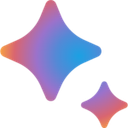
Gemini
Advantages and disadvantages of Gemini
Gemini may impress with its AI superpowers, but it also has a few flaws. Here's what we think, based on user feedback on G2, Capterra and specialized press tests:
✅ Advantages
- Native multimodal versatility: this is one of the few models capable of reasoning with text, image, audio and video, without friction.
- Integrated with Google Workspace: Gmail, Docs, Slides... everything is ready to use, so you can automate your tasks without changing tools.
- High context capacity: up to 1 million tokens for long conversations or analysis of large documents.
- Good UX: clear, fast interface, with suggestions for rephrasing or tone directly integrated.
- Answers often sourced: native access to Google Search makes it easy to find sources (when done right).
❌ Drawbacks
- Less good for complex code than GPT-4, according to several developers, especially on back-end or multi-language projects.
- Hallucinations still common, especially on technical or highly specialized content.
- Available in Workspace... but not elsewhere: the experience is optimal at Google, less so elsewhere.
- Fewer third-party integrations than ChatGPT, which has a much more mature ecosystem of plugins, APIs and connectors.
What is ChatGPT?
ChatGPT overview
Developed by OpenAI, ChatGPT is the language model that democratized generative AI by the end of 2022.
ChatGPT, developed by OpenAI, reached a new milestone in 2025 with the launch of GPT-5, now the default model for all users. This version consolidates the functions of models GPT-4o, o3, GPT-4.1, etc., into a unified, ultra-intelligent system. An "intelligent router" automatically adapts the level of reasoning according to the complexity of the request, without any manual action on the part of the user.
The improvements are significant:
- Faster, more accurate and less prone to hallucinations, with around 45% fewer errors than GPT-4o.
- Enhanced multimodality: smooth processing of text, images, audio and video, with even more natural voice interactions.
- Enriched memory and personalization: conversational personalities (Cynic, Listener, Nerd, Robot), visual themes, native integrations with Gmail and Google Calendar.
- Universal availability: GPT-5 is available to free users (with quotas), and Plus, Pro or Team versions benefit from enhanced capabilities.
With over 100 million active users per week, it's one of the most widely adopted tools in the SaaS world. And it's not just a question of buzz: ratings on G2 or Capterra flirt with 4.7/5, praising its precision, responsiveness and customization.
ChatGPT's key features
ChatGPT-5 isn't just "smarter": it's changing the way we interact with AI. Here are the key features identified in 2025:
- Adaptive reasoning: thanks to the intelligent router, GPT-5 automatically adjusts its level of thinking according to the complexity of the request. No more juggling between models.
- Advanced multimodality: understanding and generation of text, image, audio and video, with near-instantaneous fluidity.
- Conversational personalities: choose between Cynic, Listener, Nerd or Robot to adapt the tone to your needs.
- Memory and personalization: context retention, writing style, preferences and working documents.
- Native integrations: Gmail, Google Calendar, but also open APIs for CRM, project management, etc.
- Natural voice interaction: fluid conversation in real time, even on mobile.
- Extended accessibility: available in a free version (limited) and in Plus, Pro and Team packages.
GPT-5 is designed to reduce friction and increase productivity, whatever the medium or field of activity.

ChatGPT
Advantages and disadvantages of ChatGPT
ChatGPT is something of a chameleon AI: adaptable, fast, often brilliant, sometimes surprising... Opinions are unanimous: GPT-5 has reached a milestone. But like any tool, it has its strengths... and its grey areas.
✅ Advantages:
- Increased accuracy: 45% fewer errors than GPT-4o, improving reliability for drafting, data analysis and coding.
- Complete multimodality: switch from a text document to image or video analysis without changing tools, a huge time-saver for marketing, design and R&D teams.
- Advanced personalization: choice of personalities (Cynic, Listener, Nerd, Robot), visual themes and memorized preferences, ideal for aligning tone with brand or audience.
- Powerful native integrations: direct connection to Gmail, Google Calendar and other business tools, avoiding incessant copying and pasting.
- Accessibility: free version available with generous quotas, enabling small organizations to test before investing.
- Smooth experience: optimized interface for mobile and desktop, with reduced latency in most cases.
❌ Disadvantages:
- Advanced features locked down: full access to memory capacities and multimodality sometimes reserved for Pro or Team subscriptions.
- Internet dependency: unusable in offline mode, which limits certain professional situations (e.g. travel with poor connection).
- Slowdowns on older devices: voice and video interactions can stall on low-performance hardware.
- Learning curve: taking advantage of all functions (customization, APIs, integrations) takes time to adapt.
⚠️ Points to watch :
- Confidentiality: need to check data management policies, especially for companies subject to strict regulations (RGPD, HIPAA...).
- Frequent updates: although positive, they can disrupt workflows if the team isn't prepared.
- Black box effect: like any AI, GPT-5 can give a correct answer without explaining its reasoning, which can be problematic in auditing or legal contexts.
Gemini vs ChatGPT: compare features
Both AIs go beyond simply answering your questions. They write, analyze, generate, translate, reason... and sometimes surprise you.
To help you decide, we've broken down their key features, updated to 2025.
| Criteria | Gemini 1.5 | ChatGPT-5 |
| Multimodality (text, image, audio, video) | ✅ Yes (fluid, enriched context) | ✅ Yes (with real-time interactions) |
| Conversational memory | ⚠️ Limited (keeps context short) | ✅ Advanced (preferences, long history) |
| Tone personalization | ❌ No | ✅ Yes (personalities + settings) |
| Native integrations | ✅ Google Workspace, Search | ✅ Large ecosystem + open APIs |
| Complex reasoning | ✅ Excellent precision (long context 1M tokens) | ✅ Adaptive reasoning via intelligent router |
| Plugins / Store | ❌ No | ✅ Yes (store + third-party APIs) |
| Natural voice interaction | ⚠️ Basic (latency) | ✅ Smooth and fast |
| Free access | ✅ Yes | ✅ Yes |
| Premium plans | Cheaper | More expensive (depending on version) |
Focus on multimodality and content processing
- Gemini 1.5: understands and produces text, image, audio, video. Key asset: ability to analyze entire documents (PDF, code, spreadsheets) in massive context (up to 1 million tokens).
- ChatGPT-5: integrated multimodality with real-time interaction. Can describe an image, edit it, then follow up with a video script, all in the same conversation.
👉 To remember
Gemini excels at long reading and analysis, while ChatGPT shines at dynamic creation and interaction.
Focus on memory and personalization
- Gemini: retains the context of a few exchanges, but does not retain your preferences from one session to the next (not yet).
- ChatGPT-5: long-lasting memory, storage of your preferences, writing style, and even reference documents to save time on recurring projects.
👉 To remember
For an assistant who's getting to know you, ChatGPT-5 is a clear winner.
Focus on integration and automation
- Gemini: integrated with Google Workspace (Gmail, Docs, Sheets), Google Search and soon YouTube Studio. Perfect if you live in the Google ecosystem.
- ChatGPT-5: open API, plugin store, integrations with Notion, Slack, Trello, HubSpot, Zapier... and more.
👉 To remember
Gemini is unbeatable for Google, ChatGPT for multi-tool automation.
Focus on reasoning and precision
- Gemini: very high precision in processing long contexts (e.g. analysis of an entire book).
- ChatGPT-5: adaptive reasoning, choosing the best method for each task (creativity, calculation, synthesis).
👉 To remember
For complex data in a huge context, Gemini; for a mix of logic and creativity, ChatGPT-5.
Focus on accessibility and costs
- Both offer a free version, but with limitations.
- Gemini Premium: ~$19.99/month.
- ChatGPT Plus (GPT-5): $20/month, Pro and Team more expensive.
👉 To remember
if budget is critical, Gemini is slightly more affordable.
Gemini vs ChatGPT: compare prices
In 2025, both AIs have revised their prices to suit professional and consumer use. The good news: free trial versions are still available. The bad news: the real premium features are hidden behind a subscription.
| Offer | Gemini 1.5 (Google) | ChatGPT-5 (OpenAI) |
| Free | Access to Gemini 1.5 Flash (fast, limited multimodality) + Google Search integration | Access to GPT-4o (text, limited multimodality) |
| Standard / Plus | Gemini Advanced: $19.99/month - access to Gemini 1.5 Pro + advanced Workspace integration | ChatGPT Plus: $20/month - access to GPT-5 with multimodality and increased speed |
| Pro | Not communicated (business functionalities via Google Cloud) | ChatGPT Pro: $40/month - longer context, faster APIs |
| Team / Enterprise | Price on quotation via Google Cloud AI | ChatGPT Team/Enterprise - price on quotation depending on number of users and APIs |
To remember
- Gemini is slightly less expensive on its standard offering, and may appeal to those who want native Google.
- ChatGPT-5 offers more advanced options for teams, but prices rise quickly.
- In both cases, the free version remains limited for regular professional use.
Gemini vs ChatGPT: which interface is more intuitive?
When it comes to generative AI in everyday life, the interface makes all the difference. Responsiveness, clarity, customization... which makes the experience smoother, ChatGPT or Gemini? We compared the two tools on four key criteria: grip, ergonomics, personalization and navigation.
UX/UI comparison table
| Criteria | ChatGPT (GPT-5) | Gemini (Pro 2.5) |
| Handling | ✅ Immediate, very intuitive | ✅ Simple for Google users |
| Overall ergonomics | ✅ Clear, fast, responsive interface | ⚠️ Slower loading, sometimes confusing |
| UX customization | ✅ Custom GPTs, user memory | ❌ No native customization |
| Navigation & clarity | ✅ Threaded organization, contextual tools | ⚠️ Linear experience, few visual cues |
ChatGPT 's crystal-clear interface and extensive customization options make it a real winner. It's quick to learn, easy to navigate and designed to adapt to your needs over time.
Gemini, on the other hand, is more rigid. Efficient if you already use the Google universe, but less customizable, and sometimes slower on the UX side.
Gemini vs ChatGPT: compare integrations
In a world where every team is already using 10 to 15 SaaS tools, an AI needs to integrate seamlessly into the existing ecosystem. Let's see how Gemini 1.5 and ChatGPT-5 fare in this exercise.
| Criteria | Gemini 1.5 | ChatGPT-5 |
| Number of native integrations | ✅ Excellent compatibility with Google Workspace (Docs, Sheets, Gmail, Meet) + YouTube Studio and Android. ❌ Few openings outside the Google universe. | ✅ Wide range of integrations: Slack, Notion, Trello, HubSpot, Microsoft 365, Zapier... Ideal for hybrid environments. |
| Easy to connect | ✅ Immediate connection if you're already on a Google account. ⚠️ More complex to link external tools. | ✅ Clear process via interface and plugins. ⚠️ Sometimes requires API authorizations. |
| Automation & API | ⚠️ API via Google Cloud, rather data and analytics oriented. ❌ Less suited to no-code workflows or consumer automation. | ✅ Open API, no-code compatible (Zapier, Make) and custom integrations. Ideal for creating custom automations. |
| Marketplace / Plugins | ❌ No dedicated marketplace, everything goes through official Google services. | ✅ ChatGPT Store with hundreds of plugins, from CRM to project tracking to image analysis. |
| Integration updates | ✅ Google rolls out regular updates, especially for its native apps. | ✅ OpenAI frequently updates plugins and APIs, with a steady pace to keep up with pro needs. |
ChatGPT: a truly connected hub
ChatGPT benefits from an impressive ecosystem:
- A plug-in store with over 1,000 connectors,
- A documented API, compatible with most environments,
- Easy integration with Zapier, Make, Slack, Notion, GitHub, Salesforce, HubSpot, etc.
Best of all, customized GPTs can act as mini-business apps, with their own integrations.
Gemini: high-performance, but locked in with Google
Gemini integrates seamlessly with Google Workspace (Gmail, Docs, Sheets, Meet, Slides...), as well as with Vertex AI on the data science side. But beyond that, integrations are rare or complex to set up, especially if you're using non-Google SaaS tools.
No plug-in store, no simple external automations. You have to go through APIs or third-party gateways, which complicates adoption.
👉 To remember
- If you're looking for AI connected to your entire business ecosystem, ChatGPT is far more flexible.
- If you're already in the Google universe and don 't need external integrations, Gemini is more than enough.
When to choose Gemini or ChatGPT?
No need for suspense: there's no universal winner. The best choice depends above all on your environment, your use cases and your level of requirements. Here are two typical profiles to help you decide.
Choose Gemini if...
✅ You already work in the Google universe: Gmail, Docs, Drive, Meet, Sheets... Gemini is designed to simplify your life without configuring anything.
✅ Your tasks are multimodal: need to analyze documents, images, videos and text in a single stream? Gemini handles it all natively and seamlessly.
✅ You're looking for simple, fast and integrated AI, without worrying about plugins, APIs or complex customization.
✅ You need a large contextual memory to process very long documents (1 million tokens available in Pro 2.5).
⚠️ But beware: Gemini isn't very customizable, and is less connected to third-party tools outside Google.
Choose ChatGPT if...
✅ You need ultra-customized AI: with custom GPTs, memory, and tone preferences, ChatGPT becomes your dedicated assistant.
✅ You use a variety of business tools (Notion, Slack, Jira, Trello, etc.): ChatGPT integrates easily thanks to over 1,000 plugins and API integrations.
✅ You're a developer, analyst or product marketer: ChatGPT excels in code generation, file analysis, complex use cases.
✅ You're looking for a premium user experience: clear navigation, performance, speed, advanced personalization.
⚠️ The only downside: to access all pro features, you'll need to opt for the paid version (€20/month).
Gemini vs. ChatGPT: what to remember
Gemini and ChatGPT aren't quite playing the same game: one relies on native integration and contextual power, the other on customization and an open ecosystem.
👉 Here's a summary table to help you make the right choice for your needs:
| Need | Recommendation |
| Work in Google Workspace (Gmail, Docs...) | ✅ Gemini |
| Create a personalized AI assistant | ✅ ChatGPT |
| Generate, read or analyze long documents | ✅ Gemini |
| Automate with Notion, Slack, Trello, etc. | ✅ ChatGPT |
| Analyze images, audio and video | ⚖️ Both (multimodal) |
| Have AI retain your preferences | ✅ ChatGPT (memory) |
| Benefit from a rich store of plugins or APIs | ✅ ChatGPT |
| Get to grips with AI quickly without config | ✅ Gemini |
| Get the best possible UX | ✅ ChatGPT |
In a nutshell
- If you're part of the Google ecosystem, and want AI that's simple, fast and integrated, go for Gemini.
- If you're looking for AI that's adaptable, connected to your business tools and capable of aligning itself with your business objectives, ChatGPT is unbeatable.
And good news: both are free in their basic version. Try them out and see which one fits best with your day-to-day business.
FAQ about Gemini vs ChatGPT
1. Is Gemini free?
Yes, a free version is available with Gemini Flash, but it is limited in terms of reasoning and response length. To unlock Gemini Pro, you need to subscribe to Google One AI Premium (~€21.99/month).
2. Is ChatGPT free?
Yes, GPT-3.5 is available free of charge from chat.openai.com. To use GPT-4o and its advanced features (files, memory, plugins), you need to upgrade to ChatGPT Plus ($20/month).
3. Which is more suitable for businesses?
👉 ChatGPT is more customizable and integratable with business tools (CRM, customer support, automation).
👉 Gemini is better suited to companies already anchored in Google Workspace.
4. Can I use these AIs with my own data?
- ChatGPT Plus lets you create a customized GPT with your files, databases or instructions.
- Gemini can access your Google Drive documents, but cannot yet train a dedicated template.
5. Which AI is more reliable?
⚠️ Both can generate hallucinations.
ChatGPT is often more precise in technical explanations, Gemini more effective in summarizing large documents or videos.
6. Which AI is better for coding?
ChatGPT (especially GPT-4o) remains the benchmark for developers: multi-language understanding, debugging, documentation, GitHub integration...
Gemini is good in the Google ecosystem, but less precise on complex projects.
7. Can I use Gemini or ChatGPT for voice?
- ChatGPT (GPT-4o) offers an amazing real-time conversational voice mode(in beta or soon to be deployed).
- Gemini offers a more basic voice mode, with no comparable fluid interaction.
8. Which AI generates the best images or videos?
Neither specializes in this. But :
- ChatGPT can integrate DALL-E 3 via plugins.
- Gemini Ultra includes Veo 3, a video generation engine (in the ~275 €/month plan).
Article translated from French