How to frame your project? 6 steps, example of a scoping note and tools to help you.
Project framing is the key phase that sets the course and benchmarks to be followed before the project is planned and launched.
Good framing enables you to set coherent objectives and define deadlines and budgets to avoid any setbacks.
So it's a step not to be skipped in effective project management.
Why should a project be scoped?
The scoping phase defines the project's scope and takes place just after the pre-project phase, which generally includes :
- needs analysis,
- opportunity study,
- feasibility study (e.g. using the Proof of Concept method).
During the project scoping phase, carried out in the form of one or more interviews, the initial elements gathered enable us to :
- structure the project,
- recall the context, challenges and objectives,
- identify the human and technical resources required,
- define a budget and deadlines.
This key phase enables the customer and the project owner or project manager to discuss and communicate instructions to the project team, so that all stakeholders have a clear understanding and visibility of the expectations and resources to be mobilized.
At the end of these meetings, a scoping note is drawn up, as a kind of project repository for sharing key information internally. It is also called :
- mission statement,
- briefing note,
- launch note,
- project charter.
How to write a scoping memo 6 key steps
Before diving headlong into a project, take a deep breath... and write a scope memo. This structuring document lays a solid foundation. Here are the steps you need to follow to get your project scoping just right 🧅.
Step 1: Present the project (in two clear words)
Explain where the need comes from :
- is it a customer request?
- an internal idea?
- is it a regulatory emergency?
Then briefly describe the context: department concerned, current issues, expected impact.
You need to make your readers (sponsors, team, management) want to get involved.
Step 2: Define project objectives
Don't use vague formulas like "improve productivity". Be surgical.
What concrete result do you expect at the end of the project: a web application delivered? an HR process automated?
Also specify the success indicators: +20% leads? -15% processing time?
The project objective is the compass that will guide everything that follows.
📌 Spoiler: without clear objectives, stakeholders will quickly pull in all directions.
Step n°3: detail the scope... and what's outside the scope
The scope is often vague at first. Not a good idea. Here, we frame :
- the functions covered,
- modules delivered,
- users concerned.
But it also specifies what won't be done. 👉 Example: customer support will not be included in this first version.
This is THE section that avoids additional requests ("just one more little feature?") along the way.
Step 4: List stakeholders and roles
Identify all the people involved in the project scoping and subsequent phases :
- who is in charge (often the project manager)?
- who validates deliverables?
- who provides the information?
- who can block progress (and how to convince them)?
By naming the stakeholders, you can anticipate friction and establish clear communication from the outset.
Step 5: Plan the major stages
Outline the major phases of the project:
- scoping,
- design,
- testing,
- deployment,
- feedback.
Set visible, achievable milestones, with dates. It's not set in stone, but it sets the pace. This reassures sponsors and avoids the tunnel effect.
Step 6: Anticipate risks and the resources required
- List the areas of uncertainty (technical dependence, availability of resources, project team workload, etc.).
- Propose a realistic plan B for each sensitive point.
- Add the necessary resources: budget, project management tools , external skills.
It's better to set limits now than to discover them when it's time to pay the bill.
Download a sample scope memo
To inspire you, Appvizer provides a sample scoping memo to download in .doc or .pdf format.
Methods and tools for framing a project
QQOQCP method
The QQOQCP method can be used here, to answer the main project framing questions:
- ⃞ Who:
- the client,
- the project manager,
- the project team,
- all stakeholders, such as any subcontractors,
- end users;
- ⃞ What:
- the purpose of the project,
- its perimeter, or scope, i.e. its content, the processes to be respected, its division into different sub-projects if applicable,
- functional specifications (web project);
- ⃞ Where:
- the location of the project, if it's on the web, which page, front or back?
- the location of the next control meetings according to the different milestones identified;
- ⃞ When:
- the start and end of the project,
- deadlines,
- the various milestones;
- ⃞ How:
- the methods to be used,
- the human, technical and budgetary resources to be mobilized,
- the opportunities to be seized,
- the constraints and potential risks to be avoided;
- ⃞ Why:
- the context,
- objectives,
- expressed needs,
- expected benefits.
☝️ In project management, it's best to state the what and why at the very beginning of the scope memo.
In addition to the QQOQCP method for writing the scope note, other complementary techniques can be used to define its content, including major milestones, project resources and deadlines.
Product Breakdown Structure (PBS)
The Product Breakdown Structure, or PBS for short, is a compass for structuring your deliverables. The idea? Break the project down into concrete, visible, deliverable sub-products. We're not talking tasks here, but tangible elements:
- a specifications document,
- a validated mock-up,
- a user manual...
The PBS resembles a family tree of expected results. Each branch represents a more precise version of the final product. And at the end of each branch: clear deliverables that can be shown, tested and delivered. In short, something concrete.
This is a formidable tool for clarifying the scope of the project. It avoids misunderstandings between customer, stakeholders and project team. And because it focuses on the "what", it perfectly complements the WBS, which we'll look at next.
Work Breakdown Structure (WBS)
While the PBS answers the question "what do we deliver?", the Work Breakdown Structure (WBS) tackles the question " how do we get there? Here, the project is broken down into jobs, activities and sub-steps. In short, into concrete actions to be taken to achieve the objectives.
Each node represents :
- a phase,
- a task,
- a logical subset.
We start with the main deliverable, then go into more detail until we reach an operational level: the one at which a person can take over the task and execute it without any artistic blurring.
This breakdown makes it possible to :
- better allocate resources,
- estimate the workload,
- identify dependencies between tasks.
A little tip: linking the WBS to a schedule (Gantt type) and to people in charge helps to align the whole project team.
Organization Breakdown Structure (OBS)
The Organization Breakdown Structure, or OBS, is the organizational mirror of the WBS. Here, the focus is no longer on tasks or deliverables, but on roles and responsibilities:
- who does what in the project?
- Who validates?
- Who executes?
- who steers?
The WBS presents the hierarchical structure of the project team. It allows you to assign WBS tasks to the right profiles, according to their skills or their place in the organization. It's an invaluable ally in clarifying decision-making chains... and avoiding the "ah, I thought it was you" in the middle of the scoping phase.
Cross-reference WBS and OBS to obtain the RACI matrix. An unbeatable tool for finding out :
- who's responsible,
- who's involved,
- who is consulted,
- who's informed at every stage of the project.
And no, OBS doesn't stand for "On Bricole en Silence" 😉
Macro-planning
Macro-planning is the helicopter view of the project. We don't go into detail yet, but we do mark out the major phases, the key stages, the big milestones. The aim: to see at a glance where you're going... and when you should get there.
This simplified schedule is a formidable communication tool. It makes it easy for stakeholders to find their way around, without drowning in dates. It also helps the project manager anticipate bottlenecks and allocate resources over time.
📊 The format? It's up to you. Timeline, streamlined Gantt schedule, shared calendar... as long as visibility is there, the medium matters little.
Project budget
It's often said that money can't buy happiness... but without budget, there's no project. The budget forecast is an essential part of the project framework. It is used to estimate the financial resources required to successfully complete each phase of the project.
Salaries, tools, external services, travel, equipment... Every item of expenditure must be anticipated. It's better to aim high than to run out of money halfway through.
A good budget is also a decision-making tool for stakeholders. It enables them to validate (or not) the launch of the project. And to monitor any discrepancies between forecast and reality, once the action has been launched.
🧠 A word of advice: accompany your budget with clear assumptions and a margin for unforeseen events. There's no such thing as zero risk.
Tools for scoping a project
Project management software supports you from scoping to drafting specifications, from planning to monitoring the project. They enable you to structure the scope note, collaborate with the project team and keep a clear record of each stage. Here are 5 tools that deserve a place in your digital toolbox:
- Notion is the champion of flexibility. You can create a collaborative scoping note, add checklists, deadlines and even reference documents. Its modular interface is ideal for documenting every phase of the scoping process, while maintaining a pleasant visual appearance.
- ClickUp combines tasks, docs, schedules and time tracking. You can integrate your Product Breakdown Structure, generate a WBS, and assign roles from your Organization Breakdown Structure. It's the tool that lets you go from scoping to execution without changing platforms.
- Need a clear macro-plan to share with stakeholders? TeamGantt is just what you need. Its intuitive interface lets you build visual Gantt charts and associate tasks, milestones and responsibilities.
- If your project involves a lot of technical documentation or procedures, Confluence is a great ally. Connected to Jira, it allows you to archive each version of the scoping note, document decisions and keep track of the contributions of each stakeholder.
- Asana is particularly useful for breaking down a project into tasks, setting deadlines and tracking the progress of each phase. It's the perfect tool for steering the transition from scoping to action, while maintaining fluid communication between all team members.
- If your IT project requires more technical management, you can also explore Trello, monday.com or Microsoft Project. There's a tool for everyone, as long as it fits the story.
Best practices for project scoping
👉 Involve the right stakeholders from the outset
No effective scoping note without the right brains around the table. Identify key stakeholders and consult them early. Their expectations, constraints and weak signals are invaluable in setting a realistic scope.
👉 Ask more questions than answers
You're not here to impress, but to understand. List requirements, rephrase, dig deeper. Framing is first and foremost an investigation. And yes, you're allowed to ask the same question five times as long as it clarifies the project objective.
👉 Write it down in black and white... then reread it aloud
The scoping document is not just an internal document. It will be reread, validated and shared. So be clear, structured and precise. Avoid unnecessary jargon. A good practice: have it reread by someone not involved in the project. If that person understands, you're on the safe side.
👉 Anticipate holes in the plan
Not everything will be set in stone. There will be unforeseen events. Prepare some room for maneuver (in terms of budget, deadlines and resources). And formalize the risks right from the outset, even if not everyone likes them. That's not being pessimistic, that's being professional.
👉 Don't frame alone in your corner
Get people to proofread, challenge assumptions, organize a workshop if necessary. Framing is collective: the more it's shared, the more it will be respected once the project is launched.
And above all: resist the temptation to wrap up the framework "quickly". It's precisely when you think "everything's clear" that you miss the real weak signals.
After scoping, action!
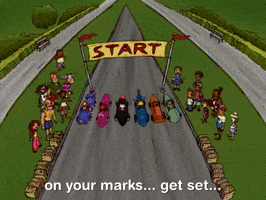
The scoping phase is coming to an end, the scoping note has been written, revised if necessary, and all the stakeholders are ready?
It's time to launch the project! Here's to your kick-off!
Article translated from French