Voome Digital Signage Platform : Voome Digital Signage
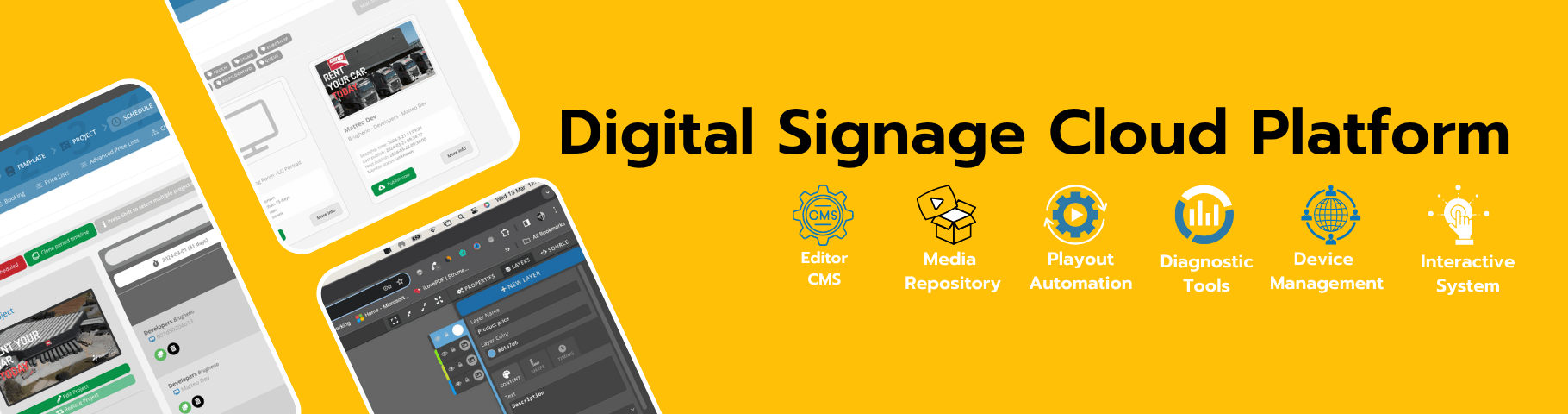
Voome Digital Signage Platform: in summary
Voome is a Cloud Digital Signage Platform engineered for seamless corporate content management. Our core mission is to provide a single, unified platform to keep everything under control. The solution is inherently scalable and centralized, accessible via browser from anywhere, enabling the effective management of content and devices across a diverse range of environments—from corporate offices and factories to loading docks and retail points-of-sale.
Voome differentiates itself through its capability to power dynamic, integrated, and interoperable projects, establishing it as a fundamental tool for omnichannel communication.
Voome Software Editions
Voome offers various software editions, strategically designed to meet evolving business needs:
Easy: The most straightforward and cost-effective Digital Signage solution, ideal for companies primarily needing to share a simple playlist of images and videos.
Standard: Tailored for businesses beginning to integrate Digital Signage into their overall corporate strategy.
Professional: Designed for organizations that need to leverage a network of devices, create Digital Signage projects integrated with social media and other external apps, while maintaining constant control over all endpoints.
Enterprise: The ultimate solution for structured projects requiring in-depth studies and custom integrations beyond the standard system. This edition is also available on-premises, a critical feature for organizations demanding maximum privacy and data control, such as cruise ships that require hybrid data management capabilities for operations without internet connectivity.
Core Platform Features
The Voome platform includes essential tools for comprehensive Digital Signage management:
Your CMS Editor
Media Repository
Playout Automation
Diagnostic Tools
Device Management
Interactive System
1. Device Management & Monitoring
Voome ensures absolute control over all devices:
Connection and Activation: Import all devices simultaneously or manage them individually. The entire network can be operational within seconds, activated with a single click.
Device Monitoring: Provides continuous monitoring of hardware status, playback performance, and health checks, all accessible through a dedicated diagnostic dashboard. IT managers can receive automated alerts if a screen goes offline.
Device Management: Enables remote configuration, reboot, firmware updates, and automated onboarding of new devices from a centralized console.
Remote Control: Schedule automatic device power-on and power-off, or manage them manually. Network activity is monitored in real-time, with configurable automated notifications for specific events.
2. Content Creation and Organization
The Voome system is developed to simplify content management and differentiate communication:
Communication Differentiation: Schedule unique content for each area (city, zone, office), organize them into clusters, or create vertical channels to adapt the tone of voice for different target audiences.
CMS and Media Repository: Supports the upload, tagging, and deployment of media assets such as videos, images, and PDFs.
Use of Hashtags: To streamline search and product cataloging, Voome has implemented hashtags as a fundamental component of content exploration, moving beyond conventional folder systems.
Document Conversion: Includes automatic conversion of PDF and MS PowerPoint files into optimized Digital Signage assets.
Layout and Templates: Features a library of ready-to-use templates, categorized by vertical and seasonality, all customizable via the editor. The Advanced Layout Editor offers multi-layer functionality, drag-and-drop capability, and management of custom fonts, logos, and models for creating unique layouts.
Custom Fonts: Allows the importation of personalized TrueType Font (TTF) files into the CMS to ensure absolute brand consistency across all devices.
3. Integration and Dynamic Content
Integration is paramount in Voome, facilitating the creation of automated communication workflows:
Enterprise Integrations: Supports integration with ERP systems, social media platforms, and BI dashboards such as MS PowerBI and Qlik to display live reports and KPIs.
Custom Data: Connects to custom data sources via JSON/XML API for dynamic content and real-time updates—useful, for example, for integrating shipment tracking data.
Social and Web Integrations:
Native integration of RSS feeds for dynamic news tickers.
Embedding of Web Pages (HTML5) or interactive widgets.
Integration of live social feeds and hashtags (Instagram, LinkedIn, Facebook, Twitter) for UGC (User-Generated Content).
Calendar and Workplace Integrations: Bi-directional synchronization with Exchange and Google Calendar to display agendas and planning. Native integration with MS Office 365 and Google Workspace to visualize real-time updated documents, spreadsheets, and slides.
Streaming: Supports live Video Streaming from platforms like OBS, YouTube, Twitch, and StreamYard.
Voome JSON APIs: JSON APIs for custom extensions and integrations based on IoT data and event-driven triggers.
4. Vertical Solutions and Interactivity
Voome offers specific functionalities to enhance user experience and operational management:
Booking and Management Systems:
ROOM & DESK BOOKING: Enables real-time booking of desks, meeting rooms, and spaces.
QUEUE MANAGEMENT: A tool to guide, inform, and assist patients or customers.
Seats Availability: Displays real-time seating availability for halls, theaters, and meeting rooms, synchronized (e.g.) with Exchange.
Specific Data Visualization:
Products & Geo Price List: Dynamic displays of price lists and geographically localized pricing with centralized updates.
Menu Board: Digital menu boards with interactive layouts integrated with the POS for real-time updates.
Dynamic Widgets: Pre-configured widgets for news, weather, date/time, and counters.
Agenda: Visualization of event programs, appointments, and schedules.
Emergency Communication:
Emergency - Alerts & Live Messages: Priority sending of full-screen overlay alerts and live push messages for emergency situations.
Dynamic Messages: Allows instant sharing of photos, videos, texts, and other multimedia content across the entire device network via, for example, smartphones.
Interactivity and Engagement:
Touch Interaction: Support for touchscreen interaction for immersive UX experiences.
Mobile Interaction: Smartphone interaction for remote control, live quizzes, feedback, and social walls.
Personal Shop Assistant (Shop Assistant): Transforms the customer's smartphone into a Smart Remote Control for the monitor or LED wall. Customers can scan a QR code to browse products at real size on the retail screen.
ODR - On Demand Remote Controller: On-demand remote control via mobile app for immediate activation of triggers and live testing.
Navigation and Advertising:
Wayfinding: Interactive touch or auto-play routes for visitor orientation in complex spaces.
Programmatic Adv: Programmatic advertising based on audience segmentation and scheduling, with performance reports (integrated with major Programmatic platforms).
Video Wall Projects: Capability for configuration and synchronization of multi-screen videowall projects with custom layouts. Voome is positioned as the single required platform for LED Wall management.
Analytics and Reporting:
Analytics: Advanced dashboards on content performance, engagement, and device status, with data export capabilities—essential for optimizing campaign ROI (Return on Investment).
Its benefits
Unified, Scalable Cloud Platform for Centralized Control
Deep Integration and Dynamic Content Automation (Data-Driven)
Advanced and Proactive Device Management
Robust Enterprise Solution with On-Premises Option
Omnichannel Interactivity and Advanced Engagement Tools
ISO 9001, ISO 27001
 Voome Digital Signage Platform - Screenshot 2
Voome Digital Signage Platform - Screenshot 2  Voome Digital Signage Platform - Screenshot 3
Voome Digital Signage Platform - Screenshot 3  Voome Digital Signage Platform - Screenshot 4
Voome Digital Signage Platform - Screenshot 4 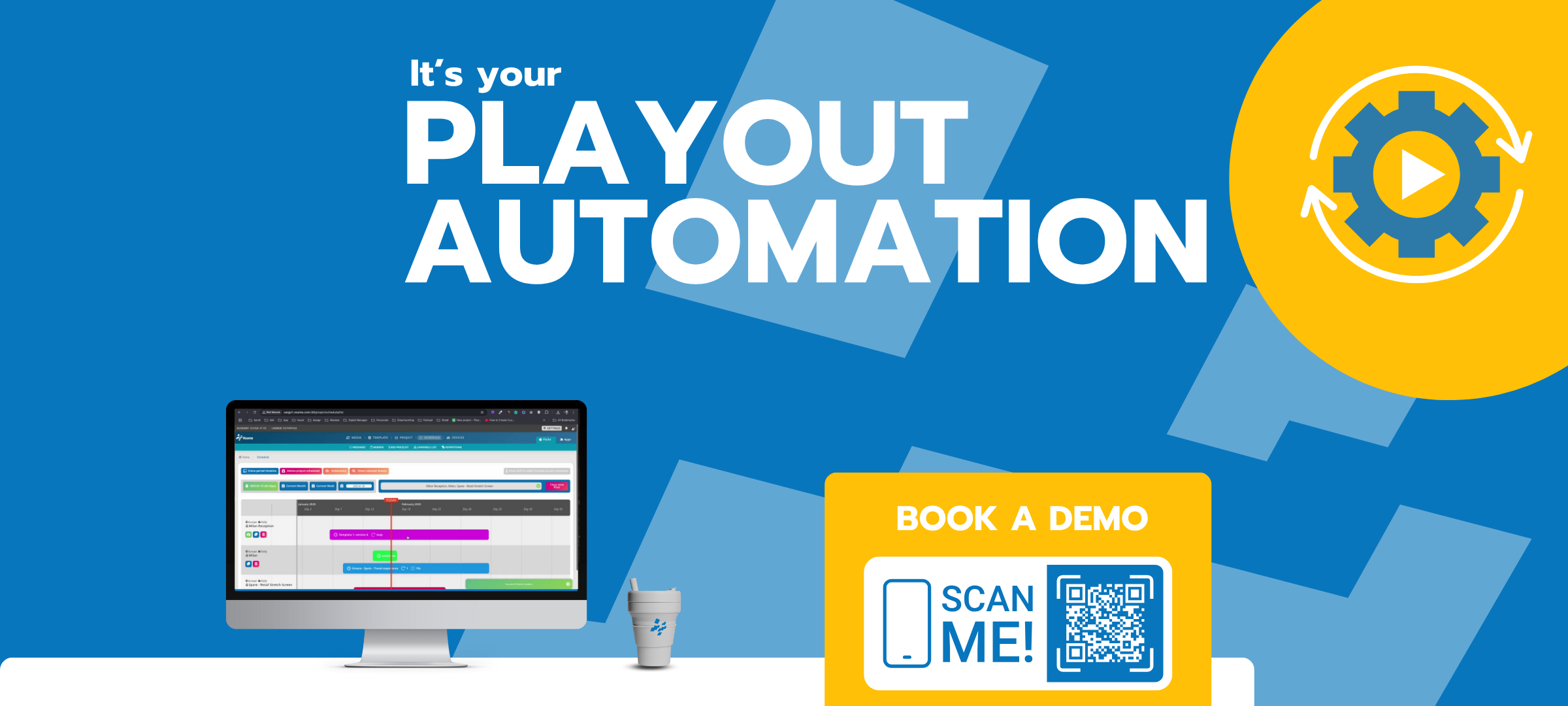 Voome Digital Signage Platform - Screenshot 5
Voome Digital Signage Platform - Screenshot 5  Voome Digital Signage Platform - Screenshot 6
Voome Digital Signage Platform - Screenshot 6  Voome Digital Signage Platform - Screenshot 7
Voome Digital Signage Platform - Screenshot 7  Voome Digital Signage Platform - Screenshot 8
Voome Digital Signage Platform - Screenshot 8 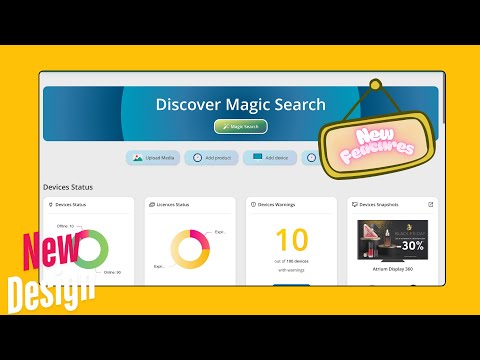



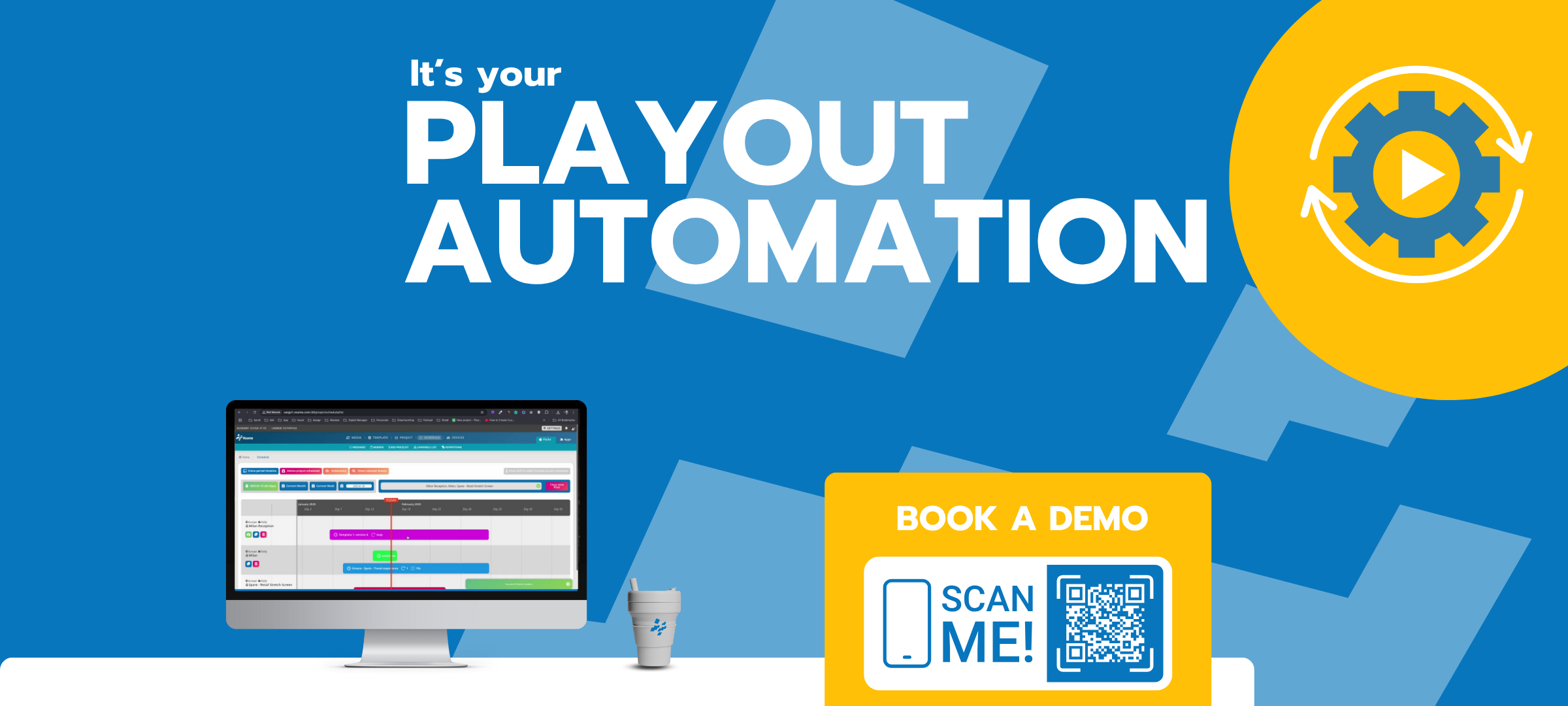



Voome Digital Signage Platform: its rates
standard
Rate
On demand
Professional
Rate
On demand
Enterprise
Rate
On demand
Clients alternatives to Voome Digital Signage Platform

This digital signage software enables remote content management, scheduling, and display across multiple screens.
See more details See less details
With FWi, users can create custom content with ease, including interactive elements and real-time data integration. The software also offers advanced analytics and reporting to track engagement and ROI.
Read our analysis about FWiTo FWi product page

Create engaging digital experiences with intuitive drag-and-drop tools. Showcase your brand with interactive content, videos, and animations.
See more details See less details
With our digital signage software, you can easily design and deploy interactive experiences for any screen. Use pre-built templates or create your own designs from scratch. Integrate with data sources to display real-time information. Collaborate with your team and remotely manage your displays.
Read our analysis about IntuifaceBenefits of Intuiface
Works on any-screen
Easy ot use
No-code
To Intuiface product page

Revolutionize your advertising with this Digital Signage software. Manage and display content on multiple screens with ease.
See more details See less details
KloudSign allows you to create dynamic content that can be scheduled and displayed across multiple locations. The software's user-friendly interface makes it easy to manage content remotely and track performance metrics.
Read our analysis about KloudSignTo KloudSign product page
Appvizer Community Reviews (0) The reviews left on Appvizer are verified by our team to ensure the authenticity of their submitters.
Write a review No reviews, be the first to submit yours.
