
EnterpriseSCHEDULE : Optimize Business Processes with Advanced Scheduling
EnterpriseSCHEDULE: in summary
What are the main features of EnterpriseSCHEDULE?
Automated Task Triggers
EnterpriseSCHEDULE shines through its automated task triggers, which allow users to automate intricate workflows without manual intervention. This feature is essential for organizations looking to enhance productivity by minimizing repetitive tasks. Key attributes include:
- Conditional triggers based on task completion, time, or external events.
- Customizable workflows to fit unique business processes.
- Reduced operational errors with precise automation.
Seamless System Integration
With its seamless integration capabilities, EnterpriseSCHEDULE ensures that your scheduling tasks are compatible and efficient across different platforms. Whether you're deploying on-premises or in the cloud, integration is intuitive:
- Supports integration with popular ERP, CRM, and other enterprise systems.
- Facilitates data sharing between applications without disruptions.
- Enables easy collaboration between departments through unified scheduling.
Real-Time Monitoring and Alerts
EnterpriseSCHEDULE offers real-time monitoring, allowing users to keep an eye on tasks as they progress. This feature ensures that any issues can be resolved promptly, keeping the workflow smooth and efficient. Highlights include:
- Live dashboards to track ongoing tasks and processes.
- Customizable alerts for task failures, delays, or completions.
- Detailed reports to analyze scheduling performance and identify bottlenecks.
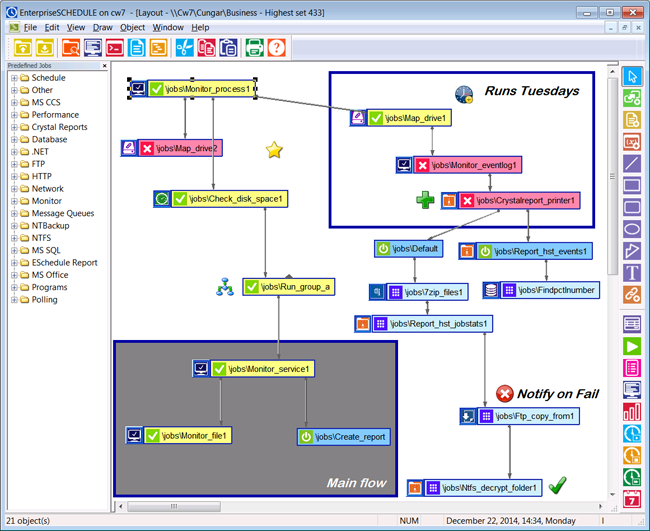 EnterpriseSCHEDULE - EnterpriseSCHEDULE-screenshot-0
EnterpriseSCHEDULE - EnterpriseSCHEDULE-screenshot-0 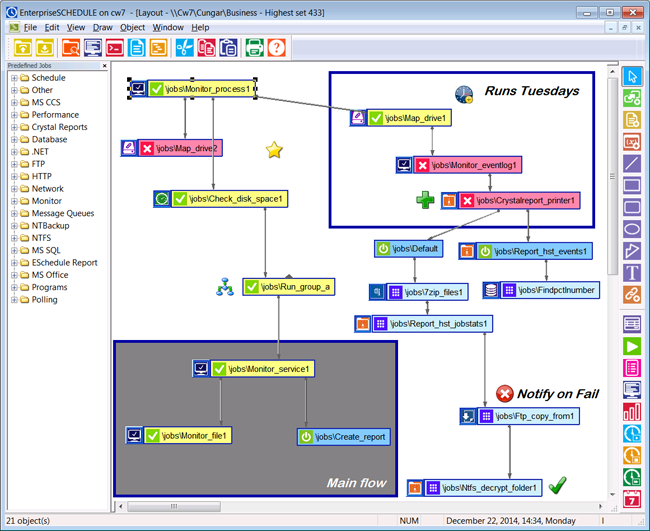
EnterpriseSCHEDULE: its rates
standard
Rate
On demand
Clients alternatives to EnterpriseSCHEDULE

Streamline document management, enhance collaboration, and boost productivity with this cloud-based software.
See more details See less details
Easily store, retrieve, and share documents with customizable workflows, automated data capture, and secure access from any device. Eliminate paper-based processes, reduce errors, and accelerate decision-making with advanced search, version control, and audit trails.
Read our analysis about DocuWare
Automate and streamline your business workflows with this software. Easily create and manage checklists, forms, and templates to improve productivity and efficiency.
See more details See less details
With this software, you can customize workflows to fit your specific needs, assign tasks to team members, and track progress in real-time. Collaborate with your team and integrate with other tools to optimize your workflow.
Read our analysis about Process Street
Streamline your business workflows with this software's intuitive interface, automated task management, and real-time reporting.
See more details See less details
With this software, you can easily design custom workflows, assign tasks to team members, and monitor progress in real-time. Its user-friendly interface and automation features help reduce errors and increase productivity, while the detailed reporting allows for data-driven decision-making.
Read our analysis about BIC Process ExecutionBenefits of BIC Process Execution
Digital checklists, zero code workflows
Integrated with third-party systems
RPA integration
Appvizer Community Reviews (0) The reviews left on Appvizer are verified by our team to ensure the authenticity of their submitters.
Write a review No reviews, be the first to submit yours.