OpenProject : Open Source Project Management Software

OpenProject: in summary
OpenProject is a SaaS software, with advanced technology and features that was designed in the United States. It is an open-source project management software, complete with many practical features for the proper functioning of a company.
Plan your projects efficiently
For an activity to run smoothly, it is essential to have a good level of team mission planning. OpenProject provides all the necessary functionalities for the management of your teams' tasks.
Optimal visibility on all your tasks thanks to a functional dashboard
Plan transparently by including all stakeholders
Analyze the required activities and create a detailed plan that shows how and when the project will provide deliverables.
OpenProject is a great tool to support agile product development and methodologies such as Scrum and Kanban. Use agile boards to organize and prioritize your work with your team.
Inform teams quickly and easily
OpenProject is a web-based software, so it allows all project team members to access all information at any time
Collaborate and communicate to ensure that all activities are recorded in the system
Set up meetings and inform others about them in a few clicks
What are some advantages of using OpenProject?
Data is collected at OpenProject, so usage is secure on a daily basis. This project management SaaS offers functions such as project planning, as well as project visualization and tracking. OpenProject is available on any operating system, through a browser, since it is a software as a service or SaaS application. Updates and maintenance will be performed by OpenProject so that your company can always benefit from the latest versions of the software.
Pricing
OpenProject has straightforward pricing with five different plans that fit your company size. The software can either be hosted as a Cloud-based service or On-premises with monthly or annual payments available for the Cloud and annual payments only for on-premises. Multi-year payments also will receive discounts based on the duration of your contract. The pricing for plans is calculated per user per month, although paying per month incurs an extra $1.25 per user.
Community - Free (doesn’t offer premium features)
Basic - $7.25/user (5 minimum users)
Professional - $13.50/user (25 minimum users)
Premium - $19.50/user (100 minimum users)
- Corporate - On request (250 minimum users)
 Appvizer's opinion
Appvizer's opinion
OpenProject management software can be a great choice for companies that want to improve their project management for a reasonable cost. The features that are included outside the community plan can be very useful for any type of industry or project. Even for free users, there are great functionalities available to plan, schedule and get an overall view of your projects.
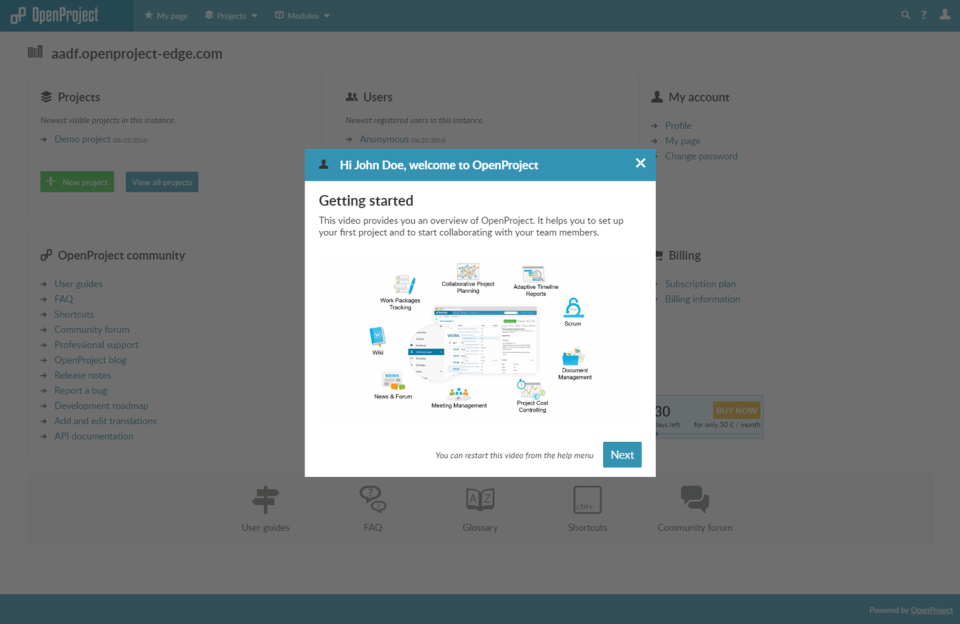 OpenProject - OpenProject-screenshot-0
OpenProject - OpenProject-screenshot-0 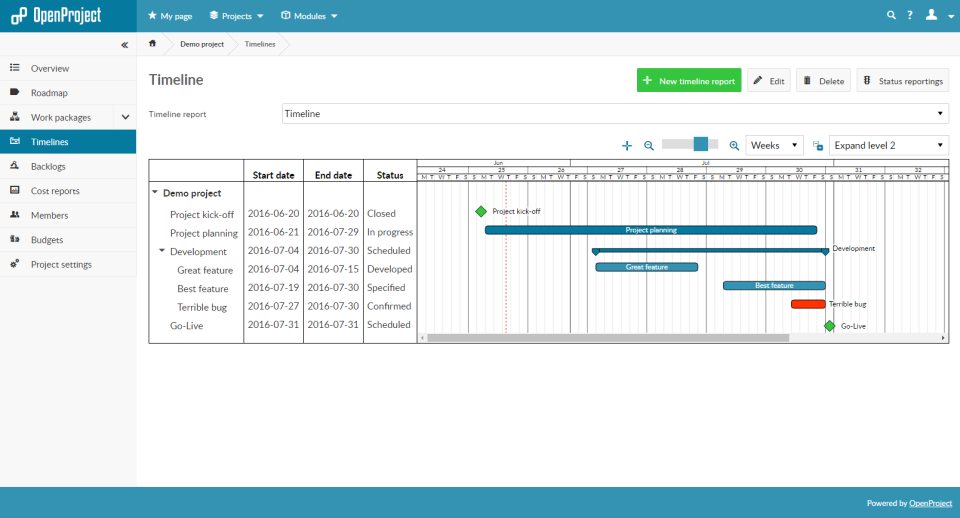 OpenProject - OpenProject-screenshot-1
OpenProject - OpenProject-screenshot-1 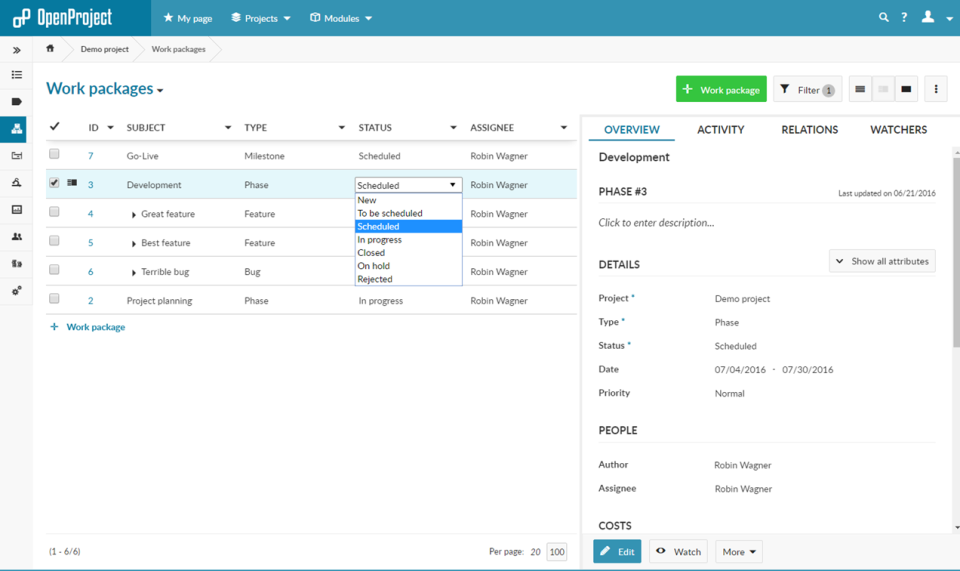 OpenProject - OpenProject-screenshot-2
OpenProject - OpenProject-screenshot-2 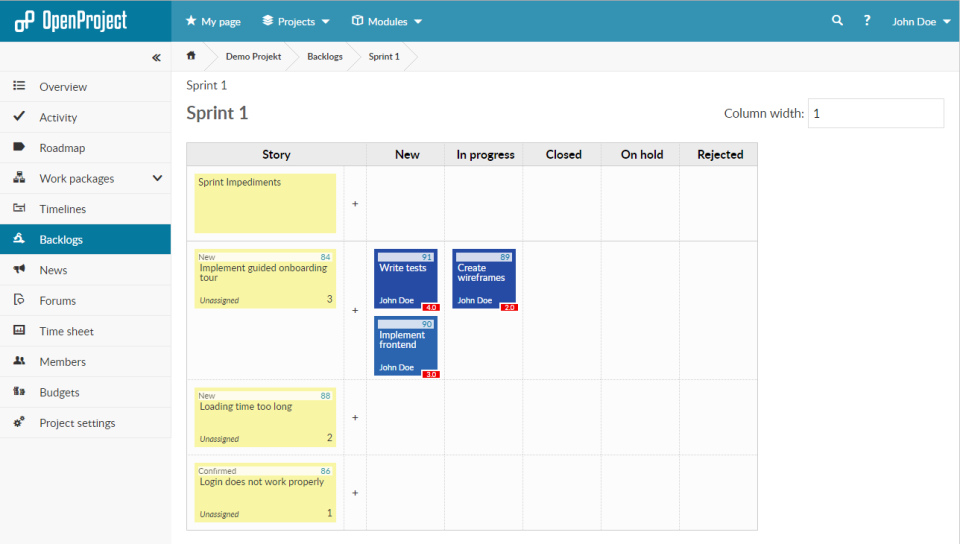 OpenProject - OpenProject-screenshot-3
OpenProject - OpenProject-screenshot-3 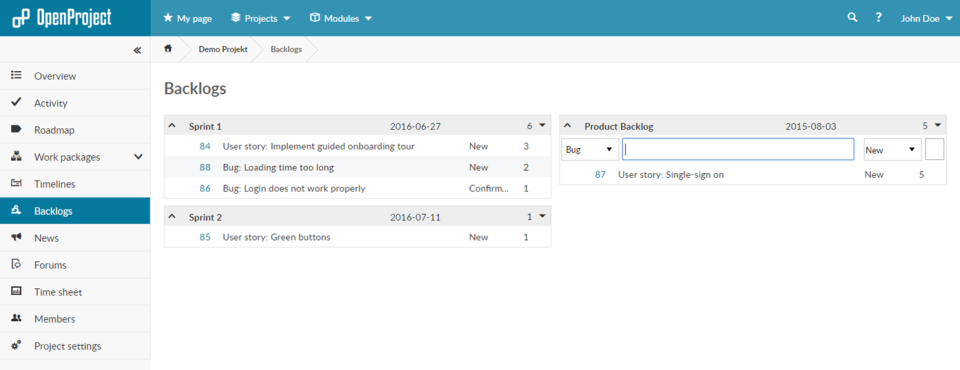 OpenProject - OpenProject-screenshot-4
OpenProject - OpenProject-screenshot-4 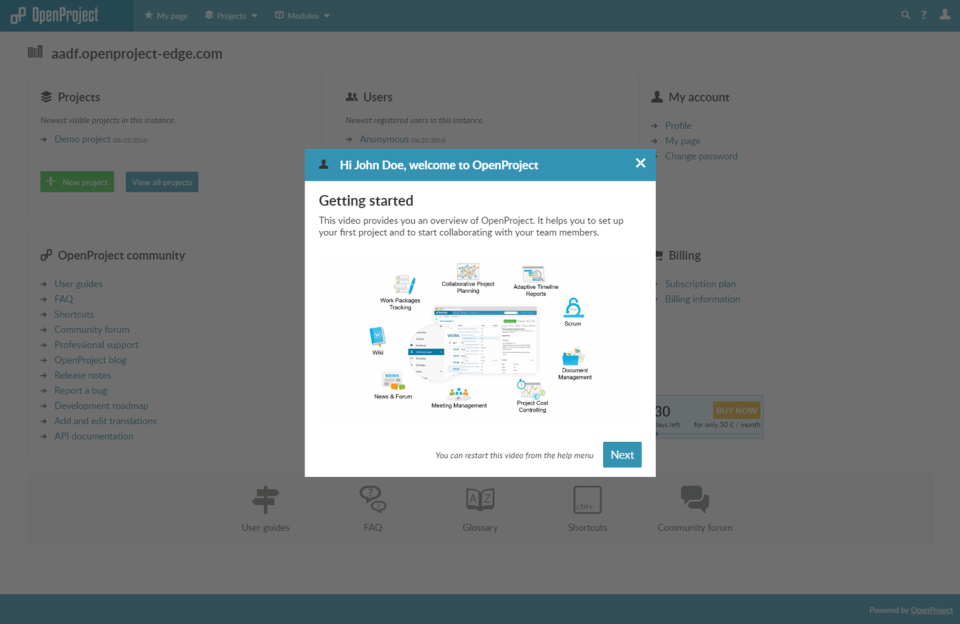
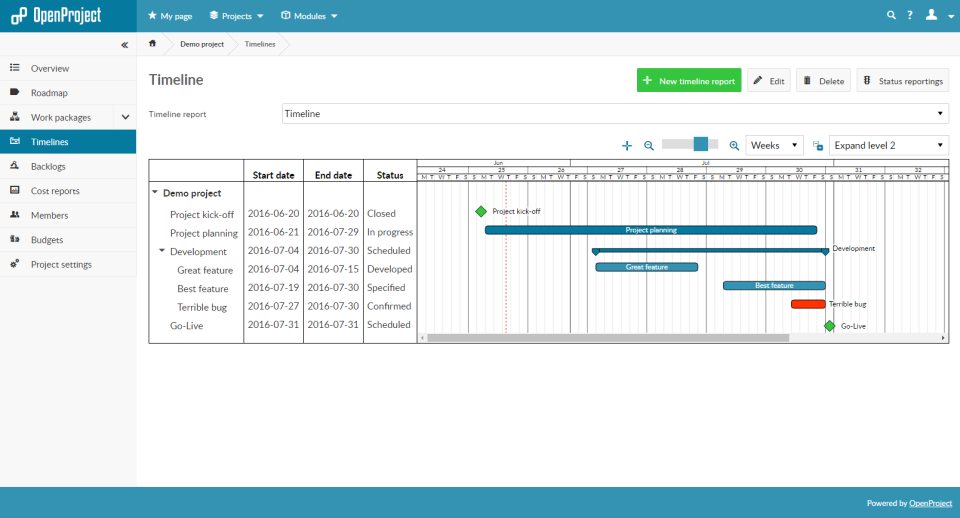
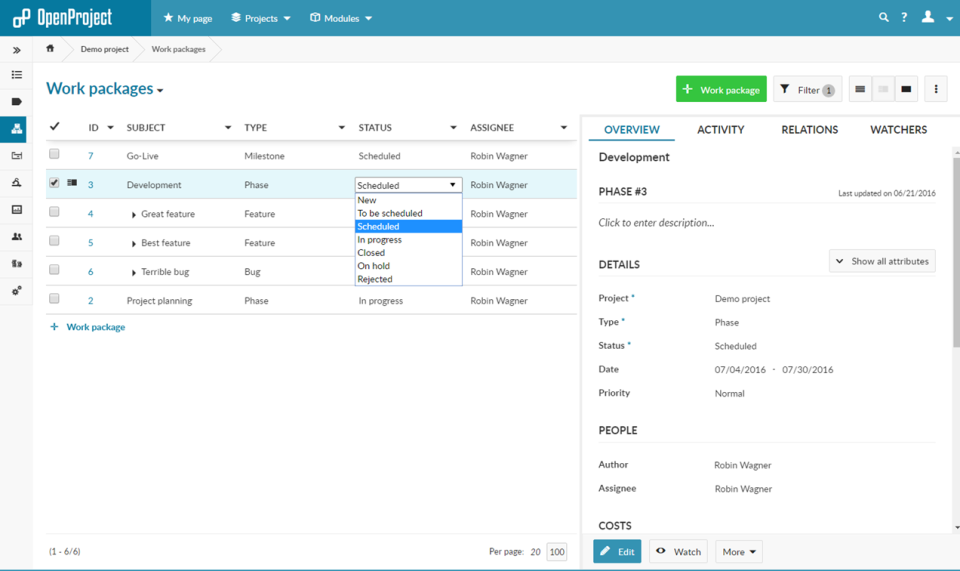
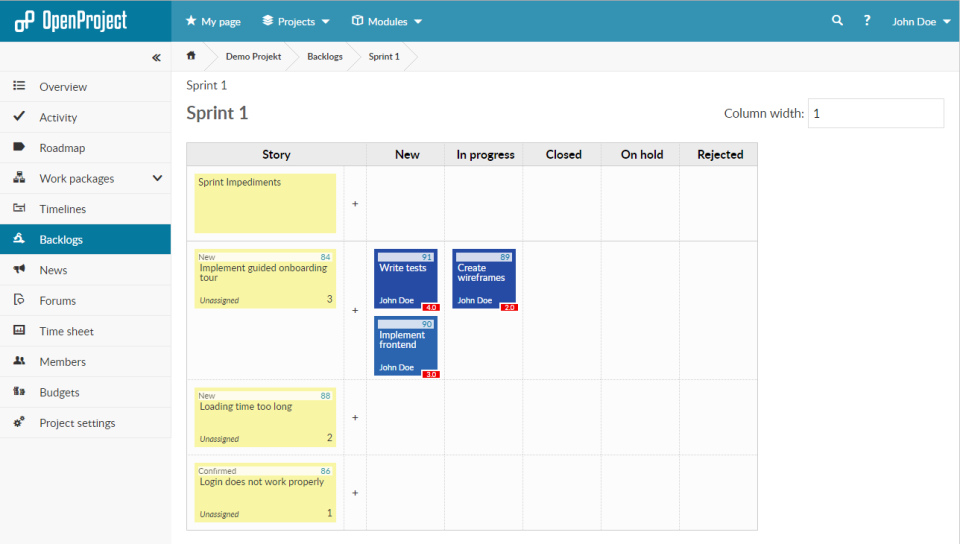
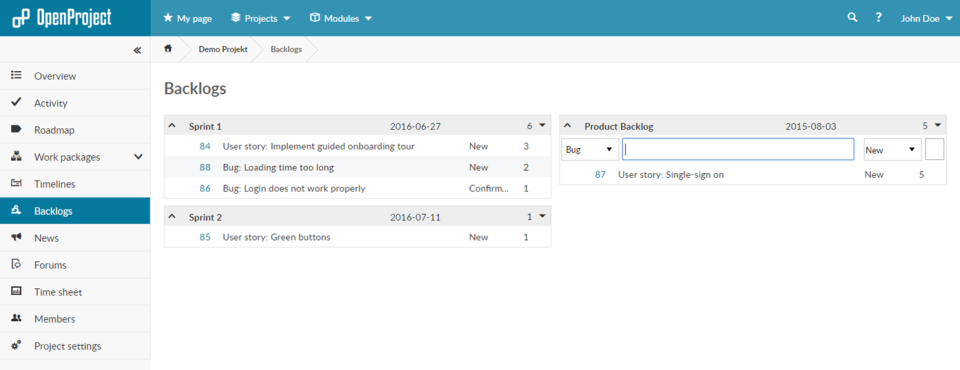
OpenProject: its rates
standard
€5.95
/month /user
Clients alternatives to OpenProject

Streamline your projects with powerful tools for planning, tracking, and collaboration. Stay on top of deadlines and budgets with ease.
See more details See less details
Zoho Projects offers an all-in-one solution for project management, including Gantt charts, task lists, time tracking, and team communication. With customizable workflows and integrations with popular apps, you can tailor the software to fit your unique needs. Plus, with mobile apps and cloud-based access, you can manage your projects from anywhere.
Read our analysis about Zoho ProjectsBenefits of Zoho Projects
Time tracking on each task, billable or not
Real-time collaboration for teams
Integration with other Zoho applications and third-party apps

Streamline project management with intuitive and customizable software. Collaborate seamlessly with team members and clients.
See more details See less details
Easily track progress, set deadlines, assign tasks, and monitor budgets. Access real-time updates and analytics to optimize workflows and boost productivity.
Read our analysis about monday.comBenefits of monday.com
Easy collaboration across your organization and bridge silos
Quick setup with no training required
Supports sharper data-driven decision-making

Streamline project workflows, track progress, and collaborate in real-time with this cloud-based software.
See more details See less details
With customizable dashboards, Gantt charts, and time tracking features, this project management software helps teams stay on top of deadlines and budgets. Plus, integrations with popular tools like Salesforce and Slack make it easy to centralize all your work in one place.
Read our analysis about WrikeBenefits of Wrike
Streamlined project management and team collaboration
Customizable workflows and project templates
User-friendly interface and ease of adoption
Appvizer Community Reviews (0) The reviews left on Appvizer are verified by our team to ensure the authenticity of their submitters.
Write a review No reviews, be the first to submit yours.
