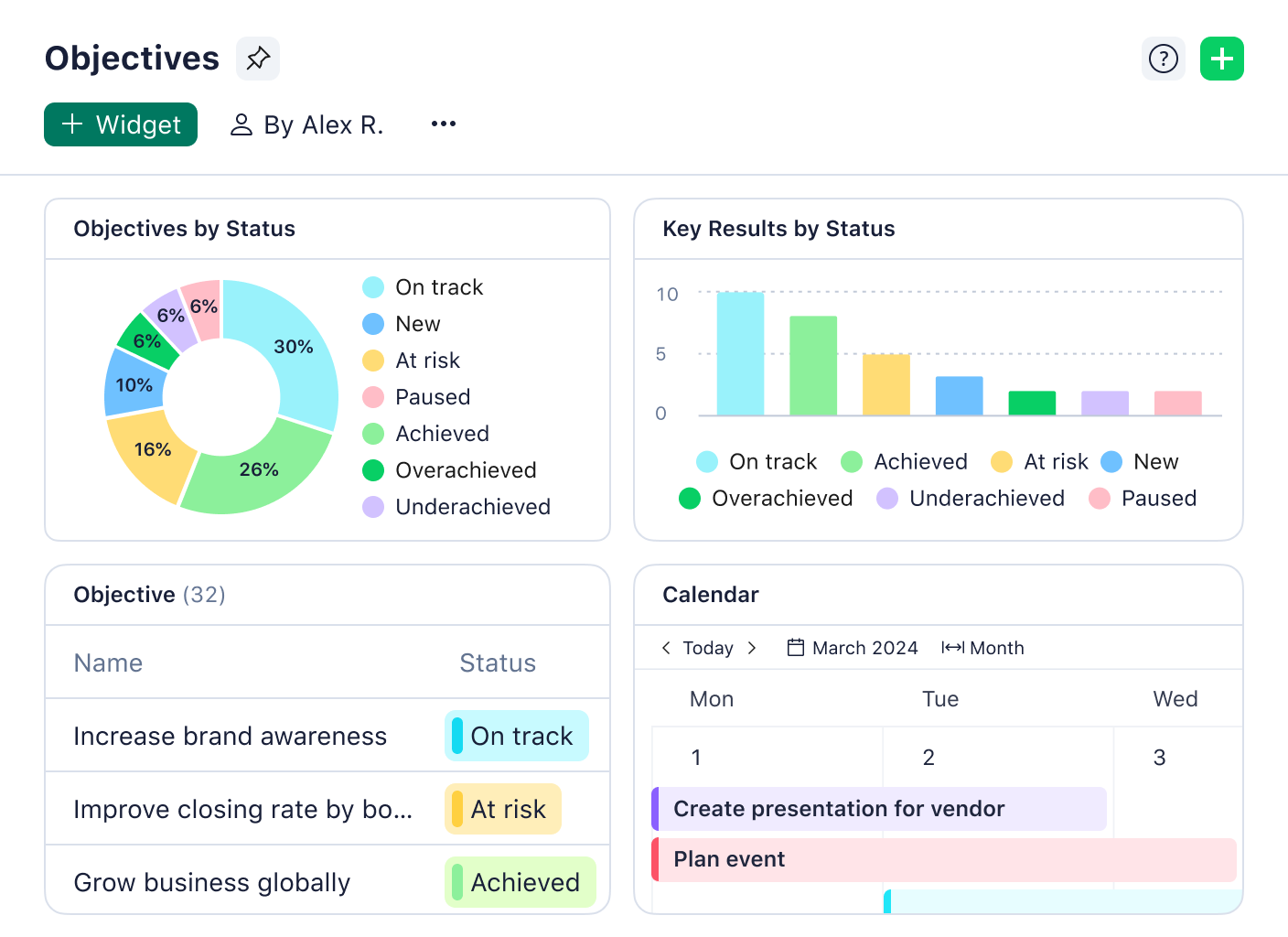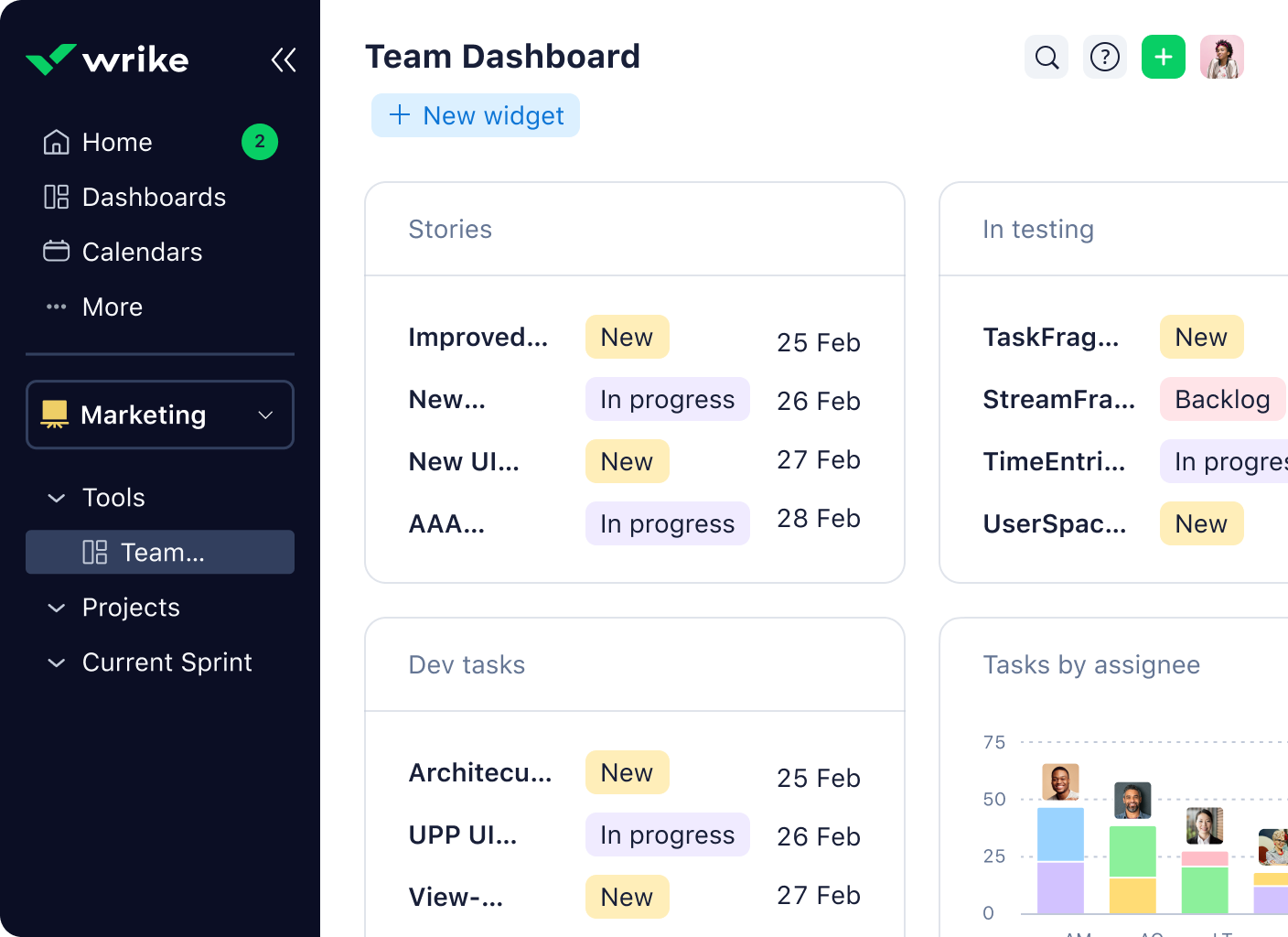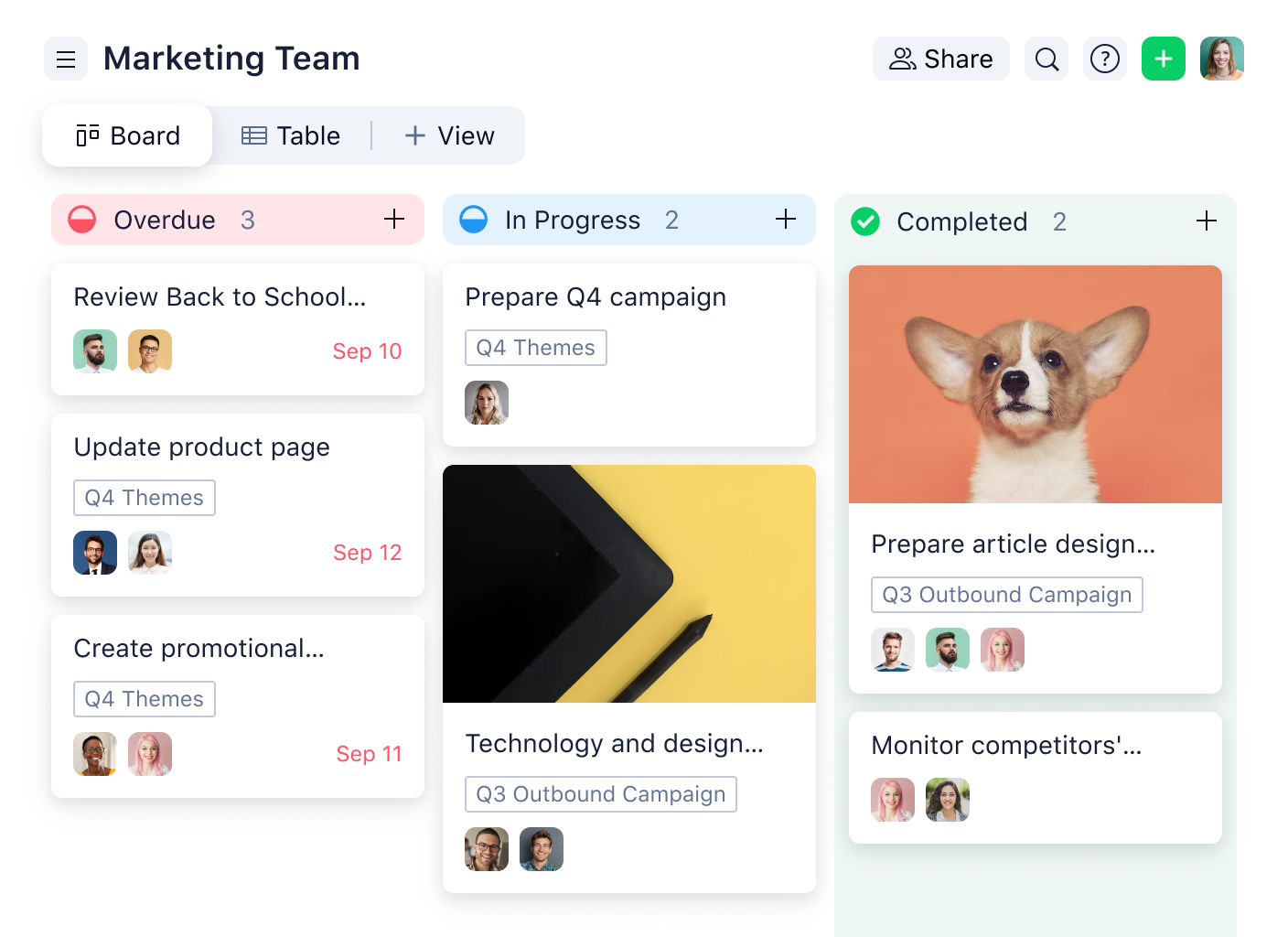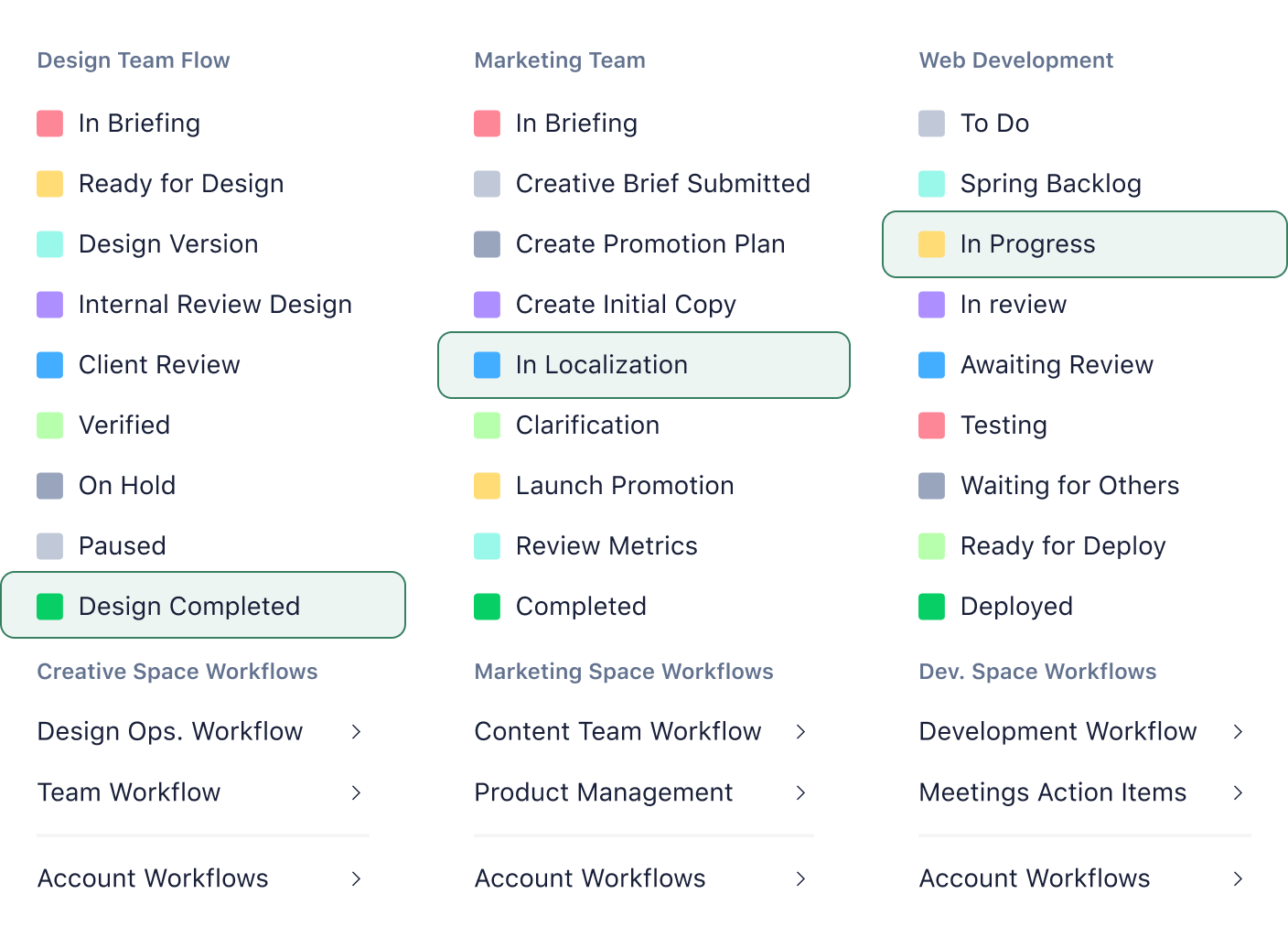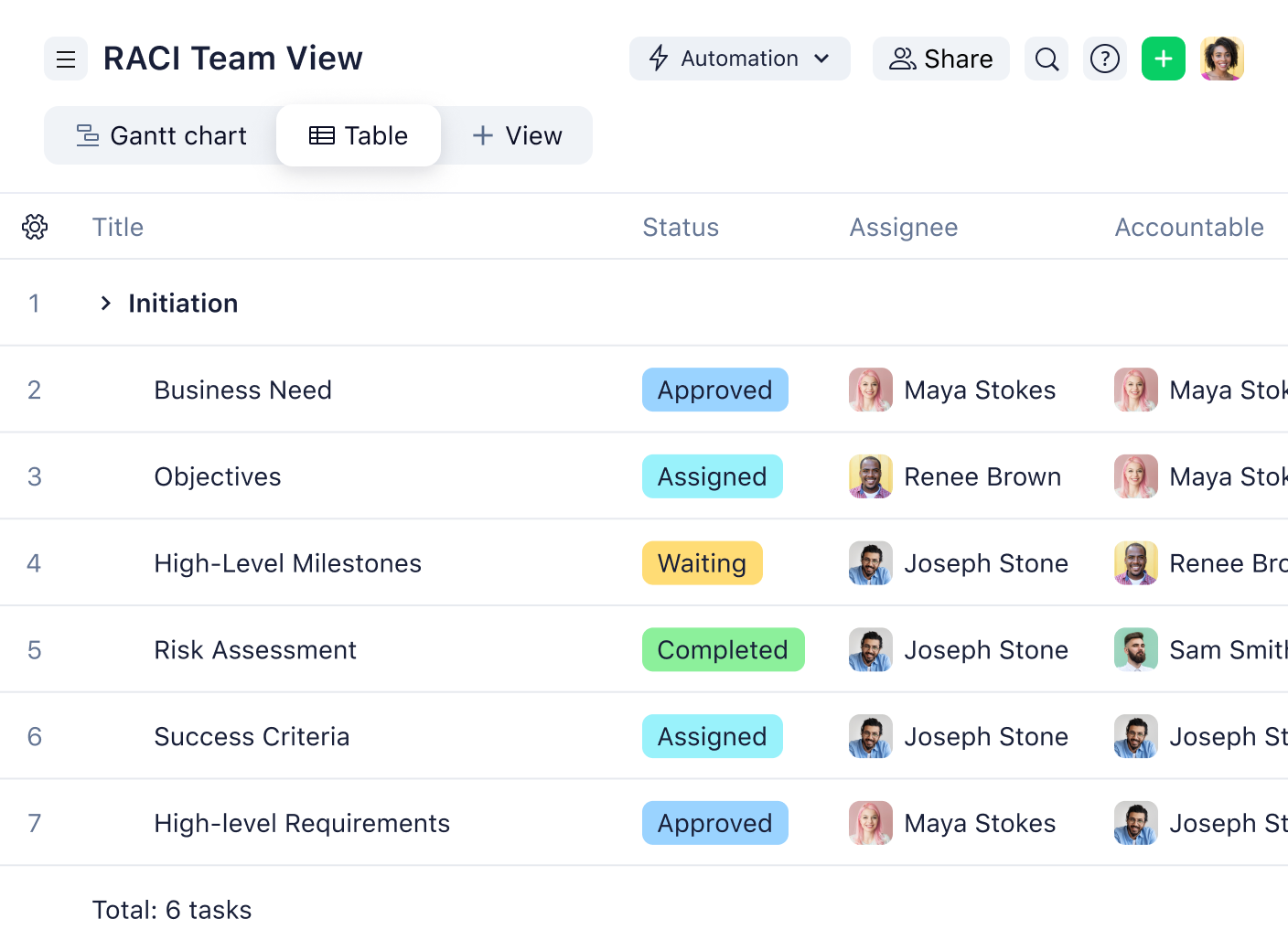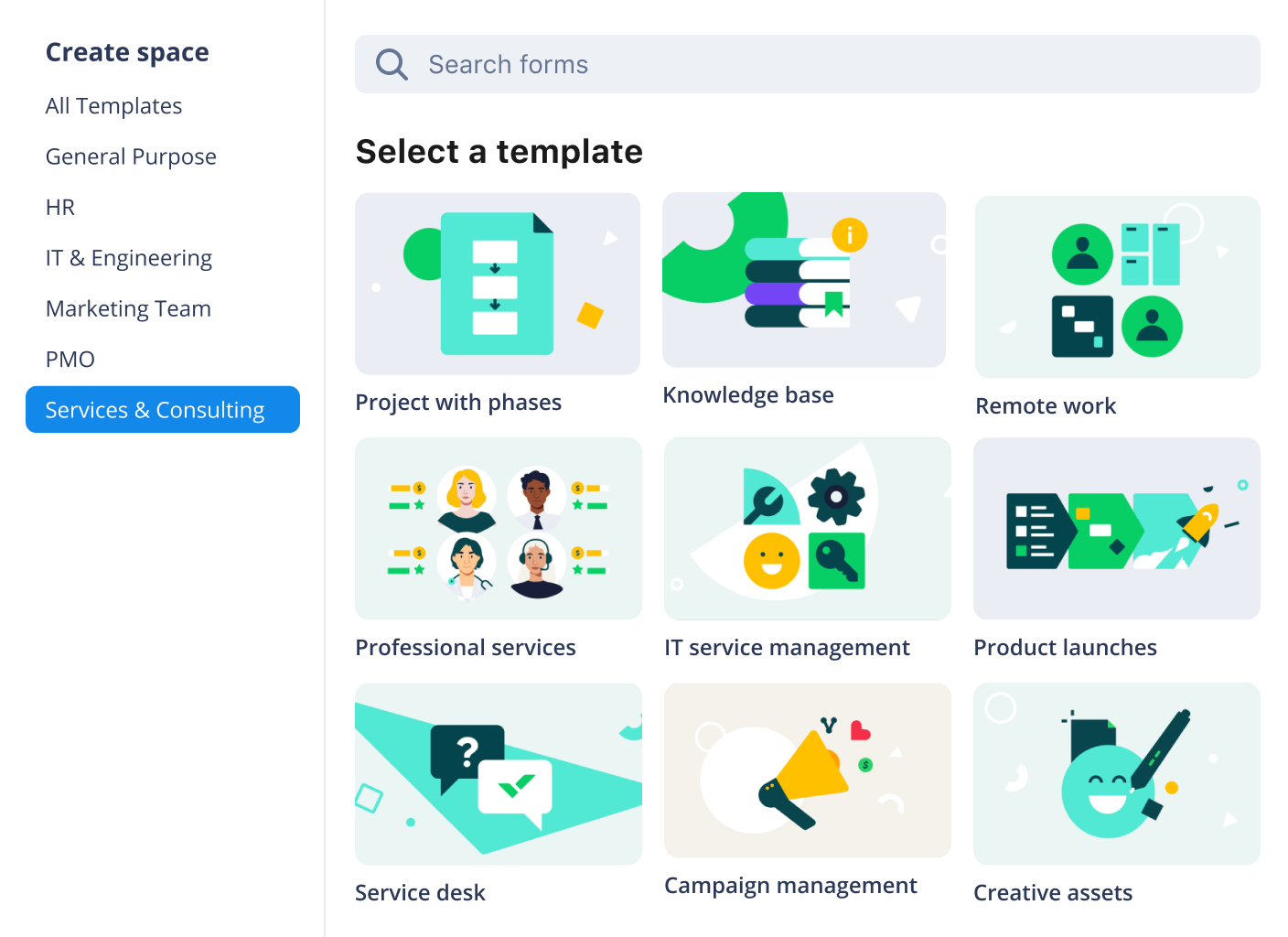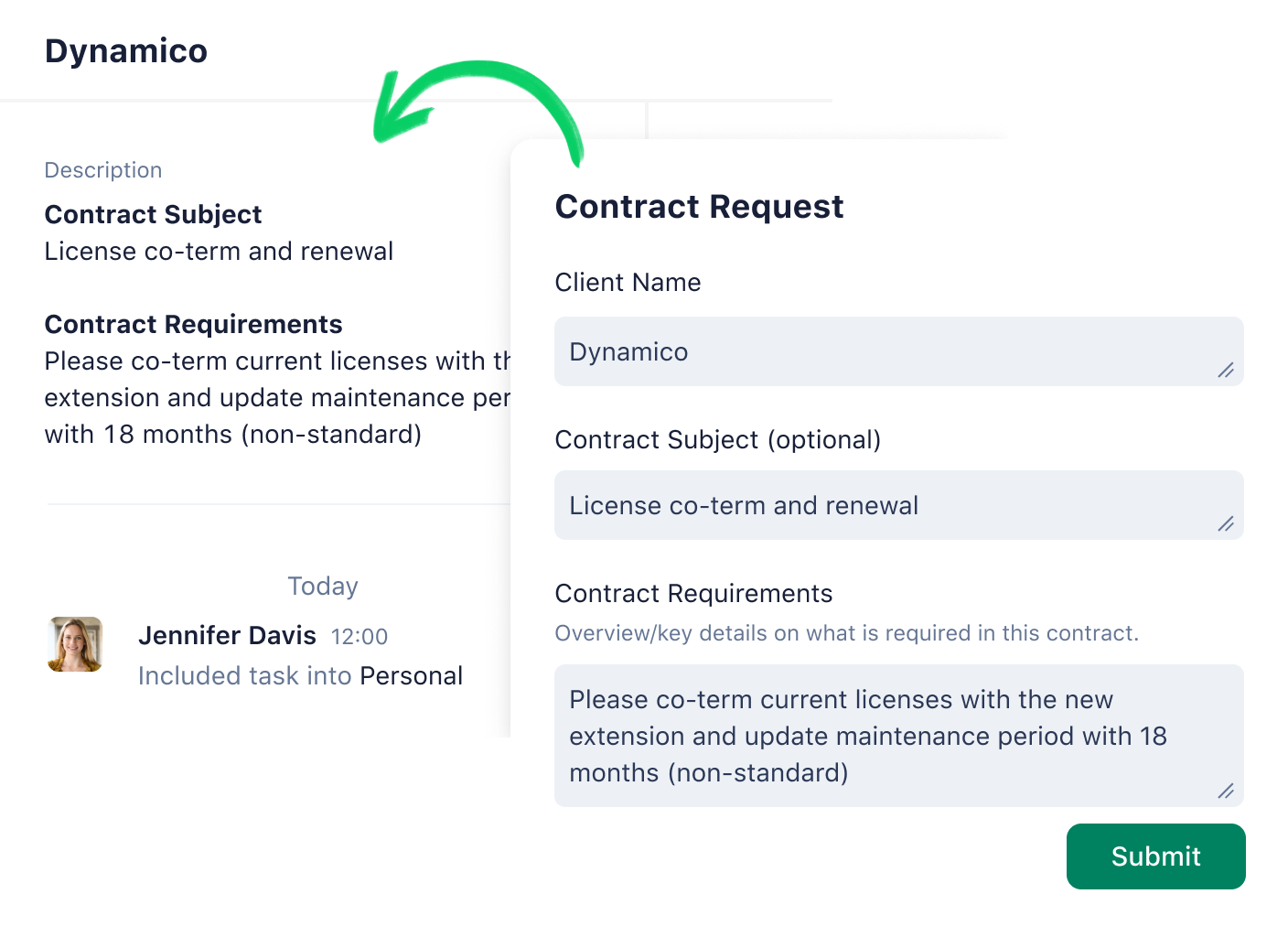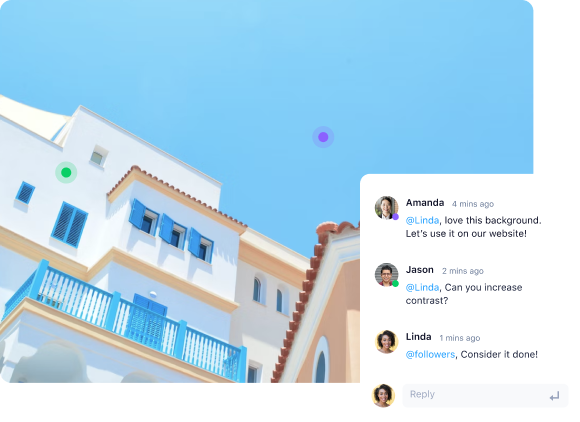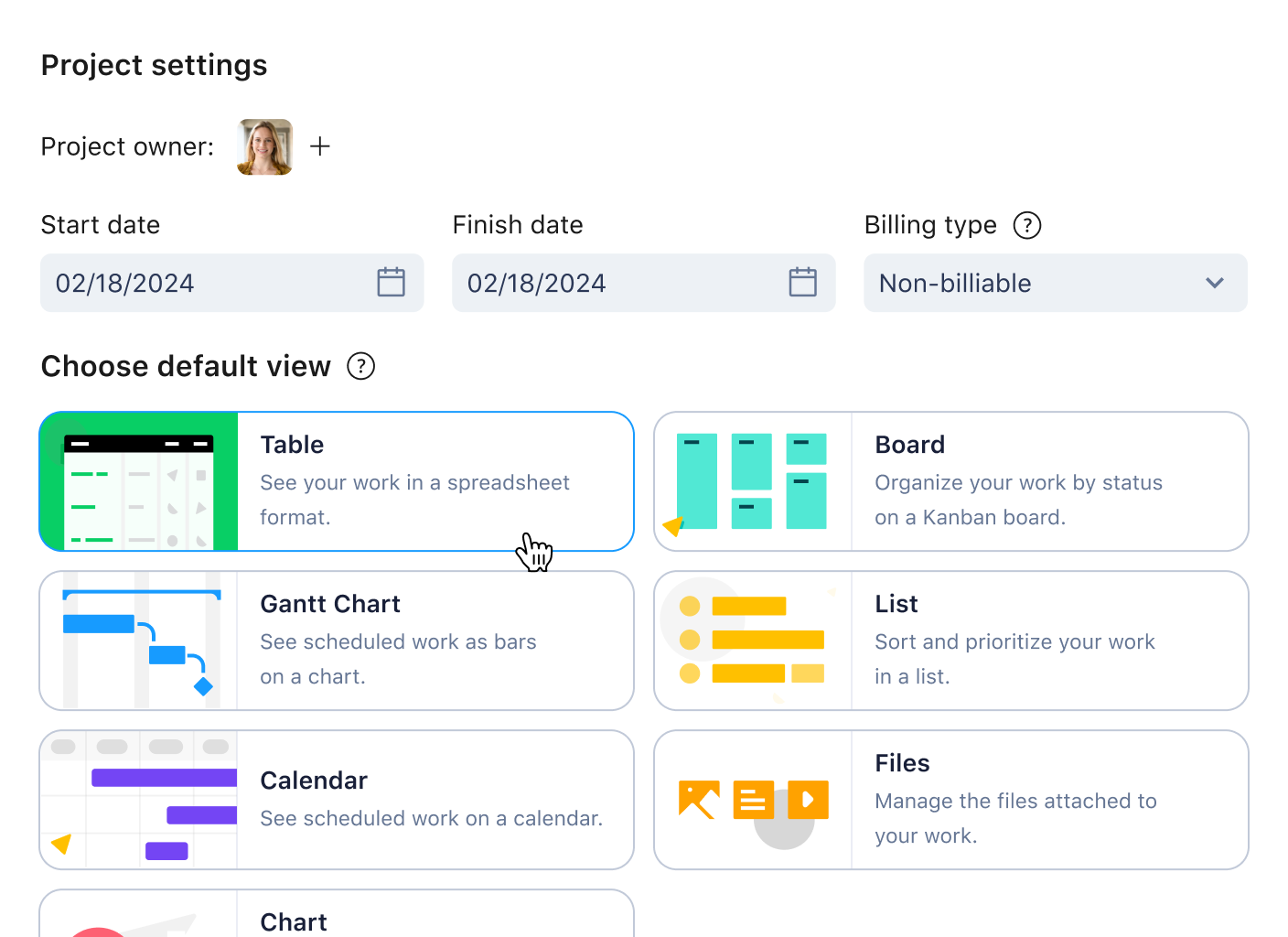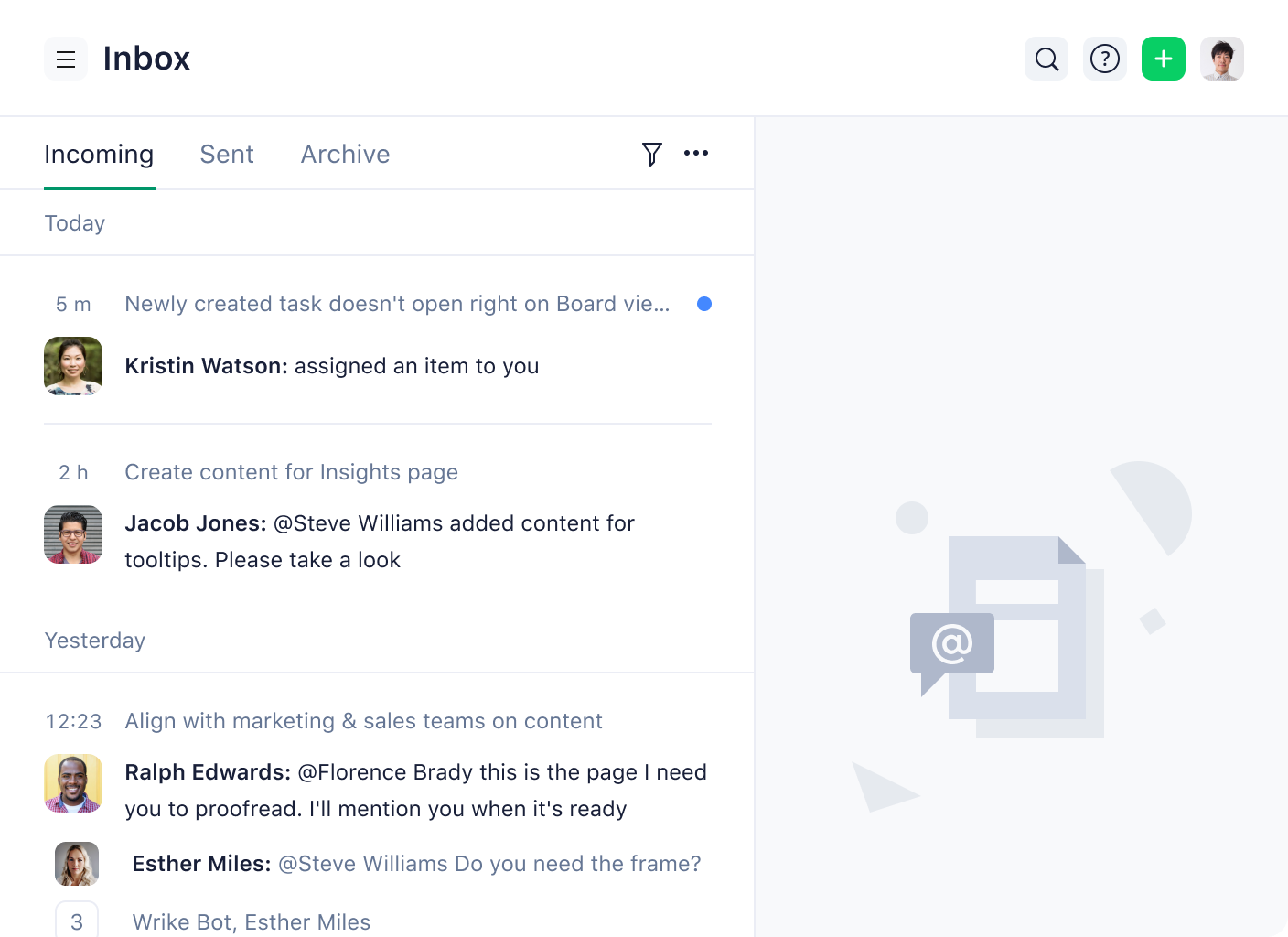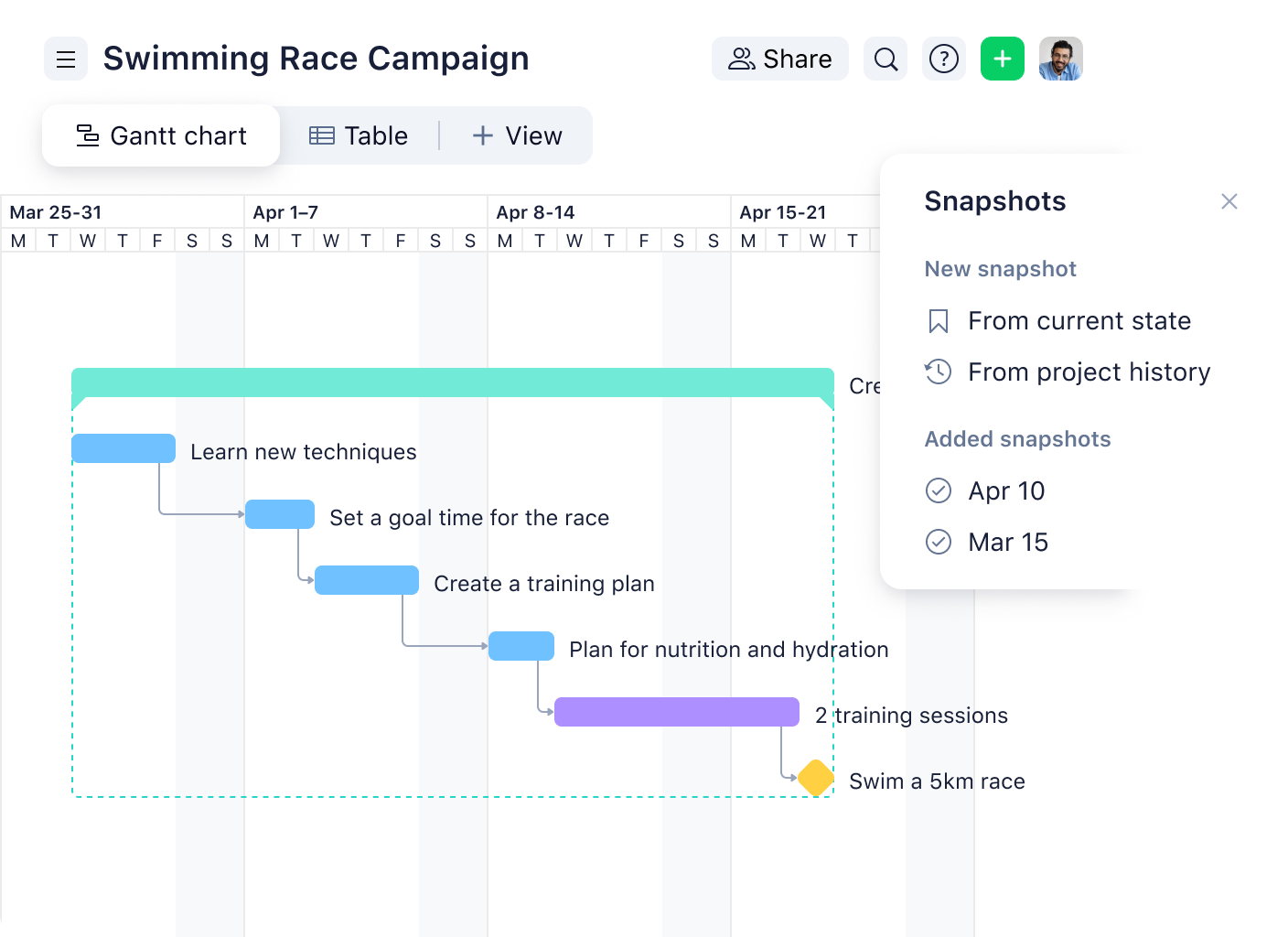Wrike : Collaborative Work Management for Complex Projects

Wrike: in summary
Wrike is more than just a versatile project management tool: it's a collaborative work management (CWM) platform designed for mid-size to large enterprises (250+ employees) across industries such as marketing, manufacturing, and professional services. It helps cross-functional teams:
- coordinate complex workflows,
- streamline operations,
- and manage distributed work.
Wrike is used by project and program managers, marketing departments, R&D teams, creative professionals, and client service delivery teams. Its core strength lies in providing a unified workspace to plan, track, automate, and analyze projects in real-time, with high configurability for enterprise-scale needs.
Wrike offers advanced project planning, team collaboration, workload balancing, and performance reporting capabilities. Recent enhancements include improved work automation, a redesigned Table View, and deeper integrations with platforms like SharePoint, Tableau, and Power BI. Unlike simpler project management tools, Wrike supports intricate use cases like product lifecycle management and client-facing service delivery.
What are the main features of Wrike?
Work Item Types for Customized Project Structuring
Wrike allows users to define flexible work item types beyond traditional tasks and projects. This feature supports custom workflows and naming conventions adapted to specific departmental processes, such as campaign briefs in marketing or test cases in engineering. Each item type can be uniquely structured, named, and tracked.
- Marketing: Campaign request forms, creative briefs
- Manufacturing: Product requirements, engineering change orders
- Professional Services: Client intake forms, deliverable checklists
Work Intelligence for Automation and Smart Recommendations
Wrike's Work Intelligence suite includes AI-powered tools for smarter project management. It assists in prioritizing tasks, estimating effort, and detecting project risk using data from team behavior and historical trends. It also automates repetitive workflows via Wrike’s Automation Engine.
- Risk prediction for task delays
- Automated project progress notifications
- Smart subtasks generation based on templates
Custom Item Types and Field-Level Access Control
Custom Item Types (CITs) combined with Field-Level Permissions (introduced in Q1–Q2 2025) allow companies to tailor project structures while maintaining strict access to sensitive information. This ensures that only authorized users can view or edit certain fields, which is essential for compliance-heavy sectors.
- Engineering teams managing confidential prototypes
- Agencies protecting client budgets
- Pharma companies controlling regulatory data access
Cross-Space Collaboration and Unified Work Views
Wrike Spaces organize work by teams, clients, or departments. With the cross-space collaboration feature, users can share and link items across different spaces while retaining full control over permissions. The redesigned Table View (as of April 2025) provides a high-level snapshot with inline editing and sorting capabilities.
- A field marketing team coordinating events with product marketing
- External agencies accessing shared campaign folders
- Central PMO tracking tasks across product teams
Analytics, Dashboards and Business Intelligence Integrations
Wrike provides native dashboards and advanced analytics for real-time reporting. Users can create custom visualizations to track KPIs, budgets, or workload. With native connectors to Tableau, Power BI, and SharePoint (released in early 2025), data-driven decision-making is fully supported.
- Time-tracking and billable hour reports
- Marketing campaign performance dashboards
- Utilization analysis across engineering resources
Templates, Blueprints, and Scenario Planning
Pre-built templates and blueprints accelerate project setup while maintaining process consistency. With Scenario Planning, teams can simulate different execution paths based on available resources or shifting deadlines—helpful for both marketing roadmaps and manufacturing schedules.
- Testing launch timelines under resource constraints
- Comparing multiple campaign plans
- Evaluating client delivery scenarios for services firms
Why choose Wrike?
- Enterprise-grade flexibility: Highly configurable project structures, custom workflows, and advanced permissions support diverse operational models across industries.
- Integrated ecosystem: Supports seamless integrations with tools like Microsoft Teams, SharePoint, Power BI, Slack, Salesforce, Adobe Creative Cloud, and Tableau.
- Cross-functional collaboration: Enables alignment across internal departments and external partners with clear ownership, shared timelines, and real-time updates.
- Scalability for complex operations: Adapts to enterprise needs from marketing campaign orchestration to manufacturing lifecycle management.
- Continuous innovation: Monthly platform updates ensure evolving capabilities in automation, intelligence, and user interface enhancements tailored to enterprise needs.
Its benefits
Streamlined project management and team collaboration
Customizable workflows and project templates
User-friendly interface and ease of adoption
GDPR, ISO 27018, ISO 27017, ISO 27001
Its disadvantages
Robust features may overwhelm smaller teams and lesser projects
 Appvizer's opinion
Appvizer's opinion
At Appvizer, we see that Wrike is a robust project management and collaboration tool that offers many features to help teams streamline their work and communicate effectively. We appreciate the customizable workflows, task dependencies, and project templates that can be tailored to fit specific needs.
Additionally, Wrike's user-friendly interface and mobile app make it easy for teams to adopt and use, while its range of integrations with other tools and platforms make it a versatile and flexible option for businesses of all sizes. Overall, we believe that Wrike is an excellent tool for teams looking to optimize their workflows, improve communication, and drive productivity. Wrike may not be the best fit for every team, but for those who need a powerful project management and collaboration tool, it's definitely worth considering.
Wrike: its rates
Wrike offers five plans for different team sizes and needs.
- The free plan provides centralized task management for users getting started
- The Team plan offers effective team management for 2-25 users at $9.80 per user per month
- The Business plan is the most popular plan, offering customized features for 5-200 users at $24.80 per user per month.
- The Enterprise plan offers enterprise-grade security and scalability with unlimited users
- The Pinnacle plan offers advanced tools and analytics for teams with complex work needs.
Both the Enterprise and Pinnacle plans are priced on a custom quote basis. All plans come with a free trial and no credit card is required to sign up.
Free
Free
Professional
$10.00
/month /user
Business
$25.00
/month /user
Enterprise
Rate
On demand
Pinnacle
Rate
On demand
Clients alternatives to Wrike

Streamline your projects with powerful tools for planning, tracking, and collaboration. Stay on top of deadlines and budgets with ease.
See more details See less details
Zoho Projects offers an all-in-one solution for project management, including Gantt charts, task lists, time tracking, and team communication. With customizable workflows and integrations with popular apps, you can tailor the software to fit your unique needs. Plus, with mobile apps and cloud-based access, you can manage your projects from anywhere.
Read our analysis about Zoho ProjectsBenefits of Zoho Projects
Time tracking on each task, billable or not
Real-time collaboration for teams
Integration with other Zoho applications and third-party apps

Streamline project management with intuitive and customizable software. Collaborate seamlessly with team members and clients.
See more details See less details
Easily track progress, set deadlines, assign tasks, and monitor budgets. Access real-time updates and analytics to optimize workflows and boost productivity.
Read our analysis about monday.comBenefits of monday.com
Easy collaboration across your organization and bridge silos
Quick setup with no training required
Supports sharper data-driven decision-making
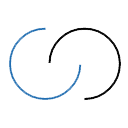
Collaborative platform for efficient project management. File sharing, real-time communication and task tracking.
See more details See less details
Acollab's intuitive interface ensures optimum collaboration between team members. Project management and task tracking functionalities ensure efficient, structured working. Real-time communication and file-sharing tools facilitate remote working.
Read our analysis about AcollabWrike: the complete test
As a robust project management and collaboration tool, Wrike has many features that can help teams streamline their work and communicate effectively. In this review, we will highlight three key features that set Wrike apart from other project management tools.
Customizable Workflows
Wrike offers customizable workflows that can be tailored to fit the unique requirements of each team or project. This feature allows teams to create and automate workflows based on their specific needs, helping to eliminate manual tasks and save time. With Wrike's customizable workflows, teams can establish consistent processes that improve collaboration, increase efficiency, and drive productivity.
Real-Time Collaboration Tools
Wrike's real-time collaboration tools enable teams to communicate effectively and stay up-to-date on project progress. The platform offers shared calendars, real-time activity streams, and commenting features that facilitate teamwork and communication. These tools allow team members to stay informed and engaged, even if they are working remotely or across different time zones.
Powerful Reporting and Analytics Capabilities
Wrike's powerful reporting and analytics capabilities enable teams to gain insights into their work processes and make data-driven decisions. With customizable dashboards, real-time reporting, and time-tracking features, teams can monitor project performance, track progress, and optimize their work. These tools help teams stay on top of their work and make informed decisions that drive success.
Overall, Wrike's customizable workflows, real-time collaboration tools, and powerful reporting and analytics capabilities make it a top choice for teams looking to streamline their work, improve communication, and drive productivity.
Appvizer Community Reviews (3) The reviews left on Appvizer are verified by our team to ensure the authenticity of their submitters.
Write a review ZN
Manage marketing project with Wrike
Manage marketing project with WrikeOverall: Wrike really change our approach in collaborating project, the process has been simplified and we manage to cut the time to finish our project compared to before using Wrike. Integration with other software is doable and adding value to the software. Wrike is really easy to use for managing our sales and marketing related project, we has the all the tools that much needed to managing a complex and resource rich project. Collaborating project with multiple department is smoothly run and we are using the messenger platform to coordinate and communicate quickly. The feature and tools in this software is great, but that is another story with is user interface. The graphic design is not helping us to move faster, as many of the icon design is almost identical and sometimes confusing me. Sometimes, the system is not refresh automatically and i need to refresh it manually to get the real-time update.Switched From: AsanaReasons for Switching to Wrike: Wrike has more option for customization and integration.
SK
Project and portfolio manager
Project and portfolio managerOverall: Project planning is never more easier to manage than using Wrike. Wrike has a very unique that special only for them, the program structure is look like a tree branches and that method make the project arranging is more visual and easy to arrange. Wrike also has a very good connectivity as it can be access from any device and it has its own software for any platform. The pricing plan is calculated from how many user that are registering with the software, it will benefited a team or organization with a small team, but will be costing greatly for a larger team. Integration with other service is a must to have a full potential of the software and it also will adding the cost.Switched From: Bitrix24Reasons for Switching to Wrike: Bitrix24 is too basic and did not hold tools to managing more detail and complex project.
AB
Great tool to managing task
Great tool to managing task Overall: We had a great workflow in working a collaboration project with Wrike, all communication is happen in the software and we can ditch the old way of email and other messaging apps. I will recommend small and medium enterprise to jump to this software. Creating a task and sub-task, assigning task owner and tracking task progress and completion percent of the task. Adding a new user and giving them a ownership and privileges over certain feature is easy. Sharing a resource and document also is an option with this software. Editing the configuration and dashboard layout help me to working with this software faster as i know all the location of my tools. There are new feature introduced to the software, but there are no video tutorial attach with it. I need to study the feature my self and try it for my self. Integration to other service or software is possible, but it comes with additional fee to do it. Other than those two problem, i really like all other feature in this software.Switched From: ConfluenceReasons for Switching to Wrike: Confluence is too expensive to maintain its yearly subscription.