
Compositeur Digital UX : Innovative Design Solution for Digital Creativity
Compositeur Digital UX: in summary
What are the main features of Compositeur Digital UX?
Real-time Collaboration
Boost teamwork and streamline your design process with Compositeur Digital UX's real-time collaboration features. Designed for teams working across different locations, it ensures that everyone stays updated and involved.
- Simultaneous editing for multiple users
- Instant feedback and comment features
- Shared access to project assets and resources
Customizable Interfaces
Adapt your workspace to fit your workflow with Compositeur Digital UX's highly customizable interfaces. Personalize tools and layouts so they cater specifically to your needs, offering a smoother and more intuitive user experience.
- Drag-and-drop interface configuration
- Tailored shortcuts for efficiency
- Resizable tool panels and docking options
Seamless Integration
Integrate your existing tools and platforms effortlessly with Compositeur Digital UX. The platform supports smooth interoperability with various design applications, enhancing your workflow without interruptions.
- Direct import and export of various file formats
- Compatibility with popular design tools
- Integration with cloud storage solutions
Compositeur Digital UX: its rates
Standard
Rate
On demand
Clients alternatives to Compositeur Digital UX

Streamline project management with intuitive and customizable software. Collaborate seamlessly with team members and clients.
See more details See less details
Easily track progress, set deadlines, assign tasks, and monitor budgets. Access real-time updates and analytics to optimize workflows and boost productivity.
Read our analysis about monday.comBenefits of monday.com
Easy collaboration across your organization and bridge silos
Quick setup with no training required
Supports sharper data-driven decision-making
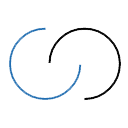
Collaborative platform for efficient project management. File sharing, real-time communication and task tracking.
See more details See less details
Acollab's intuitive interface ensures optimum collaboration between team members. Project management and task tracking functionalities ensure efficient, structured working. Real-time communication and file-sharing tools facilitate remote working.
Read our analysis about Acollab
Streamline your document management with advanced features and user-friendly interface.
See more details See less details
With Welyb, you can easily store, share, and collaborate on documents with version control, audit trails, and granular permissions. The software also offers automated workflows, OCR, e-signatures, and integrations with other tools, making it a comprehensive solution for businesses of all sizes.
Read our analysis about Welyb Appvizer Community Reviews (0) The reviews left on Appvizer are verified by our team to ensure the authenticity of their submitters.
Write a review No reviews, be the first to submit yours.