
Microsoft Teams : collaboration platform
Microsoft Teams: in summary
Microsoft Teams is a secure collaboration platform that allows you to work efficiently with your collaborators, whether they are in or out of the office.
A platform that enables productive work
- Organize meetings via audio or video conferencing, inviting up to 10,000 participants. Internal collaborators as well as external associates can be invited to the calls. There also is the possibility to create live events.
- Share Word files, PowerPoint presentations and Excel workbooks, and edit them in real time
- Have audio and video calls, instant messaging
Remote work enhanced thanks to Teams features
- Calls are stable and the sound quality is very good. Possibility to combine Teams with the Phone System, Call Plan and Direct Routing features to make international calls to reach your employees from any country.
- Communicate inside and outside the office. Use devices compatible with Teams for better meeting and calling experiences.
Benefits
- secure platform
- free version
- more than 250 integrated applications and services
Microsoft Teams: its rates
Gratuit
Rate
On demand
Basic
€4.20
/month /user
Standard
€10.50
/month /user
Clients alternatives to Microsoft Teams

Streamline project management with intuitive and customizable software. Collaborate seamlessly with team members and clients.
See more details See less details
Easily track progress, set deadlines, assign tasks, and monitor budgets. Access real-time updates and analytics to optimize workflows and boost productivity.
Read our analysis about monday.comBenefits of monday.com
Easy collaboration across your organization and bridge silos
Quick setup with no training required
Supports sharper data-driven decision-making
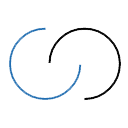
Collaborative platform for efficient project management. File sharing, real-time communication and task tracking.
See more details See less details
Acollab's intuitive interface ensures optimum collaboration between team members. Project management and task tracking functionalities ensure efficient, structured working. Real-time communication and file-sharing tools facilitate remote working.
Read our analysis about Acollab
Streamline your document management with advanced features and user-friendly interface.
See more details See less details
With Welyb, you can easily store, share, and collaborate on documents with version control, audit trails, and granular permissions. The software also offers automated workflows, OCR, e-signatures, and integrations with other tools, making it a comprehensive solution for businesses of all sizes.
Read our analysis about Welyb Appvizer Community Reviews (0) The reviews left on Appvizer are verified by our team to ensure the authenticity of their submitters.
Write a review No reviews, be the first to submit yours.