
Mural : Collaborative Online Whiteboard for Team Creativity
Mural: in summary
What are the main features of Mural?
Visual Collaboration Tools
Enhance your team's creative process with Mural's powerful visual collaboration tools. These tools are designed to help teams map out ideas and tackle complex problems visually.
- Intuitive Drag-and-Drop Interface: Easily organize content and ideas with a simple drag-and-drop interface.
- Digital Sticky Notes: Facilitate brainstorming sessions with digital sticky notes, allowing for easy categorization and reorganization of thoughts.
- Customizable Templates: Use a wide range of templates tailored to suit various industries and project types.
Real-Time and Asynchronous Collaboration
Mural supports both real-time and asynchronous collaboration, enabling team members to work together efficiently regardless of location and time zone.
- Simultaneous Editing: Multiple users can work on the same mural at the same time, making the collaboration seamless and exciting.
- Commenting and Feedback: Provide and receive feedback directly on the board with an easy-to-use commenting system.
- Facilitation Superpowers: Use special templates and frameworks designed to help facilitators guide sessions and keep participants engaged.
Integration Capabilities
Mural integrates with a variety of tools to streamline your workflow and enhance productivity.
- Seamless Integrations with Popular Apps: Connect Mural with apps like Slack, Microsoft Teams, and Google Drive for increased efficiency.
- API for Customized Solutions: Use Mural’s API for tailored integrations that meet specific business needs.
- Easy Export Options: Export murals as PDFs or images to share insights with stakeholders and team members not using the platform.
Organization and Management Tools
Efficiently manage and organize your team's creative process with powerful organizational features.
- Workspace Management: Organize projects and team members within customizable workspaces to suit different project scales and scopes.
- Task Assignment: Assign tasks to specific team members and track progress within the platform.
- Version History: Access previous versions of murals to review changes and revert if necessary.
Mural: its rates
Standard
Rate
On demand
Clients alternatives to Mural

Streamline project management with intuitive and customizable software. Collaborate seamlessly with team members and clients.
See more details See less details
Easily track progress, set deadlines, assign tasks, and monitor budgets. Access real-time updates and analytics to optimize workflows and boost productivity.
Read our analysis about monday.comBenefits of monday.com
Easy collaboration across your organization and bridge silos
Quick setup with no training required
Supports sharper data-driven decision-making
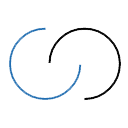
Collaborative platform for efficient project management. File sharing, real-time communication and task tracking.
See more details See less details
Acollab's intuitive interface ensures optimum collaboration between team members. Project management and task tracking functionalities ensure efficient, structured working. Real-time communication and file-sharing tools facilitate remote working.
Read our analysis about Acollab
Streamline your document management with advanced features and user-friendly interface.
See more details See less details
With Welyb, you can easily store, share, and collaborate on documents with version control, audit trails, and granular permissions. The software also offers automated workflows, OCR, e-signatures, and integrations with other tools, making it a comprehensive solution for businesses of all sizes.
Read our analysis about Welyb Appvizer Community Reviews (0) The reviews left on Appvizer are verified by our team to ensure the authenticity of their submitters.
Write a review No reviews, be the first to submit yours.