
Rule Designer : Innovative PLM for Streamlined Product Lifecycle
Rule Designer: in summary
What are the main features of Rule Designer?
Automated Workflows for Enhanced Efficiency
Rule Designer revolutionizes process automation with its cutting-edge workflow engine, enabling users to streamline complex tasks with ease. By reducing manual input, organizations can enjoy improved productivity and consistency in their operations.
- Drag-and-drop workflow customization
- Real-time task tracking and alerts
- Integration with existing enterprise systems
Advanced Data Management Capabilities
Efficiently handle and organize vast amounts of product data with Rule Designer's robust data management system. Its powerful tools ensure that information is accessible, up-to-date, and secure, facilitating better decision-making at every stage of the product lifecycle.
- Centralized data repository with version control
- Dynamic search and filter options for quick retrieval
- Scalable architecture supporting large datasets
Seamless Integration with Enterprise Applications
Rule Designer provides seamless integration with popular enterprise applications, allowing for a unified and connected ecosystem. This ensures that all stakeholders have access to the same consolidated information, fostering collaboration and reducing redundancies.
- Supports integration with ERP, CRM, and CAD systems
- Open APIs for customized third-party connections
- Bi-directional data flow ensuring consistency
Rule Designer: its rates
Standard
Rate
On demand
Clients alternatives to Rule Designer

Streamline project management with intuitive and customizable software. Collaborate seamlessly with team members and clients.
See more details See less details
Easily track progress, set deadlines, assign tasks, and monitor budgets. Access real-time updates and analytics to optimize workflows and boost productivity.
Read our analysis about monday.comBenefits of monday.com
Easy collaboration across your organization and bridge silos
Quick setup with no training required
Supports sharper data-driven decision-making
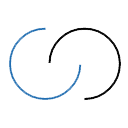
Collaborative platform for efficient project management. File sharing, real-time communication and task tracking.
See more details See less details
Acollab's intuitive interface ensures optimum collaboration between team members. Project management and task tracking functionalities ensure efficient, structured working. Real-time communication and file-sharing tools facilitate remote working.
Read our analysis about Acollab
Streamlines online seminar delivery with robust audience engagement tools, analytics, and customization.
See more details See less details
Zoho Webinar seamlessly facilitates online seminars, aiming to maximize audience participation and feedback through its comprehensive engagement tools including polls, Q&A, and chat functionalities. Additionally, it provides insightful analytics to measure the event's success and tailor future webinars. With advanced customization options, users can enhance their brand visibility and create a more personalized experience for attendees.
Read our analysis about Zoho Webinar Appvizer Community Reviews (0) The reviews left on Appvizer are verified by our team to ensure the authenticity of their submitters.
Write a review No reviews, be the first to submit yours.