
Dynalist : Boost Productivity with Dynamic Note-Taking Software
Dynalist: in summary
Dynalist is a powerful tool designed for individuals and teams needing efficient note-taking and organization. Perfect for students, professionals, and project managers, it offers seamless hierarchical structure and flexible tagging, setting it apart from other note-taking platforms.
What are the main features of Dynalist?
Organize Thoughts with Hierarchical Structure
Dive into a world of limitless organization with Dynalist, where your notes flow naturally into a hierarchical structure. This feature allows you to transform complex ideas into coherent plans by nesting information without constraint.
- Create custom structures for notes
- Indent and outdent effortlessly to manage levels
- Organize tasks hierarchically for clear overview
Enhanced Productivity with Flexible Tagging
Dynalist’s tagging system revolutionizes how you retrieve and categorize information, adapting to your personal workflow.
- Easily add tags to any piece of information
- Quickly filter and search using tags
- See tag-specific views of your notes
Unify Work with Seamless Collaboration
Dynalist is not just for personal use but also excels in collaborative environments, helping teams align and work towards common goals.
- Share documents with team members
- Real-time collaboration for synchronized updates
- Manage permissions to control access
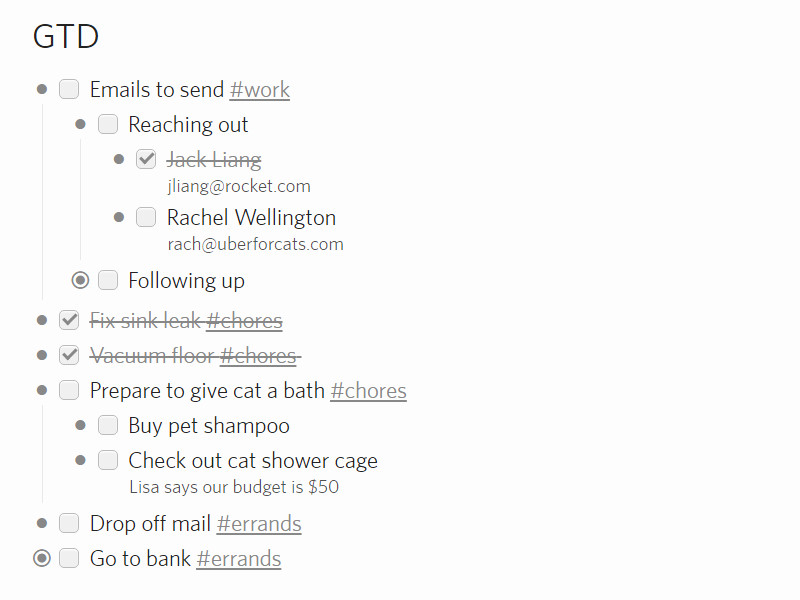 Dynalist - Dynalist-screenshot-0
Dynalist - Dynalist-screenshot-0 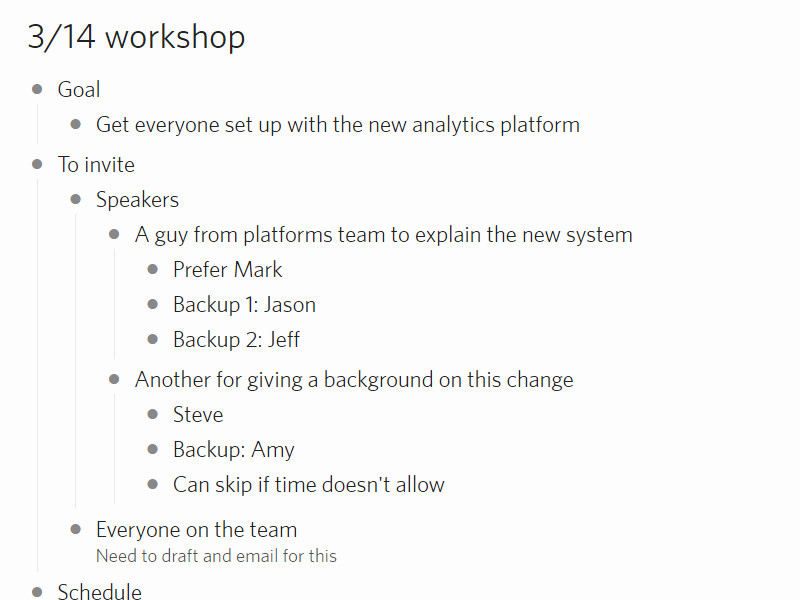 Dynalist - Dynalist-screenshot-1
Dynalist - Dynalist-screenshot-1 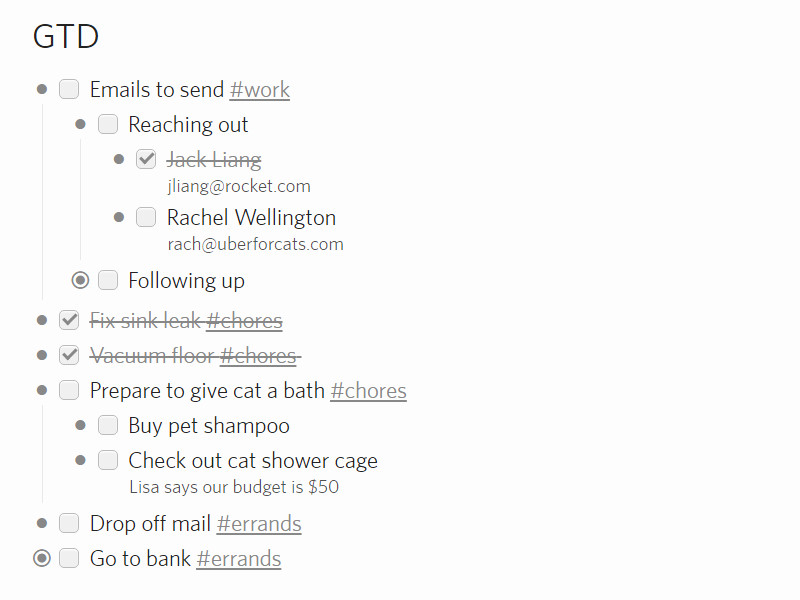
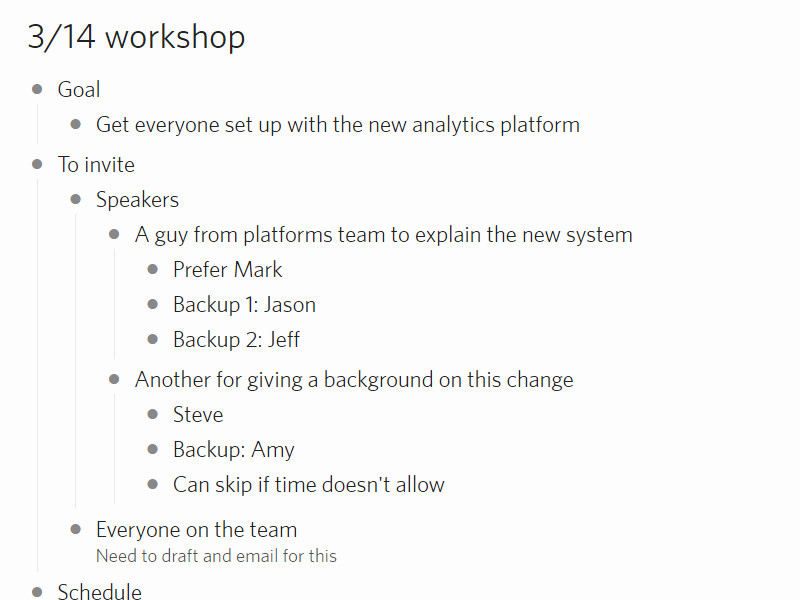
Dynalist: its rates
standard
Rate
On demand
Clients alternatives to Dynalist

Streamline project management with intuitive and customizable software. Collaborate seamlessly with team members and clients.
See more details See less details
Easily track progress, set deadlines, assign tasks, and monitor budgets. Access real-time updates and analytics to optimize workflows and boost productivity.
Read our analysis about monday.comBenefits of monday.com
Easy collaboration across your organization and bridge silos
Quick setup with no training required
Supports sharper data-driven decision-making

Streamline your document management with advanced features and user-friendly interface.
See more details See less details
With Welyb, you can easily store, share, and collaborate on documents with version control, audit trails, and granular permissions. The software also offers automated workflows, OCR, e-signatures, and integrations with other tools, making it a comprehensive solution for businesses of all sizes.
Read our analysis about Welyb
Streamline your team's workflow with this task management software. Manage tasks, deadlines, and team availability in one place.
See more details See less details
With this software, you can assign tasks to team members, set deadlines, and track progress. The software also integrates with popular communication tools to automate stand-up meetings and keep everyone on the same page.
Read our analysis about geekbot Appvizer Community Reviews (0) The reviews left on Appvizer are verified by our team to ensure the authenticity of their submitters.
Write a review No reviews, be the first to submit yours.