
Notezilla : Boost Productivity with Smart Note Management
Notezilla: in summary
Notezilla is a versatile note-taking software designed for individuals and teams seeking efficient information management. Ideal for professionals, students, and anyone requiring organized note systems, Notezilla boasts features like sticky notes with reminders, flawless cloud synchronization, and seamless cross-device access.
What are the main features of Notezilla?
Efficient Note Organization
Streamline your note-taking experience with Notezilla's advanced organizational tools. Perfect for users who need a decluttered space, these features cater to diverse note-keeping needs:
- Sticky notes with tags for easy categorization
- Creation of notebooks for topic-based note sorting
- Advanced search functionality to locate notes quickly
- Color coding options for visual organization
Seamless Cross-Device Synchronization
Access your notes anywhere, anytime, with Notezilla's impeccable synchronization capabilities. Designed for modern users who switch between multiple devices, these features ensure your notes are always at your fingertips:
- Real-time sync across Windows, Mac, iOS, and Android platforms
- Instant updates to notes with automatic cloud sync
- Offline access with subsequent updates once connected
- Backup features to prevent data loss during sync
Advanced Reminders and Alerts
Never miss a task with Notezilla's comprehensive reminder and alert functionalities. Tailored for busy individuals needing timely notifications, these features help you stay on top of your schedule:
- Set one-time or recurring reminders effortlessly
- Set priority alerts for important tasks
- Integrate with calendar apps for seamless scheduling
- Popup reminders even if the application is closed
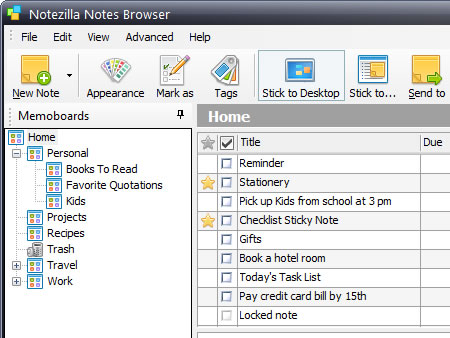 Notezilla - NoteZilla-screenshot-0
Notezilla - NoteZilla-screenshot-0 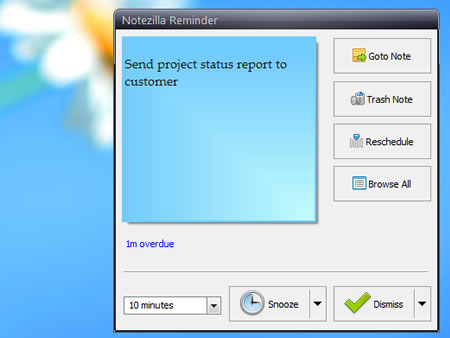 Notezilla - NoteZilla-screenshot-1
Notezilla - NoteZilla-screenshot-1 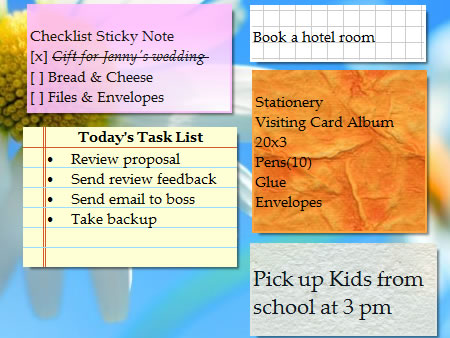 Notezilla - NoteZilla-screenshot-2
Notezilla - NoteZilla-screenshot-2 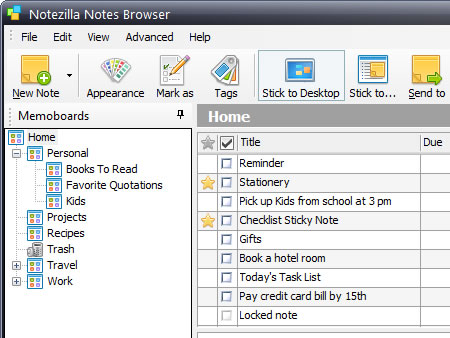
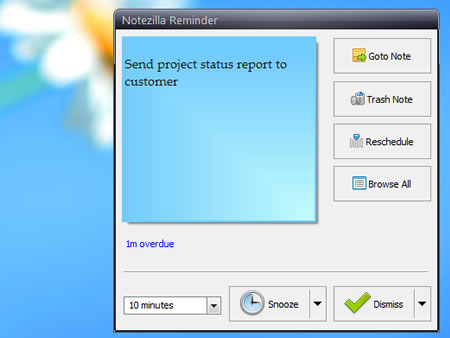
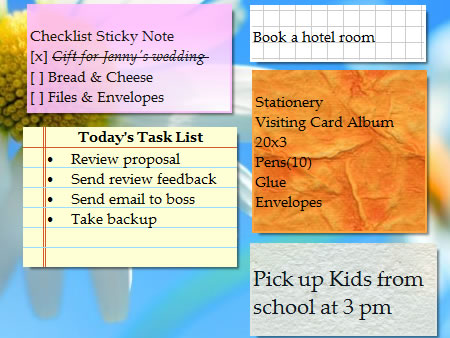
Notezilla: its rates
standard
Rate
On demand
Clients alternatives to Notezilla

Streamline project management with intuitive and customizable software. Collaborate seamlessly with team members and clients.
See more details See less details
Easily track progress, set deadlines, assign tasks, and monitor budgets. Access real-time updates and analytics to optimize workflows and boost productivity.
Read our analysis about monday.comBenefits of monday.com
Easy collaboration across your organization and bridge silos
Quick setup with no training required
Supports sharper data-driven decision-making
To monday.com product page

Streamline your document management with advanced features and user-friendly interface.
See more details See less details
With Welyb, you can easily store, share, and collaborate on documents with version control, audit trails, and granular permissions. The software also offers automated workflows, OCR, e-signatures, and integrations with other tools, making it a comprehensive solution for businesses of all sizes.
Read our analysis about WelybTo Welyb product page

Streamline your team's workflow with this task management software. Manage tasks, deadlines, and team availability in one place.
See more details See less details
With this software, you can assign tasks to team members, set deadlines, and track progress. The software also integrates with popular communication tools to automate stand-up meetings and keep everyone on the same page.
Read our analysis about geekbotTo geekbot product page
Appvizer Community Reviews (0) The reviews left on Appvizer are verified by our team to ensure the authenticity of their submitters.
Write a review No reviews, be the first to submit yours.