EasyCapture : Efficient Screenshot Tool for Streamlined Workflows

EasyCapture: in summary
What are the main features of EasyCapture?
Effortless Screenshot Capture
EasyCapture offers an intuitive and quick way to capture any part of your screen, ensuring you get the perfect shot every time. The software's capture flexibility ensures that users can adjust and tailor what they need.
- Region Selection: Choose the area you want to capture with precision.
- Multi-Monitor Support: Capture content seamlessly across multiple displays.
- Aspect Ratio Lock: Maintain visual consistency with fixed ratio options.
Instant Editing Tools
Once you've captured your screenshot, EasyCapture provides a suite of editing tools to refine your image instantly. This ensures that your visuals communicate exactly what you intend.
- Annotation Tools: Add text, arrows, and shapes to highlight specific areas.
- Crop and Resize: Modify the dimensions of your captures effortlessly.
- Filter Effects: Enhance or modify the appearance of your screenshot with various filters.
Seamless Sharing Options
EasyCapture offers built-in options to share your work swiftly across various platforms, ensuring that your team and clients receive the information they need without hassle.
- Direct Upload to Cloud: Save and access your screenshots anywhere, anytime.
- Email Integration: Send captures directly through your preferred email client.
- Social Media Connectivity: Share your work instantly on major social networks.
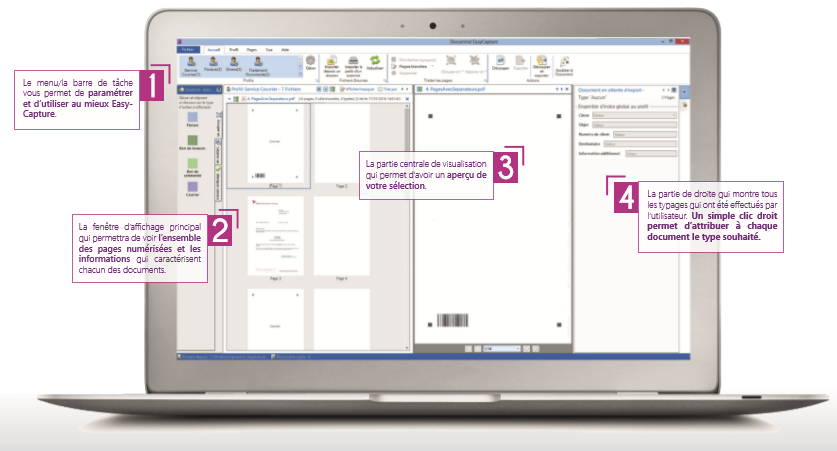 EasyCapture - Screenshot 1
EasyCapture - Screenshot 1 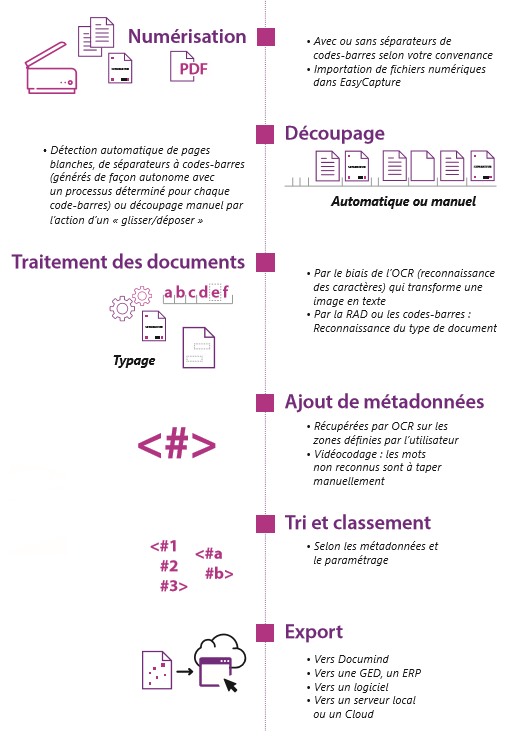 EasyCapture - Screenshot 2
EasyCapture - Screenshot 2 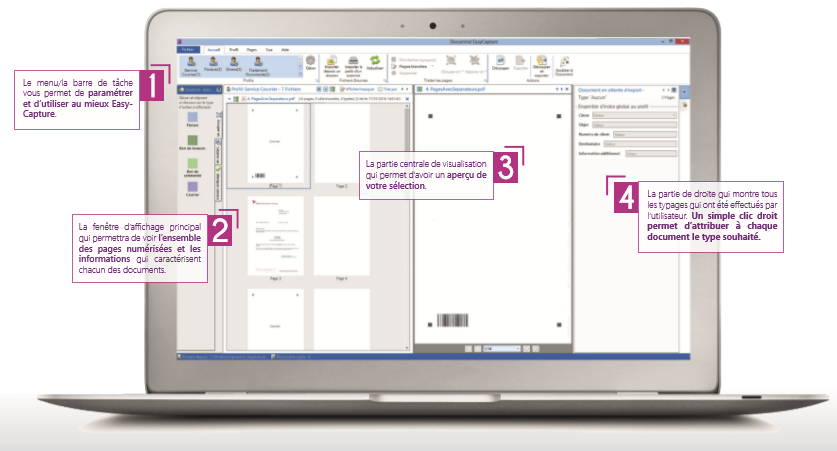
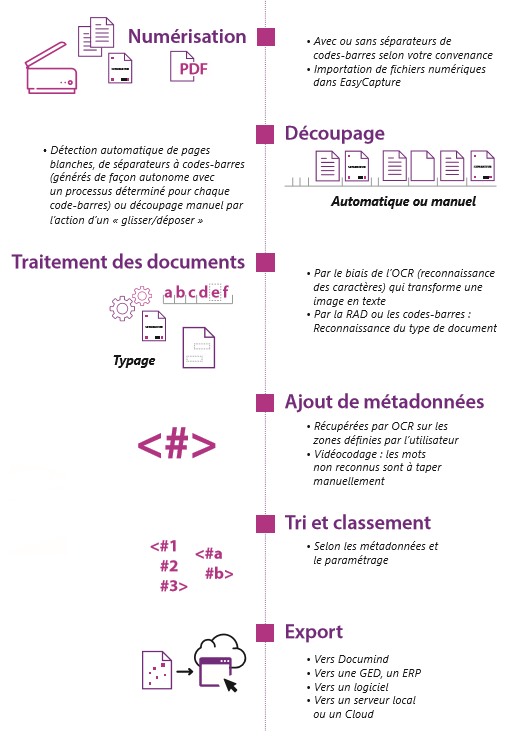
EasyCapture: its rates
Standard
Rate
On demand
Clients alternatives to EasyCapture

This software facilitates document management with indexing, advanced search and secure file sharing, optimizing workflows.
See more details See less details
ELO DIGITAL OFFICE stands out for its comprehensive document management capabilities. It offers automatic indexing, for fast, efficient file classification. Advanced search makes it easy to locate specific information in a matter of seconds. What's more, the software guarantees secure document sharing, limiting access to authorized users and protecting sensitive data. These features contribute to a significant optimization of corporate workflows.
Read our analysis about ELO DIGITAL OFFICE
Powerful desktop publishing software with a user-friendly interface, allowing easy creation of high-quality documents and graphics.
See more details See less details
Itesoft's desktop publishing software offers a wide range of features, including advanced typography tools, image editing capabilities, and customizable templates. With its intuitive interface, users can quickly design professional-grade documents and graphics from scratch or by using pre-built templates.
Read our analysis about Itesoft
Create professional documents with ease using our desktop publishing software.
See more details See less details
DELTIC offers a variety of tools to enhance your document design, including customizable templates, advanced typography options, and intuitive layout controls. Collaborate with ease and export to popular formats.
Read our analysis about DelticBenefits of Deltic
Solution simple et accompagnement du projet de A à Z
Compatible tout ERP
Expert en dématérialisation : nous ne faisons que ça !
Appvizer Community Reviews (0) The reviews left on Appvizer are verified by our team to ensure the authenticity of their submitters.
Write a review No reviews, be the first to submit yours.
