Pencil Spaces : All-in-One Virtual Classroom

Pencil Spaces: in summary
Pencil Spaces is a SaaS platform designed for educators, tutors, and educational institutions to effectively manage virtual classrooms, streamline administrative tasks, and ensure safety and compliance in the digital learning environment. Unlike other virtual tools built primarily for corporate environments, Pencil Spaces tailors its features to meet the specific needs of educators and learners, addressing common challenges in online tutoring and teaching.
With its focus on providing a seamless teaching experience, Pencil Spaces is equipped with a range of tools that integrate essential classroom functions, making it easier for instructors to deliver lessons and manage students without the distraction of multiple platforms.
Key Features of Pencil Spaces
Leader Mode
Pencil Spaces provides Leader Mode, which allows instructors to maintain control over the classroom environment. This feature highlights the instructor's view of the whiteboard, ensuring that students only see what is intended to be shared. This control mechanism minimizes distractions and helps keep the class focused on the lesson at hand.
Centralized control: The teacher has the ability to dictate what content is visible to all participants, ensuring an orderly learning environment.
Subject-Specific Tools
The platform offers specialized tools tailored to various subjects such as math, science, and other fields. These tools are designed to enhance the learning experience, providing interactive ways to engage students beyond the basic whiteboard and video conferencing functions.
Interactive subject-specific apps: From equations in mathematics to scientific simulations, Pencil Spaces provides educational tools designed to deepen the understanding of different subjects.
Shareable Web Viewer
One of the notable features of Pencil Spaces is the Shareable Web Viewer, which allows instructors and students to access the same website or application, simulating the experience of working on a shared screen. This tool eliminates the need for students to switch between multiple apps or browser tabs, streamlining the learning process.
Collaborative web browsing: Everyone in the session can view and interact with the same resources simultaneously, providing a more cohesive learning experience.
Scheduling and Attendance Management
Pencil Spaces simplifies the logistical side of teaching by allowing educators to manage scheduling and attendance without relying on external platforms like spreadsheets or email chains. This feature reduces administrative workload and allows instructors to focus more on teaching.
Centralized scheduling: Book sessions and automatically track student attendance in one place.
Automated attendance tracking: Removes the need for manual logs, saving time and improving accuracy.
Engagement Tracking
Tracking student engagement is crucial for understanding participation levels and areas that may need further attention. Pencil Spaces offers tools to monitor student participation, attendance, and attention, allowing instructors to adjust their teaching approach as necessary.
Real-time engagement tracking: Instructors can easily assess which students are engaged and identify those who may need additional support.
AI-Powered Session Feedback
To support continuous improvement, Pencil Spaces incorporates AI-powered feedback for instructors. This feature provides insights into how well a session went, helping teachers refine their methods based on student engagement and participation levels.
Automated performance feedback: AI-generated suggestions for instructors to enhance their teaching strategies.
Safety and Compliance Features
Pencil Spaces prioritizes privacy and safety, ensuring that educational environments comply with global standards for data protection and child safety. The platform integrates various safeguards to protect students and create a secure online learning space.
High Standards of Compliance
Pencil Spaces adheres to industry standards like COPPA, FERPA, HIPAA, SOC2, and GDPR to ensure that the platform meets strict privacy and security requirements for educational environments.
Compliant with global standards: Protects both students' data and the institution's reputation by meeting international regulatory standards.
Illicit Content Blocking
To maintain a safe space for learning, Pencil Spaces includes automatic filtering for profanity and inappropriate language, minimizing the risk of harmful content appearing in the classroom.
Proactive content moderation: Helps educators maintain a respectful and safe learning environment.
Teacher Verification
Pencil Spaces ensures that all instructors go through a background check process, verifying their credentials to ensure they meet necessary standards before being allowed to teach on the platform.
Background checks for instructors: Adds an additional layer of trust and safety for both students and parents.
Real-Time Tech Support
Understanding that technical issues can arise during lessons, Pencil Spaces offers 24/7 live support for educators. In case of any difficulties, instructors can quickly contact a support agent who can even join the session to provide assistance.
Live tech support: Immediate assistance is available for troubleshooting during classes, ensuring minimal disruption.
To summarize
Pencil Spaces offers a comprehensive and integrated solution for educators and institutions looking to improve the efficiency of virtual learning environments. By combining essential teaching tools with robust safety features, the platform creates a seamless experience that supports both in-person and online teaching. Through its range of functionalities like scheduling, engagement tracking, and AI feedback, Pencil Spaces addresses the key challenges faced by teachers and learners, providing a safe, efficient, and engaging platform for educational success.
For institutions looking to streamline their teaching operations and improve learning outcomes, Pencil Spaces represents a forward-thinking solution that balances ease of use, security, and pedagogical effectiveness.
Its benefits
virtual whiteboard
breakout rooms
analytics and reporting
app integrations
virtual classroom
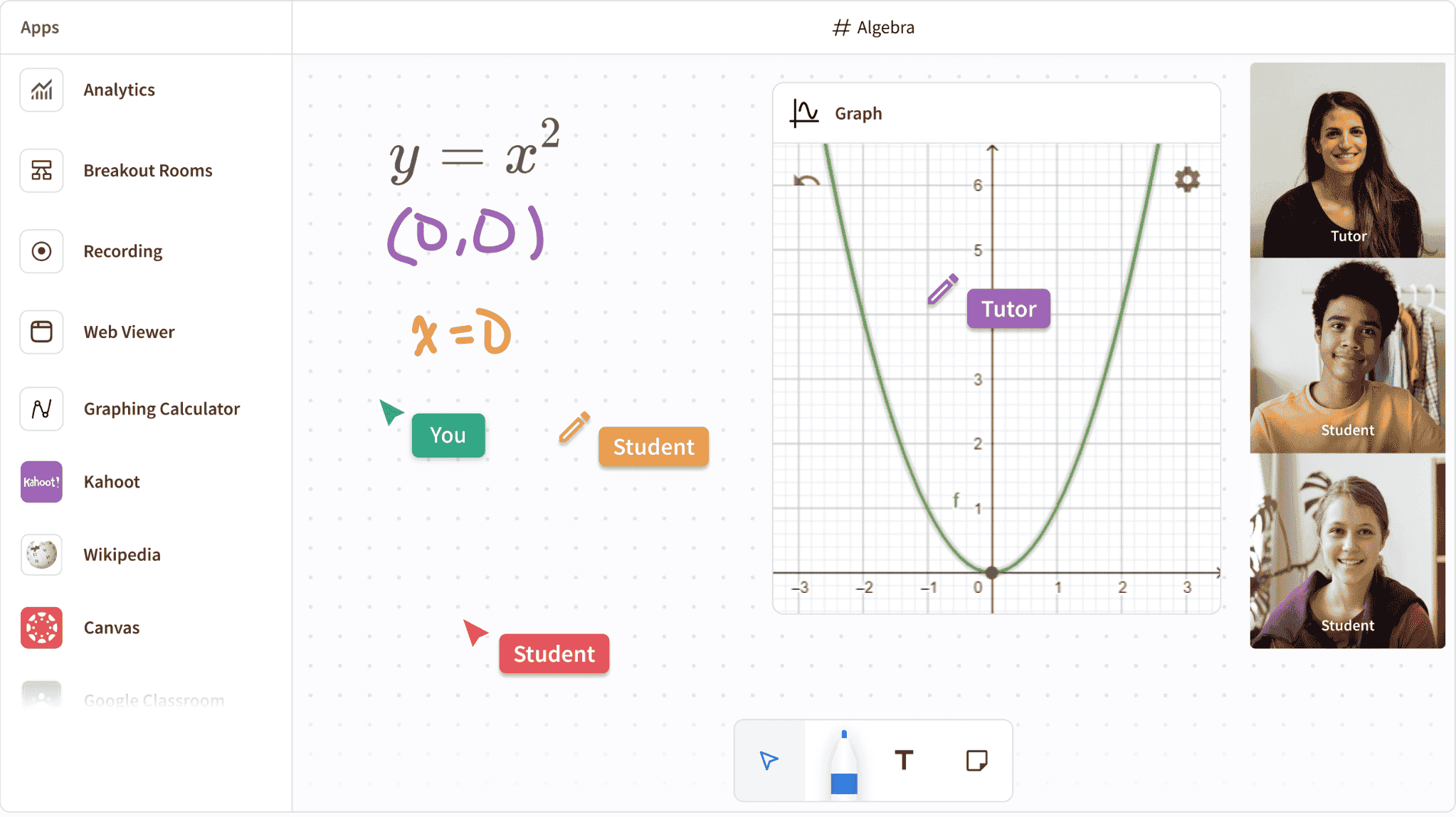 Pencil Spaces - Screenshot 1
Pencil Spaces - Screenshot 1 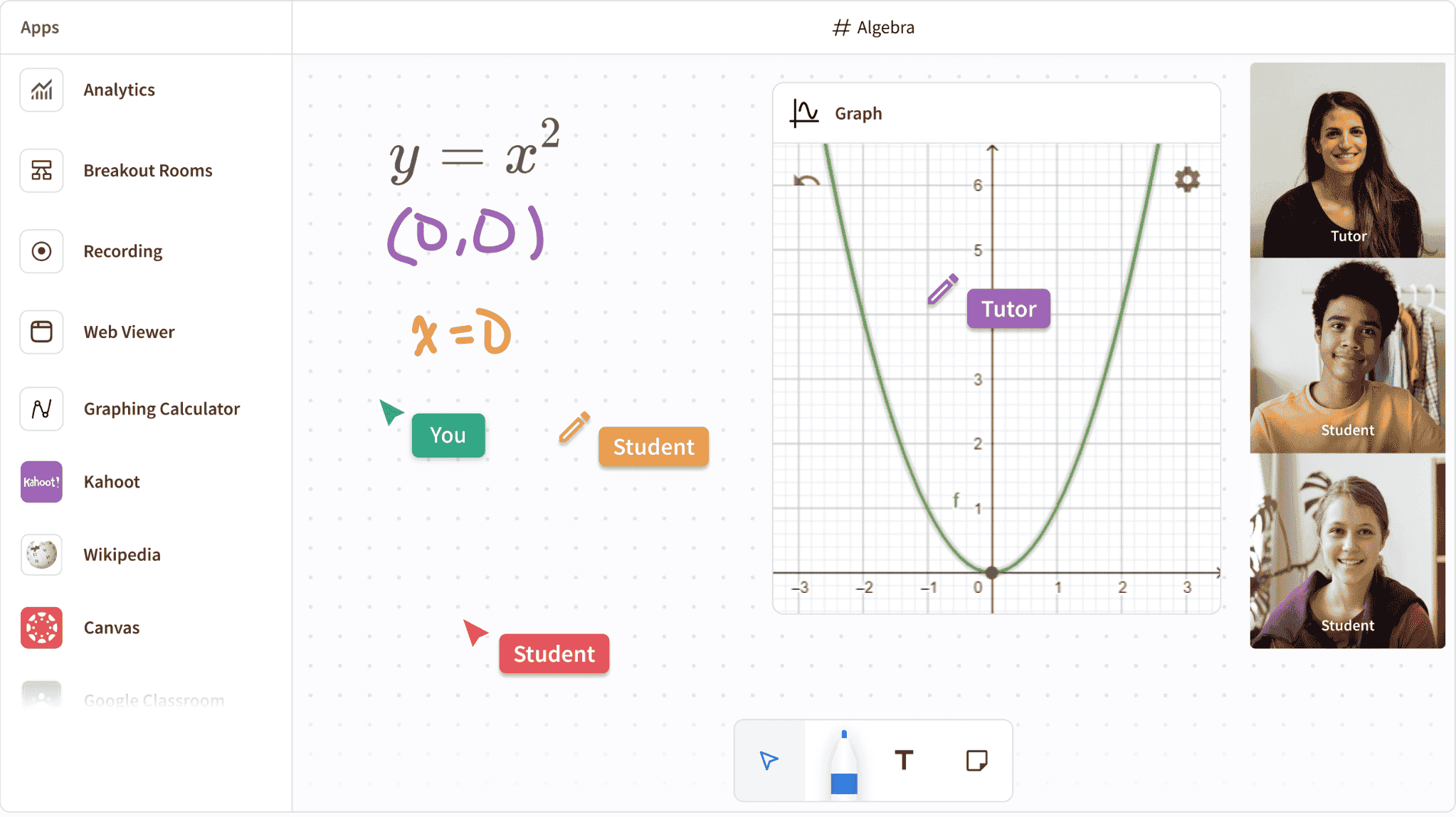
Pencil Spaces: its rates
Free
Free
Pro
$39.00
/month /user
Enterprise
Rate
On demand
Clients alternatives to Pencil Spaces

Streamlines online seminar delivery with robust audience engagement tools, analytics, and customization.
See more details See less details
Zoho Webinar seamlessly facilitates online seminars, aiming to maximize audience participation and feedback through its comprehensive engagement tools including polls, Q&A, and chat functionalities. Additionally, it provides insightful analytics to measure the event's success and tailor future webinars. With advanced customization options, users can enhance their brand visibility and create a more personalized experience for attendees.
Read our analysis about Zoho WebinarTo Zoho Webinar product page

Experience high-quality video conferencing with advanced features for seamless communication and collaboration.
See more details See less details
With BlueJeans Video Communications, users can enjoy crystal-clear video and audio, screen sharing, and virtual backgrounds. The software also offers integration with popular productivity tools and supports multiple devices for easy access.
Read our analysis about BlueJeans by VerizonTo BlueJeans by Verizon product page

Video conferencing software with screen sharing, recording, and chat features.
See more details See less details
Conduct virtual meetings effortlessly with Verticalls. Share your screen, record sessions, and chat with participants in real-time. Perfect for remote teams.
Read our analysis about VerticallsTo Verticalls product page
Appvizer Community Reviews (0) The reviews left on Appvizer are verified by our team to ensure the authenticity of their submitters.
Write a review No reviews, be the first to submit yours.
