
Surround SCM : Advanced Code Management for Efficient Development
Surround SCM: in summary
Surround SCM is an agile source control management solution designed for developers seeking to streamline collaboration and boost productivity. Ideal for cross-functional teams, its robust version control, seamless integration, and customizable workflows set it apart in the competitive landscape.
What are the main features of Surround SCM?
Robust Version Control
Surround SCM offers a comprehensive version control system, ensuring that team members can easily track changes and manage source code efficiently. With this tool, you can maintain a high level of control over your development process.
- Extensive branching and merging capabilities
- File and folder version history tracking
- Quick and easy rollback to previous versions
Seamless Integration
The software easily integrates with a wide range of IDEs and other development tools, enabling developers to work in their preferred environment without disruption. This interoperability facilitates a smooth workflow and reduces integration complexity.
- Integration with popular IDEs like Visual Studio and Eclipse
- Support for build and defect tracking systems
- APIs for custom integration
Customizable Workflows
Surround SCM allows teams to configure workflows to suit their unique processes, promoting efficiency and consistency across all projects. Customize the workflow to accommodate your team's needs while maintaining strict adherence to best practices.
- Flexible trigger-based automation
- Custom metadata fields and reporting
- Role-based user permissions and access controls
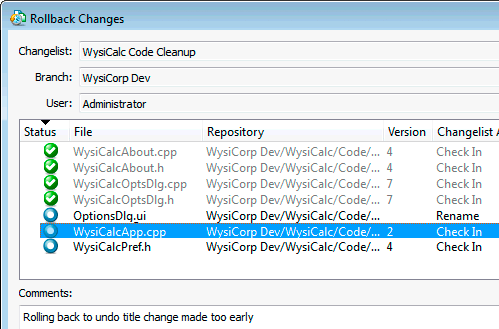 Surround SCM - Surround SCM-screenshot-0
Surround SCM - Surround SCM-screenshot-0 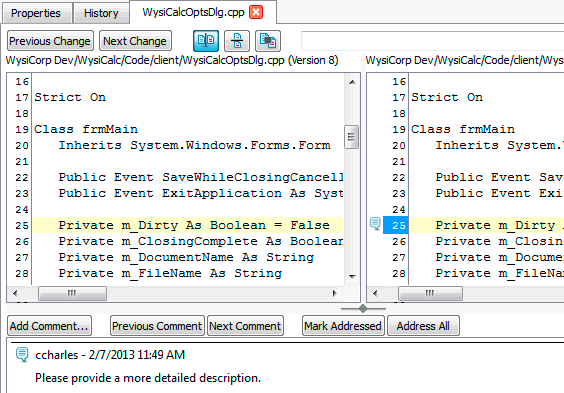 Surround SCM - Surround SCM-screenshot-1
Surround SCM - Surround SCM-screenshot-1 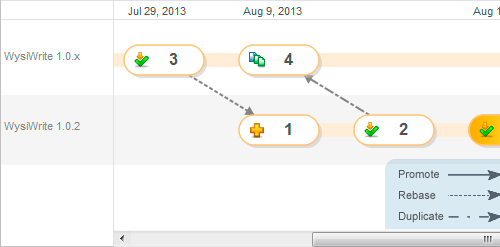 Surround SCM - Surround SCM-screenshot-2
Surround SCM - Surround SCM-screenshot-2 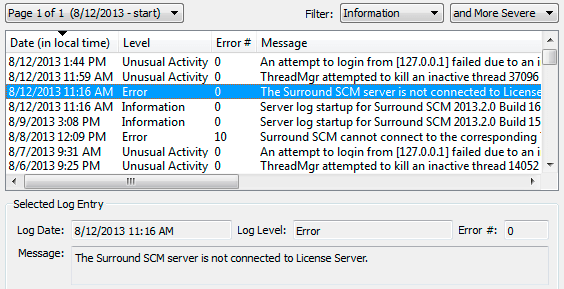 Surround SCM - Surround SCM-screenshot-3
Surround SCM - Surround SCM-screenshot-3 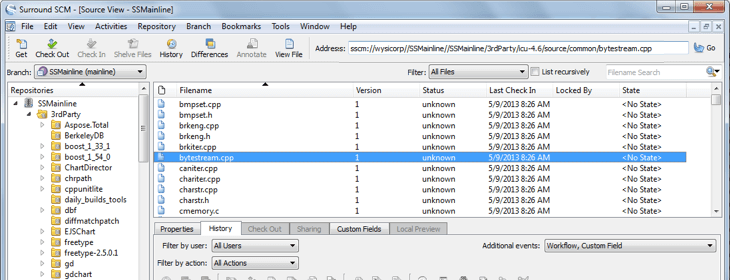 Surround SCM - Surround SCM-screenshot-4
Surround SCM - Surround SCM-screenshot-4 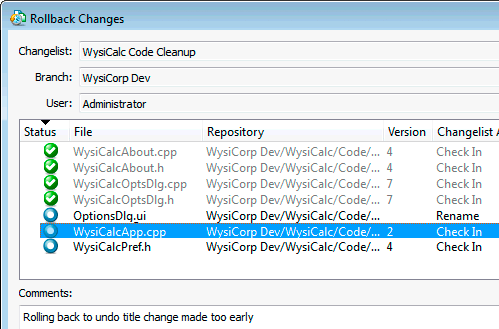
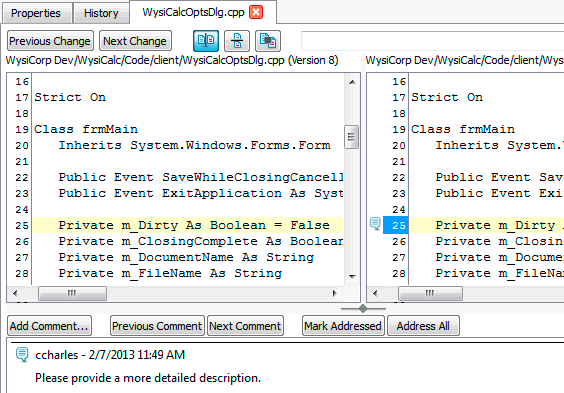
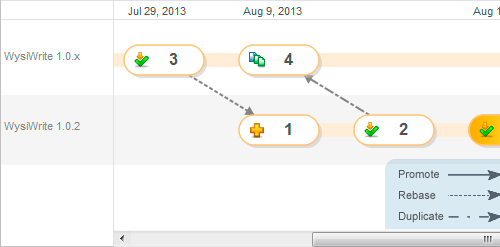
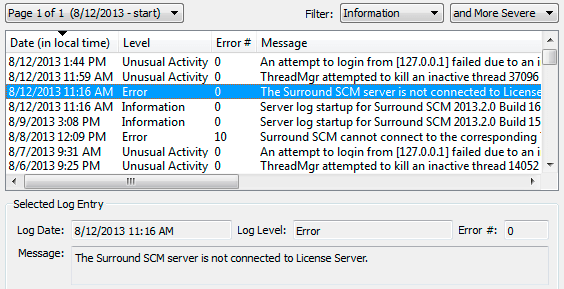
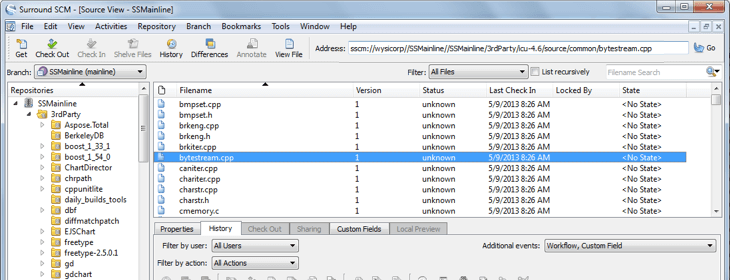
Surround SCM: its rates
standard
Rate
On demand
Clients alternatives to Surround SCM

Streamline your workflow and increase productivity with this powerful application development software. Automate processes and create custom solutions tailored to your business needs.
See more details See less details
With this software, you can easily create custom apps without any coding experience. Its user-friendly interface and drag-and-drop functionality make it simple to build and customize forms, reports, and dashboards. Plus, its robust automation features allow you to automate repetitive tasks and improve efficiency.
Read our analysis about QuickBase
Enhance your application development with advanced automation and remote management capabilities.
See more details See less details
With powerful automation tools and remote management capabilities, this software streamlines the application development process, allowing for greater efficiency and productivity. Its intuitive interface and customizable workflows make it easy to manage and monitor all aspects of your applications, from deployment to maintenance.
Read our analysis about Kaseya VSA
Create mobile apps without coding. Drag and drop interface, pre-built templates, and real-time preview.
See more details See less details
Kinetise offers an intuitive platform for building fully functional mobile apps without coding skills. With a drag and drop interface, pre-built templates, and real-time preview, users can quickly create custom apps for iOS and Android.
Read our analysis about Kinetise Appvizer Community Reviews (0) The reviews left on Appvizer are verified by our team to ensure the authenticity of their submitters.
Write a review No reviews, be the first to submit yours.