
ManageEngine ADManager Plus : Streamline AD Management with Advanced Automation
ManageEngine ADManager Plus: in summary
ManageEngine ADManager Plus is a comprehensive, web-based identity governance and administration solution. It empowers IT administrators and help desk teams to effortlessly manage identities and access across hybrid environments, including Active Directory (AD), Microsoft 365, Google Workspace, Microsoft Exchange, and Microsoft Teams.
Beyond daily AD task management, it provides crucial insights for data-driven decisions and robust governance, risk, and compliance (GRC) capabilities. This includes advanced identity risk assessment with score indicators, proactive risk exposure management via visual attack paths to privileged entities, and regular access certification campaigns to ensure appropriate user access and bolster security.
Its seamless integration with leading ITSM, SIEM, and HCM solutions enhances efficiency and data consistency. ADManager Plus also offers essential backup and recovery capabilities.
Main features of ManageEngine ADManager Plus
Automated identity and access management
Streamline user provisioning, modification, and deprovisioning across multiple platforms (AD, Microsoft 365, Google Workspace).
Implement workflow-based ticketing for multi-stage change management approvals.
Schedule and execute routine tasks, including automated stale account cleanup and GPO management.
Comprehensive cross-platform reporting
Access over 200 built-in reports on users, groups, computers, OUs, and more, including login activity, inactive accounts, and Microsoft 365 licenses.
Generate custom reports with advanced filters to meet specific compliance and auditing needs.
Schedule report generation and automated email distribution for continuous oversight.
Integrated role-based access control and delegation
Enhance security and manage workloads by defining granular roles and delegating specific tasks to non-administrative users.
Ensure appropriate permissions are maintained based on job functions with access certification campaigns.
Track all user and technician activities through comprehensive audit trails.
AD and identity cleanup
Easily identify and manage inactive, obsolete, or unassociated user, computer, and group accounts.
Proactively clean up clutter to improve performance and enhance security.
Enhanced GRC and identity risk management
Perform in-depth identity risk assessment using risk score indicators and detailed reports.
Use risk exposure management with visual maps to identify potential attack paths to privileged entities.
Execute periodic access certification campaigns to review and validate user access rights, enforce the principle of least privilege, and meet compliance mandates.
Orchestration and seamless integration
Automate identity life cycle actions across AD, Google Workspace, and Microsoft 365 with event-driven orchestration templates.
Integrate seamlessly with built-in and custom ITSM, SIEM, and HCM solutions (e.g., Jira, ServiceNow, Zoho People) using REST APIs and webhooks for centralized management and bidirectional data sync.
Backup and recovery
Prevent data loss and ensure business continuity by performing periodic backups of your AD, Google Workspace, and Microsoft Entra ID data.
Enable granular and full recovery options to restore objects or entire directories swiftly when required.
Benefits
Customizable dashboard: Get a personalized, at-a-glance view of essential domain information and critical alerts.
Cost-effective: Offers a free edition for managing up to 100 domain objects, making it accessible for smaller environments or evaluation.
Mobile management: Manage AD and Microsoft Entra ID on the go with dedicated iOS and Android apps.
Its benefits
Customizable dashboard
Free for 100 domain objects
Integration with ITSM and SIEM applications
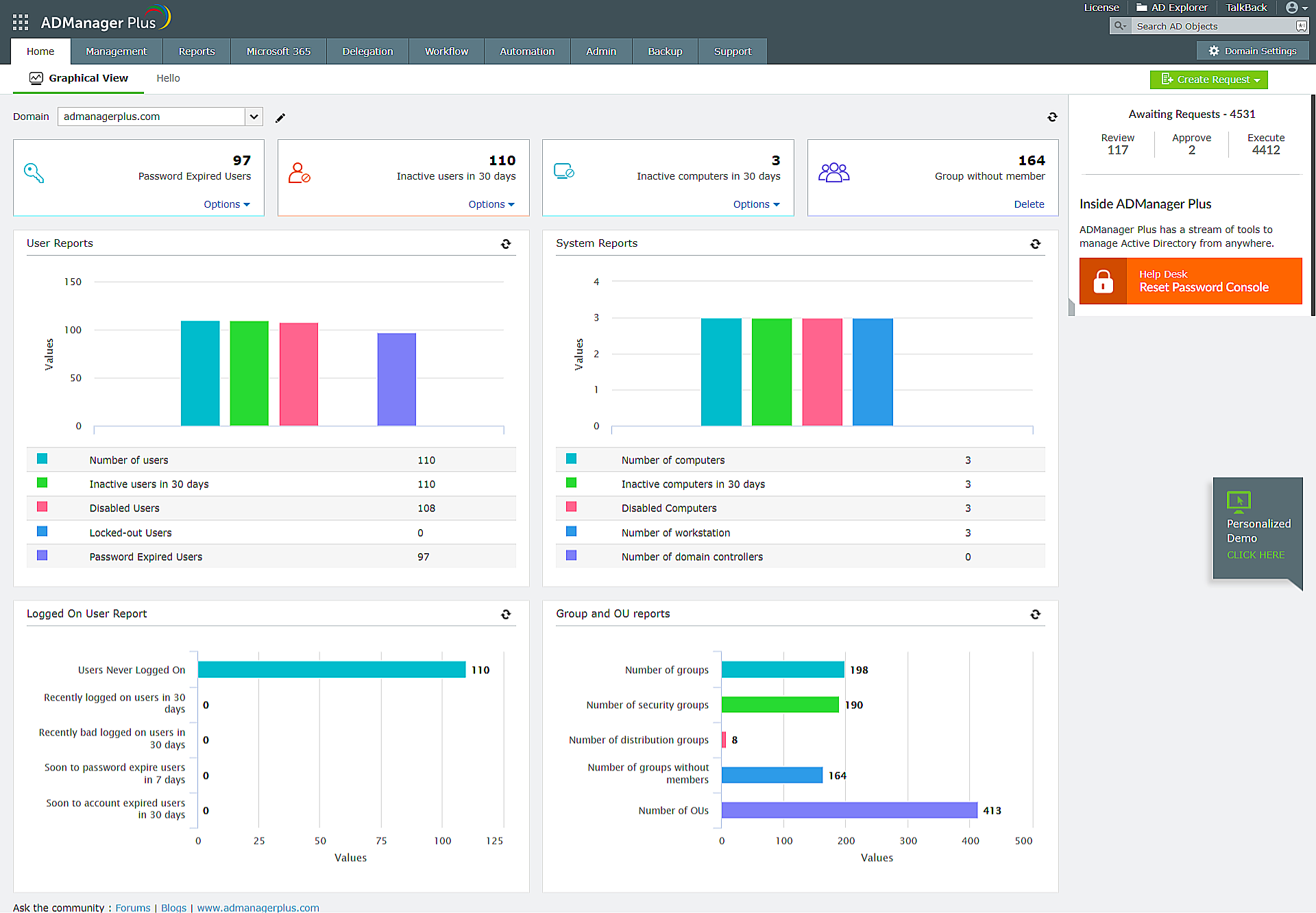 ManageEngine ADManager Plus - Screenshot 1
ManageEngine ADManager Plus - Screenshot 1 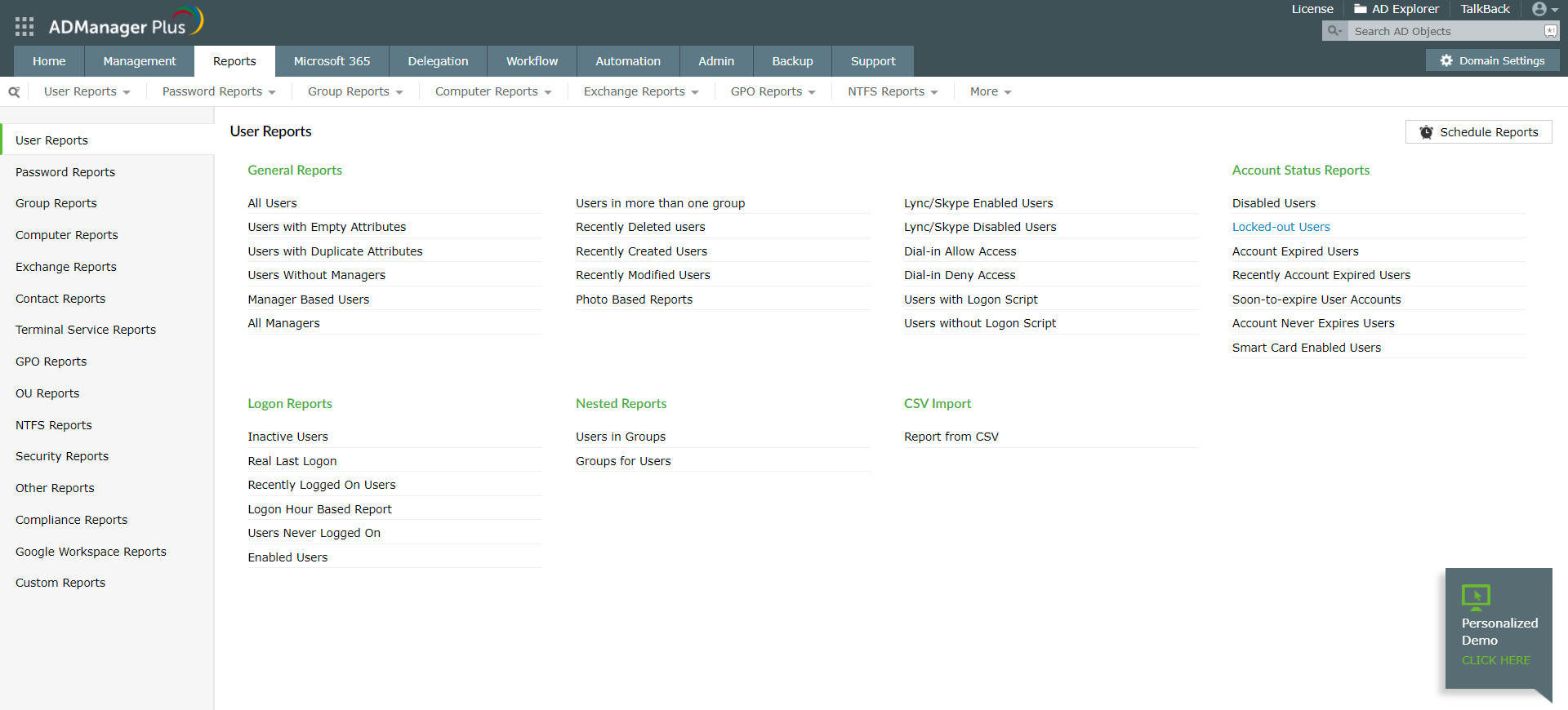 ManageEngine ADManager Plus - Screenshot 2
ManageEngine ADManager Plus - Screenshot 2 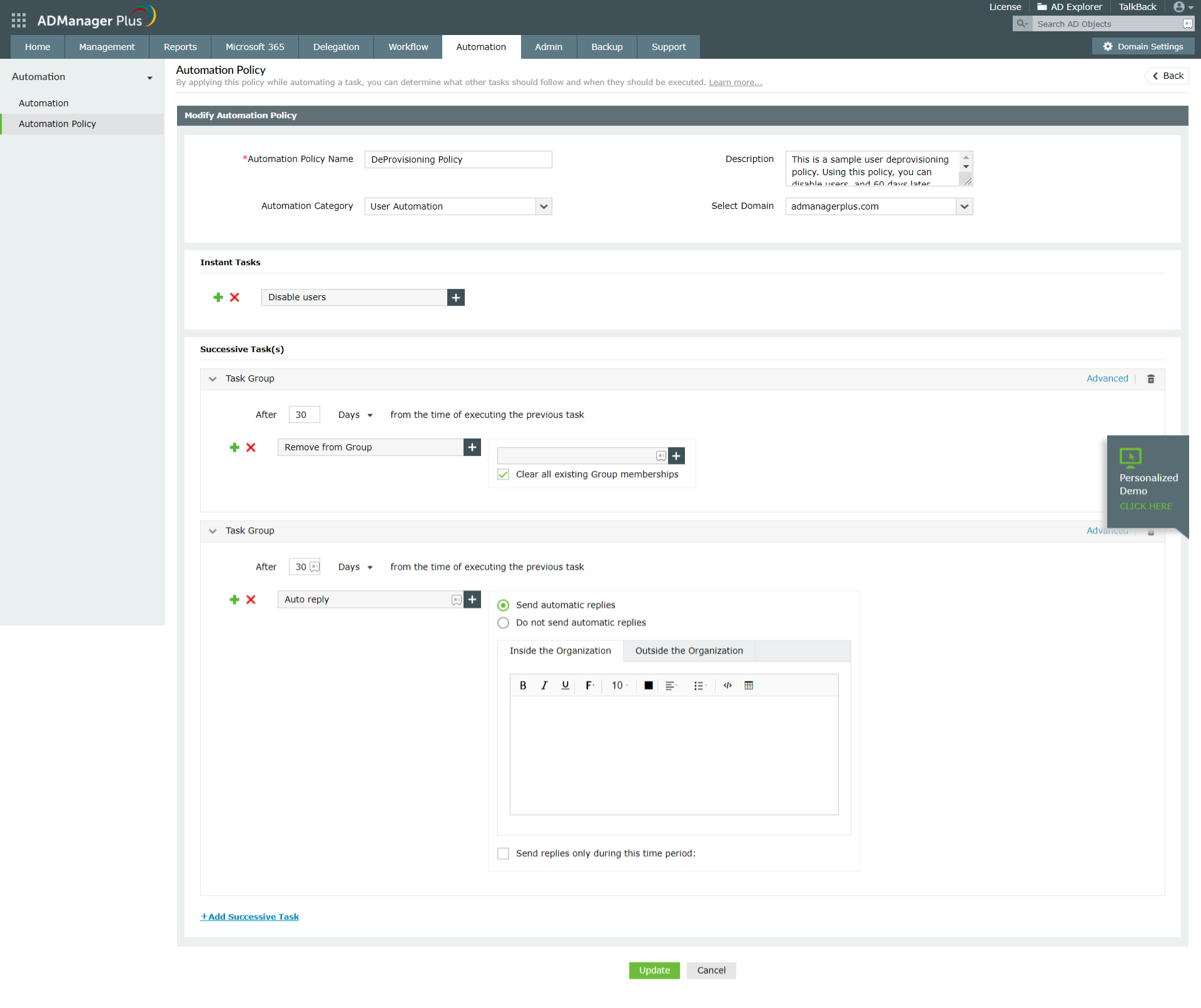 ManageEngine ADManager Plus - Screenshot 3
ManageEngine ADManager Plus - Screenshot 3 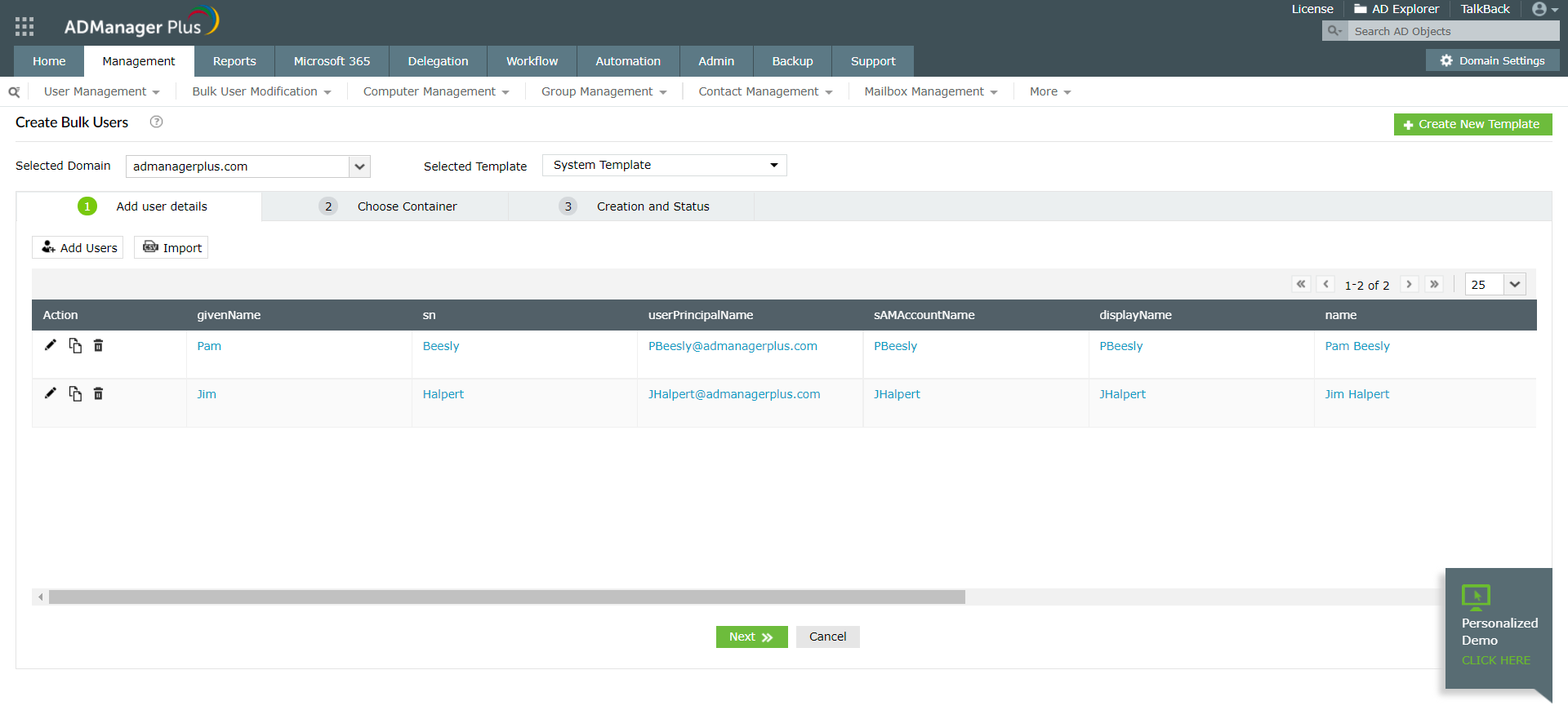 ManageEngine ADManager Plus - Screenshot 4
ManageEngine ADManager Plus - Screenshot 4 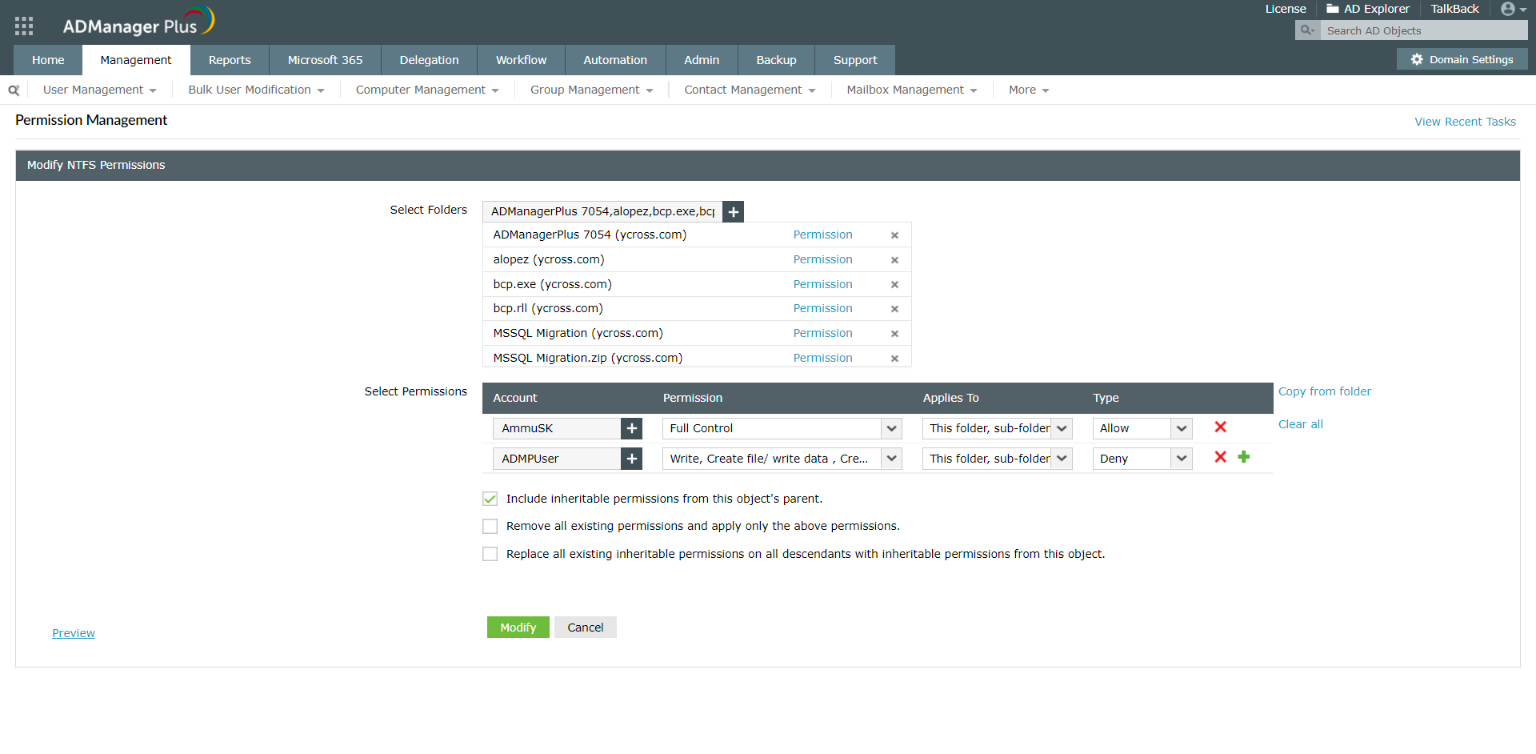 ManageEngine ADManager Plus - Screenshot 5
ManageEngine ADManager Plus - Screenshot 5 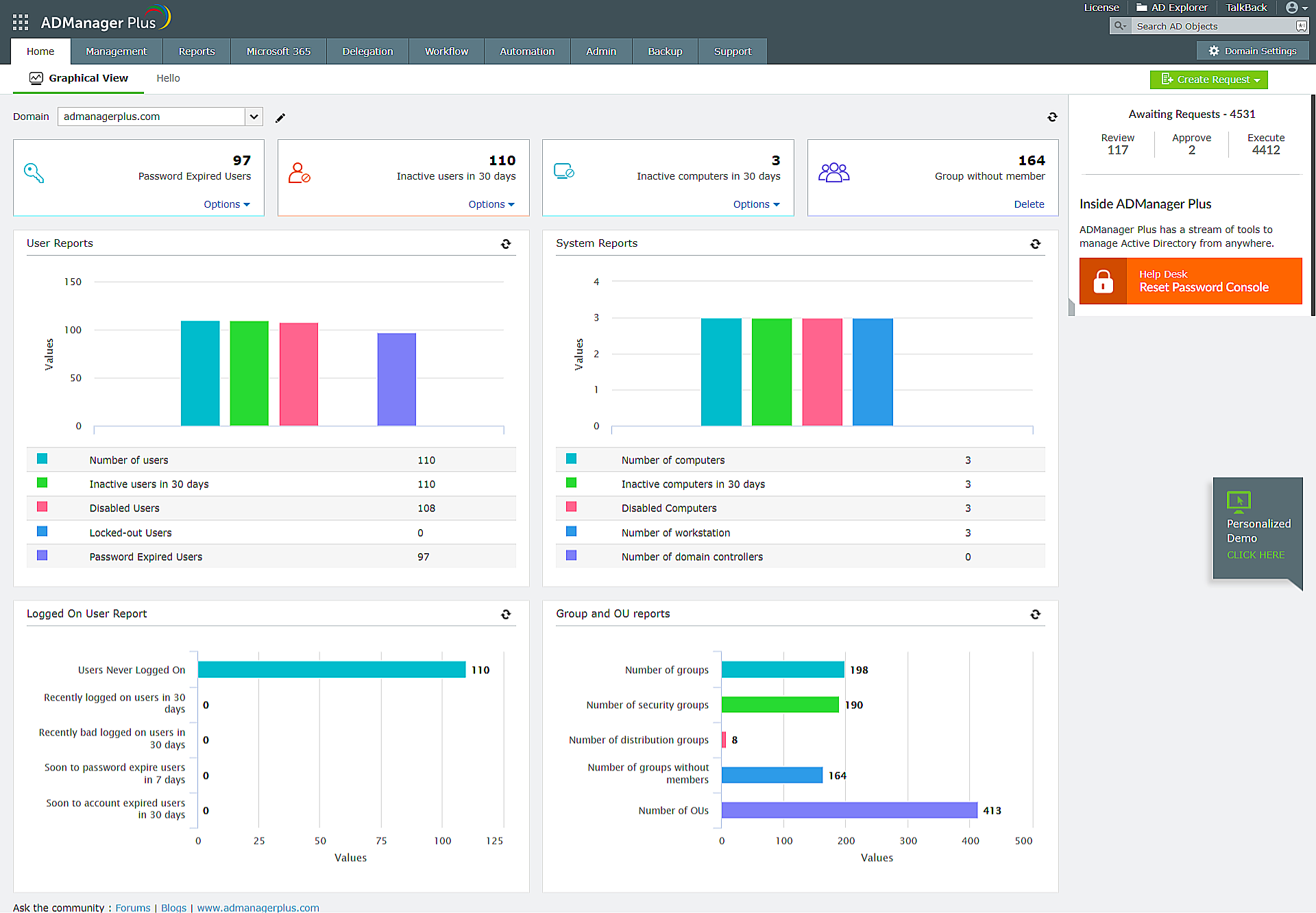
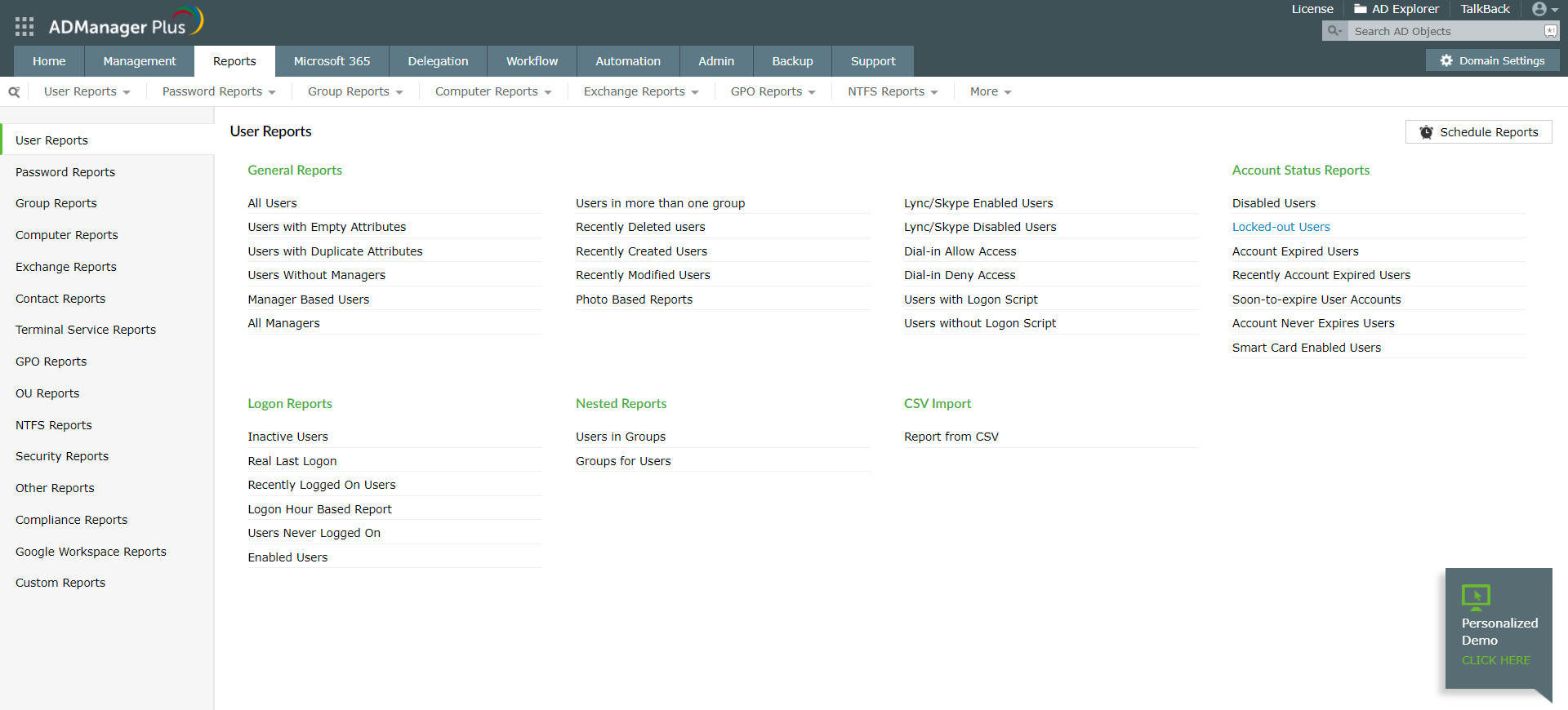
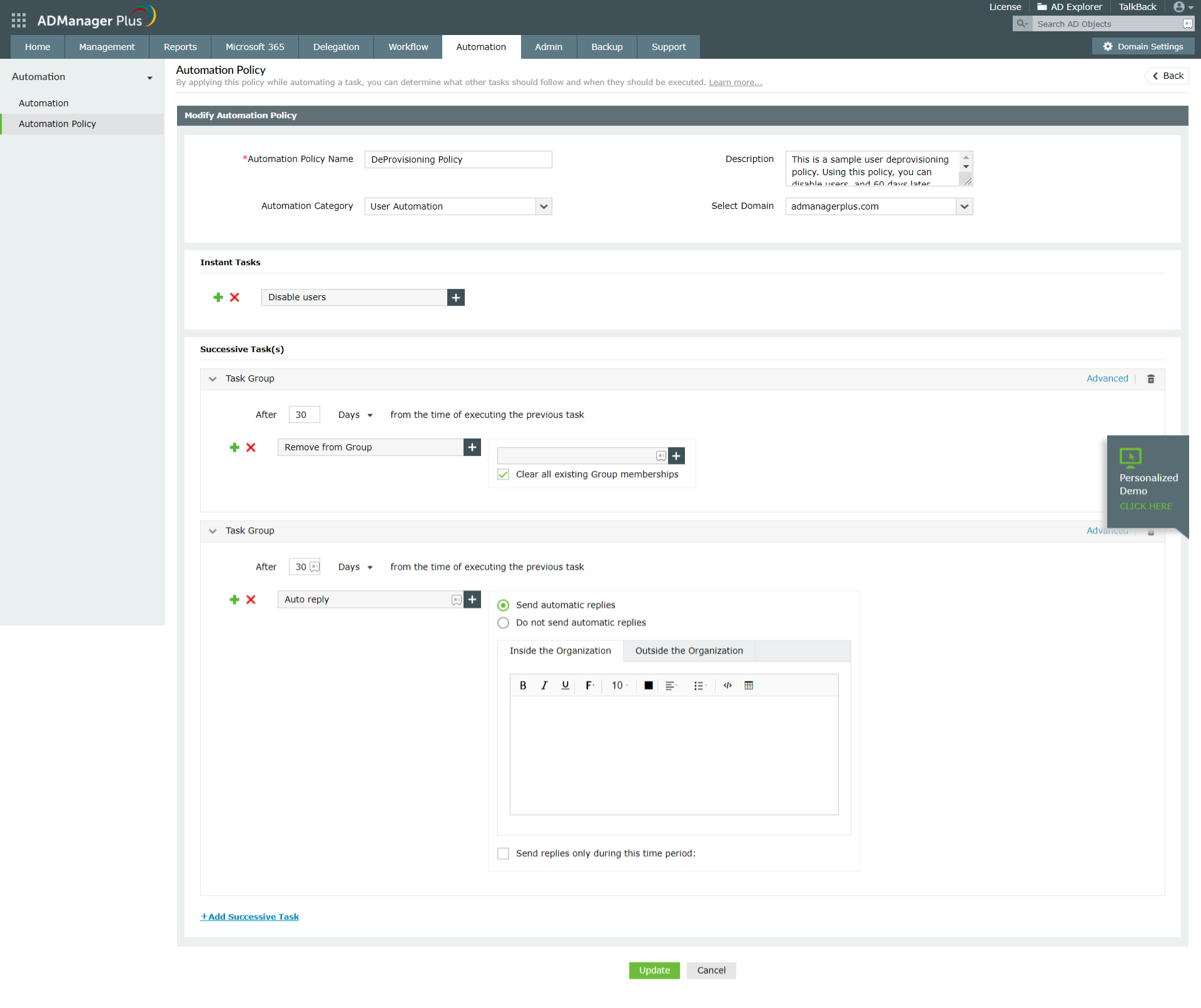
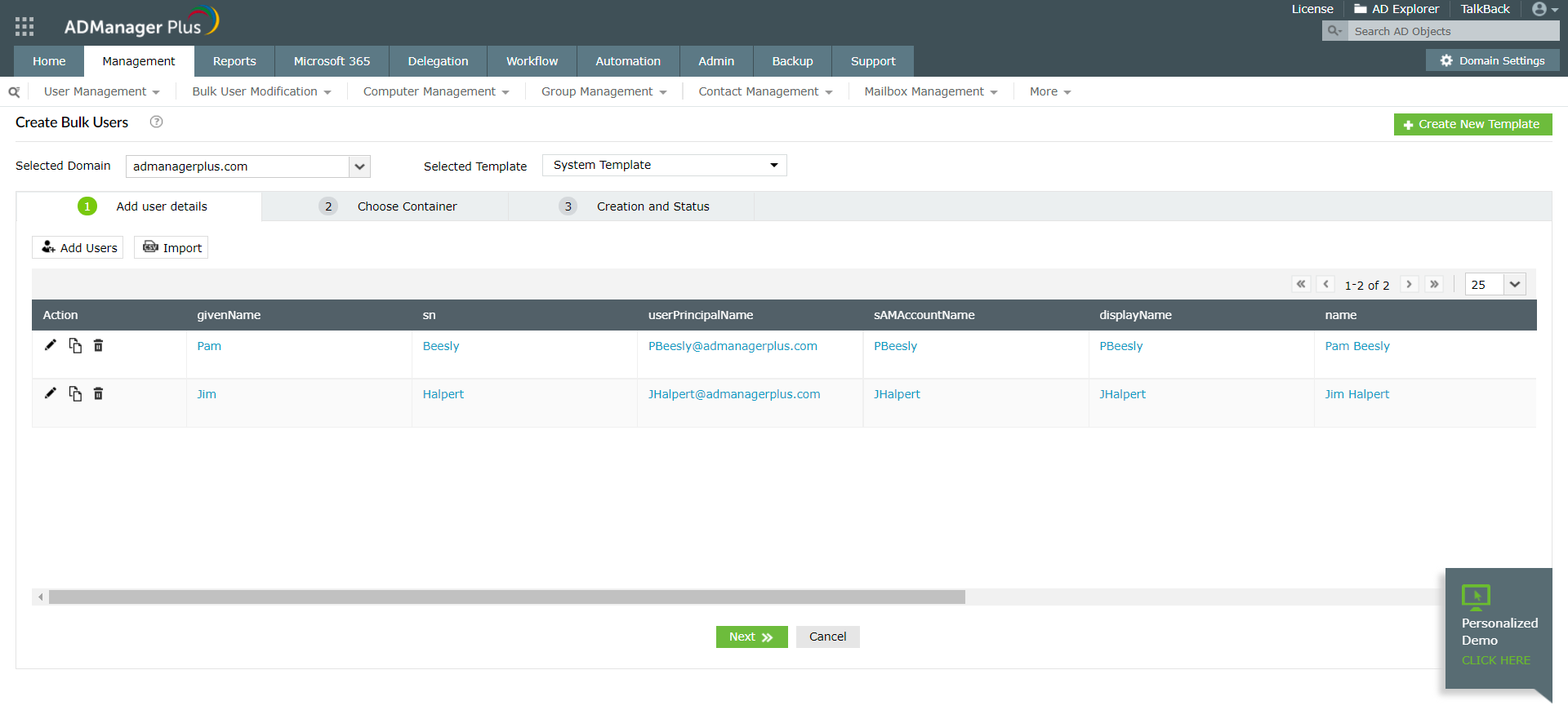
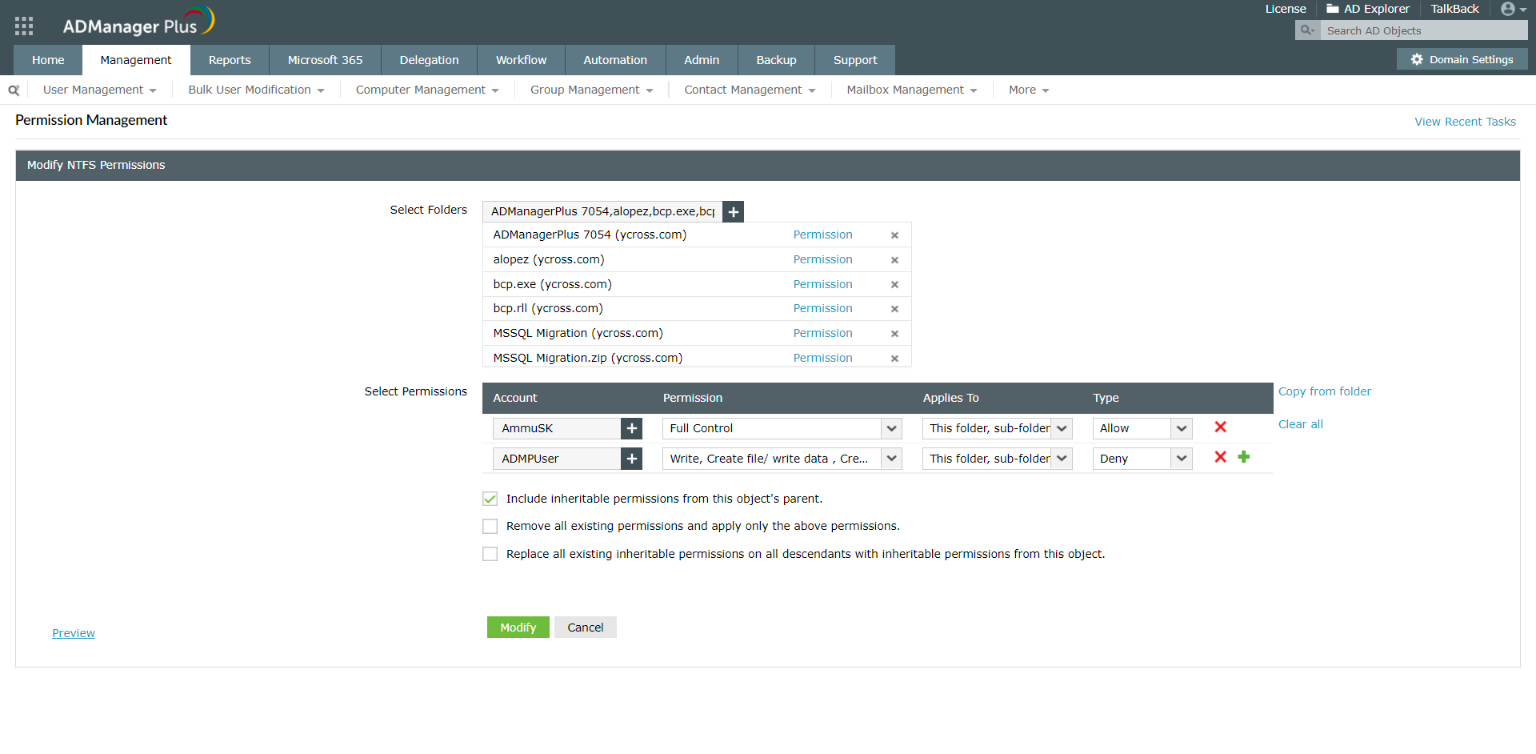
ManageEngine ADManager Plus: its rates
Standard
$595.00
/year /unlimited users
Professional
$795.00
/year /unlimited users
Clients alternatives to ManageEngine ADManager Plus

Streamline bug tracking with customizable workflows, real-time collaboration, and comprehensive reporting features for optimal project management.
See more details See less details
monday dev offers an array of tools designed to enhance bug and issue tracking. Users can create customizable workflows tailored to their development process, enabling efficient task management. Real-time collaboration facilitates seamless communication among team members, allowing for quick responses to reported issues. Additionally, comprehensive reporting features provide valuable insights into bug resolution timelines and overall project health, helping teams stay organized and effective in their efforts.
Read our analysis about monday devBenefits of monday dev
Project and bug management on a single platform
Automates repetitive tasks for greater efficiency
Integrates with GitHub, Jira, and Slack for a seamless workflow

This IT management software offers real-time network monitoring, IP address management, and device tracking to optimize IT operations.
See more details See less details
ManageEngine OpUtils is designed to enhance IT management through features such as real-time network monitoring, which allows users to keep track of device performance. Its robust IP address management tool simplifies the allocation and tracking of IPs, reducing conflicts and ensuring efficient use of resources. Moreover, with comprehensive device tracking capabilities, organizations can maintain visibility over all assets in their network, leading to improved operational efficiency and security.
Read our analysis about ManageEngine OpUtilsBenefits of ManageEngine OpUtils
IP Address Management
Switch port management
Rogue device detection

ITSM software for streamlined service delivery, incident management, and asset tracking. Automate workflows and improve service quality.
See more details See less details
ManageEngine Servicedesk Plus helps IT teams manage service requests, incidents, and assets from a single platform. It offers customizable workflows, SLA management, a self-service portal, and more. By automating routine tasks and ensuring timely issue resolution, it helps teams improve service quality and reduce downtime.
Read our analysis about ManageEngine Servicedesk PlusBenefits of ManageEngine Servicedesk Plus
ITSM best practices
ITAM
Strong customer focus
Appvizer Community Reviews (0) The reviews left on Appvizer are verified by our team to ensure the authenticity of their submitters.
Write a review No reviews, be the first to submit yours.