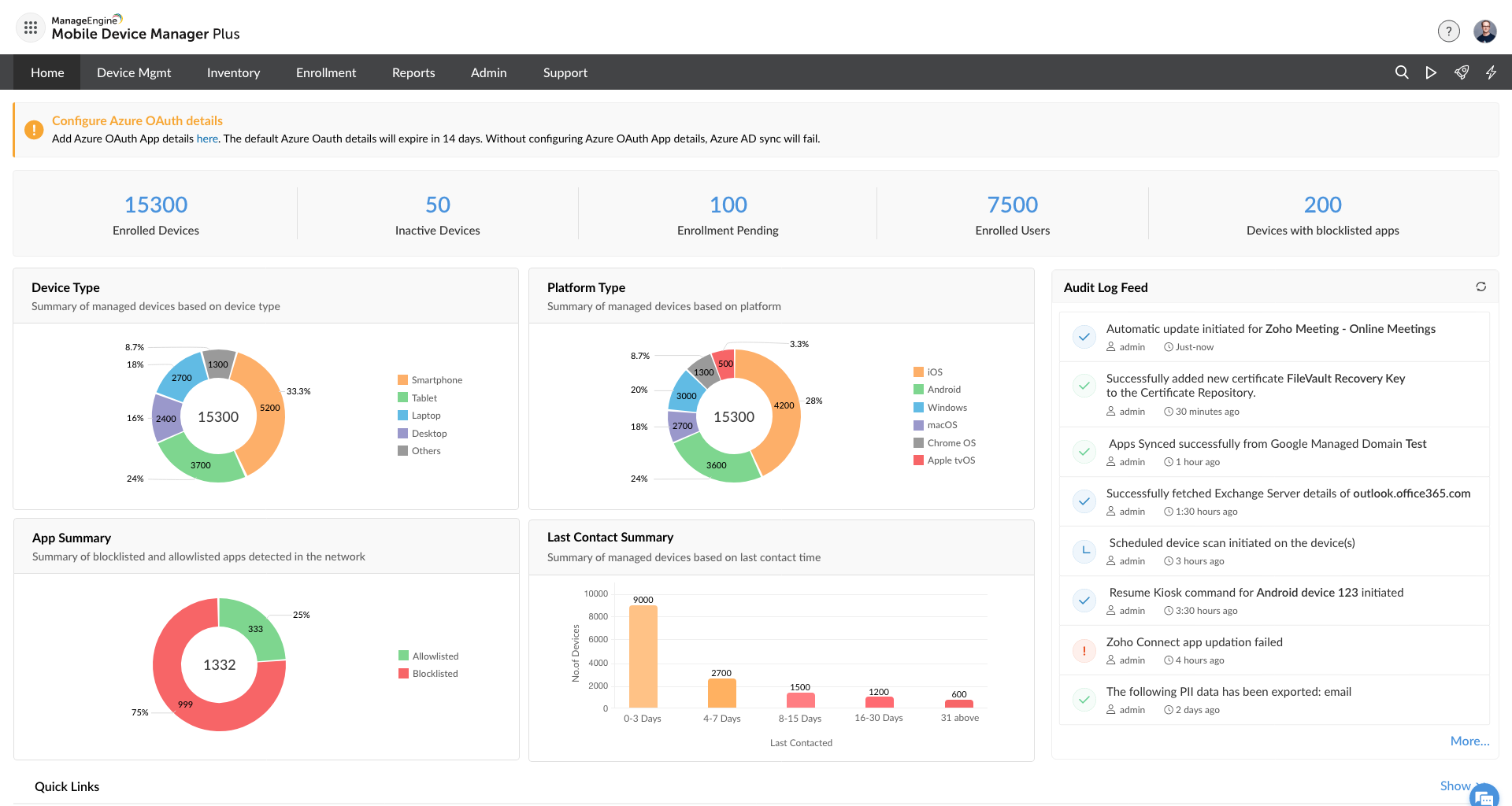Mobile Device Manager Plus : Mobile device management solution

Mobile Device Manager Plus: in summary
ManageEngine Mobile Device Manager Plus is a robust mobile device management (MDM) solution designed for enterprises looking to enhance productivity without compromising security. This software supports a wide range of devices and operating systems, providing a unified console for managing and securing devices, apps, and data across the enterprise. Key features include comprehensive device management, seamless app distribution, and stringent security policies.
What are the main features of ManageEngine Mobile Device Manager Plus?
Comprehensive Device Management
ManageEngine Mobile Device Manager Plus offers a single console for the complete management of mobile devices, ensuring seamless integration and control over a diverse device ecosystem.
- Unified management: Manage smartphones, tablets, laptops, desktops, TVs, and rugged devices from a single interface.
- Cross-platform support: Compatible with Android, iOS, iPadOS, tvOS, macOS, Windows, and Chrome OS.
- Easy enrollment: Simplified BYOD and corporate device enrollment with straightforward authentication processes.
Seamless App Management
Track the entire lifecycle of applications with ManageEngine's efficient app management capabilities.
- Effortless app distribution: Distribute and manage in-house and store apps across various platforms, including iOS, Android, macOS, Chrome OS, and Windows.
- Kiosk Mode: Lock down devices to run only enterprise-approved apps.
- App inventory management: Fetch detailed app information and manage licenses effectively.
- Data integrity: Separate corporate apps from personal ones to maintain data integrity.
Robust Security Management
Ensure stringent security measures to protect corporate data with advanced mobile security management features.
- Remote device management: Execute remote lock and wipe commands to secure data on lost or stolen devices.
- Compliance monitoring: Detect and report high-risk and non-compliant devices, such as jail-broken or rooted devices.
- Role-based access: Implement role-based usage permissions and customizable access to corporate accounts.
Secure Email Management
Manage corporate emails securely and efficiently with ManageEngine's email management features.
- Conditional Exchange Access (CEA): Provide secure access to enterprise emails.
- Email platform integration: Support for Office 365 and Azure provisions.
- Secure attachments: Ensure email attachments are only accessible through managed apps.
Efficient Content Management
Distribute and manage documents securely across mobile devices, ensuring data safety and accessibility.
- Secure document access: View and save documents using trusted apps.
- Automatic updates: Automatically update documents on devices with newer versions.
- Multiple file formats: Support for over 10 different document formats.
- Third-party backup restriction: Prevent unauthorized apps from accessing and backing up documents.
Data Containerization
Separate corporate and personal data on devices to enhance data security and integrity.
- Encrypted containers: Store enterprise data in encrypted containers to prevent unauthorized access.
- Selective account provisioning: Customize access to corporate accounts like email and Wi-Fi based on employee needs.
- Data vault: Secure data by controlling which commercial apps can be installed on devices within the company premises.
ManageEngine Mobile Device Manager Plus is recognized by leading industry analysts and provides a scalable solution for enterprises of all sizes. It is available in three editions: Free, Standard, and Professional, to cater to various business needs.
Its benefits
Manage mobile devices across different OSs from a single console
Manage both corporate-owned and employee-owned devices
Comprehensive policies for remote device management
ISO 27001, ISO 27017, ISO 27018
Mobile Device Manager Plus: its rates
Standard
$495.00
/year /user
Clients alternatives to Mobile Device Manager Plus

Streamline mobile device management with a comprehensive software solution that includes remote device wipe, app management, and security features.
See more details See less details
Fusion UDM Premium simplifies the management of mobile devices for businesses of all sizes. With the ability to remotely wipe devices, control app usage, and enforce security policies, this software ensures that your company's mobile devices are secure and up-to-date. Say goodbye to the hassle of managing mobile devices manually and try Fusion UDM Premium today.
Read our analysis about Fusion UDM Premium
Streamline mobile device management with robust software that secures, tracks, and monitors devices remotely.
See more details See less details
With this software, you can easily manage devices across multiple platforms, enforce security policies, and track device usage. The software also allows for remote troubleshooting and control over device settings.
Read our analysis about SureMDM
Manage and secure mobile devices effortlessly with our software. Simplify device enrollment, configuration, and app distribution.
See more details See less details
Our Mobile Device Management software streamlines the entire device management process, from onboarding to app management. Enjoy enhanced security features, such as remote wipe and encryption, to protect your data. Plus, our software ensures compliance with regulations and policies.
Read our analysis about Valet Appvizer Community Reviews (0) The reviews left on Appvizer are verified by our team to ensure the authenticity of their submitters.
Write a review No reviews, be the first to submit yours.