Top 10 Invoicing Software for Small Businesses in 2024
Invoicing software for small business are tools dedicated to the management of budgets and invoices adapted to small and medium-sized companies.
The use of these is not mandatory, however, they have multiple advantages, especially ensuring that your invoicing management meets the standards set by tax authorities.
With an online invoicing solution (or in SaaS mode), you get flexibility and speed in the preparation of your invoices.
Which invoicing software to choose for your company? Follow the tips in this article, where we compare our selection of invoicing software’s features and benefits for perfect financial control and organization for small businesses.
Top 10 invoicing software for small business
1 of 10
 Brightbook |  FreshBooks |  Hiveage |  Invoicera |  Invoice Ninja |  PayPal | 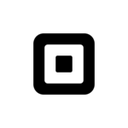 Square Invoices |  Wave Invoicing |  Zoho Invoice |  ZipBooks |
|---|---|---|---|---|---|---|---|---|---|
| For companies with 1 to 50 employees | For all companies | For all companies | For all companies | For companies with 1 to 5000 employees | For all companies | For all companies | For all companies | For companies with 2 to 5000 employees | For companies with 1 to 250 employees |
| See software | See software | See software | See software | See software | See software | See software | See software | See software | See software |
| Learn more about Brightbook | Learn more about FreshBooks | Learn more about Hiveage | Learn more about Invoicera | Learn more about Invoice Ninja | Learn more about PayPal | Learn more about Square Invoices | Learn more about Wave Invoicing | Learn more about Zoho Invoice | Learn more about ZipBooks |
Brightbook
For whom? Brightbook is for freelancers, contractors, and small businesses.
What is Brightbook?
Brightbook is a secure, web-based, and free online accounting system that is so easy to use that it requires no previous experience.
Features
- Invoicing
- Web-based
- Banking
- Multi-currency options
- Bills and expenses
- Multiple users
Advantages
Invoicing: Upload your company’s logo onto Brightbook and you can create emails, quotes, and statements with your company’s logo in any currency. And if you want to duplicate your invoices for another company or client, you can easily click on the “copy’ icon and change the necessary information.
Dashboard: Represented both in graphs, which indicate your invoices, revenue, expenses and in pie charts, for the amount that you've used. So, thanks to this representation you can quickly see your cash flow, the money that you are owed, and how much you owe.
Multi-currency: Create invoices, statements, and quotes with your own logo in any currency and directly email them by clicking on “Save and Email” where you get to review them before sending them.
Banking: Involves importing bank statements in a QIF format to track your transactions. For the money you’ve received, you’ll need to choose who the payment was from. For expenses, you’ll choose the type of bill and the payment method. Thanks to these options and the “save” function, Brightbook will remember this information for future transactions, simplifying the entire process.
Integration: If you’ve got a PayPal account, you can receive payments even quicker. If the client is given access to their account, the part that details what they owe you will be highlighted, making them aware of their debts and inciting quicker payment.
Track your bills & expenses: Thanks to the dashboard, your bills and expenses are visible in the gallery view. You can check who owes you, who has paid you and even claim back expenses.
Why do we recommend it?
It is free and easy to use and basically simplifies your life. You can send unlimited invoices. The tool is accessible anywhere and anytime, and information is indicated in real-time to help visualize your cash flow. Finally, if you want to export your data, that’s also possible can.

Brightbook
FreshBooks
For whom? FreshBooks is specially designed for small businesses, freelancers, and self-employed professionals. It is perfect for people who really don't like administrative tasks.
What is FreshBooks?
FreshBooks is a paid invoicing software that suits every need of small businesses. With an intuitive and easy-to-use interface, FreshBooks is trusted by more than 30 million people around the world.
Features
- Accounting management
- Estimates generator
- Expenses management
- Invoicing and project management all-in-one
- Mobile app
- Tracking and reporting
- Payment online
Benefits
Invoice generator: With FreshBooks, you can generate professional-looking invoices at a glance and get paid faster. You can also personalize your invoice (add a logo, change colors, customize thank you emails, etc)
Different payment options are accepted: FreshBooks allows you to pay with a credit card, and other e-payment platforms such as Apple Pay, American Express, etc. and get paid up to 2 weeks faster
Automate every step: FreshBooks automates every step from creating invoices to set a reminder for payment collection. In fact, you don’t have to wait until the end of the project to get paid because FreshBooks helps you set a reminder and request a deposit. This option makes invoicing and billing easier than ever, so you can focus on other missions than accounting.
Track time and expenses: Knowing how many hours it takes to receive payment from clients is very important to improve your service. FreshBooks shows you not only how much time and money you used but also generates a summary report to keep you informed of everything.
Establish a stable cash flow: Once you request a deposit from a client upfront, it is easier to negotiate the price with them. FreshBooks helps you forecast income and expenses so you can prevent all the possible problems and ensure a stable cash flow.
Streamline your work: FreshBooks is both an invoicing and project management software so it is easy to put all your work together. You will have an overview of your project from recurring invoicing to work progress tracking.
Why do we recommend FreshBooks
With a price of $12 per month and lots of powerful features, FreshBooks is definitely a must-have invoicing software. According to many users, Freshbooks is the fastest way to track time spent, organize your expenses, and invoice your clients. Furthermore, the software has a mobile version which is very convenient for working remotely.

FreshBooks
Hiveage
For whom? Hiveage is designed for freelancers, small businesses, and auto-entrepreneurs to optimize their billing and invoicing process.
What is Hiveage?
Hiveage is an online invoicing software-as-a-service solution for small businesses. It is simple to use and it has an intuitive interface that is supported by a cloud-based system.
Features
- Invoice making
- Payment gateways
- Recurring bills
- Time tracking
- Expense tracking
- Financial reports
Benefits
Free invoices: Pre-designed invoices to choose from to send to your clients, or estimates that you can easily convert into invoices. Simply integrate your data and click “send”.
There is no need to be stressed out, Hiveage tracks all your payments by giving you updates about your invoices' status and even sends you payment reminders.
Tax and fees calculations: You can simply save them in Hiveage, and they will deal with the rest for you.
Financial reports: You’ll see reports represented in charts that recap every transaction, even monthly if you’d like to measure your performance.
Time tracking: You can conserve tasks that you want to reuse in the Hiveage’s ‘saved’ category to avoid refilling the same information of a recurring client. In addition, Hiveage lets you record the time it took for you to work on a task thanks to the billable rate option. You can get paid exactly for the amount of hours it took you to do the job.
Recurring billing/auto-billing: If you regularly deal with certain clients who have to pay you, just set up recurring payments so that Hiveage can remind you.
Teamwork: If you have more than one business, you can comment, share statements with the rest of your team members, and manage every one of your company’s finances in your Hiveage account.
Mileage tracking: Set up business mileage rates. Just enter the rate for the concerned trip.
Why do we recommend Hiveage?
We recommend Hiveage because it is trusted by more than 50,000 users. They are accessible everywhere thanks to their mobile app. One important fact as well is that, not only do they believe in customer satisfaction but team members’ wellness. Remember that happy employees can only benefit the customers' experience!

Hiveage
Invoicera
For whom? Invoicera is for enterprises, small businesses, and freelancers. The software is trusted by thousands of companies around the world.
What is Invoicera?
Invoicera is a 100% online invoicing software. The special thing that makes Invoicera different from other software is that it can be integrated into your internal infrastructure. This gives your business 100% control of your software and your work.
Features
- Online invoicing and payment
- Subscription billing
- Financial reporting
- Income forecasting
- Expenses and estimates management
- Project and client management
Benefits
Customize invoicing and billing solution: Invoicera helps you create professional invoices at a glance. It is simple to customize with lots of pre-designed and aesthetic templates. You can also review the invoice and convert it into a PDF file before sending it to clients.
Integrate into your internal space: The solution can be integrated with your existing ERP, CRM, inventory management software, e-shopping cart software, etc. It is easy to customize your workflow and reduce the costs invested in these solutions.
Manage credits and discounts: Invoicera makes the distinction between credits and discounts on the balance sheet easier than ever. It helps you record all the payments received and modify the invoice easily if there is an error.
Automatic language recognition and transition: Manage your invoicing process on a global scale! More than 15 languages are available in the solution. Once the client's location changes, the language changes automatically.
3 layers of invoice security: Security is always a priority, especially when it comes to invoicing and billing! There are more than 30 international payment gateways on the platform.
Why do we recommend Invoicera?
We recommend Invoicera because of several advantages that the platform provides to users. Firstly, it is easy to use the software. The interface is intuitive and customizable. Secondly, the software is trusted by thousands of users around the world. They are all pleased with the quality. Last but not least, with an affordable price and the irreproachable quality, this is the online software that you should try.

Invoicera
Invoice Ninja
For whom? Invoice Ninja is for small business owners, auto-entrepreneurs, and freelancers.
What is Invoice Ninja?
Launched in 2014, Invoice Ninja is a suite of apps that helps small businesses and freelancers get paid faster and manage their accounting. With the purpose of accompanying small businesses, Invoice Ninja provides a free plan with a lot of powerful features. The paid plan starts from $10 which is an affordable price compared to other software on the market such as Zoho Invoice or FreshBooks.
Features
- Invoicing and online payment
- Quotations & credits
- Workflow management
- Time-tracking and reporting
- Vendors, expenses, and inventory management
Benefits
Generate and email invoices in real-time: You can create and preview invoices before sending them to clients by using the PDF creator of Invoice Ninja. It is easy to complete the information on the PDF file. Make sure that the invoice looks professional and easy to read.
Payment gateway integration: If you are an e-commerce company, you will not be afraid of sending invoices internationally. Invoice Ninja facilitates payment gateways all over the world. All the client needs to do is click on the “pay” button with zero extra steps.
Customization options: You can create your own custom domain URL instead of using InvoiceNinja.com. Branding is one of the things that Invoice Ninja takes care of. This solution also gives you the opportunity to personalize your own invoices and emails with several professional templates.
Unlimited users: Invoice Ninja allows you to share your work with more than 20 people at the same time. You can add anyone you want and give them full control or the “just look & don’t touch” option.
Different currencies and languages: This software supports more than 50 currencies and there are 20+ languages available in the software. The time zone data and time will be changed every time the client’s location changes.
Why do we recommend Invoice Ninja?
Although Invoice Ninja launched after other big companies in the industry, it has already shown its effectiveness and is simple to learn how to use. The client support team works efficiently and can answer all your questions. For Invoice Ninja, invoicing and billing should be fun and take you less time.

Invoice Ninja
PayPal Invoicing
For whom? PayPal Invoicing is for small businesses and self-employed individuals.
What is PayPal Invoicing?
Everyone knows PayPal but have you heard about PayPal Invoicing? Yes, it is a software in PayPal’s suite for invoicing and billing requests. You can make a payment and receive money in minutes. No need to set up any invoicing software because this solution is 100% online.
Features
- Create, schedule, and manage invoices
- Use PayPal Invoicing internationally
- Follow-up with the customers
- Record payment history
- Receive notification once the payment has been sent
- Create custom apps with APIs
Benefits
Make billing easily and quickly: Create and send invoices in a couple of minutes, anywhere, anytime, and on any device. You can choose to send it by mail or generate a downloadable link.
Personalized templates: Do you know that invoices are also a branding tool? For that, PayPal Invoicing gives you the opportunity to customize your invoice by adding your logo and modifying the design. If you don’t want it to take so much time, you have lots of template options to choose from.
PayPal on the go: The PayPal Business app helps you to stay on top of your payments by allowing you to send, track, and generate invoices automatically. You can set reminders and avoid missing invoices. The application is also downloadable free of charge.
All for free: Similar to PayPal, this solution is free! There are no fees for startups or small businesses.
Why do we recommend PayPal Invoicing?
PayPal Invoicing is 100% online and easy to manipulate. It saves you precious time so that you can focus on other tasks. 76% of PayPal invoices are paid within one day of sending the invoice. You can make invoices even on the go by using the PayPal business app available on Google Play and App Store. With a freemium plan, it is definitely invoicing software that small businesses should try.

PayPal
Square
For whom? Square is great for small business owners, freelancers, and auto-entrepreneurs. It is used by thousands of small businesses around the world.
What is Square?
Square is a free digital invoicing software where you can receive, send and track payments.
Features
- Invoice tracking
- Custom invoice template options
- Quicker payments
- 24/7 payments options that allow for quicker payments
- Integration with various payment methods
- Estimates management
Benefits:
No monthly fees: Their free plan includes unlimited access to invoices, estimates, and contracts. You can download a free invoice template for your business.
Application available: The app helps you manage your finances anywhere. Quickly send estimates, invoices, and reminders, which saves an immense amount of time. Plus, it is free to download and use.
Integrations: Clients can send you money 24/7 with a credit card, Apple Pay, Google Pay, ACH bank transfer, or Square Gift Card.
Customer directory: After a sale with a client or customer, you can integrate this information with every square product to facilitate customers’ response and communication in real-time. It is important to keep them coming back. And if it seems too good to be true, Square provides a freemium plan for all.
Why do we recommend Square?
We recommend Square because not only do they speak of the benefits of their features, but they also have written articles on how to create a business and be successful at it. It is a thoroughly thought out brand that truly believes in customers and the prosperity of small businesses.
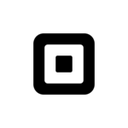
Square Invoices
Wave
For whom? Wave is designed for small businesses, freelancers, and self-employed companies. It is free so it suits the budget of small businesses that want to start using invoicing software.
What is Wave?
Wave is an easy and free financial software for small businesses. It is easy to use and you can personalize your invoices. It also gives you the opportunity to use it remotely with the mobile version.
Features
- Invoice on the go
- Multi-currency support
- iOS and Android apps
- Payment reminders
- Invoice personalization
Benefits
Send personalized invoices: by using the free invoicing templates that Wave offers, you can send invoices to your clients, and leave the old spreadsheet method.
Synchronization: All your invoicing and payment information is automatically synced with the Wave Accounting software to track your finances. Not one single payment is required for this feature.
Invoicing prioritizing: Waves lets you view the history of your invoices and reminders for a perfect organization and handling of your finances.
Notification: Every time a business transaction is done, you’ll get notifications. So you can know what needs to be done and dealt with.
Online payment: Thanks to the pay now button on Wave, your customers will receive their invoices and can directly pay you online. Which is quite effective for everyone and prevents unnecessary business trips.
Why do we recommend Wave?
We recommend Wave because it is easy to use and it has a lot of powerful functionalities. However, because it doesn't have a freemium plan, small businesses must take their budget into consideration. Their tool has unlimited free access.

Wave Invoicing
Zoho invoice
For whom? Zoho invoice is suited for freelancers, small businesses, and self-employed companies. The paid plan is affordable for small companies.
What is Zoho Invoice?
Zoho Invoice is an invoicing software that automates your quotes, invoices, project management, and customer reminders. Its fast and intuitive interface makes invoicing less tedious and helps you wherever you are through its mobile application.
Features
- Client portal
- Time tracking
- Expenses tracking
- Estimates conversion
- Payments tracking
- Mobile application
- Simple and fun interface
- Integrations with: PayPal, G Suite, Dropbox, One Drive.
Benefits
Invoicing & billing automation: Zoho is beneficial for small businesses' organization since they often do not have the means to fund a whole finance department.
Security: Prevent signature forgery thanks to their Zoho sign compliance with ESIGN and eIDAS e-signature laws.
Multilingual and multi-currency: Design invoices in 17 languages and any currency that your client uses.
Invoice sharing: You can send or print invoices if you like at a glance with the sharing tool of Zoho invoice.
Invoice check: With the preview tool, you can check invoices before you send them to avoid transaction errors.
Why do we recommend Zoho invoice?
As they truly believe in simplicity, you can arrange a free 2-hour demo with their expertise on how to use their software based on your business needs and workflow. It simplifies payments with integrations and 24/7 accessibility.
Don't forget to let us know what you think when you try the Zoho invoice.

Zoho Invoice
ZipBooks
For whom? ZipBooks is an invoicing solution for small businesses, freelancers, and contractors.
What is ZipBooks?
ZipBooks is free accounting software and online invoicing for small businesses. With a modern billing solution like ZipBooks you can get paid any way you want and keep track of your invoicing and payment process. This tool is both a project management tool and invoicing solution.
Features
- Income and expenses management
- Credit card processing
- Estimates and invoices management
- Customers relationship management (CRM)
- Mobile app
- Multi-currency options
- Recurring billing
- Invoice and payment reminders
- Project management
- Time tracking and reporting
Benefits
Beautiful & intuitive interface: It is not wrong to say that ZipBooks has the most beautiful and intuitive interface. There aren’t surprises or extra steps while creating an invoice. It is also a project management tool, so the interface is organized and easy to navigate.
Smart feedback: Invoice Quality Score is one of the details that makes ZipBooks different from other invoicing and billing tools. It shows you the points that you have to improve in the invoicing process in order to keep customers and collect payments faster.
Invoice tracking: The tracking tool lets you know which customers have viewed the invoices by using some interesting indicators such as the number of clicks. This makes it easier to manage payment collection.
Billing management: If you have some additional payments, they will be added automatically to your invoice. You can also verify and correct the invoice if there is an error in the billing process.
Remote mode: Have you ever heard about “billing on the go”? Ha! It is what we call a mobile app for billing and invoicing. It is simply the mobile version of ZipBooks invoice with the same features. Creating, sending, and receiving invoices right on your mobile device.
Why do we recommend ZipBooks?
Easy to navigate, create, and track invoices, an intuitive mobile version, and more. All of these benefits cost you $0! Yes, your eyes don’t deceive you. With this quality-price ratio, this is one of the invoicing software that small businesses should note in their list.

ZipBooks
In conclusion, using invoicing software is one of the best ways to accelerate and optimize your payment collection process. There isn’t a single best software, there is only the one that suits you the best. For a small business, free invoicing software or software that includes project management can be a good idea to start.