12 alternatives to WeTransfer for fast, totally secure file transfer
WeTransfer is a file transfer service and collaborative storage space. Free up to a certain limit, it's a favorite of many Internet users. But contrary to popular belief, it's not totally secure.
WeTransfer has many different alternatives on the market, so it's easy to get lost! That's why we've put together a comprehensive comparison of the 12 best secure, compliant and affordable alternatives on the market 👇.
What is WeTransfer?
WeTransfer is an online device for sending files quickly. You can transfer files of up to 2 GB free of charge, without necessarily needing to register with the site. Just select the "I just want to send files" option.
Above 2 GB, you need to upgrade to the Pro package. This option allows you to send up to 200 GB, with expiry dates. It also lets you create personal and collaborative storage spaces of up to 1 TB each. The WeTransfer Pro package costs €12/month.

WeTransfer
💡To note: WeTransfer is available on computer, but also on tablet and mobile with the "Collect by WeTransfer" app available on Android and iOS.
Comparative table of 12 alternatives to WeTransfer
1 of 11
 BlueFiles |  WeTransfer | 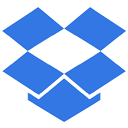 DropBox |  Filemail |  Google Workspace |  pCloud Transfer |  Send Anywhere |  Smash |  Swisstransfer |  TransferNow |  Tresorit |
|---|---|---|---|---|---|---|---|---|---|---|
| For companies with more than 50 employees | For all companies | For all companies | For all companies | For all companies | For all companies | For all companies | For companies with -1 to -1 employees | For all companies | For all companies | For all companies |
| See software | See software | See software | See software | See software | See software | See software | See software | See software | See software | See software |
| Learn more about BlueFiles | Learn more about WeTransfer | Learn more about DropBox | Learn more about Filemail | Learn more about Google Workspace | Learn more about pCloud Transfer | Learn more about Send Anywhere | Learn more about Smash | Learn more about Swisstransfer | Learn more about TransferNow | Learn more about Tresorit |
BlueFiles
BlueFiles is a Made in France ultra-secure file transfer solution featuring an end-to-end encryption system that guarantees legal and regulatory compliance for all your shipments. compliance of all your shipments via a secure, collaborative deposit page.
A true all-in-one transfer solution with no trusted third parties or protocol breakdowns, BlueFiles has numerous visas and certificationsguaranteeing the processing of your information:
- ANSSI (Agence Nationale de la Sécurité des Systèmes d'Information) security visa,
- SecNumCloud certification,
- ISO 27001, RGPD, ISO 27018 and CSPN certifications,
- HDS (healthcare data hosting) certification.
Highlights:
- Secure sending of up to 2GB (higher quota optional) to internal or external recipients, with or without the solution,
- TOTP strong authentication with 4 security levels,
- Integration of an Outlook and O365 add-in to send and read files received directly on the platform,
- A customizable file deposit page with no obligation to create accounts.
Pricing:
- Standard version: free (up to 25 MB file upload, 2 GB download, 5 days online consultation, 10 e-mail messages per month).
- Pro version: €7.5 per month per user (up to 2 GB file upload, 2 GB download, 15 days online consultation, unlimited e-mailing).
- On Premise version: on quotation (customized offer).
💡To know: It's possible to try the professional version for 10 licenses over a 30-day period.

BlueFiles
Dropbox
Dropbox offers fast, secure file transfer and storage space, albeit limited to 100 MB. A Dropbox account is required. The recipient of the files, for their part, does not need to have a Dropbox account to access the files transferred to them.
💡 Please note: The recipient has up to 7 days to retrieve the items sent.
Highlights:
- A free, simple tool for sending small files,
- Automatic notifications when the transfer has been successfully downloaded by the recipient and the number of times it has been viewed,
- Enhanced security with password protection for the paid version,
- 90-day active send link with the paid version.
Rates
- Free up to 100 MB.
- Plus version (up to 2,000 GB): €9.99 per month per user.
- Version Professional + eSign (up to 3,000 GB): €25.99 per month per user.
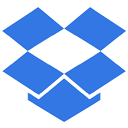
DropBox
FileMail
FileMail is an alternative to WeTransfer, aimed more at business users. One of FileMail's priorities is to make large file transfers secure , thanks in particular to the use of passwords and two-factor authentication .
💡 Worth noting:it's possible to track files sent and downloaded, as well as check for file consultation.
Highlights:
- Unlimited personalization of mailings to match your corporate image
- Highly secure data via encryption,
- A multitude of formulas to suit every company's needs and size,
- Tracking of files sent and received.
Rates
- Free version: up to 5 GB of file uploads available for 7 days, without registration.
- Individual Pro version: €12 per month (up to 250 GB available for 30 days + 1 TB storage capacity).
- Multi-user Business version: €18 per month (unlimited transfer size and unlimited availability + 1TB storage capacity per user).
- Enterprise version: €48 per month (unlimited transfer size and unlimited availability + 5TB storage capacity per user).

Filemail
FileVert
FileVert is the responsible alternative to WeTransfer. The aim: to make file transfer virtuous and respectful of sustainable development. How can we do it?
- control usage and budget;
- save energy by avoiding online data overstorage;
- efficient management of low-carbon files;
- responsible hosting.
💡To note: The idea is to consume less by sharing better. This French ephemeral file transfer platform works for digital sobriety.
Highlights:
- Eco-friendly, multi-user file transfer,
- Adjustable transfer times,
- Tracking and measuring the impact of your transfers,
- A secure interface (transfers accessible only by our team).
Rates
- Free version: transfers up to 2 GB, available for 2 days.
- SOLO version: €6.25 per month (transfer up to 20 GB, available 7 days).
- PRO version: €12.50 per month (transfer up to 2 GB, 15-day availability).
Google Drive in the Google WorkSpace suite
Google Drive offers storage space of up to 15 GB in the free version. It lets you import a variety of files (PDFs, documents, videos, photos, etc.) easily using drag-and-drop or by fetching them from the medium (computer, tablet or smartphone). Files can be organized within Google Drive and shared with other users.
💡Please note: a Google account is required to use this alternative to WeTransfer. Moreover, it's not possible to set an expiration date.
Key features
- Free version up to 15 GB,
- The ability to easily import, store, share and edit various documents,
- Access to the entire Google office suite: Google Doc, Google Sheet and Google Slides,
- Fully collaborative documents, with the ability to edit files and insert comments.
Rates
- Free up to 1 GB.
- For 100 GB of storage space: €1.99 per month per user.
- For 200 GB storage: €2.99 per month per user.
- For 2 TB of storage space: €9.99 per month per user.

Google Workspace
Hightail
Hightail is an American collaborative platform for sharing large files. The tool is easy to use and ergonomic for all users. Notifications are sent at every stage of file transfer (upload, view, receive).
💡 Note: the platform offers collaborative functionalities such as task allocation and management, and approval systems. It is therefore a good support for project management.
Highlights :
- Files can be previewed before distribution and downloading,
- A collaborative platform enabling real-time conversations between users,
- Different packages to suit all professional needs,
- Secure interface with permanent file control.
Rates
- Free version: file uploads up to 100 MB + 2 GB storage.
- PRO version: $12 per month (1 user, file uploads up to 25 GB + unlimited storage).
- TEAM Version: $24 per month (1 to 30 users, file uploads up to 50 GB + unlimited storage).
- ENTERPRISE version: $36 per month (more than 30 users, file uploads up to 500 GB + unlimited storage).
pCloud Transfer
pCloud Transfer is a free service that lets you send large files of up to 5 GB without having to create an account. Developed by Swiss company pCloud, it offers a simple, intuitive interface for transferring files securely. A notable feature is the ability to add a password to protect files sent, ensuring enhanced confidentiality.
Highlights :
- No-registration upload: lets you transfer files quickly without creating a user account.
- Password protection: provides an extra layer of security for sensitive files.
- User-friendly interface: facilitates the transfer process thanks to a clean, intuitive design.
Pricing
pCloud Transfer is completely free for file transfers up to 5 GB. For additional online storage needs, pCloud offers paid plans with increased capacities and advanced features.

pCloud Transfer
Send Anywhere
Send Anywhere is a file transfer and storage platform managed by Rakuten Drive . It is one of the most popular in the world. It's a good alternative to WeTransfer since it has a large number of features without the need to create an account.
💡 Please note: each shipment has a personalized time limit.
Highlights:
- A platform that's free up to 10 GB and requires no registration,
- Sending documents in total security thanks to a data-entry key,
- Files sent in real time,
- Customizable expiry dates.
Rates
- Free version: up to 10 GB.
- Beyond that: price quoted according to requirements.

Send Anywhere
Smash
Smash is a French tool that lets you transfer documents, videos, audio files and photos without weight limits. The free version runs for 14 days, and the paid version for up to 1 year. This means you can transfer large files free of charge.
The tool lets you view all files sent before downloading them, especially videos. WeTransfer, on the other hand, has this feature only for photos and audio files.
💡To note: it's not necessary to have a Smash account to transfer or receive files.
Highlights:
- A free tool with no size limit,
- Password protection and complete data confidentiality,
- Files are stored on servers hosted in France, and deleted a few days after the recipient has downloaded them,
- No registration required to send or receive a transfer.
Rates
The Free version (no registration required) is totally free. The paid version includes features such as tool customization (URL, e-mail, logo, etc.), multi-user support, download tracking and greater file availability:
- Pro version (1 user): €4.80 per month.
- Team version (up to 25 users): €12 per month.
- Enterprise version (for more than 25 users): customized rate.

Smash
SwissTransfer
SwissTransfer is a free tool for sending files of up to 50 GB without registration for all types of users (individuals and professionals). This easy-to-use alternative to WeTransfer features a simple drag-and-drop file upload system.
💡To note: you benefit from a clear display of your documents via size sorting to better organize them (delete, add).
Highlights:
- Free file transfer of up to 50 GB, with 500 transfers possible per day,
- Send files by e-mail or hyperlink,
- Download of files received, with the option of setting a password to secure the transfer,
- a secure interface with encrypted data hosted in Switzerland.
Rates
SwisTransfer is completely free of charge.

Swisstransfer
TransferNow
TransferNow is a French tool for sharing, transferring and hosting large files. It is aimed at all professionals wishing to secure and simplify document exchange, and stands out for its ease of use, flexibility and high degree of customization.
Notable features include
- simplified sending and receiving of large files,
- transfer monitoring,
- creation of user groups,
- integration of SSO technology to synchronize users, etc.
Highlights :
- Enhanced security with AES-XTS 256-bit encryption of your data and SSE-C function to protect access to downloads,
- No size or availability limits for your file transfers (with the Enterprise package),
- A dashboard that lets you see the status of your document uploads, who downloaded them and when, etc,
- The option of white-labeling TransferNow to promote your brand (logo, colors, etc.).
Pricing
- Free version: free (up to 5 GB per transfer and files available for 7 days).
- Premium version: €8 per month per user (up to 200 GB per transfer, files available 365 days, full customization, API, etc.).
- Team version: €24 per month for 25 user accounts included.
- Enterprise version: prices on request (unlimited transfer capacity, customized availability, SSO authentication, etc.).

TransferNow
Tresorit Send
Tresorit Send is a secure file transfer service that lets you send up to 5 GB of data without prior registration. The service features end-to-end encryption, ensuring that only the sender and recipient can access shared content. Files are protected by secure links, with the option of adding a password for an extra layer of security.
Highlights :
- End-to-end encryption ensures that files remain confidential throughout the transfer process.
- No registration is required, and the intuitive interface makes sending files a snap. Simplicity guaranteed!
- The ability to set passwords, expiration dates and receive notifications when the recipient opens the link.
Rates
Tresorit Send is available from €16 per user per month, for 3 users and a maximum file size of 15 GB. The basic plan also includes 16 free electronic signatures!

Tresorit
Comparison of the best alternatives to WeTransfer
Can't decide between several solutions? This table will help you make up your mind by comparing each tool according to its main use case and key features. Whether you're a freelancer, SME or large corporation, there's bound to be a service tailored to your file transfer needs.
| Software | Most common use cases | Key features |
|---|---|---|
| BlueFiles | Businesses requiring strict data security compliance | End-to-end encryption, access control, regulatory compliance |
| Dropbox | Collaborative teams of all sizes | File sharing, multi-device synchronization, integration with third-party applications |
| FileMail | Professionals sending large files with no size restrictions | File transfer of any size, transfer tracking, password protection |
| FileVert | Organizations seeking to reduce their ecological footprint | Limited storage time, secure transfer, ecological compensation |
| Google Drive (Google Workspace) | Companies using the Google suite for collaboration | Sharing with customizable permissions, real-time collaboration, integration with Google Workspace |
| Hightail | Creative teams collaborating on multimedia projects | Large file sharing, activity tracking, integration with Adobe Creative Cloud |
| pCloud Transfer | Users looking for a simple solution for sending secure files | Transfer up to 5 GB without registration, password protection, user-friendly interface |
| Send Anywhere | Individuals and professionals sharing files between different devices | Real-time transfer via 6-digit code, no registration required, multi-platform compatibility |
| Smash | Creatives sending large files with no size limit | No size limit, file preview, customizable download links |
| SwissTransfer | European users who value confidentiality and capacity | Transfer up to 50 GB, no registration required, hosted in Switzerland |
| TransferNow | Companies and individuals sending large files with tracking | Transfer up to 250 GB, download tracking, password protection |
| Tresorit Send | Professionals handling sensitive data requiring enhanced security | End-to-end encryption, password protection, access tracking |
How do you choose the right alternative to WeTransfer?
Between security, simplicity and sending capacity, not all alternatives are created equal. To make the right choice, here are the essential criteria to consider according to your needs:
- File size: do you need to send 1 GB or 50 GB? Some free solutions have a low ceiling, while others go further at no charge.
- Data security: if you're transferring confidential files, opt for services with end-to-end encryption, password and link expiration.
- Ease of use: registration required or not, clear interface, one-click transfer... It all depends on your users' level of technical expertise.
- Data hosting: for companies subject to RGPD, it's best to opt for a service hosted in Europe.
- Pro features: personalized download link, read notifications, integrated storage... Plus points to consider for regular use.
In short, you can't choose a transfer tool the same way you choose a wallpaper. It's best to define your priorities and opt for a solution that combines comfort, security and performance.
Conclusion
There are many alternatives to WeTransfer. Each meets different needs and business sizes. What they all have in common is the collaborative aspect, since they all enable the exchange of files of various kinds.
All feature total security, guaranteeing encrypted, and therefore secure, data exchange. All that remains is to study your company's needs in terms of file storage and sharing to find out which software is best suited to your needs.
Article translated from French