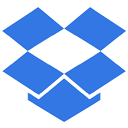
DropBox : Efficient File Management for Teams and Individuals
DropBox: in summary
DropBox is a versatile cloud storage solution designed for both individuals and businesses. It enables seamless file sharing, easy collaboration, and secure access to documents from any device. Standout features include extensive integration with third-party applications, robust sharing capabilities, and intuitive file versioning.
What are the main features of DropBox?
Seamless File Syncing and Sharing
DropBox offers seamless file syncing that ensures your documents are up-to-date across all your devices. This feature allows for easy file access anywhere with an internet connection.
- Real-time syncing across multiple devices
- Easy sharing with teammates or external partners
- Automatic updates and version tracking
Extensive Third-Party Integration
Boost productivity with extensive integration options available in DropBox. Connect to tools you already use and streamline workflows effortlessly.
- Connect with Slack, Zoom, and Microsoft Office
- Streamline collaboration with project management tools
- Automate processes with compatible software apps
Advanced Collaboration Tools
Enable teams to work together more efficiently using DropBox's collaboration tools. Share comments, assign tasks, and keep everyone on the same page.
- Comment directly on files
- Create tasks and assign them to team members
- Organize projects within shared folders
Intelligent Search and File Organization
Save time and headaches with intelligent search capabilities. Quickly locate files with minimal effort and keep your digital workspace well-organized.
- Powerful search to find files quickly
- Organize files with folders and labeling
- Preview documents without downloading
Efficient File Versioning
With efficient file versioning, track changes and restore previous versions of files easily. DropBox keeps a log of historical changes, ensuring nothing is ever lost.
- Access previous versions of documents
- Restore files to earlier states
- Review change history for documentation
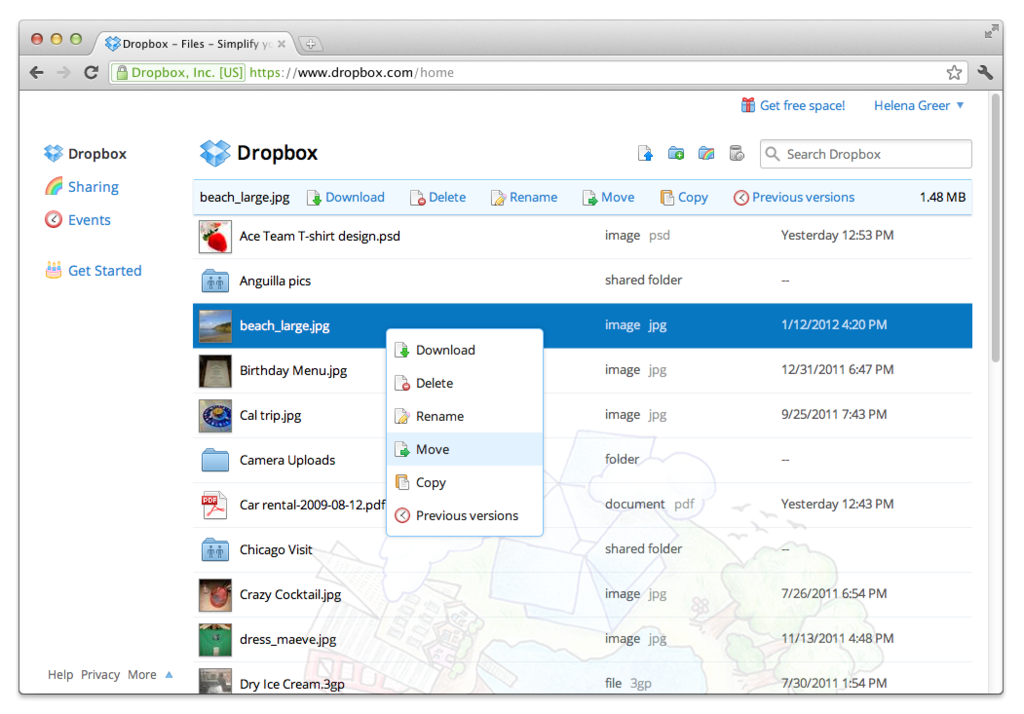 DropBox - DropBox: Shared Folders, Audits & Certification (SAS 70, ISO 27001/2, TRUSTe), Document Viewer
DropBox - DropBox: Shared Folders, Audits & Certification (SAS 70, ISO 27001/2, TRUSTe), Document Viewer 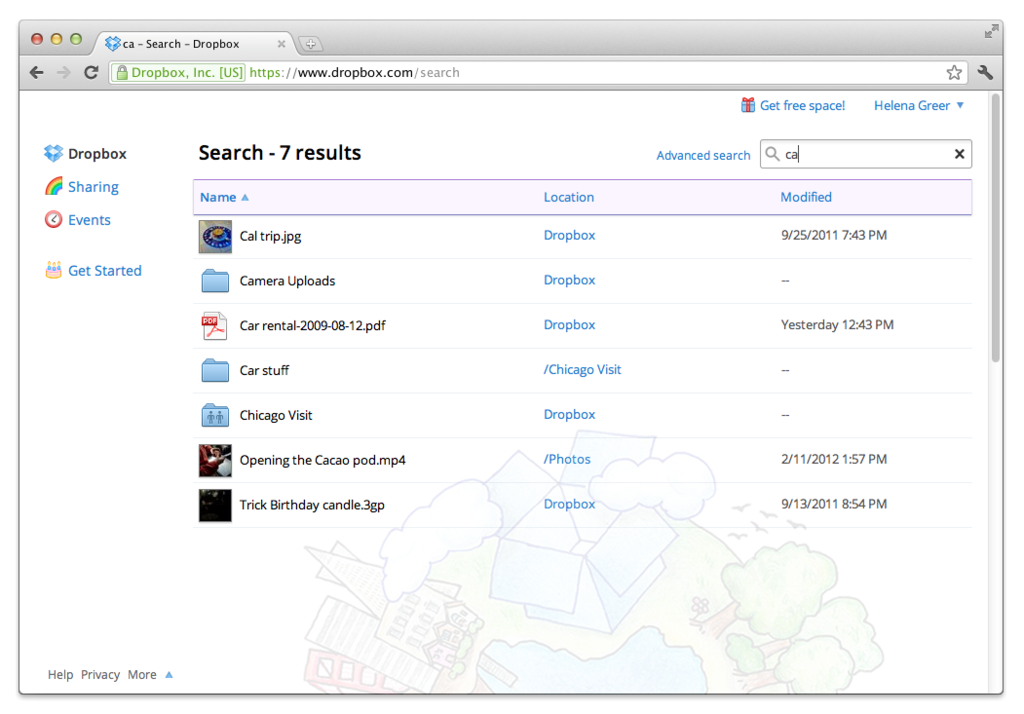 DropBox - DropBox: Sync documents, advanced encryption standard (AES), Basic knowledge (tutorials, demos)
DropBox - DropBox: Sync documents, advanced encryption standard (AES), Basic knowledge (tutorials, demos) 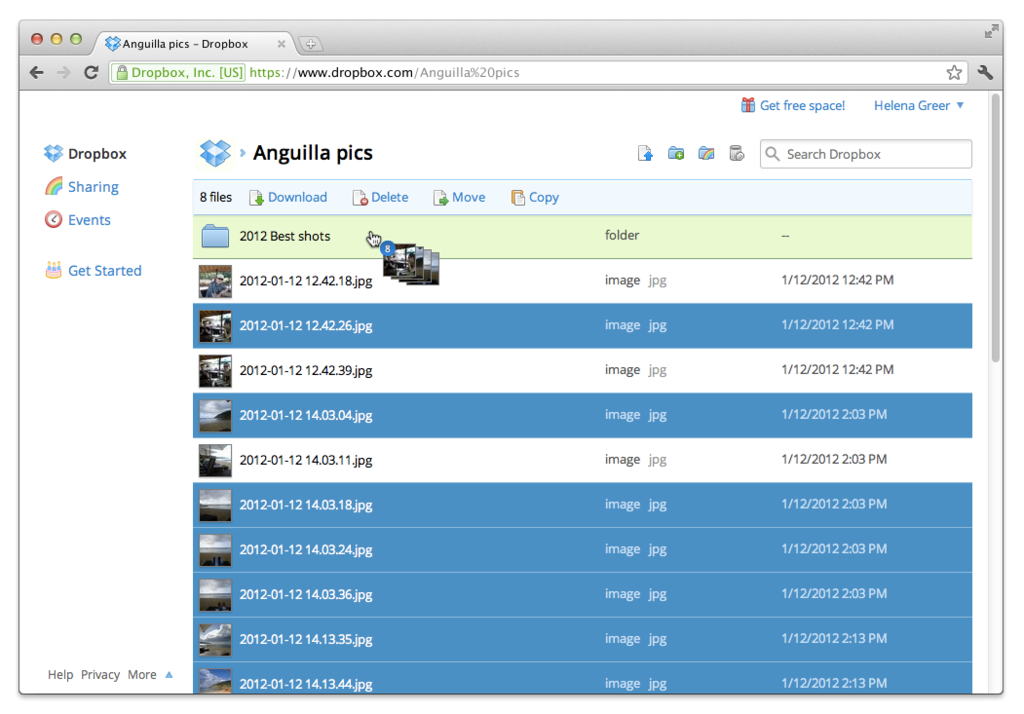 DropBox - DropBox: Adaptive Web Interface, Document Library, Document Date Stamp
DropBox - DropBox: Adaptive Web Interface, Document Library, Document Date Stamp 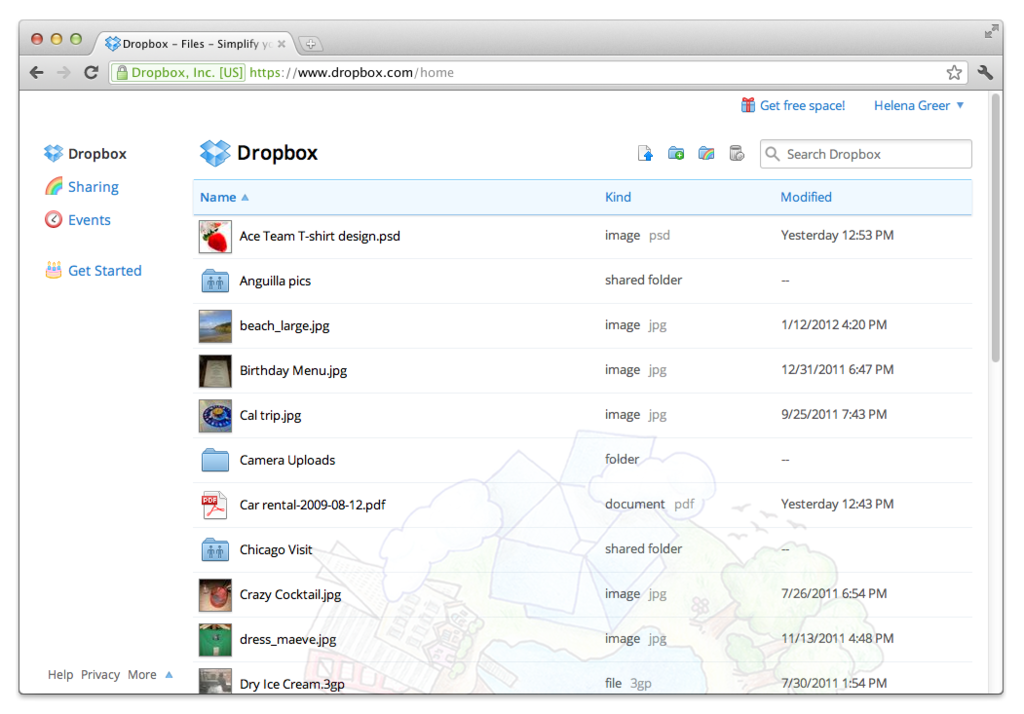 DropBox - DropBox: Sync documents, strict control of access to servers, daily backup
DropBox - DropBox: Sync documents, strict control of access to servers, daily backup 
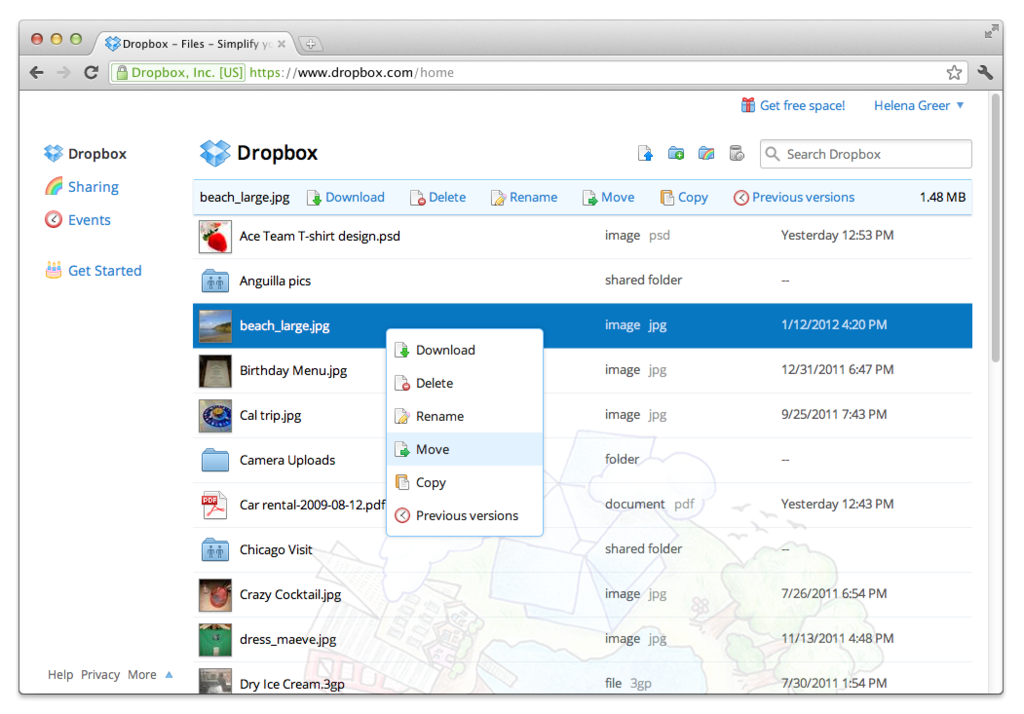
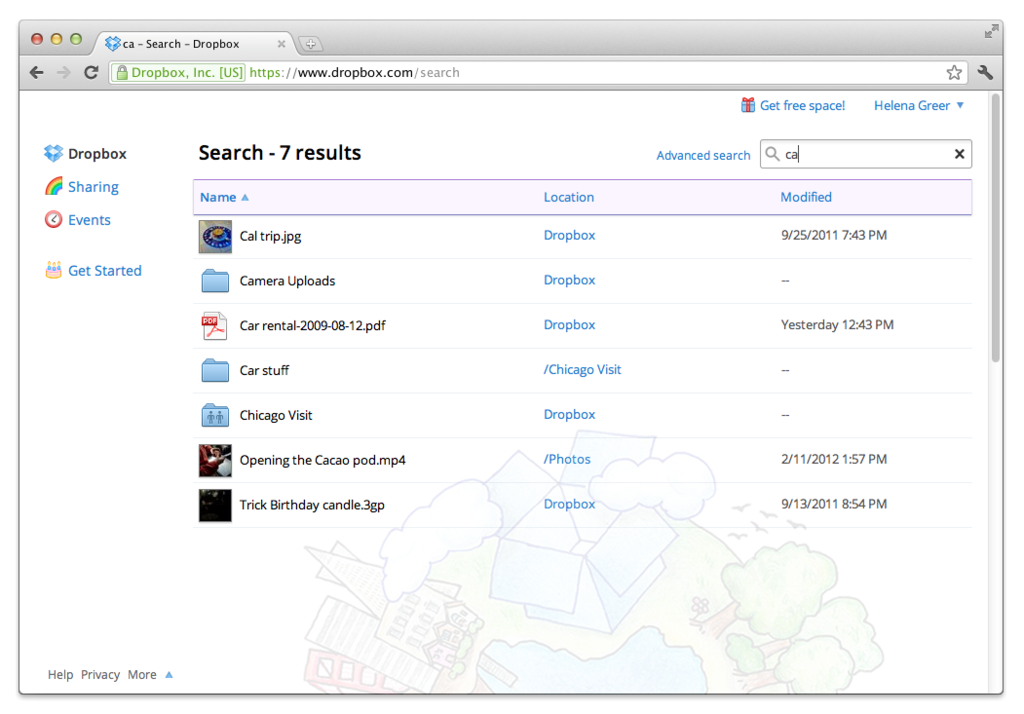
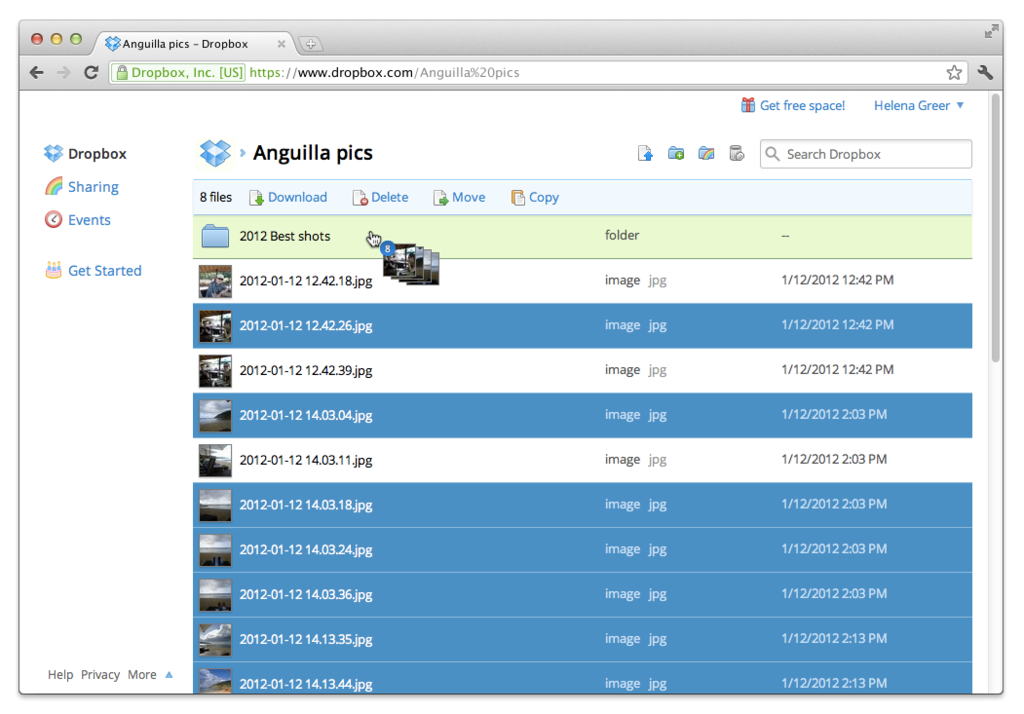
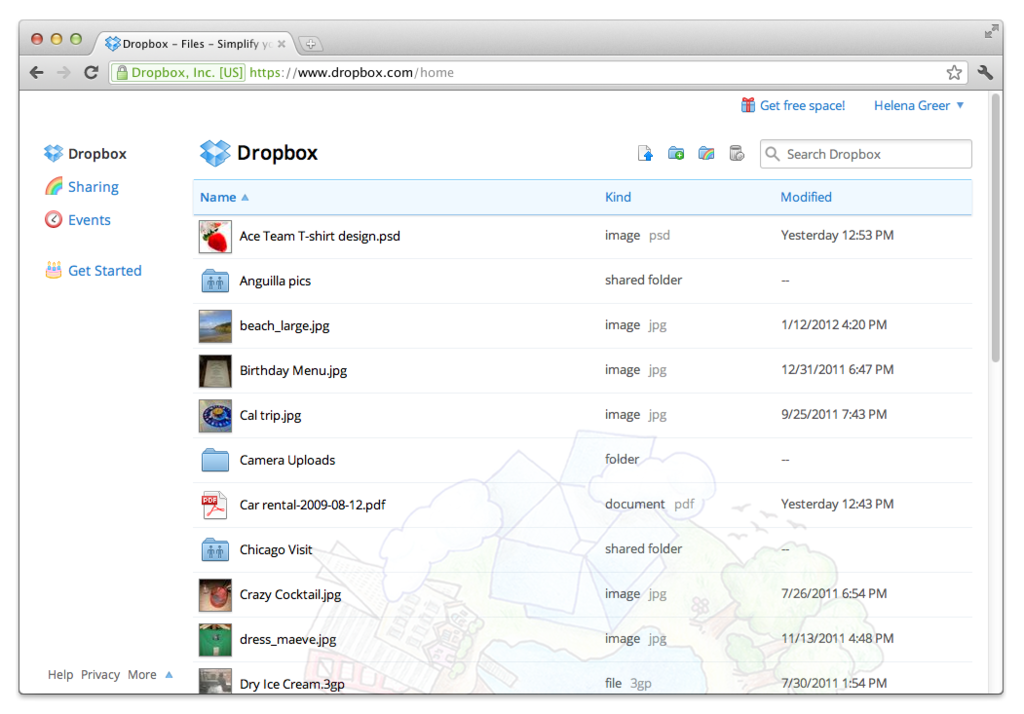
DropBox: its rates
Entreprises
€12.00
/month /user
Clients alternatives to DropBox

Securely Transfer Large Files Online. Send files up to 5GB with password protection, expiration dates, and download tracking.
See more details See less details
LockTransfer is a cloud-based file transfer solution that offers end-to-end encryption and secure data storage. With intuitive drag-and-drop functionality, LockTransfer simplifies the process of sending large files, while advanced security features ensure that your data remains protected.
Read our analysis about LockTransferBenefits of LockTransfer
A simple interface for sharing sensitive data
An interface with messaging system (plugin)
Secure exchange areas accessible in 3 clicks
To LockTransfer product page

Securely share files with ease. Control access levels and track file activity.
See more details See less details
With J-Doc, you can share files with anyone, anywhere, while keeping your data safe. Set access levels for each user and track file activity to maintain control over your shared content.
Read our analysis about J-DocTo J-Doc product page

Streamline file sharing with fast, secure transfers. Simplify collaboration with customizable portals and easy-to-use interfaces.
See more details See less details
Media Shuttle offers a reliable and intuitive file sharing solution that ensures swift and secure transfers. With customizable portals, users can create a branded experience for clients and partners. The software also boasts an easy-to-use interface, making collaboration a breeze.
Read our analysis about Media ShuttleTo Media Shuttle product page
Appvizer Community Reviews (0) The reviews left on Appvizer are verified by our team to ensure the authenticity of their submitters.
Write a review No reviews, be the first to submit yours.