
CMDBuild : Optimize IT Asset Management with CMDBuild
CMDBuild: in summary
What are the main features of CMDBuild?
Powerful Configuration Tools
CMDBuild offers robust configuration tools that empower users to tailor the software according to their specific needs. With its flexible data model and configuration options, IT departments can efficiently adapt the system to their evolving requirements.
- Dynamic data modeling
- Customizable attribute fields
- User-defined processes and services
Efficient Workflow Management
Streamline your organization's processes with CMDBuild's efficient workflow management feature. Designed to centralize procedures, this tool enhances operational efficiency by ensuring smooth execution and monitoring of routine tasks.
- Graphical workflow designer
- Automated task scheduling
- Transparent progress tracking and reporting
Seamless Integration Capabilities
CMDBuild excels in integrating with existing systems and third-party applications, minimizing disruptions and maximizing the utility of your current tech stack. This feature facilitates enhanced collaboration across various platforms.
- SOAP/REST web services
- Pre-built connectors for popular applications
- Support for XML, CSV, and other data formats
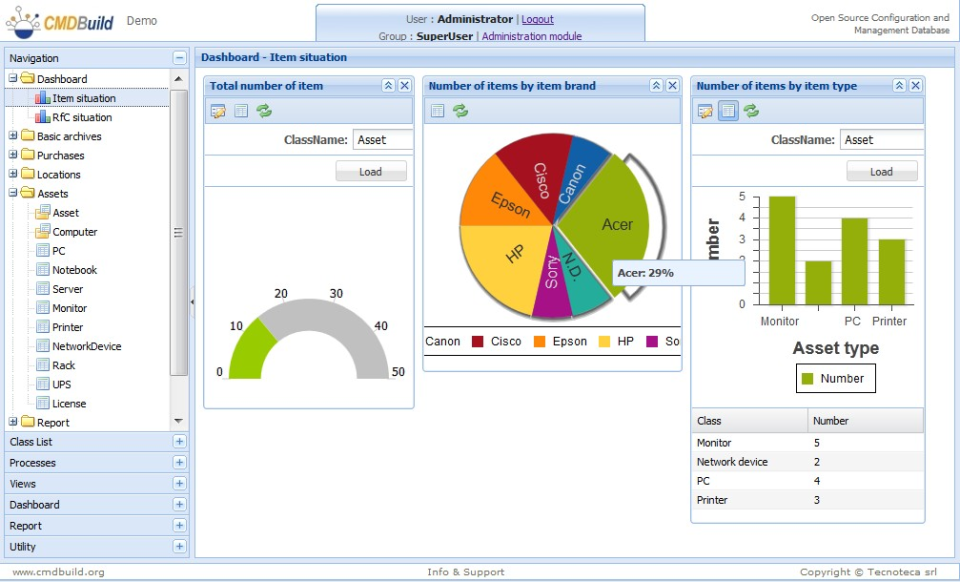 CMDBuild - Cmdbuild-screenshot-0
CMDBuild - Cmdbuild-screenshot-0 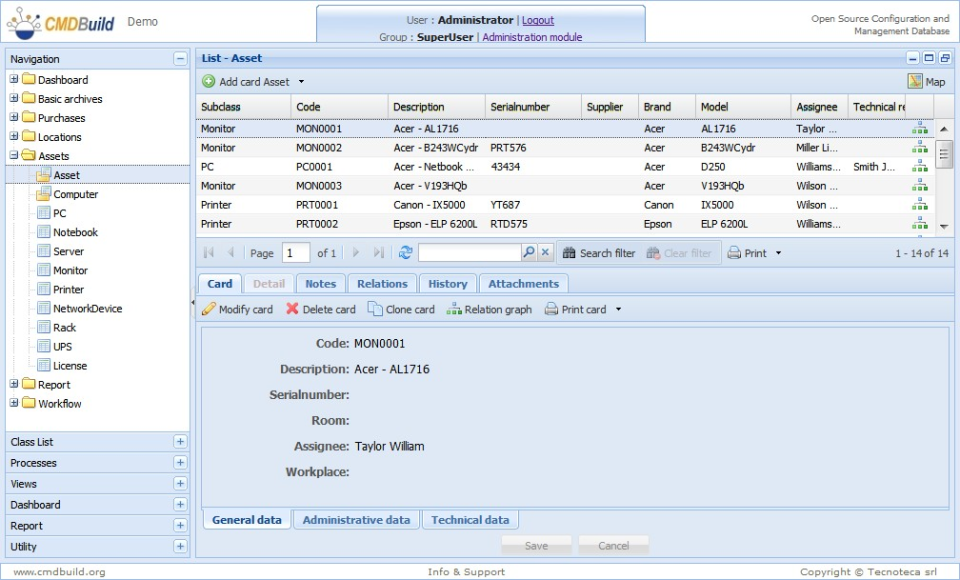 CMDBuild - Cmdbuild-screenshot-1
CMDBuild - Cmdbuild-screenshot-1 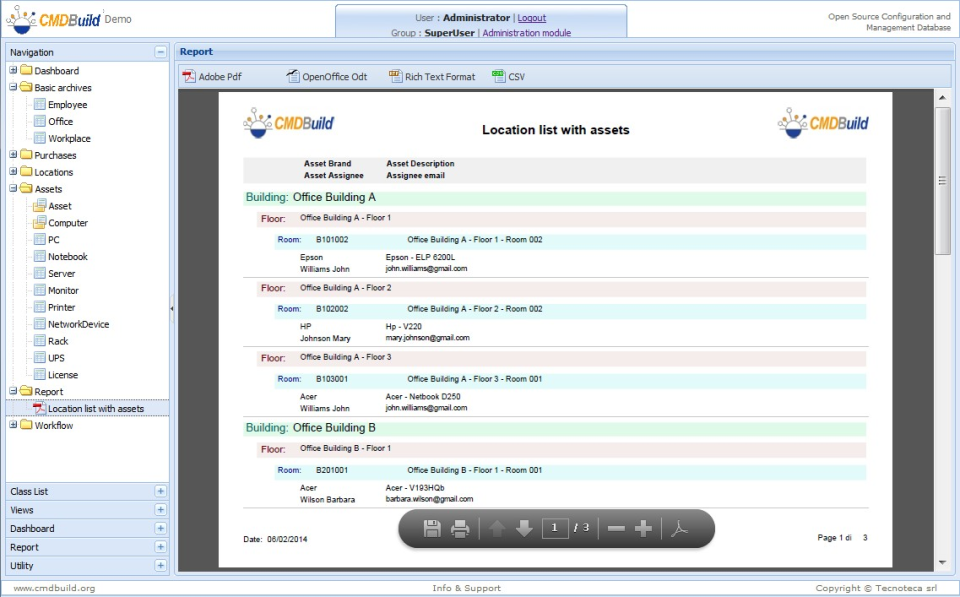 CMDBuild - Cmdbuild-screenshot-2
CMDBuild - Cmdbuild-screenshot-2 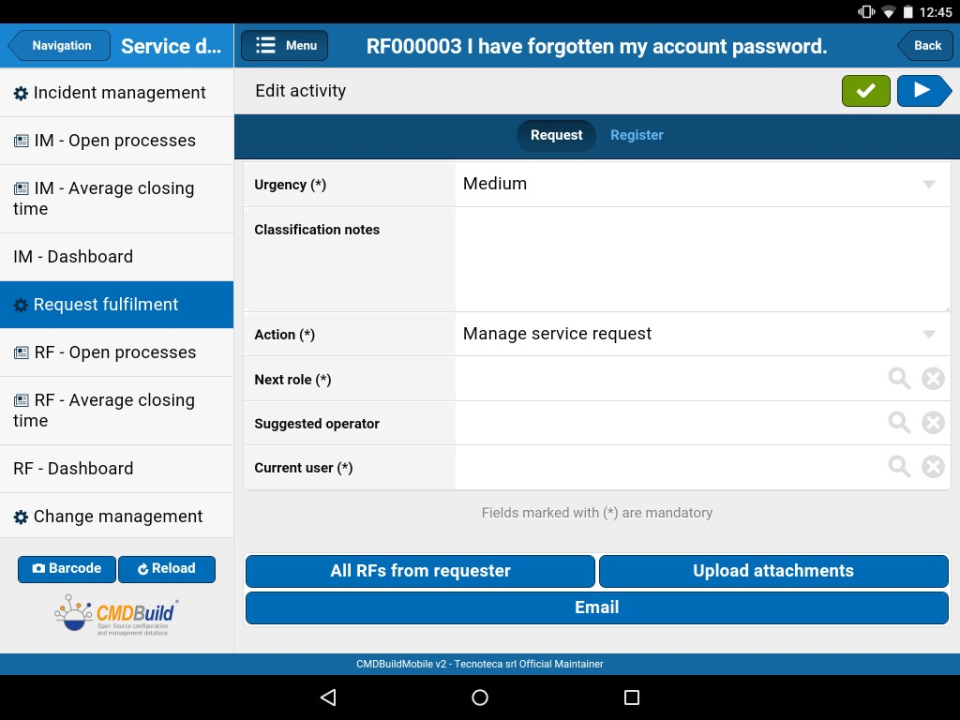 CMDBuild - Cmdbuild-screenshot-3
CMDBuild - Cmdbuild-screenshot-3 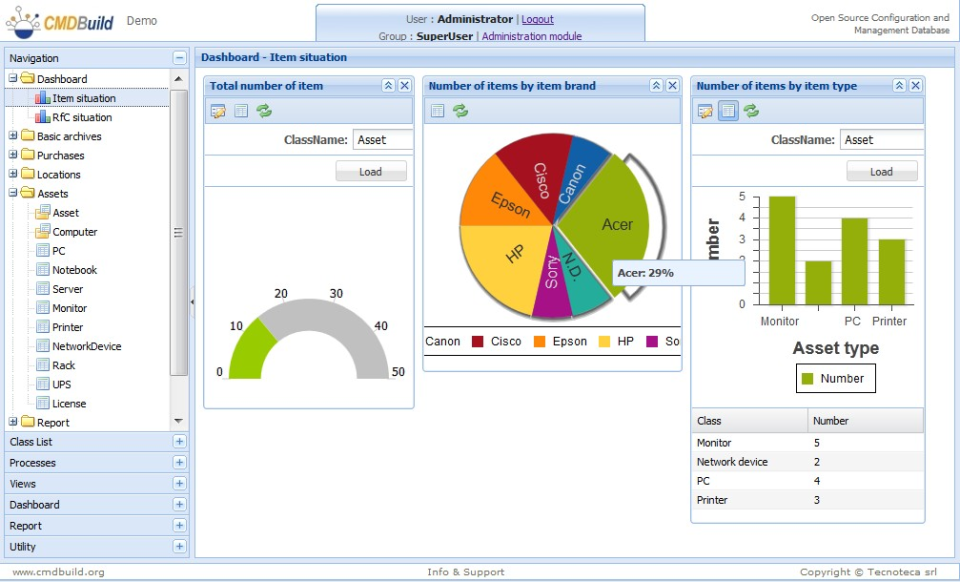
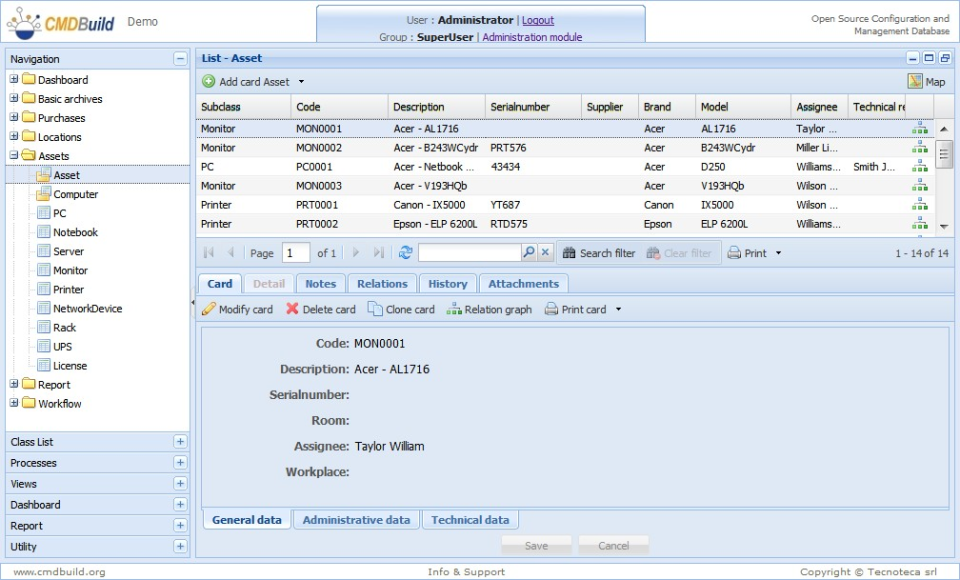
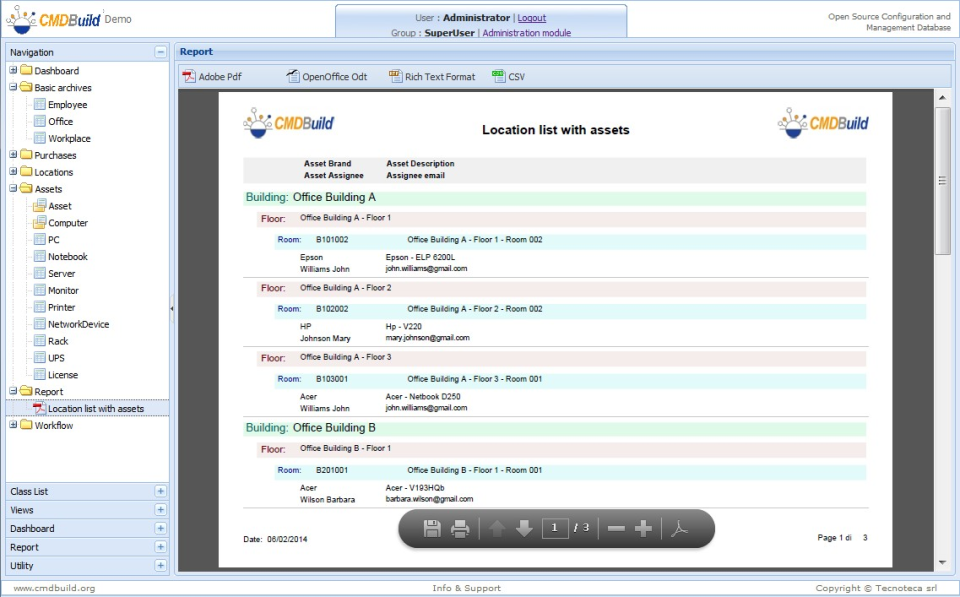
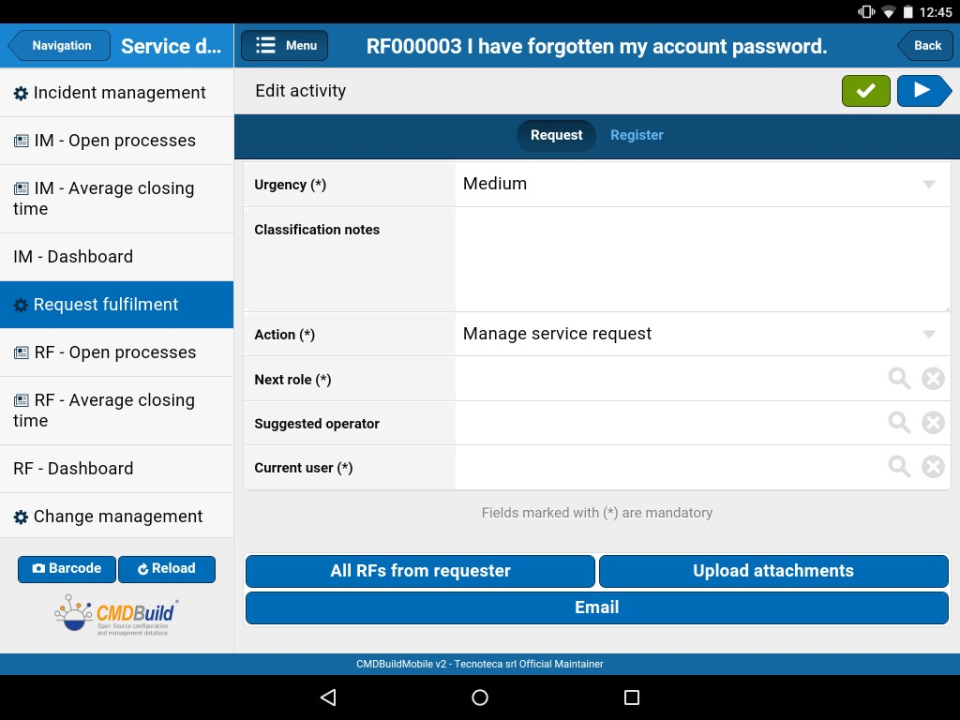
CMDBuild: its rates
standard
Rate
On demand
Clients alternatives to CMDBuild

Streamline and automate your IT management tasks with this software. Manage user accounts, permissions, and group policies with ease.
See more details See less details
This software simplifies IT management by providing a unified console for managing Active Directory tasks. Delegate tasks to help desk technicians, generate reports, and automate routine tasks to save time and improve efficiency.
Read our analysis about ManageEngine ADManager PlusBenefits of ManageEngine ADManager Plus
Customizable dashboard
Free for 100 domain objects
Integration with ITSM and SIEM applications
To ManageEngine ADManager Plus product page

Streamline bug tracking with customizable workflows, real-time collaboration, and comprehensive reporting features for optimal project management.
See more details See less details
monday dev offers an array of tools designed to enhance bug and issue tracking. Users can create customizable workflows tailored to their development process, enabling efficient task management. Real-time collaboration facilitates seamless communication among team members, allowing for quick responses to reported issues. Additionally, comprehensive reporting features provide valuable insights into bug resolution timelines and overall project health, helping teams stay organized and effective in their efforts.
Read our analysis about monday devBenefits of monday dev
Project and bug management on a single platform
Automates repetitive tasks for greater efficiency
Integrates with GitHub, Jira, and Slack for a seamless workflow
To monday dev product page

This IT management software offers real-time network monitoring, IP address management, and device tracking to optimize IT operations.
See more details See less details
ManageEngine OpUtils is designed to enhance IT management through features such as real-time network monitoring, which allows users to keep track of device performance. Its robust IP address management tool simplifies the allocation and tracking of IPs, reducing conflicts and ensuring efficient use of resources. Moreover, with comprehensive device tracking capabilities, organizations can maintain visibility over all assets in their network, leading to improved operational efficiency and security.
Read our analysis about ManageEngine OpUtilsBenefits of ManageEngine OpUtils
IP Address Management
Switch port management
Rogue device detection
To ManageEngine OpUtils product page
Appvizer Community Reviews (0) The reviews left on Appvizer are verified by our team to ensure the authenticity of their submitters.
Write a review No reviews, be the first to submit yours.