Ticketing system: improve the efficiency of your ticket management with these 8 programs
In a world where every minute counts, customer support no longer has the right to improvise. A request that drags on, a response that's forgotten, and an opportunity that slips away, a customer who grumbles... or leaves. That's where the ticketing system comes in: an often overlooked, but formidably effective solution for organizing and automating request management.
In concrete terms, a ticketing tool or helpdesk software is used to structure, track and resolve incoming requests, whether or not they've been logged.whether via e-mail, telephone, live chat or even social networks, in a centralized, clear and, above all, rapid way. It's a bit like going from a post-it note stuck to the screen to an ultra-connected dashboard. And spoiler alert: it changes everything.
So, if your support team is crumbling under incoming messages, if your agents are struggling to prioritize, or if you're dreaming of workflow automation, you've come to the right place. We'll tell you everything you need to know about ticketing systems, before guiding you towards the right management software for you. And we won't stop at a list of software: we'll decipher their functionalities, prices, interfaces and little nuggets... all in a frank, accessible and solution-oriented tone.
What is a ticketing system?
Definition: the art of bringing order to chaos
A ticketing system is a platform that centralizes all customer requests within a single interface. Each request, whether by e-mail, telephone, chat or web form, is transformed into a "ticket": a traceable, categorizable and assignable object, which can be tracked, commented on, resolved and analyzed.
These tickets then become the building blocks of a structured customer service, where each request has its own status, resolution time, service level agreement (SLA), and dedicated agent. In short, we move from wet-finger management to an intelligent system capable of automating, prioritizing and personalizing responses.
Ticket types: because not all problems are created equal
Not all tickets tell the same story. They can be :
-
Support requests: "I can't connect", "My tool is buggy", etc.
-
Technical incidents: server problems, outages, blocking bugs.
-
Service requests: adding a user, activating an option, changing a plan.
-
Customer suggestions or feedback: "It would be great if the app did this too...".
Depending on their nature, these tickets can be routed differently, assigned to specific teams, and categorized to feed a knowledge base or refine workflows.
How does a ticket management system work?
Here's the heart of the mechanism in 4 simplified steps:
-
Multi-channel reception: each incoming request (e-mail, telephone, chat, social networks...) is captured and transformed into a ticket in a shared inbox.
-
Categorization and routing: the ticket is automatically classified by type, urgency, channel, product, etc., then assigned to the right person or team.
-
Collaborative resolution: the agent or team can interact, exchange information internally, add notes or files, and provide a response to the customer.
-
Tracking and analysis: each ticket follows a predefined workflow, with deadlines to be met (SLAs), statuses to be updated, and indicators to be tracked in a dashboard.
🤖 Some platforms go even further with the integration of artificial intelligence: they can propose automated responses, prioritize urgencies, or even categorize tickets automatically thanks to semantic analysis. And when a CRM or a tool like HubSpot is integrated, the magic happens: you have access to the entire customer history to personalize every interaction!
Why use a ticket management system? 4 advantages that make all the difference
Switching to ticketing software isn't just ticking a box in your digitalization plan. It means rethinking the way you manage customer relations, coordinate your teams, and above all, deliver a support experience that lives up to expectations. Here are four good reasons to go digital right away.
Reason no. 1: offer better customer service (and your customers notice)
In a world where everyone wants everything, right now (thank you, Amazon), customer satisfaction has become a high-level sport. Thanks to a ticketing tool, every customer request is tracked, processed and followed through to resolution, with no risk of being overlooked.
✅ The result?
- Shorter response times,
- smooth interactions,
- and customers who feel they're being taken seriously.
You can even integrate live chat, connect social networks, or centralize tickets in a universal inbox so you never miss an important message again. In short, we're talking about well-oiled, trust-inspiring customer service.
Reason n°2: automate repetitive tasks (and save time, lots of time)
You know those time-consuming tasks: sorting e-mails, transferring requests to the right department, sending out standard replies? With a good ticketing tool, all this can be automated. Yes, even ticket routing can be based on intelligent rules:
- level of urgency,
- keywords,
- input channel,
- or customer type.
💡 And with a little artificial intelligence, you can even propose solutions automatically, or prioritize tickets according to their complexity. The result: your agents concentrate on high value-added cases, while the tool handles the rest. That's what we call optimizing your workload.
Reason n°3: centralize information (and never hear "I don't know" again)
Scattered data? Customer conversations scattered across three mailboxes, two CRMs and an obscure spreadsheet? Forget about it. Ticket management software brings all the information together in a single portal.
📝 Each ticket contains:
- exchange history,
- attachments,
- internal comments,
- and actions already taken.
The system can even be connected to an internal or external knowledge base, to provide answers faster, or automatically in certain cases.
And for managers, it's the guarantee of a real-time overview: how many tickets are pending, what is the average resolution time, which support team is performing best, and so on. It's continuous reporting, with clear, shareable and customizable dashboards.
Reason no. 4: monitor performance and improve processes
You can't improve what you don't measure. Thanks to the analysis features of a ticketing system, you get detailed reports on everything :
- response times,
- SLA compliance,
- satisfaction rates,
- number of tickets handled per agent, etc.
✅ This data enables you not only to spot bottlenecks, but also to fine-tune your workflow. You can readjust service levels, redefine priorities, and even anticipate peaks in activity thanks to predictive analysis.
And the icing on the cake: tools like Freshdesk and Zendesk let you create customized workflows, with automatic escalation rules, intelligent notifications and à la carte automation. The result: more rigor, less forgetting, and a smooth customer experience, whatever the volume of requests.
Our selection of 8 ticketing software packages: compare them!
1 of 7
 Freshdesk |  monday service |  Zoho Desk |  NinjaOne (ex-NinjaRMM) |  JIRA Service Management | 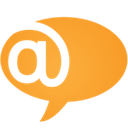 LiveAgent |  ManageEngine Servicedesk Plus |
|---|---|---|---|---|---|---|
| For companies with more than 50 employees | For all companies | For all companies | For companies with more than 50 employees | For all companies | For all companies | For all companies |
| See software | See software | See software | See software | See software | See software | See software |
| Learn more about Freshdesk | Learn more about monday service | Learn more about Zoho Desk | Learn more about NinjaOne (ex-NinjaRMM) | Learn more about JIRA Service Management | Learn more about LiveAgent | Learn more about ManageEngine Servicedesk Plus |
NinjaOne
Overview
NinjaOne is an all-in-one ticketing tool designed for IT teams and MSPs. It combines monitoring, automation and ticket management in a simple, efficient interface.
Key features
NinjaOne lets you manage support tickets directly from the RMM interface, linking them to monitoring alerts and IT assets. Automation is at the heart of the operation, to reduce manual tasks and speed up request processing.
- Each system alert can automatically trigger a ticket with a priority defined according to business rules.
- Customer or internal requests are centralized, sorted and assigned to the right support team.
- The self-service portal provides access to a knowledge base, to relieve congestion in traditional channels.
- For each ticket, you can view the history of interventions and related equipment, thanks to a unified view of assets.
- Reports track performance, SLAs and trends in just a few clicks.
A real synergy between IT management and ticketing systems, designed for demanding technical environments.
What we like
A platform designed for IT professionals, with an all-in-one approach that streamlines IT management.
Price
Prices depend on the number of devices to be managed and the modules chosen. The easiest way? Request a customized quote based on your needs.

NinjaOne (ex-NinjaRMM)
Freshdesk
Overview
Freshdesk is a cloud-based ticketing software designed to simplify customer support management. It transforms incoming requests (email, phone, chat, social networks) into tickets that can be managed from a single interface.
Key features
Freshdesk simplifies the management of customer requests from a multitude of channels into a shared inbox. This makes it easier for different teams to work together.
- Tickets are automatically sorted, allocated and processed thanks to task automation.
- They also benefit from an integrated knowledge base for faster answers to common questions, and beeps and alerts for SLAs.
The tool also offers predefined and customizable dashboards for monitoring performance, e.g. to monitor request volumes, response or resolution times, etc. Freshdesk goes a step further with Freddy IA, which offers intelligent responses and automatically prioritizes tickets based on self-assessed difficulty.
What we like
An intuitive interface, a good features/price ratio, and a real ramp-up thanks to automation and artificial intelligence.
Price
From €15/agent/month with a 21-day free trial.

Freshdesk
Jira Service Management
Introducing
From the Atlassian universe, Jira Service Management is designed for IT teams. It shines in incident, problem and change management, while opening up to more general customer support.
Main functionalities
Jira Service Management is a suite of tools for IT teams who want to apply ITSM best practices in the areas of incident, problem and change management.
- The solution features customizable workflows that can be adapted to any type of support scenario, and self-service portals for the end-user.
- In addition, it is natively integrated with Jira Software to facilitate collaboration between support and developers.
- It also tracks IT assets and automates SLA management.
For management teams, Jira Service Management has set up dynamic dashboards that make it easy to track tickets, workloads per agent and processing times. It's a complete solution in which traceability and operational efficiency are of paramount importance, particularly in complex IT environments.
What we like
Its functional depth for complex environments and its Atlassian ecosystem.
Pricing
Free up to 3 agents, then from $19/agent/month (about €17).

JIRA Service Management
LiveAgent
Overview
LiveAgent is an all-in-one platform combining live chat, ticketing, call center and multi-channel management.
Key features
LiveAgent centralizes all your communication channels (email, live chat, phone, social media) into a single ticketing system.
- Every interaction is transformed into a ticket, enabling smooth, structured follow-up.
- Instant messaging stands out for its speed and preview function, ideal for anticipating responses.
- The tool also features an integrated call center, with call recording and automatic distribution.
- In terms of productivity, LiveAgent includes predefined responses, automation rules and a knowledge base.
It integrates easily with your CRM to provide a 360-degree view of the customer. Finally, customizable reports allow you to analyze performance by agent, channel or type of request.
What we like
A comprehensive customer service solution, especially for SMEs.
Price
From $15/agent/month (about €13.5). A free version is available with limited functions.
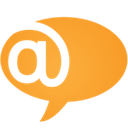
LiveAgent
monday service
Introducing
Based on the monday.com platform, monday service focuses on flexibility to adapt workflows to your business.
Key features
monday offers a modular, visual approach to ticket management.
- Each ticket is represented in a customizable table, where teams can add or remove columns, define statuses, task types and priorities according to their own rules.
- monday enables automated workflows to be created to notify, assign or automatically restart actions.
- Finally, monday integrates with existing work ecosystems thanks to its numerous integrations with Slack, Gmail and HubSpot.
A customer portal enables end-users to submit requests, while teams can track SLAs, assign tasks and monitor performance via dashboards. This tool is particularly well suited to agile or fluid work contexts.
What we like
Ideal for teams who want a modern interface and tailor-made processes, without development.
Price
From €26/user/month, with a free trial available.

monday service
ServiceDesk Plus by ManageEngine
Introducing
ServiceDesk Plus by ManageEngine is an IT service management veteran. Perfect for companies looking for a comprehensive, robust ITSM solution.
Key features
Designed for complex IT environments, ServiceDesk Plus offers comprehensive ITSM coverage. It manages not only incidents and service requests, but also problems, changes and IT assets via an integrated CMDB.
The tool offers powerful automations for :
- assign tickets,
- notify agents
- or trigger escalations.
It also includes a knowledge base, a self-service portal and customized forms. The interface lets you design customized workflows for each business process.
On the management side, detailed reports and ITIL KPIs make it easy to monitor compliance with SLAs, distribute workloads and identify friction points. A real cockpit for CIOs.
What we like
Its ITIL alignment and functional richness for IT Departments.
Price
Price on request.

ManageEngine Servicedesk Plus
Zendesk
Introducing
One of the industry's heavyweights. Zendesk offers a seamless omnichannel customer experience, from email to social networks, with a strong focus on analytics.
Features
Zendesk is an omnichannel platform for managing tickets via email, chat, phone, social networks and help center. This means you can centralize all requests in a single interface, with the ability to implement
- workflows,
- routing rules,
- and automatic escalation.
Its artificial intelligence engine can suggest answers to agents and classify tickets automatically. It comes with a rich knowledge base, a customer portal and a comprehensive help center.
Its fully customizable dashboards let you report performance, customer satisfaction and resolution times in depth. It's the ideal solution for any growing organization!
What we like
The fluidity of the user interface, the wealth of integrations, and the scalability.
Price
From €19/agent/month, with a free trial version available.
Zoho Desk
Presentation
Zoho Desk is the customer support component of the Zoho ecosystem. Perfect for SMEs already using other Zoho tools.
Key features
Zoho Desk transforms every customer request into an intelligent ticket, tracked and enriched throughout its processing. The tool manages traditional channels (email, telephone, chat, social networks) and centralizes everything in a clear, customizable customer portal. It embeds powerful automation features to automatically categorize, prioritize and assign tickets.
Teams benefit from :
- an integrated knowledge base,
- SLA tracking,
- and dynamic dashboards to visualize performance in real time.
Native integration with Zoho CRM enables access to customer history directly from the ticket. Easy to use and scalable, Zoho Desk is ideal for SMEs looking for efficiency.
What we like
Excellent value for money and seamless integration with Zoho CRM.
Price
From €7/agent/month. Free version available.

Zoho Desk
Which ticketing system is right for you? We summarize in a comparative table
Faced with such a wide range of products, it's hard to know where to start. Not all tools are created equal, and choosing the right ticketing system means first and foremost answering the question: what does your team really need?
|
Software |
Highlights |
Who's it for? |
Starting price |
|---|---|---|---|
|
Freshdesk |
Intuitive interface, integrated AI |
SMEs, scale-ups |
15 €/agent/month |
|
Jira Service Management |
IT integration, flexible workflows |
IT teams, CIOs |
Free (3 agents) then from $19/month/agent |
|
LiveAgent |
Multi-channel, chat + call center |
SMEs with high customer activity |
15/month/agent |
|
monday service |
Advanced personalization, visual |
Agile teams, cross-functional projects |
26/user/month |
|
ServiceDesk Plus |
Complete ITSM, IT asset management |
Medium/large IT companies |
Price on request |
|
Zendesk |
Powerful omnichannel, comprehensive reporting |
Startups to large structures |
19 €/agent/month |
|
Zoho Desk |
Good value, Zoho ecosystem |
SMEs using Zoho |
7 €/agent/month |
How do you choose your ticket management system?
Criteria to consider
Before you click on "Get started", take the time to analyze your context:
-
Volume of tickets: Do you handle a few dozen or several thousand requests per month?
-
Communication channels: Email only, or also social networks, chat, phone?
-
Integrations: Do you already have a CRM (HubSpot, Zoho, etc.)? ERP? BI tool?
-
Desired level of customization: Are your workflows standard or complex?
-
Team mobility: Does the tool need to be used on mobile or tablet devices?
-
Budget: Do you prefer monthly payments per agent, or a fixed annual fee?
-
Expected level of service: Do you have strict SLAs to meet? Do you need advanced reporting?
5 questions to ask yourself before choosing
-
Do you want an easy-to-use interface or advanced options?
-
Do you need a customer portal?
-
Should support be 24/7 or during business hours?
-
Should the tool enable collaborative working on tickets?
-
Is automation a time-saving must-have? (Can we really answer "no" here?)
A 3-step approach
Before you dive headlong into choosing a ticketing system, take the time to adopt a structured 3-step approach.
- Start by assessing your current processes: identify friction points, time wasters and the types of requests that are still slipping under your radar.
- Next, list your priorities: do you need greater responsiveness, customer satisfaction or better data centralization?
- Finally, don't neglect the test phase.
Most tools offer a free version or trial, so take the opportunity to compare interfaces and functionalities, and see if the tool really fits your needs. A good test is better than a long brief.
Examples of uses for a ticketing tool
1. Multi-channel customer support
Does your customer service department receive requests by email, telephone and chat? The ticketing tool centralizes all these interactions in a single interface. Each message becomes a support ticket assigned to the appropriate agent, with clearly defined response times (SLAs).
📌 The result: no more forgotten messages, soaring customer satisfaction and meticulous SLA management.
2. IT incident management
A server goes down at 3am? Workflow automation triggers a ticket as soon as the incident is detected. The IT team receives an alert in real time, the ticket is assigned automatically, and the problem is tracked through to resolution.
Each step is documented to feed the knowledge base and improve the analysis report.
3. Internal request tracking
Do your HR, finance or logistics teams regularly receive internal requests? The ticketing system can handle that too. Creation of a badge, request for a certificate, purchase of equipment: each request becomes a ticket, tracked and prioritized according to need.
It's simpler, faster and, above all, more transparent.
4. Self-service and ticket volume reduction
Thanks to a self-service portal, users can find answers to the most common problems themselves, via a well-constructed knowledge base. This means fewer open tickets, more autonomy, and a support team that can concentrate on complex cases.
What if your next ticketing system became your best colleague?
Choosing the right ticketing system isn't just a matter of software, SLA or workflow. It's a strategic choice for streamlining communication, reinforcing collaboration and, above all, improving customer satisfaction thanks to after-sales software, for example.
Whether you're a start-up overwhelmed by requests, or a CIO looking for a robust ITSM tool, there's a solution to suit your context. Freshdesk, Zendesk, Jira Service Management, Zoho Desk... They all have their strengths, so it's up to you to find the one that best suits your needs!
FAQ about ticketing system
What are the components of a ticketing system?
A ticketing system is based on a few essential building blocks:
- an interface for creating, tracking and resolving support tickets;
- a workflow automation module (rules, SLA, automatic assignment) ;
- a dashboard for monitoring performance (response time, resolution, load per agent);
- a knowledge base for self-service and internal documentation;
- tools for integration with your CRM, messaging or IT software.
What's the difference between ITSM and a ticketing system?
A ticketing system is one piece of the puzzle, whereas ITSM (IT Service Management) is the whole puzzle.
- ITSM covers all processes related to IT services: incident management, problem management, change management, asset management and so on.
- The ticketing system is the operational tool for tracking requests and incidents.
In other words, the ticket is to ITSM what the screwdriver is to the handyman. Essential, but not sufficient.
What are the stages in the ticket life cycle?
A ticket generally follows 6 main stages:
- Creation of the request (manual or automated).
- Assignment to an agent or support team.
- Handling and diagnosis.
- Resolution or escalation if necessary.
- Closing the ticket and updating the knowledge base.
- Post-mortem analysis as part of the performance report.
This cycle may vary according to the tools or departments involved, but the idea remains the same: leave nothing undone.
Does my organization need to integrate a ticketing tool?
Here are a few warning signs to watch out for
- your teams receive too many requests by e-mail, some of which are overlooked;
- nobody knows who's handling what, or how quickly;
- customers (or staff) are calling back... often;
- you have no management analysis of your performance.
✅ If you tick one or more boxes: yes, you need a ticketing tool. Even a small team benefits.
How can I integrate my ticketing system with my CRM?
Most ticketing software offers native CRM or API integration .
Here are some concrete examples
- display the history of support tickets in the customer file;
- create a ticket automatically from a contact form;
- synchronize customer data between the two tools, in real time.
The aim: avoid duplication, streamline communication, and offer a seamless customer experience. 🚀
