Find the best training platform in our comparison of 13 solutions [selection 2025].
There are many advantages to deploying a training platform within a company.
But you still need to know which one to choose from the countless solutions that abound on the e-learning market. Here's a quick look at the 13 most popular training platforms 🔎.
What is a training platform?
Training platform: definition
An e-learning platform is a digital tool for teaching purposes. It generally takes the form of a SaaS solution, accessible to all a company's employees.
Also known as an LMS (Learning Management System) platform, its main objectives are to :
- training and integration of new arrivals ;
- bringing employees up to speed with changes in the business;
- increase business knowledge;
- raise overall performance levels.
The benefits of a training platform
The advantages of integrating a training platform within a company are numerous.
For the company, these include
- simplicity of deployment;
- cost savings compared to a traditional training organization;
- precious time savings, particularly when integrating new employees;
- the ability to measure the effectiveness of training programs and create customized modules as required.
On the employee side, using an LMS training platform also has its share of advantages:
- ease of use;
- unlimited access to training content and tools;
- variety of learning module formats (videos, tests, etc.);
- the possibility of building a personalized training path to enhance skills.
Training platform: for whom?
Contrary to popular belief, e-learning solutions are not exclusively reserved for large companies.
More and more SMEs are showing an interest in the added value of deploying an in-house training platform. In fact, most software solutions are designed to be scalable, adapting to the company's needs and resources 🏢.
That said, check out our selection of the 13 best training platforms right now 👉.
1 of 9
 360Learning |  Didask |  iSpring Suite |  LearnDash | 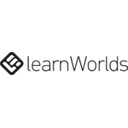 LearnWorlds |  Moodle |  TalentLMS |  Thinkific |  Udemy |
|---|---|---|---|---|---|---|---|---|
| For companies with more than 250 employees | For companies with more than 50 employees | For all companies | For all companies | For all companies | For all companies | For all companies | For all companies | For all companies |
| See software | See software | See software | See software | See software | See software | See software | See software | See software |
| Learn more about 360Learning | Learn more about Didask | Learn more about iSpring Suite | Learn more about LearnDash | Learn more about LearnWorlds | Learn more about Moodle | Learn more about TalentLMS | Learn more about Thinkific | Learn more about Udemy |
360Learning
360Learning is one of the market leaders in digital corporate training. The platform is basedon collaborative learning, and is suitable for all companies and sectors with 100 employees or more.
360Learning offers a comprehensive range of training solutions for all the different needs of today's training teams: onboarding, field training, sales training, customer training, regulatory training and new software training.
Key features of 360Learning include :
- integration with the majority of applications used by companies on a daily basis (Salesforce, Google Drive, LinkedIn, etc.) ;
- intuitive creation of training modules (templates, video editor, AI assistance, etc.);
- generation of customized reports and dashboards;
- the creation of collaborative Academies to mobilize internal experts and encourage knowledge sharing;
- personalized targeting by learner for skills enhancement campaigns;
- downloadable mobile applications for agile training in the field.
360Learning users particularly emphasize the software's ease of use, thanks to a clear, intuitive interface. They also appreciate the importance given to the collaborative aspect and the ease with which knowledge can be shared. Finally, 360Learning is also recognized for its customized support.
360Learning prices are available on request.

360Learning
Adobe Learning Manager
Adobe Learning Manager takes the form of an on-demand online service. It is designed for both your customers and your employees, and stands out for its personalized learning experience. A comprehensive solution, Adobe Learning Manager is a benchmark in the LMS market.
Adobe Learning Manager can be used for a number of purposes. Among other things, it can be used to build customer and employee loyalty, increase team productivity and enhance skills development.
If we look at its main functionalities, we can highlight :
- the construction of a personalized learning path thanks to machine learning and artificial intelligence ;
- a rich and varied library of courses and training (customer relations, workplace safety, etc.);
- access to a wealth of insights to track your employees' progress;
- a fluid communication and interaction system designed to enhance learner commitment;
- easy integration with most digital tools (Salesforce, Teams, etc.).
In terms of customer reviews, the Adobe Learning Management solution was praised for its ease of use and the quality of its interface. The quality of trainer follow-up of learner progress is also a recurring strong point.
As far as pricing is concerned, Adobe offers progressive packages depending on the number of learners and the type of functionality required.
Didask
The Didask LMS stands out on the training platform market for its approach combining the effectiveness of cognitive science with the power of AI. Designed to make employee learning more efficient and engaging, this solution is aimed at companies in all sectors with demanding e-learning requirements.
Users appreciate Didask for its innovative approach: with this software, you can design and deliver truly impactful training courses, which your employees will remember and use in their daily activities.
To achieve this, Didask integrates many interesting features and components. These include
- the use of cognitive science to optimize the learning experience, and thus work towards effective transformation of the information acquired;
- an authoring tool with pedagogical AI, enabling designers to create high-performance modules and courses in record time;
- Smart Analytics, providing detailed analyses to monitor the performance of your learners and your training courses;
- Adaptative Learning, enabling each user to follow a personalized path in real time, in line with their needs and progress.
This LMS therefore offers numerous advantages for all company stakeholders, from trainers, who save precious time in developing their content, to learners, who are satisfied with the pedagogical effectiveness of the platform (94% of them say that Didask has a positive influence on their work).
In terms of pricing, Didask is available from €7,000 excl. tax/year for 50 learners. Beyond that, prices are on a sliding scale.

Didask
Docebo
Considered one of the leaders in the Learning Machine System market, Docebo offers a comprehensive range of training courses, suitable for both small and very large companies. A flexible, scalable solution, it adapts to your needs, those of your employees and your customers.
The Docebo Learning Suite solution comprises six distinct applications:
- Shape, which lets you create original, attractive training materials in just a few minutes, thanks in particular to the contribution of AI. The tool generates teaching modules in multiple formats adapted to the needs of your learners (quizzes, videos, slideshows, etc.);
- Content, which gives you access to a varied training library comprising thousands of courses supplied by a hundred or so partners;
- Learn LMS, specifically designed for online course providers. The application offers the creation of personalized pages based on the target clientele, social learning and personal coaching;
- Learning Impact, for measuring the effectiveness of training courses on your learners. The tool offers ready-to-use questionnaires and integrated reports;
- Learn Data, which gives you access to a multitude of insights and KPIs to help you make strategic decisions;
- Flow, which integrates the Docebo learning experience directly into your business applications and software.
For users, the main qualities of Docebo as a training platform lie in its ease of use, its customization and the responsiveness of the helpdesk.
Pricing for the Docebo solution is not mentioned on the brand's website. You will need to request a personalized quote to obtain an estimate.
iSpring Learn
The iSpring Learn platform integrates a diversified range of training courses (compliance, products, sales, etc.). It also specializes in onboarding new recruits, evaluating employee performance and training your partners and customers. While many large companies use iSpring Learn, the solution is also designed to meet the needs of small and medium-sized businesses.
The features for which iSpring Learning is renowned include
- the option of SaaS or On-premise installation;
- quick and easy content creation (interactive courses, videos, assessments, etc.);
- detailed reports to track learner progress;
- automated learning paths (the platform autonomously and intelligently assigns modules to learners);
- a stimulating learning environment to encourage employee commitment;
- access to a library of courses developed by experts.
Users appreciate the quality of iSpring Learn's interface and the speed with which the solution is taken in hand. The support service is also praised for its responsiveness and professionalism.
As for the price range, the iSpring Learn training platform offers two distinct packages: Start and Business. Prices also vary according to the number of users. For example, a Start package limited to 25 users costs €1,170 per year, compared with €1,970 for a Business package.

iSpring Suite
LearnDash
LearnDash is a special kind of training platform. It takes the form of a plugin designed for WordPress, enabling the creation of a site dedicated to learning. While this solution is particularly well-suited to those in the education system or private individuals wishing to sell online training courses, it's also perfectly conceivable for small and medium-sized businesses to use Learndash to design a learning platform reserved for their employees.
LearnDash's major features and benefits include :
- an interface designed to highlight and reward learners (badges, points, certificates, etc.) ;
- interaction between learners and instructors (online chat, comments, assignment reminder notifications, etc.);
- a focus mode specially designed to avoid distractions during learning modules;
- simple, accessible course creation;
- access to numerous templates to personalize your lessons;
- an adaptable tool for selling online training courses (different payment options and the ability to manage customer subscriptions);
- compatibility with most WordPress plugins.
As far as customer reviews are concerned, we mainly find teachers satisfied with the features offered. They describe it as a simple tool, perfectly suited to the distribution and delivery of 🧑🏫 courses.
In terms of pricing, LearnDash offers three options:
- cost for 1 website: $199/year ;
- cost for 10 websites: $399/year ;
- unlimited use: $799/year.

LearnDash
LearnWorlds
A white-label solution, LearnWorlds is a cloud-based platform for creating a complete learning experience. Primarily designed for e-learning specialists and the world of education, it is also ideal for corporate training.
In concrete terms, LearnWorlds lets you create your own website 100% dedicated to learning. You can quickly design your training platform using a variety of existing templates, which you can then easily customize 👌.
In terms of features and benefits, LearnWorlds offers, among other things:
- a wide range of learning materials (interactive videos, quizzes, assessments, certifications, etc.) ;
- the use of AI to create learning modules;
- the ability to personalize the learner's training path;
- a carefully designed marketing conversion funnel to maximize the sale of your courses;
- easy integration (Zoom, Vimeo, PayPal, etc.);
- mobile application of the training platform;
- comprehensive performance reports (learner tracking, most viewed courses, etc.).
LearnWorlds stands out for its ease of use, as well as the speed and quality of its customer service.
Regarding pricing, LearnWorlds offers three distinct formulas, with a gradual level of options:
- Starter: $24 per month (a $5 commission is applied to each course sold) ;
- Pro Trainer: $79 per month (no commission);
- Learning Center: $249 per month (no commission).
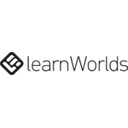
LearnWorlds
Moodle
Originally designed to facilitate interaction between students and teachers, Moodle has rapidly established itself as a recognized training platform. In France, many universities use this tool to share teaching resources, organize online courses or centralize student assignments. With Moodle Workplace, the software is also available to companies of all sizes and in all sectors.
Appreciated for its great flexibility, Moodle enables :
- the creation of personalized learning paths
- setting up certifications ;
- access to open source AI plug-ins;
- segmentation into different platforms adapted to each company department;
- save valuable time by automating the most time-consuming tasks;
- generation of customized reports for continuous improvement of learning programs;
- a wide choice of certified LMS integrations (ReadSpeaker, Tutoom, Near-Life, etc.);
- access to a library of certified content;
- the ability to customize the interface to your corporate colors.
For Moodle users, modularity and the integration of numerous plugins are the tool's major strengths.
Prices for Moodle Workplace vary according to your company's needs and the number of users. You should therefore request a personalized quote on the Moodle website.

Moodle
Podia
Podia's promise is simple: unite your website, your digital products and your community on a single, easy-to-use platform. Aimed primarily at trainers and entrepreneurs wishing to sell educational content, the solution can also be used as a training platform for all types of companies.
Podia's focus is on the user experience. The company promotes a turnkey model, designed to make your job easier and allow you to devote yourself entirely to the content of your courses and training.
Podia's key features include :
- customization of your training platform (visual identity, company logo, etc.) ;
- assistance in creating your training content;
- an integrated e-mail marketing tool;
- an online sales system 100% supported by Podia (payment management and hosting of your digital products);
- a variety of teaching aids (video, quizzes, webinars, etc.);
- the creation of communities focused on the exchange and sharing of knowledge;
- easily integrated content from a variety of sources (YouTube videos, social network posts, etc.);
- detailed tracking of learners' progress.
When we look at the user reviews, two elements stand out in most comments: the free basic package and the accessibility for beginners discovering the world of training 🧑🎓.
When it comes to pricing, Podia offers four scalable packages within which features and benefits add up:
- Free: $0 per month (a basic package that still gives access to the tool's main features) ;
- Starter: $4 per month (you gain customization of your website) ;
- Mover: $33 per month (now you can sell your training materials online) ;
- Shaker: $59 per month (access to new marketing tools to help your business grow).
TalentLMS
A training platform designed to help companies of all sizes grow, TalentLMS offers a wide range of uses. Onboarding, customer training, skills enhancement and other certifications (cybersecurity, harassment, etc.) are just some of the possible fields of application. For the platform's creators, TalentLMS is a complete educational tool, easy to deploy and use.
TalentLMS's specific strengths include the main functionalities that make training platforms so attractive:
- AI-assisted creation of courses and other learning content (videos, MCQs, podcasts, etc.) ;
- the development of tests and certifications to monitor learners' progress;
- organization of live sessions;
- simplified management to organize each learner's training path (recommendation of specific modules, categorization into sub-groups, etc.);
- a tablet and mobile version of the platform;
- automation of many time-consuming tasks (automated e-mails, course allocation and deletion, etc.);
- access to dynamic dashboards and real-time reports;
- simplified integration with numerous services and applications (Salesforces, Zoom, Zapier, etc.).
Considered one of the most accessible training platforms on the market, TalentLMS seduces users with its fluidity and intuitiveness. Extremely quick to deploy and learn, it is a benchmark tool for many companies.
TalentLMS prices are progressive. They vary according to the number of users, but also, and above all, according to the level of service required (chat support, visual customization of the platform, automated personalized reports, etc.):
- Entry: $69 per month (max. 40 users) ;
- Basic: $149 per month (max. 100 users) ;
- Plus: $279 (500 users max) ;
- Premium: $459 (1,000 users max).

TalentLMS
Teachable
Teachable is a training platform that encourages individuals, entrepreneurs and companies alike to monetize their knowledge through courses, coaching and various downloadable content. Fully customizable, the tool adapts to all sectors of activity (sports coaching, drawing courses, corporate training, etc.).
In terms of features, Teachable offers a host of options designed to develop your business quickly and efficiently. These include :
- support courses to help you get started (marketing basics, best business practices, etc.) ;
- integration into a network of creators/entrepreneurs to network and exchange ideas in total freedom;
- secure payment and invoicing tools, designed to make your life easier (automated tax declarations, anti-fraud monitoring, staggered payments, etc.);
- integrated marketing tools (e-mail campaigns, affiliate programs, etc.).
And let's not forget that Teachable is first and foremost a training platform. To this end, the tool offers the essential functionalities for the creation of diversified and attractive teaching content. In particular, Teachable is based on a course generator that enables the integration of videos, audio files and media of all kinds.
User reviews emphasize that Teachable is quick and easy to learn. Content creation is considered very accessible, even for novices. On the business side, marketing functionalities seem to provide satisfaction, given the many positive testimonials on the subject.
Like most training platforms, Teachable offers a sliding scale of charges according to the level of functionality required:
- Free: $0 per month (10% transaction fee and access to basic functionality) ;
- Basic: $39 per month (5% transaction fee and access to basic marketing options) ;
- Pro: $119 per month (no transaction fees and access to support tools to help you grow your business) ;
- Pro +: $199 per month (no transaction fees and access to more products and options) ;
- Business Plan: $499 per month (no transaction fees and unlimited courseware production).
Thinkific
A tool designed to share and monetize your expertise, Thinkific can be used in a variety of ways. From selling online courses to personalized coaching, or more broadly distributing educational content, the options are numerous. Suitable for independent contractors as well as small and large companies, Thinkific is a complete training platform that evolves with your needs.
Thinkific's main functionalities include :
- help with website creation and customization ;
- access to the Thinkific Academy and a wide range of courses and tools to help you develop your business;
- easy creation of a wide range of course content (MCQs, quizzes, videos, etc.);
- community spaces to facilitate exchanges and interaction;
- detailed reporting to track learner progress and enhance the user experience;
- integration of multiple services and applications (Mailchimp, Salesforces, Shopify, etc.);
- access to numerous marketing tools to develop your business (e-mailing, promotional offers, personalized coupons, etc.);
- portability to mobile applications.
In terms of user experience, we emphasize a simple yet effective interface. Many trainers say they are very satisfied with the solution and the gains in terms of organization and interaction with their learners 🤝.
Subscription rates for the Thinkific training platform depend on the package chosen. You can choose from four progressive packages. At each level, you gain access to more features and enjoy exclusive benefits.
- Free: $0 per month (basic features to test the creation of your first course) ;
- Basic: $36 per month (access to basic features and essential tools to get your business off the ground) ;
- Start: $73 per month (access to more comprehensive options, including learner engagement) ;
- Growth : $146 per month (access to all the platform's tools and functionalities).

Thinkific
Udemy
Udemy is an online training platform giving you access to over 210,000 courses in a wide variety of fields (business law, real estate, branding, etc.). It offers both free and paid content. On the corporate side, Udemy is particularly appreciated for the autonomy it gives employees.
The Udemy Business offer, specially designed for companies, is distinguished by a number of exclusive advantages and features:
- access to the 24,000 best courses on the platform (recognized trainers) ;
- preparation for over 200 recognized certifications;
- learner follow-up via dashboards and activity reports;
- the possibility of integrating your own teaching modules;
- personalization of each learner's training path;
- the ability to interact with trainers;
- download courses for offline use;
- segmentation of courses by company department (human resources, IT, etc.).
The software stands out for its wide choice of course modules. Many learners also emphasize the ease of use and access to regular promotions on most modules.
Prices vary according to the course. On average, it costs around ten dollars to purchase a training module.
If you opt for the Udemy Business formula, you have two options:
- Team Plan (5 to 20 learners): $30 per learner with access to the platform's basic functions;
- Enterprise Plan (more than 20 learners): rates to be determined with the Udemy Sales team. However, you still have access to a complete experience and benefit from all the features and options on offer.

Udemy
How to choose your training platform
Comparative table of the best training platforms
| Software | Main strengths | 3 key features | Entry price |
|---|---|---|---|
| 360Learning | AI-assisted collaborative learning | AI-assisted training creation, skills tracking, integration with third-party tools | From €8 / month |
| Adobe Learning Manager | Seamless integration with the Adobe ecosystem | Advanced personalization, skills management, detailed reporting | Price on request |
| Didask | Cognitive science-based educational AI | Rapid module creation, adaptive learning, Qualiopi compliance | From €7,000 ex VAT / year (for 50 users) |
| Docebo | Scalable platform for large enterprises | Social learning, multiple integrations, advanced analytics | Price on request |
| iSpring Learn | Intuitive LMS with pay per active user | Course creation, interactive quizzes, mobile application | From €620 / year (for 5 users) |
| LearnDash | Powerful LMS for WordPress | Structured content, badges and certificates, WooCommerce integration | Price on request |
| LearnWorlds | Interactive course creation with marketing tools | Interactive videos, personalized sales pages, detailed analytics | From €24 / month |
| Moodle | Customizable open-source solution | Course management, discussion forums, progress tracking | Price on request |
| Podia | All-in-one platform for content creators | Course sales, webinars, integrated newsletters | From €34.34 / month |
| TalentLMS | Flexible, easy-to-use cloud LMS | Course creation, user management, customized reports | From €95.96 / month |
| Teachable | Simple course creation and sales | Course creation, payment management, marketing integration | From €51.94 / month |
| Thinkific | Scalable platform with customization options | Course creation, online communities, multiple integrations | From €36.00 / month |
| Udemy | Access to a wide catalog of corporate courses | Certification courses, advanced analytics, LMS integration | From €15.00 / month |
Criteria to consider when choosing a training platform
As we've just seen, there are a multitude of training platforms to choose from. To be sure of choosing the one that suits you best, it's important to base your choice on concrete criteria such as :
- company size and number of learners ;
- the budget the company can allocate;
- the time available (in other words, choose a turnkey solution or a platform offering great flexibility in customizing learning modules and monitoring learners' progress);
- available features and options;
- speed and ease of use;
- solution flexibility (downloading courses for offline use, mobile versions, etc.);
- user ratings and reviews.
Training platform: what to remember?
To sum up, a training platform is a very useful tool for a company's day-to-day operations. It saves valuable time and enhances skills, efficiency and productivity. The tricky part is choosing the solution best suited to your needs from among the wide range of LMS products on the market!

Jennifer Montérémal is Editorial Manager at Appvizer, where she helps micro and small to midsize businesses (SMBs) improve their processes and choose the right tools. A specialist in making digital transformation accessible, she has authored several hundred pieces of content (guides, comparison articles, white papers, social media posts). Her motto? Turning complex topics into clear, concrete, and immediately actionable advice for decision-makers. Fun fact: before demystifying business trends and software, Jennifer used to decipher… medieval records. Trained as a medievalist, she has kept the same rigor and analytical mindset to deliver information in a reliable, intelligible way.