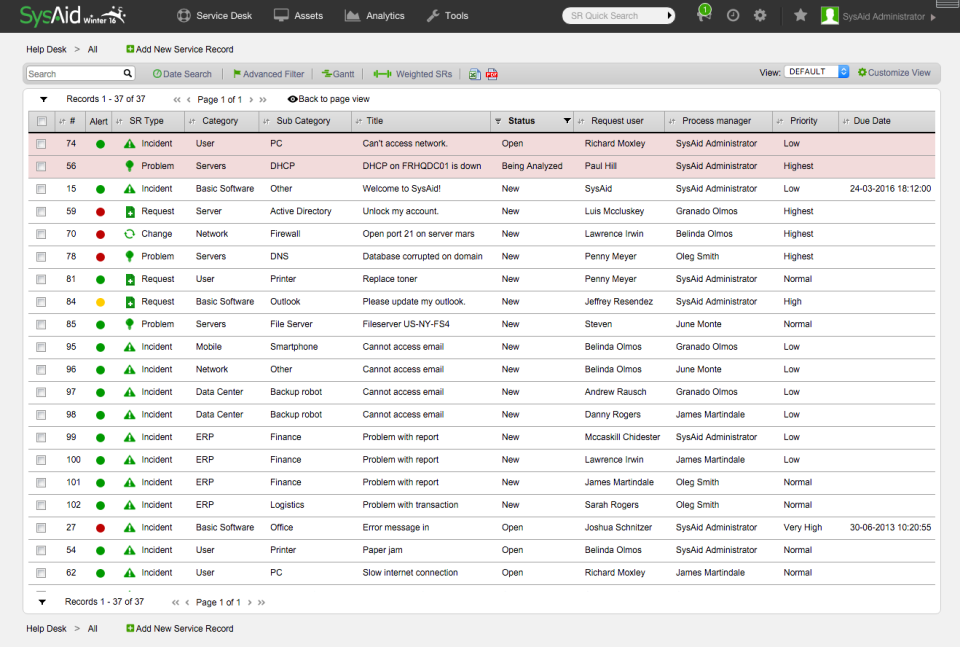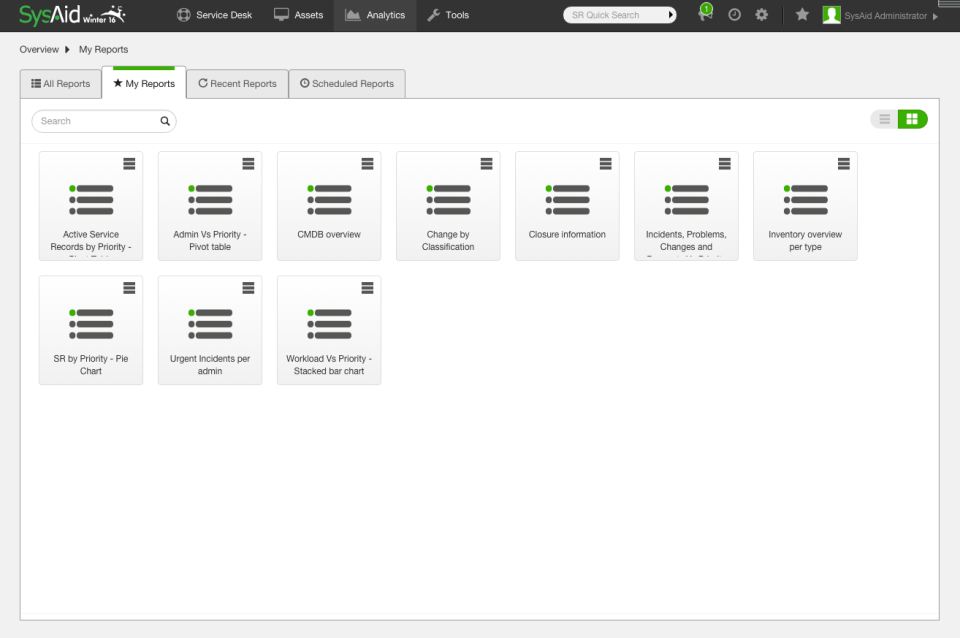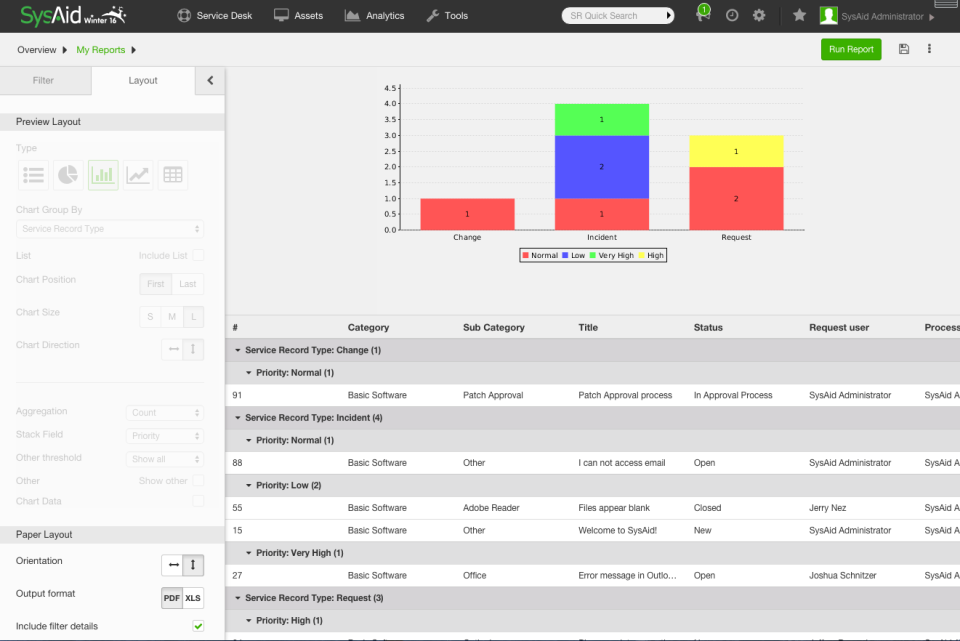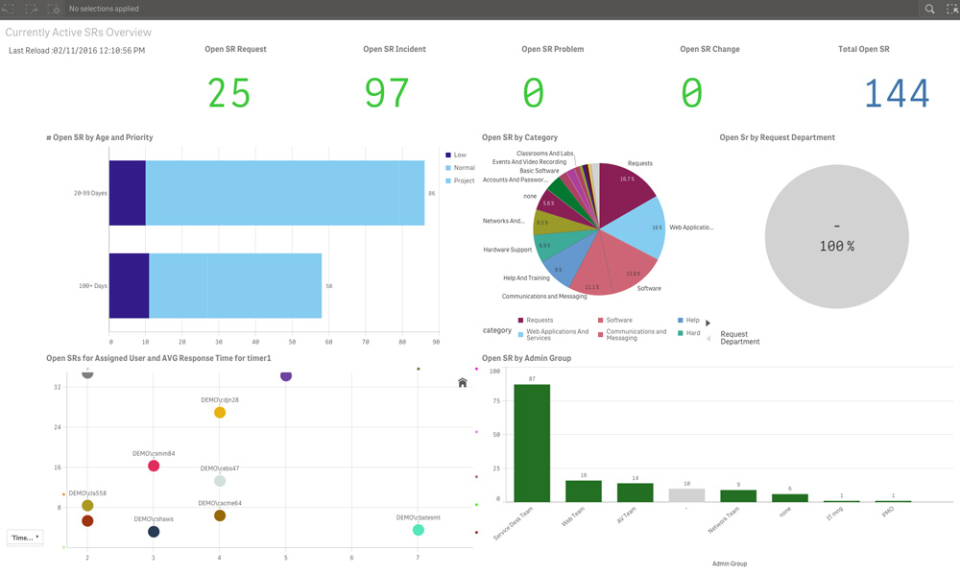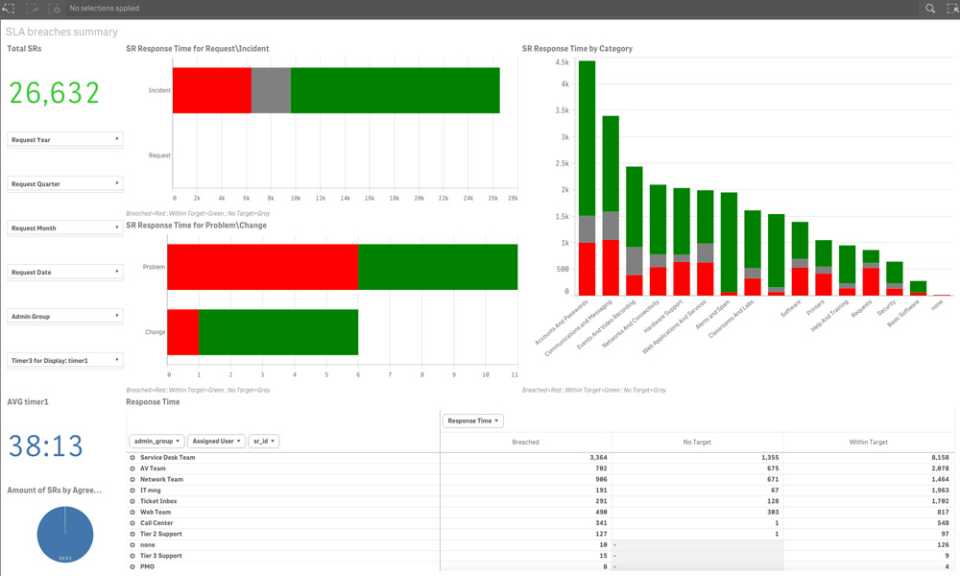SysAid : ITSM Solutions: Automate Your Workflows
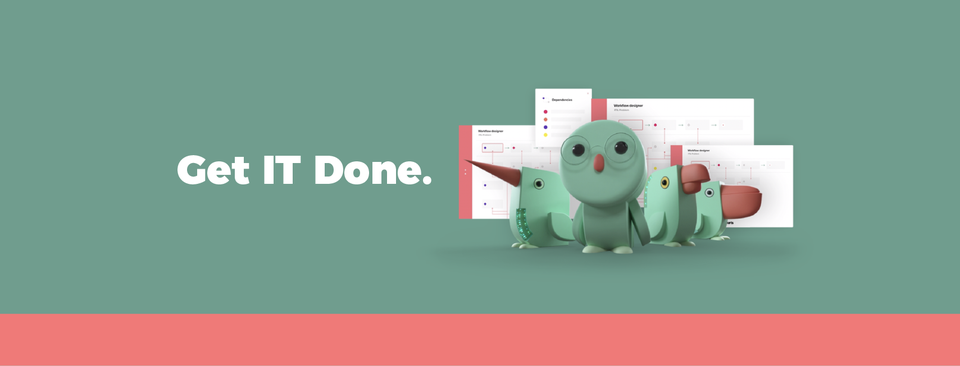
SysAid: in summary
SysAid is a cloud-based IT service management (ITSM) and help desk software that is designed to help organizations of all sizes streamline their IT workflows and improve their IT service delivery. It offers a comprehensive set of tools for managing IT services and assets, including incident management, problem management, change management, asset management, and more. SysAid is particularly suited for IT teams who want to improve their communication, collaboration, and productivity.
One of the key differentiators of SysAid is its user-friendly interface and customizable workflows, which make it easy for IT teams to configure the software to their specific needs. Another strength is its built-in automation capabilities, which help to reduce manual tasks and improve efficiency. SysAid also offers a range of integrations with other IT tools and platforms, such as Microsoft 365, Salesforce, and Jira, which can help IT teams to further streamline their workflows and improve their overall IT service management capabilities.
Its benefits
Increased efficiency and productivity
Better communication and collaboration among IT teams
Better visibility into IT operations and performance
ISO 27001, ISO 27018
Its disadvantages
Integrations need extra work, but allow customization
 Appvizer's opinion
Appvizer's opinion
SysAid's cloud-based IT service management (ITSM) and help desk software is impressive. We like that the software streamlines IT workflows and improves IT service delivery for all sizes of companies.
Customizable workflows help customers improve their IT processes and meet their business goals.
SysAid's built-in automation reduces manual jobs and boosts efficiency. IT teams can focus on strategic jobs instead of administrative work.
We like that SysAid includes excellent customer help and training. This helps users maximize software use and swiftly resolve issues.
We recommend SysAid to any company seeking to improve IT service delivery and workflows. SysAid can optimize IT processes and boost efficiency and output with its user-friendly interface, customizable workflows, automation, and integrations.
SysAid: its rates
SysAid offers three plans for organizations of different sizes and needs.
- The Help Desk plan includes asset management, ticket automation, self-service, and automated reporting.
- The ITSM plan offers everything in Help Desk and adds ITIL package, workflow automation, third-party integrations, and advanced custom fields.
- The ITSM AI plan includes everything in ITSM and adds advanced conversational AI capabilities for employee-centric organizations
The pricing for all three plans is available on demand, meaning that organizations can get a customized quote based on their specific needs and requirements.
standard
Rate
On demand
Clients alternatives to SysAid

ITSM software for streamlined service delivery, incident management, and asset tracking. Automate workflows and improve service quality.
See more details See less details
ManageEngine Servicedesk Plus helps IT teams manage service requests, incidents, and assets from a single platform. It offers customizable workflows, SLA management, a self-service portal, and more. By automating routine tasks and ensuring timely issue resolution, it helps teams improve service quality and reduce downtime.
Read our analysis about ManageEngine Servicedesk PlusBenefits of ManageEngine Servicedesk Plus
ITSM best practices
ITAM
Strong customer focus

Empower your IT team with comprehensive device management, real-time monitoring, and automated patch updates.
See more details See less details
ManageEngine Endpoint Central offers a robust suite for IT monitoring. It provides comprehensive device management, ensuring real-time monitoring and streamlining automated patch updates. These features help maintain system security and optimize IT infrastructure, providing an all-in-one solution suitable for businesses of various sizes.
Read our analysis about ManageEngine Endpoint CentralBenefits of ManageEngine Endpoint Central
Single workflow for both Endpoint Management and Endpoint Security
Industry-leading broad support for multiple OSs and devices
Supports patches for 1000+ third-party software applications

MSP software with automated ticketing, remote monitoring and management, and real-time reporting.
See more details See less details
NinjaOne streamlines your IT services with automated ticketing, remote monitoring and management, and real-time reporting. Reduce downtime and improve customer satisfaction with our MSP software.
Read our analysis about NinjaOne (ex-NinjaRMM)Benefits of NinjaOne (ex-NinjaRMM)
Unified, integrated software
Easy to use, modern, and fast
Repetitive task automation
SysAid: the complete test
SysAid is a powerful tool that can help companies to optimize their IT processes and boost efficiency and productivity. The easy-to-use program manages IT services and assets and is customizable. We will focus on the three main features of the software for your better understanding. These features allow IT teams to simply manage their IT operations, streamline their workflows, and gain better visibility into their IT performance. Let's take a closer look at each element in turn.
User-friendly interface for easy IT service management
SysAid's software is designed with a user-friendly interface that makes it easy for IT teams to manage their IT services and assets. The software's layout is intuitive and straightforward, allowing IT teams to quickly access key features and tools. Additionally, SysAid's customizable workflows enable IT teams to easily configure the software to their specific needs, ensuring that they can efficiently manage their IT operations without unnecessary complexity.
Advanced automation capabilities for streamlined IT workflows
SysAid's advanced automation capabilities are a key feature that helps IT teams to streamline their workflows and reduce manual tasks. For example, the software offers ticket automation, which automatically routes incoming tickets to the appropriate teams or agents, reducing the need for manual triage. SysAid also offers asset management automation, which can help IT teams to manage their hardware and software assets more efficiently by automatically tracking changes and updates.
Integrated reporting and analytics for improved IT performance
SysAid's integrated reporting and analytics capabilities are another key feature that enables IT teams to gain better visibility into their IT operations and performance. The software offers a range of built-in reports and dashboards that provide real-time insights into key metrics such as ticket volume, resolution times, and SLA compliance.
Additionally, SysAid's analytics engine allows IT teams to create custom reports and dashboards that are tailored to their specific needs, helping them to make data-driven decisions and continuously improve their IT service delivery.
Appvizer Community Reviews (1) The reviews left on Appvizer are verified by our team to ensure the authenticity of their submitters.
Write a review YT
SysAid Is a Great Value for Us and for Many Other Organizations
SysAid is a good solution for our organization. Our users can submit a help desk ticket and they can also track the status. Our IT team is able to see the open tickets and leave a comment back on how the solution was fixed. Also, it has a knowledge base for our many of our repeat issues. We also like it for the inventory reporting on our devices.