
GanttProject : Open-Source software to create Gantt charts
GanttProject: in summary
GanttProject is one of the major players in open-source charting software. This free program helps you to organize your projects by allowing you to structure your projects, sub-tasks, relationships, and dependencies, and track them throughout the project life cycle.
GanttProject Features
Among other functions, Ganttproject includes the following functions for creating online Gantt charts:
Adding tasks and milestones
Work Breakdown Structure for logical structuring of project tasks
Dependencies between sub-tasks
Baselines for direct comparison between planned and actual project development
PERT charts (currently only in view mode)
GanttProject is software in SaaS mode (software as a service): it is therefore supported by all operating systems (Windows, Mac, Mobile OS ...) because it is accessible from an Internet web browser (like Chrome or Firefox) ...
GanttProject's interface is very clear, and there aren’t too many problems when it comes to clarity and ease of use. It is worth mentioning however that, unlike some competitors like Basecamp or Notion, GanttProject is translated into +25 languages, and the terms used are well chosen. Overall, using the GanttProject tool for enterprise project management has many advantages: ergonomic and efficient, the tool is fluid and clear to use. This is a very interesting plus in terms of productivity and collaboration between teams.
GanttProject Pricing
GanttProject offers a 100% free version that gives freelancers, small teams, big companies a simple and efficient tool to track their tasks.
Its benefits
Easy to export
Intuitive interface
Install immediately without any setup
 Appvizer's opinion
Appvizer's opinion
In conclusion, what do we think of GanttProject? GanttProject is a very good task management and collaboration software, especially for teams that work remotely. It has all the essential features to manage projects and track the work of your collaborators. It is also perfect for a single person who needs to organize his work efficiently.
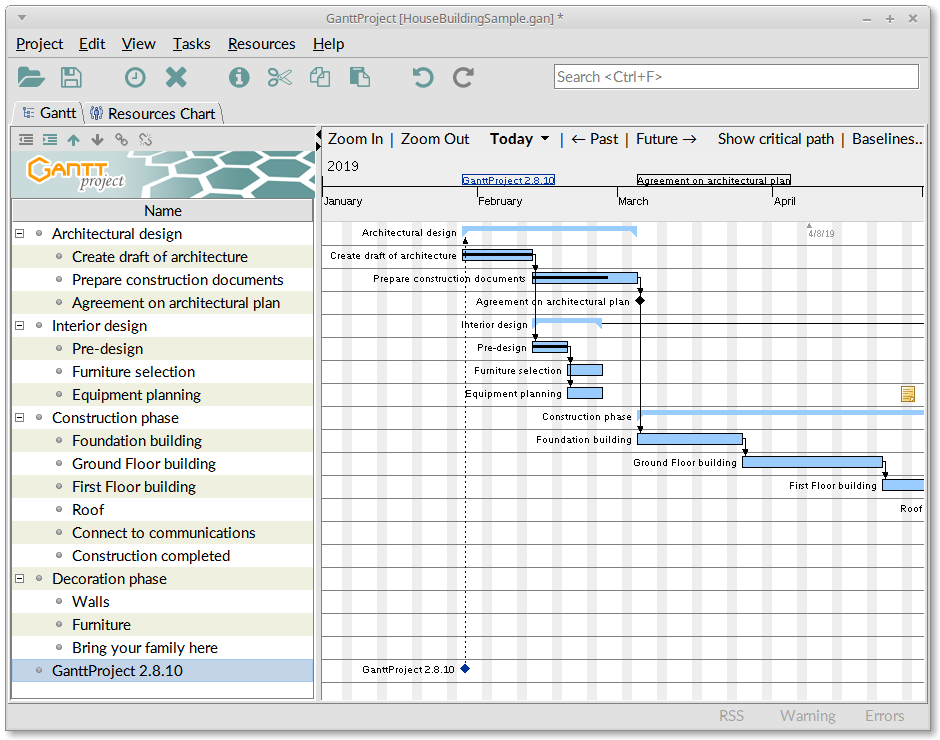 GanttProject - Screenshot 1
GanttProject - Screenshot 1 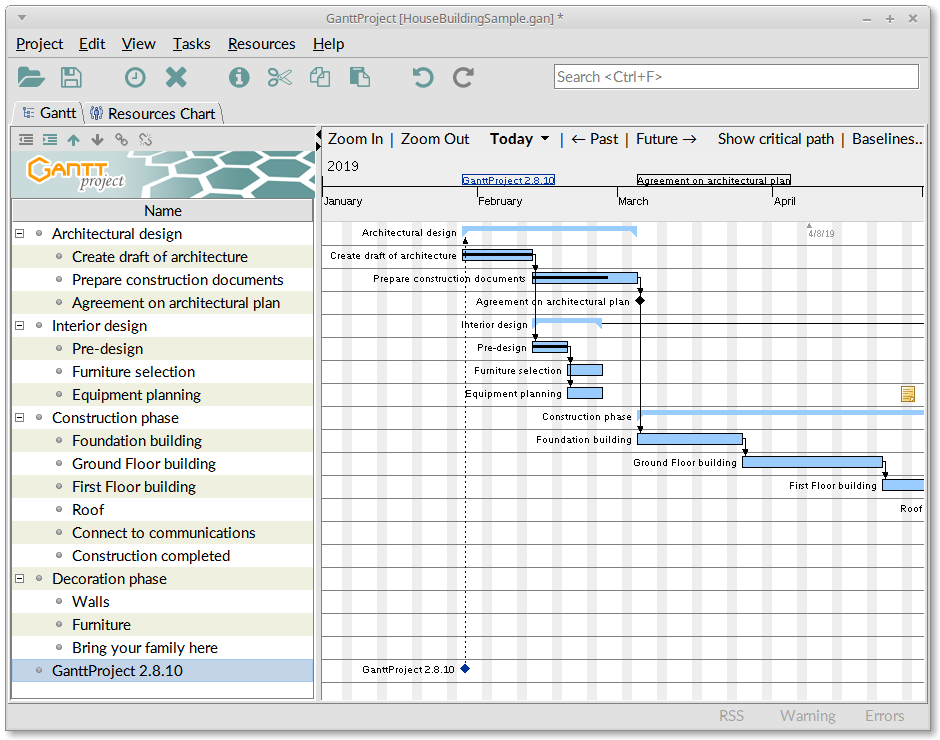
GanttProject: its rates
Standard
Free
Clients alternatives to GanttProject

Streamline your projects with powerful tools for planning, tracking, and collaboration. Stay on top of deadlines and budgets with ease.
See more details See less details
Zoho Projects offers an all-in-one solution for project management, including Gantt charts, task lists, time tracking, and team communication. With customizable workflows and integrations with popular apps, you can tailor the software to fit your unique needs. Plus, with mobile apps and cloud-based access, you can manage your projects from anywhere.
Read our analysis about Zoho ProjectsBenefits of Zoho Projects
Time tracking on each task, billable or not
Real-time collaboration for teams
Integration with other Zoho applications and third-party apps
To Zoho Projects product page

Streamline project management with intuitive and customizable software. Collaborate seamlessly with team members and clients.
See more details See less details
Easily track progress, set deadlines, assign tasks, and monitor budgets. Access real-time updates and analytics to optimize workflows and boost productivity.
Read our analysis about monday.comBenefits of monday.com
Easy collaboration across your organization and bridge silos
Quick setup with no training required
Supports sharper data-driven decision-making
To monday.com product page

Streamline project workflows, track progress, and collaborate in real-time with this cloud-based software.
See more details See less details
With customizable dashboards, Gantt charts, and time tracking features, this project management software helps teams stay on top of deadlines and budgets. Plus, integrations with popular tools like Salesforce and Slack make it easy to centralize all your work in one place.
Read our analysis about WrikeBenefits of Wrike
Streamlined project management and team collaboration
Customizable workflows and project templates
User-friendly interface and ease of adoption
To Wrike product page
Appvizer Community Reviews (0) The reviews left on Appvizer are verified by our team to ensure the authenticity of their submitters.
Write a review No reviews, be the first to submit yours.