
Scoro : Project Management Software
Scoro: in summary
With Scoro, work management is revisited.
In addition to conventional project management software, Scoro is described as a work management tool. Team managers can use it as a tool to more effectively divide the task among their teams. Communication agencies, consulting businesses, and service providers all value Scoro highly.
What is permitted with Scoro?
Scoro is a comprehensive tool with a number of built-in software components. With its CRM feature, from project management to workload distribution. The program also has a comprehensive dashboard and report production features, as well as the administration of business funds.
Let's examine Scoro's many features in more detail.
Scoro's project management is a huge advantage
Gantt charts serve as the basic foundation for Scoro's project tracking. Managers may review the status of projects at any moment, the amount of time spent on them, and any impending delays because it is updated in real time.
Additionally, it is possible to consult every project in detail, allowing the project manager to keep track of the gross margin for each service rendered as well as the time spent on a project, its progress, and the amount billed compared to the amount actually received.
To minimize repetitive and poor value-added handling, Scoro also provides a comprehensive range of automation tools for recurring operations.
Scoro: Interface overview
Scoro's user interface is quite tidy. It is a tool with a simple interface that, as its users' demands change, will become more complicated in pristine white. The dashboard technique is refined, but be careful not to provide too much information by making sure to just reveal what is crucial. The dashboards may easily become illegible by adding ever-more information.
The gantt views and load plan interfaces are very engaging and intuitive. The Kanban views and Planner views are especially appreciated since they are very helpful for managing team workloads by week, month, or even quarter.
Workload management / team workload perfected
The task management method in Scoro truly sets it apart from other project or business management tools. It is possible to examine the precise workload of each employee using user-friendly interfaces. For the workload each day throughout the course of the week, there is a comprehensive Kanban mode view as well as a Planner mode view.
Additionally, Scoro aids businesses that regularly oversee consultants and service providers. The technology assists in preventing team overbooking, which relieves potential clients' displeasure.
Finally, Scoro compiles all the necessary data, including workload and signed quotations, and then automatically prepares an invoice using the details specified in the project specification. This saves the business time by getting rid of a number of middle activities.
CRM and Sales: Scoro persists
Scoro continues to be a top contender in the CRM industry despite being a rather obscure reference. Sales teams may monitor projects that are underway, bills that have been sent, and amounts invoiced for each customer.
Additionally, Scoro controls the automated distribution of sales probability based on profile and the development of sales funnels. The Scoro solution, which focuses on results, also enables all members of the sales team to watch the progress of their monthly goal in real time.
Finance: Farewell to Excel and hello automation
Financial managers also gain time savings using Scoro. It is possible to swiftly and simply remain on top of the company's financial health by keeping track of all purchases, sales, orders, pending payments, and cash flow. Scoro provides easy-to-read displays for precise budgeting.
Additionally, the tool controls helpful features like partial or periodic billing and reminders for past-due payments.
Yes, dashboards, but not only
Dashboards may be created with Scoro at any organizational level. Making decisions about the KPIs to be tracked throughout the year, sharing dashboards between teams, and making quick changes to them become quite simple. Additionally, Scoro controls required and special fields to prevent overflow and make data management easier.
Scoro: all of the key integrations are present.
The majority of well-known line calendars are synchronized with Scoro, which also connects with other tools and well-known cloud storage services.
Its benefits
Clean interface
Quickbooks integration
14 day free trial
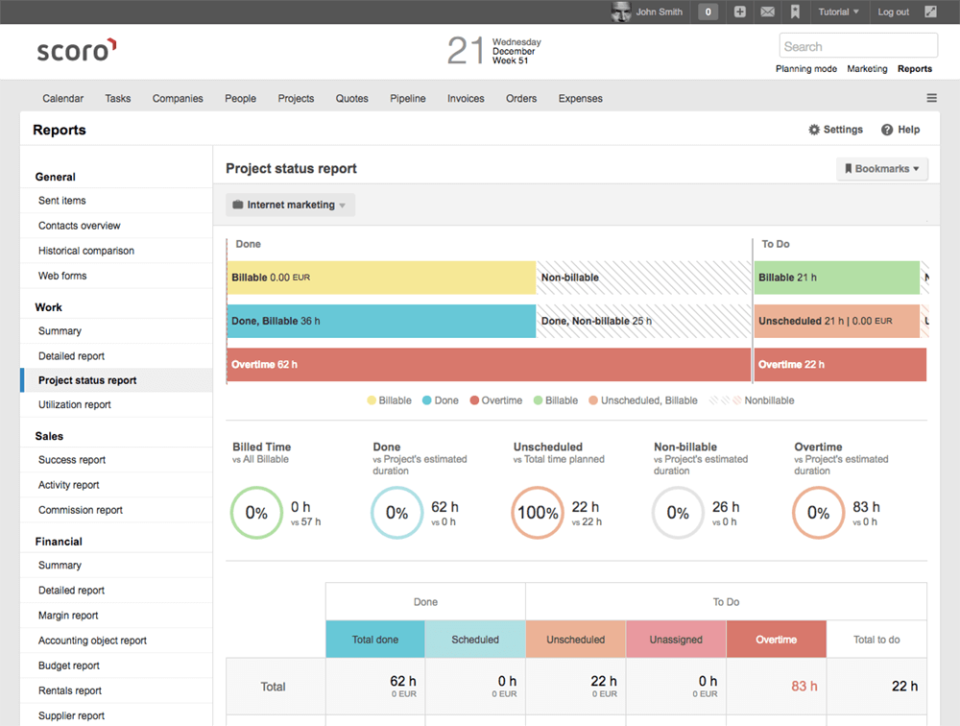 Scoro - Scoro-screenshot-0
Scoro - Scoro-screenshot-0 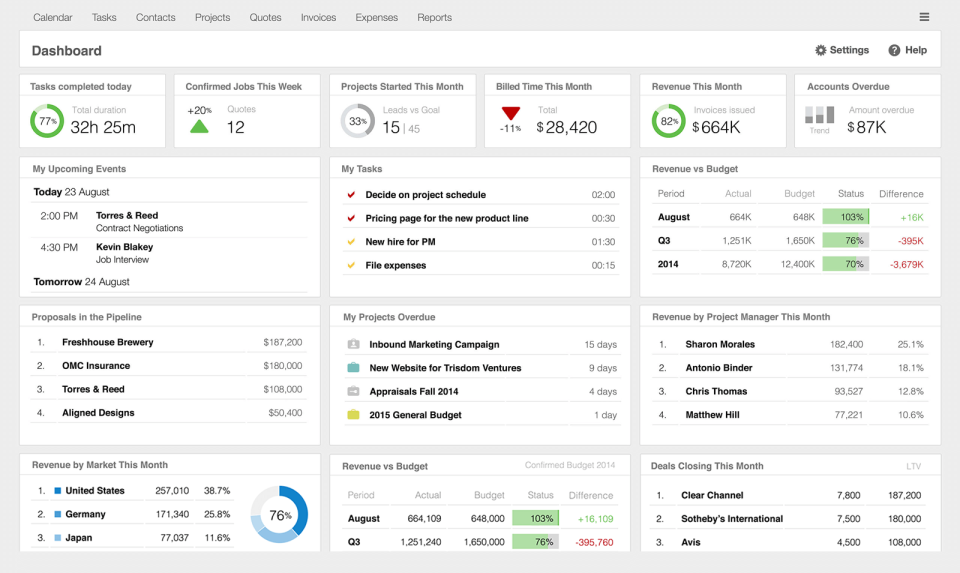 Scoro - Scoro-screenshot-1
Scoro - Scoro-screenshot-1 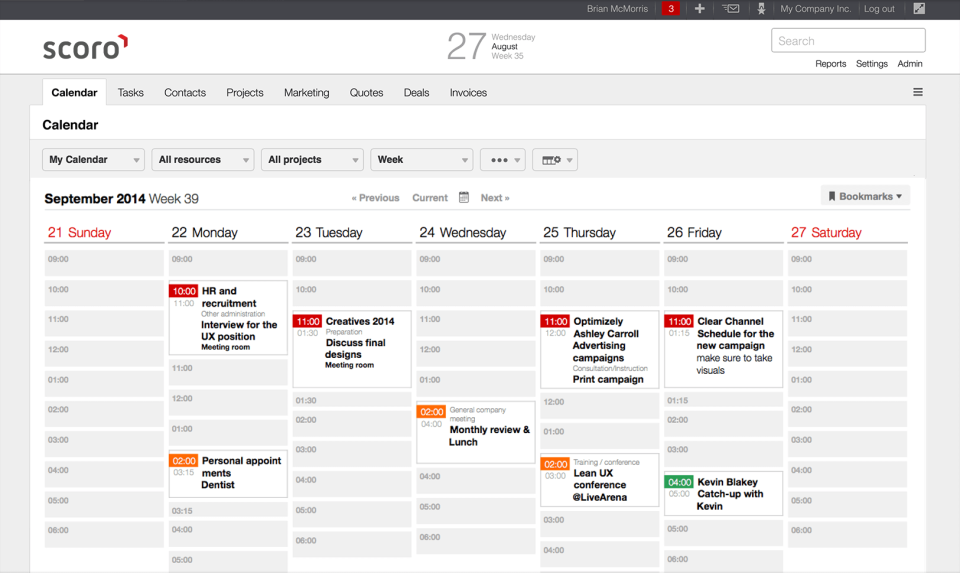 Scoro - Scoro-screenshot-2
Scoro - Scoro-screenshot-2 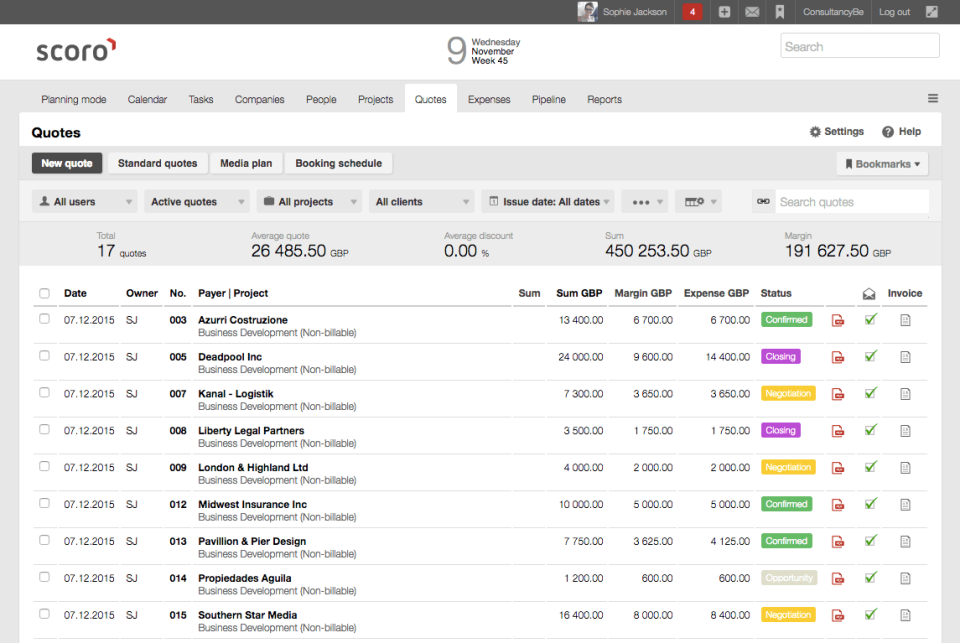 Scoro - Scoro-screenshot-3
Scoro - Scoro-screenshot-3 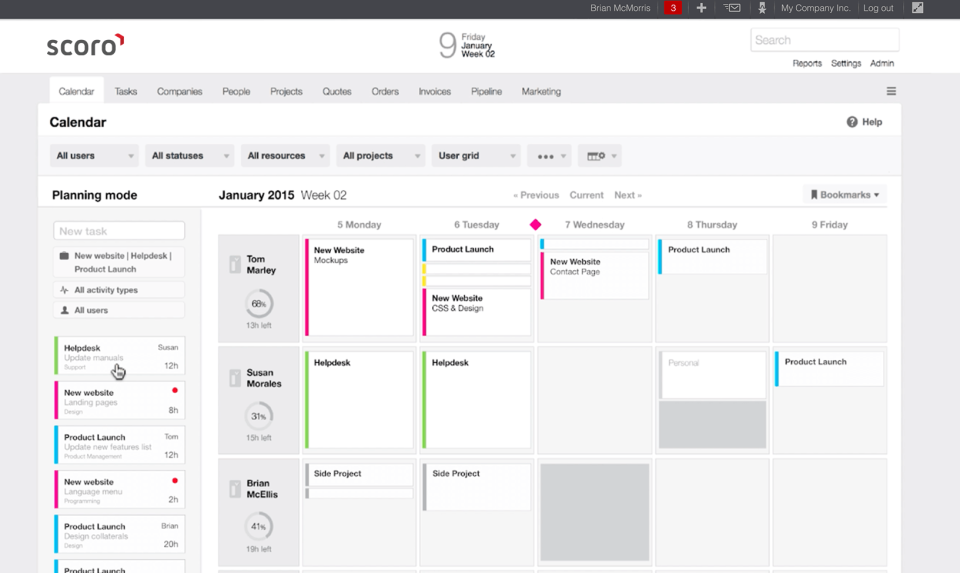 Scoro - Scoro-screenshot-4
Scoro - Scoro-screenshot-4 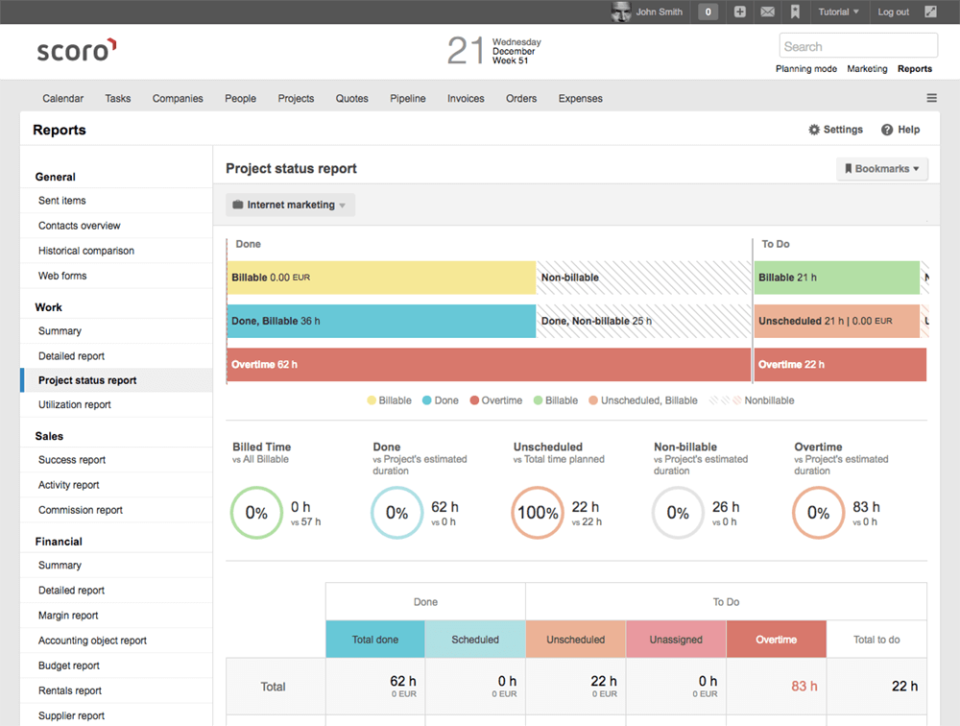
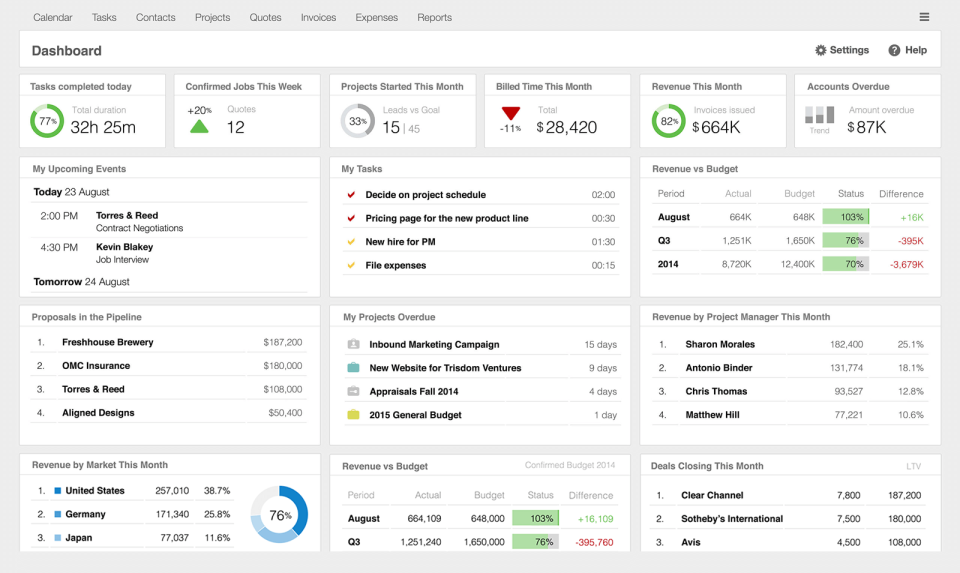
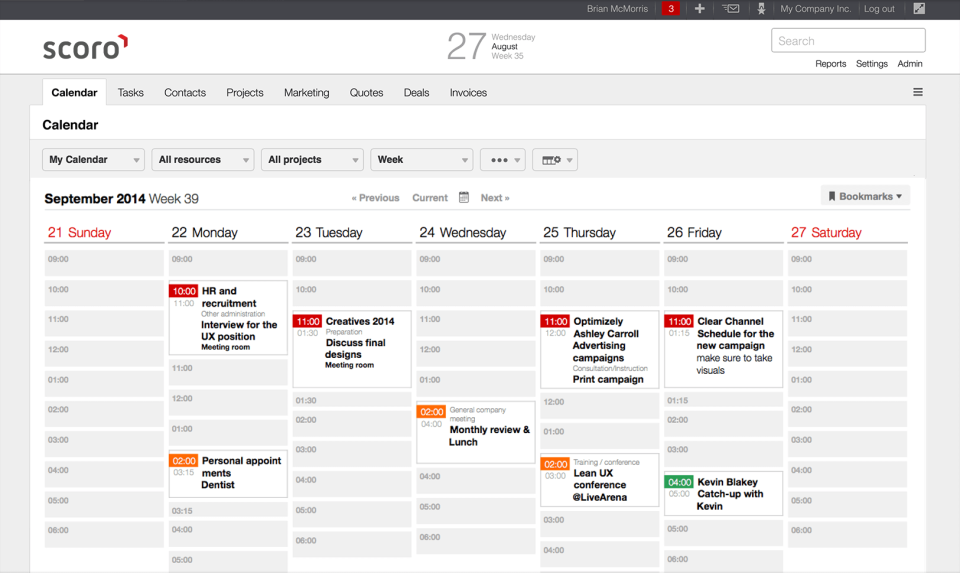
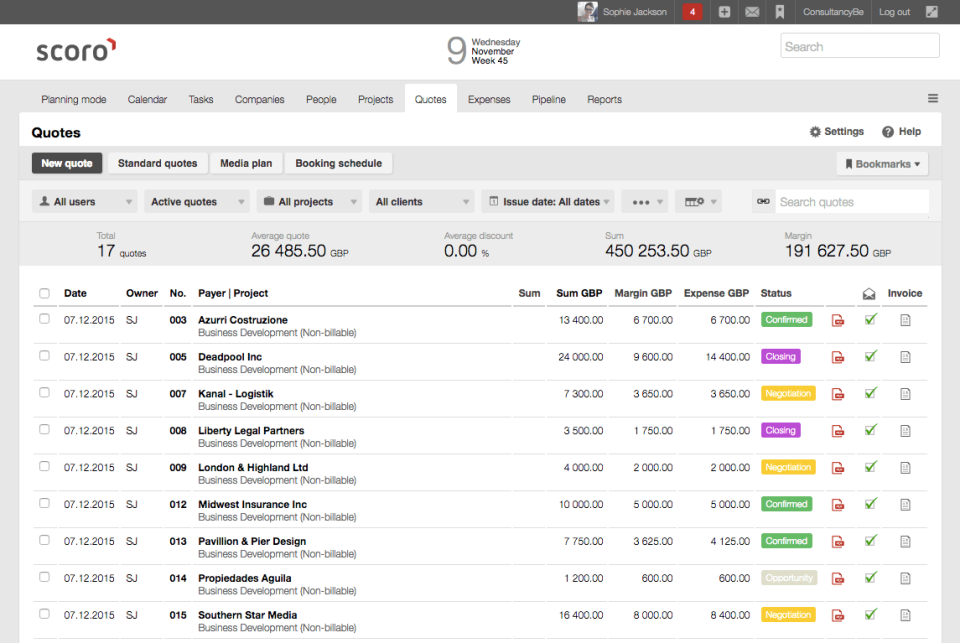
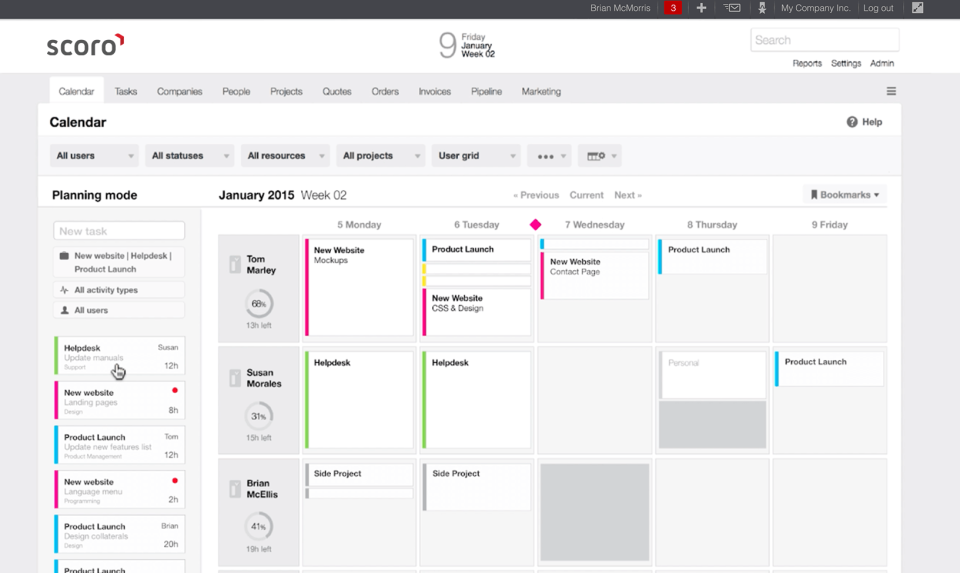
Scoro: its rates
Essential
€19.00
/month /user
Standard
€29.00
/month /user
Pro
€49.00
/month /user
Ultimate
Rate
On demand
Clients alternatives to Scoro

Streamline your projects with powerful tools for planning, tracking, and collaboration. Stay on top of deadlines and budgets with ease.
See more details See less details
Zoho Projects offers an all-in-one solution for project management, including Gantt charts, task lists, time tracking, and team communication. With customizable workflows and integrations with popular apps, you can tailor the software to fit your unique needs. Plus, with mobile apps and cloud-based access, you can manage your projects from anywhere.
Read our analysis about Zoho ProjectsBenefits of Zoho Projects
Time tracking on each task, billable or not
Real-time collaboration for teams
Integration with other Zoho applications and third-party apps

Streamline project management with intuitive and customizable software. Collaborate seamlessly with team members and clients.
See more details See less details
Easily track progress, set deadlines, assign tasks, and monitor budgets. Access real-time updates and analytics to optimize workflows and boost productivity.
Read our analysis about monday.comBenefits of monday.com
Easy collaboration across your organization and bridge silos
Quick setup with no training required
Supports sharper data-driven decision-making

Streamline project workflows, track progress, and collaborate in real-time with this cloud-based software.
See more details See less details
With customizable dashboards, Gantt charts, and time tracking features, this project management software helps teams stay on top of deadlines and budgets. Plus, integrations with popular tools like Salesforce and Slack make it easy to centralize all your work in one place.
Read our analysis about WrikeBenefits of Wrike
Streamlined project management and team collaboration
Customizable workflows and project templates
User-friendly interface and ease of adoption
Appvizer Community Reviews (0) The reviews left on Appvizer are verified by our team to ensure the authenticity of their submitters.
Write a review No reviews, be the first to submit yours.