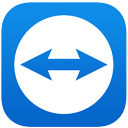Conduct web conferences with ease using this software. Share screens, use video and audio conferencing, and record meetings.
See more details See less details
With this web conferencing software, you can easily collaborate with team members remotely. Enjoy features such as screen sharing, video and audio conferencing, and the ability to record meetings for future reference. Save time and increase productivity with this powerful tool.
Read our analysis about FreeConferenceCall.comTo FreeConferenceCall.com product page