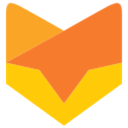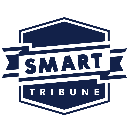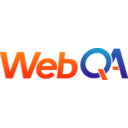Customer Service software: purchase guide
Why Customer Service Software Matters for Your Business
Today’s customers don’t just want fast support—they expect it. Personalized replies, instant answers, and a smooth experience across channels are now the baseline. Miss the mark, and you risk losing business—or worse, racking up bad reviews. That’s where customer service software steps in. By bringing all your support tools together on one platform, it helps your team move faster, learn from every interaction, and build real relationships with customers.
The Business Case for Customer Service Software
Let’s be honest—investing in new tech isn’t about ticking boxes. It’s about results: making life easier for your team, making customers happier, and ultimately boosting your bottom line. Whether you’re scaling a startup or running an established enterprise, the right customer service tool can change the game. Here’s how:
Keep Customers Coming Back: Fast, helpful support makes people feel heard—and valued. That kind of service drives repeat purchases, glowing reviews, and stronger customer loyalty.
Cut Costs Without Cutting Corners: Automations like ticket routing and self-serve knowledge bases take the load off your team, freeing them up to tackle the big stuff (like closing high-value leads).
Supercharge Your Support Team: When all the info they need is in one place, agents don’t waste time hunting through inboxes or jumping between apps. Instead, they focus on what really matters—solving problems and making customers happy.
Stand Out from the Crowd: In markets where everyone seems the same, standout support can be your secret weapon. Quick, customized service makes you the brand people remember—and stick with.
Grow Without Growing Pains: Cloud-based platforms grow with you, so you don’t have to worry about switching systems every time you expand or launch in a new region.
Turn Data Into Decisions: With real-time analytics, you can spot trends (like rising ticket volumes or lagging response times) before they become issues—and act fast to improve.
At the end of the day, customer service software isn’t just a nice-to-have—it’s a strategic asset. It helps you reduce churn, boost satisfaction, and even open the door to more upsells. And when you can show numbers—like a rising Net Promoter Score or a drop in cost per resolution—it’s clear the investment pays off.
.
Key Features & How They Benefit Buyers
Let’s face it—comparing customer service tools based on feature lists alone can get overwhelming fast. Checkbox fatigue is real. Instead of tallying who has what, flip your perspective: think about how each feature actually helps solve real problems in your workflow.
Running an e-commerce store? You’ll probably care most about integrations that sync effortlessly with your order system. Working in B2B consulting? Real-time collaboration and advanced reporting might be the tools that make your life easier. It’s not about the bells and whistles—it’s about what moves the needle for your team.
Here are some of the most impactful features to keep an eye on—and why they matter:
Omnichannel Support – Your customers are everywhere, and your agents should be too. Email, chat, phone, social media, WhatsApp—omnichannel support pulls it all into one clean dashboard. That means no tab-hopping, no missed messages, and a smoother ride for everyone involved.
Ticket Management – Every message becomes a ticket, whether it starts as a DM or a phone call. That gives your team a crystal-clear view of who said what, what still needs action, and which issues keep showing up. It's accountability and clarity, all in one.
Knowledge Base & FAQs – Let customers help themselves (and save your team some time) with self-service articles. Ideal for high-volume industries like SaaS or consumer tech, these resources handle common questions so agents can focus on the tough stuff.
Collaboration Tools – Some support issues aren’t solo missions. Built-in collaboration tools—like internal notes or tagging other teams—make it easy to bring in the right person, right away. It’s like having Slack, but embedded into your support flow.
Performance Analytics – Want to know how your team’s really doing? Look at first response times, resolution rates, and CSAT scores. These metrics help you spot what’s working, who’s thriving, and where to improve—all based on hard data, not hunches.
Workflow Automations – Automate the repetitive stuff. Route tickets automatically, set up alerts based on urgency, and schedule follow-ups so nothing slips through the cracks. Especially handy during busy seasons or when juggling multiple products.
Pro Tip: Start by listing your biggest support headaches—slow responses, handoffs gone wrong, high ticket volume—and then zero in on platforms that address those issues head-on. That’s how you find the tool that actually works for your business.
Best Customer Service Software Options for 2025
Below are specialized platforms designed solely for support, as well as general-purpose solutions that include robust customer service modules. Review pricing, standout features, and suitability to decide which aligns with your company’s size, needs, and long-term strategy.
Specialized Customer Service Software
| Software |
Pricing |
Best For |
Main Features |
| HelpDeskX |
Free plan for small teams (up to 3 agents).
Paid plans from $20/agent/month. |
Mid-sized businesses needing strong SLA tracking
to reassure clients that response times
and resolution quality are top priorities. |
- Omnichannel ticket management
- SLA compliance monitoring and alerts
- Advanced analytics for performance reviews
|
| ClientFirst |
14-day free trial.
Plans start at $15/agent/month. |
Businesses looking to automate repetitive queries
using AI-powered chatbots and a highly intuitive
user interface. |
- Real-time chatbot and live chat integration
- Smart ticket routing by topic or department
- Configurable dashboards for clear workload visibility
|
| SupportFlow |
Free version (email support only).
Paid plans from $30/agent/month. |
Distributed or remote teams that need
seamless collaboration on multi-layered tickets,
especially in technical or B2B environments. |
- Shared inbox with rich internal notes
- Collaboration boards for ticket escalation
- Complete customer history for a personal touch
|
General-Purpose Platforms with Customer Support Capabilities
| Software |
Pricing |
Best For |
Main Features |
| Zendesk |
No free plan.
Essential plan from $19/agent/month. |
Businesses seeking a mature, highly customizable
ecosystem that can scale with enterprise-level
requirements. |
- Robust, scalable ticketing system
- Customizable SLAs and escalation workflows
- Huge library of third-party integrations
|
| Freshdesk |
Free plan (limited features).
Paid plans from $15/agent/month. |
Small-to-medium teams wanting a user-friendly
solution with AI-based response suggestions
for quicker handling. |
- Omnichannel support (email, phone, chat)
- AI-based canned responses
- Shared inbox for team collaboration
|
| Zoho Desk |
Free plan for up to 3 agents.
Standard plan from $14/agent/month. |
Organizations that already use Zoho’s suite,
or those wanting smooth CRM integration
and workflow automations. |
- Context-rich ticket details (tied to CRM data)
- Workflow automations and SLA management
- Built-in reports for trend analysis
|
| Salesforce Service Cloud |
No free plan.
Starts at $25/user/month. |
Large enterprises seeking a full-fledged CRM
platform with advanced analytics, AI-driven
assistance, and multinational scalability. |
- AI chatbots and smart recommendations
- 360° view of each customer across channels
- Real-time analytics with predictive insights
|
Effective Implementation of Customer Service Software
Introducing new customer service software can feel like a major shift—especially if your team is used to the old way of doing things. But with a thoughtful approach, the transition doesn’t have to be painful. A few smart moves early on can set you up for smoother adoption and lasting results. Here’s how to make it work:
Start With Clear, Measurable Goals
Before diving in, get specific about what success looks like. Do you want to cut response times by half? Improve CSAT scores by 10 points? Set these targets upfront. Companies with well-defined KPIs often see adoption happen 30% faster. And when you connect features to business outcomes, your investment becomes much easier to justify.
Loop Your Team In Early
Change works best when your team feels involved—not blindsided. Bring in frontline agents to test out tools, give feedback, and flag concerns. One retail brand ran a two-week pilot with top performers to compare workflow efficiency—and used those insights to guide the full rollout. Open communication keeps expectations realistic and engagement high.
Train for Every Skill Level
Don’t settle for generic training sessions. New hires need the basics; more experienced team members will appreciate deep dives into automations and advanced tools. Companies that take this layered approach to training often see a 25% drop in early-stage errors. In short: tailor the learning, and your team will thank you.
Roll Out in Phases
Big changes work better in small doses. Start with a small team—maybe your star agents—and let them test the system in real-world conditions. Use their experience to refine processes, fix pain points, and build momentum. Once things are running smoothly, roll out to other departments. This phased approach keeps things manageable and builds internal champions along the way.
Keep Optimizing Post-Launch
Going live is just the beginning. Keep tracking key metrics like ticket abandonment, resolution time, and customer satisfaction. Regularly gather team feedback to spot what’s working—and what’s not. A steady rhythm of review and refinement ensures your software keeps pace with your evolving business needs.
Determining Your Ideal Support Solution
Every organization has different priorities. Some may need to handle large volumes of technical queries from global clients, while others may be focused on nurturing high-value accounts with white-glove service. Consider these factors when assessing your options:
- Scope & Complexity: If you regularly handle multi-department escalations or require advanced reporting, look for solutions with strong collaboration and analytics. For straightforward needs, a simpler tool could suffice.
- Channel Preferences: Identify the channels your customers use most (e.g., email, live chat, phone, social media). Make sure your chosen software excels in these areas, rather than offering bare-minimum support.
- Integration Requirements: If you rely heavily on CRM, e-commerce, or marketing tools, choose a platform with native integrations that keep your data consistent across systems.
- Budget & Growth Plans: A free or budget-friendly plan can be attractive initially, but if you anticipate rapid expansion, investing in a scalable, automation-friendly solution may save time and costs later.
The best solution is the one that covers your most pressing support challenges today while offering room to evolve tomorrow. This means balancing immediate ROI (like handling current ticket volume) with future needs (like rolling out new services or expanding into international markets).
Conclusion: Making the Right Purchase Decision
In a market saturated with options, the best customer service software is the one that aligns with your strategic priorities. Are you trying to improve brand loyalty, empower your team with collaboration tools, or gain deeper customer insights? Narrow your search to products that cater directly to these needs.
Remember: implementation and ongoing refinement are key. Even the most advanced software won’t magically fix a flawed process. But with careful planning, team buy-in, and regular performance tracking, you can transform your support desk from a cost center into a powerful engine for growth.
Ready to elevate your customer experience in 2025 and beyond? Let’s make it happen! 🚀