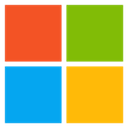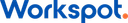Virtual Desktop software: purchase guide
Virtual Desktop Software in 2025: Your Office, On-Demand and On the Move
What Is Virtual Desktop Software?
Virtual desktop software allows individuals and teams to access a complete desktop environment from virtually anywhere, using any device with an internet connection. Unlike traditional setups where your work is tied to a physical machine, virtual desktop solutions run your entire desktop—operating system, files, apps, and custom settings—on a cloud-based or remote server. What you see and interact with is streamed securely to your screen, giving you a familiar, fully functional desktop experience on laptops, tablets, smartphones, or even low-spec hardware.
This technology is built on either Virtual Desktop Infrastructure (VDI) or Desktop-as-a-Service (DaaS). Both approaches centralize computing resources, streamline IT management, and enhance security—while offering users the flexibility to work from anywhere. Whether you’re a startup adopting remote-first practices, a creative agency with freelancers worldwide, or a large enterprise with a distributed workforce, virtual desktops give you a consistent, high-performance work environment without being tied to a single device or location.
In 2025, a desktop is no longer something you carry—it’s something you stream, scale, and control with precision.
Why Virtual Desktop Software Is Essential in 2025
Work today is not defined by place, but by access. Remote and hybrid work models are now standard across industries, and employees expect to use their tools from wherever they are. Traditional hardware setups—locked to one desk or location—don’t meet the agility that modern teams require. Virtual desktop software steps in as a flexible, secure, and cost-effective alternative that keeps businesses moving, regardless of geography or device.
Security is another major driver. In a world where data breaches, phishing attacks, and lost devices are daily concerns, having your files and systems live in the cloud—not on a vulnerable laptop—is a game-changer. IT teams gain centralized control over data access, security policies, and updates. End users get peace of mind knowing that a stolen device doesn’t mean lost information or compliance violations.
There’s also a powerful cost-saving incentive. With virtual desktops, you don’t need to issue high-spec laptops to every employee. Even aging devices or personal hardware can become high-performing workstations when paired with a virtual environment. Add to this the operational efficiencies of centralized maintenance, simplified onboarding, and remote troubleshooting, and it’s easy to see why more businesses are shifting to this model.
In short, virtual desktop software empowers organizations to be more mobile, more secure, and more responsive to change—three qualities every business needs to thrive in 2025.
How to Choose the Right Virtual Desktop Software
Choosing a virtual desktop platform isn’t just about checking boxes on a feature list—it’s about understanding how your teams work, what environments they rely on, and how much flexibility and control your organization requires. A creative agency will need different performance benchmarks than a legal firm, just as a small startup has very different IT support needs compared to a multinational corporation.
Performance should be a top consideration. Latency, lag, or slow boot times can disrupt workflows and frustrate users. Choose providers with data centers close to your main user base, and look for GPU-accelerated options if your team relies on heavy applications like video editing tools or CAD software. Compatibility also matters: your virtual desktop should work seamlessly across Windows, macOS, iOS, Android, and web browsers—with minimal effort required from users to connect.
Security features are non-negotiable. End-to-end encryption, multi-factor authentication, and granular access controls should be standard. Ensure that the software supports compliance with industry standards such as GDPR, HIPAA, or ISO 27001 if your business handles sensitive data. Also, assess the provider’s ability to support data residency requirements in specific regions, which can be critical for international operations.
Flexibility and scalability are equally important. Can you provision new desktops quickly? Can you assign role-based environments for different teams? Look for intuitive admin dashboards and clear pricing models that make it easy to scale up or down as needed. And don’t underestimate user experience: an intuitive interface, easy setup, and responsive support can make or break adoption—especially in remote-first teams where IT assistance isn’t always immediate.
A good virtual desktop solution should feel invisible. When it just works, your team works better.
Top Virtual Desktop Software in 2025
Here’s a detailed look at leading virtual desktop solutions on the market, with key features, pricing models, and best-fit scenarios:
| Software |
Key Features |
Pricing |
Trial & Demo |
Best For |
| Cloud Desktop |
Lightweight interface, cloud-based access, user-friendly setup, device-agnostic |
From €9.99/month |
✅ Free version
✅ Free trial
✅ Free demo |
Teams or individuals looking for a low-cost, high-accessibility virtual desktop experience |
| Horizon |
Enterprise-grade infrastructure, high performance, advanced collaboration tools, security controls |
Pricing on request |
✅ Free version
✅ Free trial
✅ Free demo |
Large teams or organizations with complex security and compliance requirements |
| Bureau Distant Remote Desktop |
Simple UI, secure remote desktop streaming, minimal learning curve, productivity-focused |
Pricing on request |
✅ Free version
✅ Free trial
✅ Free demo |
SMBs wanting an intuitive, easy-to-deploy remote desktop for hybrid work setups |
| Virtuel Bureau |
Rich feature set for remote collaboration, supports multiple devices, cloud-first architecture |
From €29.00/month |
✅ Free version
✅ Free trial
✅ Free demo |
Remote teams that need performance, mobility, and tight access controls |
| Flaneer |
GPU-enabled performance, real-time app and file access, optimized for creatives |
Pricing on request |
✅ Free version
✅ Free trial
✅ Free demo |
Creative professionals and developers who need high-power, on-demand virtual workstations |
Each of these platforms brings something unique to the table. From cost-effective simplicity to enterprise-level performance and compliance, your decision will depend on the nature of your work, your users, and your operational goals.
Virtual Desktop Software Trends to Watch in 2025
The virtual desktop landscape is rapidly evolving, and several emerging trends are reshaping what users can expect from these platforms.
One of the most significant trends is the rise of GPU-powered virtual desktops. Creative and technical professionals—like video editors, animators, engineers, and 3D designers—are increasingly relying on cloud desktops with dedicated graphics processing to handle demanding workloads. Platforms like Flaneer are leading the charge, making high-end creative work possible from almost any device.
We’re also seeing major improvements in AI-powered session optimization. Intelligent systems can now predict user behavior, allocate resources dynamically, and reduce latency without human intervention. This creates smoother, faster, and more responsive environments—even under fluctuating workloads.
Another important trend is the adoption of Zero Trust security frameworks. Rather than assuming users or devices can be trusted after authentication, Zero Trust models continuously verify identities and permissions, greatly reducing the risk of lateral attacks in virtual environments.
The Bring Your Own Device (BYOD) movement is another key driver. Virtual desktops make it possible to use personal devices without compromising security, since no data is stored locally. This model reduces hardware spending and boosts employee satisfaction, especially for remote and hybrid teams.
In 2025, more platforms are developing offline-friendly features—allowing users to work even with inconsistent connectivity. When the connection returns, files and sessions sync automatically, minimizing disruption for users in low-bandwidth areas.
Sustainability is also shaping platform development. More vendors are building eco-efficient virtual desktop infrastructure, designed to reduce carbon emissions and energy use during off-peak hours or low-power sessions.
Finally, we’re seeing tighter SaaS and business app integration. Virtual desktops are becoming not just environments, but hubs for complete workflows—with pre-built connections to CRMs, ERPs, design tools, and messaging platforms that streamline productivity.
Conclusion: Redefining the Workplace for a Boundaryless World
In the modern workplace, your team’s productivity shouldn’t be limited by where they are or what device they’re using. Virtual desktop software provides the infrastructure that supports not just remote access—but remote excellence. It delivers a consistent, high-performance environment tailored to each user, while giving IT teams control, visibility, and peace of mind.
As the pace of work accelerates, the ability to scale, secure, and support teams without constraints will separate the adaptable from the outdated. Virtual desktop software isn’t just a workaround—it’s a foundation for the future of work.
So whether you're enabling a fully distributed workforce, looking to secure your systems against growing threats, or trying to simplify your IT stack, one thing is clear: the smartest office in 2025 isn’t a place—it’s a platform.