Microsoft Dynamics 365 or Salesforce: which CRM will power your growth?
When it comes to CRM, two giants have been vying for the limelight for years: Salesforce, the Californian pioneer, and Microsoft Dynamics 365, the outsider who has become indispensable thanks to its Microsoft ecosystem.
But in 2025, the choice is no longer so clear-cut. Between Salesforce's hyper-personalization and Dynamics' powerful integration into the Microsoft suite, the two solutions have very different ambitions... for often very similar needs.
So, how do you decide?
Which tool is best suited to your sales cycle, your team size, your productivity challenges?
And above all: which one will give you the best return on investment?
We've taken a close look at features, prices, integrations, ergonomics (and even customer reviews) to bring you a clear, well-sourced, no-nonsense comparison.
Spoiler: there's no universal winner. But there is the right choice for you.
What is Microsoft Dynamics 365?
Microsoft Dynamics 365 overview
Microsoft Dynamics 365 is aimed at medium to large-sized companies, often already equipped with the Microsoft ecosystem. Its positioning? To offer a unified platform for managing the entire customer value chain: from prospecting to loyalty, including support and finance.
Its main advantage: native complementarity with Microsoft 365 (formerly Office), Outlook, Teams, Power Platform and Azure. Clearly, if you already live in the Microsoft world, Dynamics 365 fits in like a perfectly-tailored puzzle piece.
In terms of use cases, Dynamics 365 shines in complex B2B environments where sales processes require coordination, automation and cross-functional monitoring. It is widely used in the manufacturing, professional services, healthcare and finance sectors, where customer data circulates between several teams.
Key customers include HP, Coca-Cola Beverages Africa, BMW Group and UNICEF. Proof that Dynamics is not there to play the extras.
Key features of Microsoft Dynamics 365
Dynamics 365 isn't just a CRM: it's a modular hub. You activate only what you need, making it a particularly powerful à la carte solution.
Here are the key functionalities that make the software so powerful:
- Sales: advanced opportunity management, lead scoring via AI (Sales Insights), dynamic sales forecasts, sales task automation.
- Marketing: multi-channel campaigns, large-scale personalization, native integration with Customer Insights for data-driven marketing.
- Customer Service: ticket management, self-service portal, chatbot integration, knowledge base, intelligent query routing.
- Field Service: intervention planning, field technician management, predictive maintenance, mobile application for agents.
- Finance and Operations (ERP): invoicing, accounting, supply chain, inventory management, regulatory compliance.
- Power Platform: automation (Power Automate), reporting (Power BI), low-code application development (Power Apps) - all native.
The modular approach enables a gradual ramp-up, with a unified technical foundation. As a result, the solution can evolve at the pace of the company, without the need to re-configure the entire system at each stage.
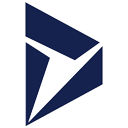
Microsoft Dynamics 365
Advantages and disadvantages of Microsoft Dynamics 365
We're not going to beat around the bush: Dynamics 365 impresses with its power. But like all powerful software, it also has its drawbacks.
What we like:
- Nativeintegrationwith the Microsoft suite (Teams, Outlook, Excel, SharePoint...): a dream for teams already in the ecosystem.
- Modular approach: you activate only the bricks you need.
- Intelligent automation via Power Automate and AI-powered insights.
- Scalability: suitable for ambitious SMEs and multinationals alike.
- Extensive customization thanks to Power Platform and Azure.
Possible drawbacks:
- Slightly steep learning curve, especially without an integrator partner.
- Less fluid user experience than some competitors, especially on mobile.
- Complex pricing: you have to juggle modules, licenses and options.
- Fewer community resources for developers and admins than Salesforce.
What is Salesforce?
Salesforce overview
Salesforce is the all-purpose CRM for ambitious SMEs and large, ultra-structured corporations alike. Its strength? A clear positioning: to help companies sell better, faster and smarter, based on unified customer data.
The software offers a suite of interconnected business clouds (Sales Cloud, Marketing Cloud, Service Cloud, etc.), covering the entire customer lifecycle. All orchestrated by in-house artificial intelligence, Einstein AI, to boost personalization, productivity and anticipation.
Salesforce also stands out for its ultra-active global community (developers, partners, consultants, users), and its AppExchange application ecosystem, a rich marketplace for easily extending its functionalities.
In terms of use cases, Salesforce is particularly powerful in high-volume B2C environments, or in sales, customer service and marketing-oriented sectors such as retail, tech, telecoms or financial services.
Among its customers? Amazon, Spotify, Renault, Accor, IBM, as well as thousands of scale-ups and ETIs who want to accelerate without sacrificing personalization.
Key Salesforce features
Salesforce is like the Swiss Army knife of CRM... the luxury version. Each brick is designed for a specific business, but all communicate with each other in a Customer 360 approach: a unified vision of the customer at every point of contact.
Here are the most striking features:
- Sales Cloud: opportunity management, sales automation, intelligent forecasting, lead scoring via Einstein AI, customizable pipelines.
- Marketing Cloud: omnichannel campaigns, automated customer journeys, dynamic personalization, integration with social networks, behavioral scoring.
- Service Cloud: support center, intelligent routing, chatbots, knowledge base, SLA, multi-channel management (email, telephone, social networks).
- Experience Cloud: creation of customer portals, partner extranets, personalized online communities.
- Tableau & Einstein Analytics: advanced data visualization, predictive AI, personalized and interactive dashboards.
- AppExchange: thousands of third-party apps validated by Salesforce to enrich its platform.
One of Salesforce's great strengths is its ability to adapt to all sectors, thanks to industry-specific modules and templates (healthcare, finance, education, NGOs, etc.).
Advantages and disadvantages of Salesforce
Salesforce is like the Messi of CRM: ultra-talented, visionary, but not necessarily accessible to all teams in the first half.
What we like:
- Modern, intuitive interface, designed for end-users and admins alike.
- Ultra-rich AppExchange ecosystem for extending functionality without coding.
- Active global community, with a huge resource base (Trailhead, forums, webinars...).
- Einstein AI that really boosts sales and marketing campaigns with predictive intelligence.
- Extreme flexibility: very high level of business customization, even on complex architectures.
Possible drawbacks:
- High prices, especially when adding multiple clouds or advanced options.
- Time-consuming implementation if starting from scratch or without external support.
- Too much choice kills choice: functional richness can drown teams if you don't prioritize.
- Unnatural with Microsoft 365, unless you use integrators or third-party apps.
Feature comparison: Dynamics 365 vs Salesforce
| Comparison axis | Dynamics 365 strengths | Salesforce strengths | Things to remember |
| Lead & pipeline management | Scoring with LinkedIn, native automation, fair lead attribution | Einstein Lead Scoring, campaign attribution, predictive conversion | Dynamics integrates LinkedIn well, Salesforce dominates in AI. |
| Reporting & analysis | Native integration with Power BI, customized reports | Tableau + Einstein Analytics, interactive dashboards | If you're already on Microsoft, Power BI gives you an edge. |
| Customization & automation | Power Automate + Power Apps, low-code/high-modality logic | Flow Builder, Apex, complex but flexible logic | Dynamics is more accessible for non-developers, Salesforce more powerful for complex architectures. |
| Third-party integrations & ecosystem | AppSource + deep integration with Microsoft 365, Azure | Rich AppExchange, numerous connectors | Salesforce wins over the third-party catalog, Dynamics over Microsoft consistency. |
| Specialized functionalities (service, field, marketing) | Field Service, ERP modules, integrated service | Marketing Cloud, Service Cloud, Experience Cloud | Dynamics offers a complete package with ERP, Salesforce excels in specialized marketing. |
Focus 1: Lead management & pipeline
Dynamics 365 benefits from LinkedIn integration (Sales Navigator), which automatically enriches the prospect file - a valuable asset in B2B. For its part, Salesforce offers Einstein Lead Scoring, which predicts which leads are most likely to convert, using algorithms based on historical data.
👉 To remember
Salesforce excels in predictive scoring, but Dynamics offers a more integrated approach if you're already in the Microsoft world.
Focus 2: Reporting & analysis
Dynamics 365 directly integrates Power BI, making it possible to switch from CRM to analytical dashboards at the click of a button. On the other hand, Salesforce relies on Tableau + Einstein Analytics, a comprehensive solution for demanding users.
👉 To remember
For strong analytical needs, both respond - but Dynamics shines if Power BI is already in place.
Focus 3: Customization & automation
In Dynamics, you have Power Apps and Power Automate for building workflows without coding. Salesforce offers Flow Builder (and Apex for the more advanced), which makes customization almost infinite, but often more complex.
👉 To remember
If you want rapid customization without a developer, Dynamics is more affordable; for highly advanced business architectures, Salesforce offers more latitude.
Focus 4: Integrations & third-party ecosystem
Dynamics 365 fits naturally into the Microsoft ecosystem (Outlook, Teams, SharePoint, Azure...) plus AppSource for extensions. Salesforce has a huge AppExchange catalog, with thousands of plug-in-ready modules.
👉 To remember
For a wealth of third-party extensions, Salesforce dominates. For technological consistency, Dynamics is unbeatable if you live in Microsoft.
Focus 5: Specialized functions (service, field, marketing)
Dynamics includes modules such as Field Service, ERP and Integrated Customer Service, making it an "all-in-one" suite. Salesforce shines in marketing (Marketing Cloud) and service (Service Cloud), with cutting-edge capabilities for campaigns, customer portals and communities (Experience Cloud).
👉 To remember
Dynamics is a complete platform with a native ERP advantage, while Salesforce offers more specialized and mature tools for marketing and customer service.
Microsoft Dynamics 365 vs Salesforce: compare prices
Prices are shown on an annual payment basis.
| Offer / level | Microsoft Dynamics 365 (Sales) | Salesforce (Sales Cloud, etc.) | Key features included / remarks |
| Basic / entry | 60,80 € HT / user / month - Dynamics 365 Sales Professional | 25 € HT / user / month - Salesforce Starter (SMB offer) | Basic sales automation, standard reporting |
| Intermediate / standard | 98.30 HT / user / month - Dynamics 365 Sales Enterprise | 100 / user / month ("Suite Pro" package) or €175 / user / month ("Large Groups" package) | Advanced personalization functions, AI / insights integration |
| Premium / advanced version | 140.40 / user / month - Dynamics 365 Sales Premium | 350 € / user / month for "Unlimited / high-end" editions (before 2025 increase) | Includes AI, advanced modules, high expansion capabilities |
Software 1 vs Software 2: which interface is more intuitive?
When you invest in a CRM, you're not just buying functionality. You're also buying a user experience. And Salesforce and Dynamics 365 don't play this game quite the same way.
One relies on a streamlined, ready-to-use interface.
The other relies on extensive customization... even if it means losing a little simplicity along the way.
Here's what we've learned from our analysis:
| Criteria | Microsoft Dynamics 365 | Salesforce |
| Getting started | Less immediate, especially without training; business process-oriented logic | More intuitive for sales and marketing staff; well-defined user path |
| General ergonomics | Sober, sometimes dense interface; highly consistent with other Microsoft apps | Modern, fluid, end-user-oriented design; responsive & mobile-optimized |
| UI/UX customization | High potential via Power Apps; low-code accessible to create custom interfaces | Ultra-flexible with Lightning App Builder and Flow; often requires technical expertise |
| Onboarding & integrated help | Little in-app assistance, but good support via Microsoft Learn | Trailhead: gamified training, integrated tutorials, active community |
| Mobile experience | Correct mobile application, but less fluid than Salesforce | Very good mobile application, well rated, with optimized navigation |
👉 To remember
- Dynamics 365 appeals to companies already comfortable with the Microsoft environment, but requires a little time to adapt.
- Salesforce, on the other hand, plays the ergonomics and fluidity card, especially for non-technical teams.
Software 1 vs Software 2: compare integrations
A CRM rarely stands alone in the world. It needs to be able to interact with your business tools: ERP, messaging, customer support, marketing tools, etc.
Salesforce and Dynamics 365 each offer a robust ecosystem in this area... but not always with the same philosophy.
| Criteria | Microsoft Dynamics 365 | Salesforce |
| Number of available integrations | ⭐⭐⭐⭐☆ (AppSource rich but more Microsoft-centric) | ⭐⭐⭐⭐⭐ (AppExchange = over 4,000 validated apps) |
| Ease of integration | ⭐⭐⭐⭐☆ (pre-existing connectors with Microsoft 365, Outlook, Teams, etc.) | ⭐⭐⭐⭐☆ (intuitive interface, multiple connectors, but sometimes complex without integrator) |
| Automation & workflow | ⭐⭐⭐⭐⭐ (native Power Automate, no-code logic accessible) | ⭐⭐⭐⭐☆ (powerful Flow Builder, but more technical to get to grips with) |
Quick analysis:
- Salesforce wins on catalog richness (AppExchange is a goldmine) and offers highly targeted integrations by sector.
- Dynamics 365 focuses on the depth of integration with the Microsoft environment, which saves time if you're already using Teams, Outlook or SharePoint.
And when it comes to automation, Microsoft Power Automate shines in its simplicity: you can create workflows without a single line of code, which is not always the case with Salesforce Flow.
👉 To remember
Salesforce offers more integrations, Dynamics 365 more native consistency.
For accessible automation and simple business flows, Dynamics has a slight advantage. But for a varied or SaaS-oriented tech stack, Salesforce remains more open.
When to choose Microsoft Dynamics 365 or Salesforce?
Let's be honest: both CRMs are excellent. But depending on your environment, your objectives and your teams, one can clearly tip the balance.
Here are some concrete scenarios to help you decide.
When to choose Dynamics 365
If you already use Microsoft 365 extensively (Outlook, Teams, SharePoint, Excel).
Dynamics 365 integrates as a natural extension of your current stack. You gain in consistency and fluidity, and limit duplication of tools.
If you need unified CRM + ERP.
The power of Dynamics also lies in its ERP capabilities (Finance, Supply Chain, HR), integrated into the same platform. If you're looking for end-to-end operations management, it's hard to beat it.
If you're looking for a modular, scalable solution.
With Dynamics, you can start small (e.g., Sales or Field Service only) and gradually expand as needed, without starting from scratch.
If you have automation needs that are accessible to non-techies.
Power Automate lets you create simple, efficient workflows without touching a single line of code. A nugget for operational teams.
If your sales cycles are complex and B2B.
With its business process-oriented tools, Dynamics is formidable for structuring long sales cycles involving multiple stakeholders.
When to choose Salesforce
If you're a scale-up or a large company with autonomous sales/marketing teams.
Salesforce will win you over with its user-friendliness, rapid learning curve and powerful tools for sales and marketing staff.
If you're committed to marketing automation and customer personalization.
With Marketing Cloud, Pardot and Einstein AI, Salesforce offers an arsenal of high-performance functionalities for segmenting, automating and personalizing on a massive scale.
If you need an ultra-flexible, segmented CRM.
Thanks to its industry-specific Clouds (healthcare, education, finance, NGOs, etc.), Salesforce can adapt precisely to your sector of activity.
If you want to benefit from a very broad application ecosystem.
The AppExchange is a veritable supermarket of validated integrations: electronic signature, event management, e-commerce, HR, etc.
If you have in-house developers (or a dedicated integrator).
Salesforce offers almost unlimited customization power with Apex, Flow, LWC... but you need to have the technical resources to take advantage of it.
Takeaways from the Microsoft Dynamics 365 vs Salesforce battle
We've seen some heavyweight, modular, AI, integrations galore... But let's just sum up.
Microsoft Dynamics 365 is the logical solution if you already live in the Microsoft ecosystem, with a need for consistency, simple automation and a CRM that can evolve into an ERP.
Salesforce is the ultimate solution for companies that want to move fast, personalize their customer journey to the max, and draw on a hyper-active global community.
| Your needs | Our recommendation |
| Already using Outlook, Teams, SharePoint, Excel? | Microsoft Dynamics 365: native integration, fluid logic |
| Looking for an integrated CRM + ERP solution? | Dynamics 365: the Finance/Operations brick is already there |
| Do your sales reps want a tool that's quick and easy to learn? | Salesforce: more modern interface, top ergonomics |
| Are you banking on marketing automation and hyper-personalization? | Salesforce: Marketing Cloud + AI Einstein, the winning combo |
| Want to start small and grow over time? | Dynamics 365: modular approach, progressive scalability |
| Need a CRM tailored to a specific sector (healthcare, education...)? | Salesforce: ready-to-use business clouds |
| Do you have a technical team or an expert integrator? | Salesforce: extreme customization via Apex, Flow, LWC |
| You prefer simple automation without dev? | Dynamics 365: Power Automate = powerful no-code automation |
Microsoft Dynamics 365 vs Salesforce FAQ
1. Which CRM is easiest for SMEs to learn?
Salesforce, especially with its Starter offer, designed for small businesses. Its interface is fluid, intuitive and well-guided.
Dynamics 365, which is more powerful but less immediate, is aimed more at SMBs already at ease with the Microsoft environment.
2. Which of the two is best suited to a company already on Microsoft 365?
Without hesitation: Microsoft Dynamics 365. Native integration with Outlook, Excel, Teams, SharePoint, Power BI... Result: less friction, more productivity.
3. Is Salesforce really more expensive?
Yes... and no. The entry ticket is low (€25/month for the Starter offer), but as soon as you move upmarket, costs can climb quickly. Dynamics 365, on the other hand, has more stable prices, but modular pricing that's harder to anticipate.
4. Which CRM offers the best customization?
Salesforce, without question. Between Apex (proprietary language), Flow, and Lightning App Builder, everything is customizable.
Dynamics 365, with Power Platform, also offers good customization, but is more "low-code" oriented for non-developers.
5. Is it easy to automate tasks in both tools?
Yes, but with a different approach. Dynamics 365 shines with Power Automate, which is very accessible. Salesforce is more powerful (Einstein Automate, Flow), but more technical to set up.
6. Which solution is best for marketing teams?
Salesforce, thanks to its Marketing Cloud, which offers omnichannel customer journeys, fine-grained segmentation and advanced AI capabilities. Dynamics Marketing remains solid, but a notch below in terms of functional richness.
7. Which solution is best suited to an industrial B2B company?
Dynamics 365, for its ability to manage long sales cycles, its Field Service module and its proximity to ERP tools. Perfect for complex, multi-team, multi-process environments.
8. What if I want to get started quickly, without an integrator?
Salesforce Starter offers a turnkey version, easy to deploy in just a few clicks. This is one of its major advantages for small teams or rapid testing.
Article translated from French