Best Billing Software for Small Businesses
Requesting and receiving payment is arguably the most important element of your business. It doesn’t matter how hard you work, and we do know you work hard if you don’t have a solid system in place to receive payment.
That’s where billing comes in. You probably don’t need a reminder of what billing is, it’s pretty well known. However, there are a variety of ways to bill customers for goods or services purchased or used. Some big companies have dedicated departments that handle everything to do with billing and accounts.
But you are a small business, and most likely won't have the possibility to hire someone to deal just with billing. Well, don’t worry, today with SaaS software programs you can do everything a dedicated employee can do, and more, all at a fraction of the cost.
There are a lot of options available when it comes to billing software, and that’s why we’re here to give you our pick for the top five best options out there.
The following programs aren’t listed in any particular order, and all of them are either specifically designed for or work very well with small businesses.
1 of 5
 Zoho Invoice |  Xero |  FreshBooks | 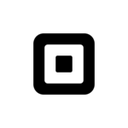 Square Invoices |  Wave Accounting |
|---|---|---|---|---|
| For companies with 2 to 5000 employees | For companies with more than 1 employees | For all companies | For all companies | For companies with 1 to 250 employees |
| See software | See software | See software | See software | See software |
| Learn more about Zoho Invoice | Learn more about Xero | Learn more about FreshBooks | Learn more about Square Invoices | Learn more about Wave Accounting |
Zoho Invoices
Overview
Zoho Invoices is a billing and invoicing software solution that’s designed to simplify online invoicing for small business owners and entrepreneurs. It’s for those who want to spend less time worrying about invoicing and more time on their business.
Zoho Invoices does three main things, it allows you and your business to:
- send invoices
- receive payments
- keep track of financial information
Features
To best accomplish those three main things, Zoho has a variety of different features, some of which include:
- Ready-to-use invoices: customizable, pre-made templates that allow you to quickly send out invoices to customers
- Workflow automation: automate repetitive and recurring tasks like payment reminders or billing workflows
- Reports
- Multicurrency and multilingual invoices
- Digital signatures
- Recurring invoices
- Invoice Status Tracking
- Time based billing - Note : For businesses that bill based on time, discover our top picks for time billing software in 2022.
Pricing
The best part of the whole thing is that Zoho Invoicing is free!

Zoho Invoice
Xero
Overview
Xero is an online accounting solution, in which billing and invoicing are included. You can bill, receive payment, and track essential information regarding invoices and other billing KPIs.
Features
Some of the features that make Xero easy to use and extremely useful for small businesses looking to automate billing processes include:
- Instant online payment: customers receive a payment link with the invoices
- Personalize invoices: either use premade templates or create custom invoices from scratch
- Streamline workflows: create recurring invoices, schedule payments, and invoices groups of customers
- Add additional files to invoices
- See when customers open their invoices
- Connect your bank
Pricing
Xero is not a modular system, therefore you’ll be paying for the entire suite of accounting features that come with the program. There are three plans:
- Early: For $12/month, mostly for new businesses and the self-employed
- Growing: For $34/month, this version is good for growing small businesses
- Established: For $65/month, this plan is for bigger, more established businesses

Xero
FreshBooks
Overview
FreshBooks is a billing and accounting software and invoice generator designed to make invoicing and billing fast and easy. With over five million users around the globe, FreshBooks is one of the most trusted programs for billing and invoicing out there.
Features
FreshBooks is a powerful invoicing tool due to its many innovative features, some of which include:
- Invoice generator: with premade templates and personalization options
- Cash flow forecasting
- Automation: recurring reminders, charge customers' credit cards,
- Deposits: request deposits on invoices
- Establish a stable cash flow: negotiate fixed pricing with clients for specific timelines and projects
- Automatically track inventory from invoices
Pricing
FreshBooks has four separate plans for different kinds of businesses:
- Lite: for professionals with basic needs with up to five billable clients, $15/month
- Plus: for businesses looking for more automation and insights, up to fifty billable clients, $25/month
- Premium: For growing businesses, unlimited billable clients, $50/month
- Select: For businesses with complex needs, custom pricing

FreshBooks
Square Invoices
Overview
Square Invoices is an all-in-one invoicing software program that helps businesses, and in particular small businesses, request, track, and manage their invoices, bills, estimates, and payments all in one place.
Features
Square Invoices gives small businesses all the tools they need to charge and receive payment from customers all in one convenient place:
- Accept payments instantly
- Recurring invoices
- In-person card payments
- Estimates
- Contracts with e-signature
- Contract templates
- Custom invoice templates
- Milestone-based payment schemes
- Auto-convert from estimates to invoices
- Project dashboard
Pricing
Square Invoices has two versions:
- Free: you can send unlimited invoices, estimates, and more
- Plus: $20/month, everything in the free version plus additional advanced features
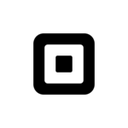
Square Invoices
Wave
Overview
Wave Invoicing is a free billing, invoicing, and accounting software program that puts all the essential tools small businesses need to deal with billing and receiving payment in one place. It’s easy to use and can be used from practically anywhere.
Features
Normally when you hear “free software” you automatically associate the program with having fewer features than a typically paid alternative. But that’s not at all the case with Wave Invoicing, in fact, Wave Invoicing includes extensive features for small businesses like:
- Multicurrency and multilingual invoices
- Turn estimates into invoices after approval : More on invoice approval softwares over there.
- Automatic payments for recurring invoices
- Customizable invoices
- Customer information in one place
- Automation for recurring tasks like payment reminders
Pricing
The best part of all this is that Wave Invoicing is free! No set-up fees, no hidden charges, and no monthly fee.

Wave Accounting
Overview of the Best Billing Software for Small Businesses
|
Name |
Features |
Pricing |
|
Zoho Invoice |
- Automatic follow-ups - Multi-currency pricing - Recurring invoices - Invoice validation - Digital signature - Collect deposits and advanced payments - Returns and refund management |
Free |
|
Xero |
- Instant online payment - Send bulk invoices - Personalize templates and invoices - Streamline workflows - Schedule bill payments - Attach files to invoices - See when your customers view their invoices |
Three plans: - Early: sole traders, new businesses, and self-employed: $12/month - Growing: growing small businesses: $34/month - Established: $65/month |
|
FreshBooks |
- Deposits for invoices - Cash flow forecasting - Professional reports - Streamline workflows - Customize invoice payment term - Multi-currency - Mobile app - Automatically track inventory billed on invoices |
Four plans: - Lite: Professionals with basic needs: $15/month - Plus: Looking for automation and insights: $25/month - Premium: Growing businesses: $50/month - Select: Businesses with complex needs: Custom pricing |
|
Square Invoices |
- Accept payments 24/7 - Real-time tracking - Card on file - In-person card payments - Automatic payment reminders - Estimates - Contracts with e-signature - Custom invoice templates - Same day, next day, and instant transfers |
Two plans: - Free - Plus: $20/month |
|
Wave |
- Recurring billing for repeat customers - All customer information in one place - Track payments and communication - Accept payments online - Instantly change estimates to invoices after approval - Automatic payment reminders |
Free Pay-per-use: - Credit card processing: 1.4% + €0.25 for European-issued cards - 2.9% + €0.25 for non-European issued cards |
Tips on Finding the Best Software for You
In this article, we’ll show you our top picks for billing software. Even though we think these are the best programs for the vast majority of businesses, you obviously know your company’s individual situation better than we do. So here are a few things to keep in mind when looking for the best software for your small business.
- Budget: How much are you willing to spend on billing software? Do you want all the bells and whistles? Or do you just want the bare essentials? If you're on a budget, our list of free invoicing softwares can help.
- Existing Infrastructure: Do you already have any software programs that you want to keep? If so, keep that in mind when looking for a new one.
- Type of Business: What services do you offer? Are you looking to give quotes for hours worked? Or do you need brick-and-mortar infrastructure like a payment terminal? Different software programs are tailored toward different kinds of businesses.
Discovering specialized billing softwares and tools
To make an informed decision, learn about the features, benefits, and prices of different software in our guide: choosing the best online invoice software
You might also enjoy our list of 4 tools for easy to create online invoices, and our free online invoice template.
For businesses focused on reccuring revenue and subscriptions, identifying suitable software is crucial. Here’s our take on the best subscription billing software for your needs.
If you need a billing tool that is compatible with mobile teams, salespeople and the likes, check out our article on mobile invoicing softwares.
Recap: Best Billing Software for Small Businesses
Getting paid is the most important element of your business if not all your hard work has gone for nothing. If your business needs focus on recurring billing, explore the top recurring invoicing software options available.
Using just one of these powerful programs has the potential to take repetitive and often monotonous tasks off your hands. You can then focus on what actually matters to you and your business at large.
If you want to learn more about invoice processing solutions, check out our guide on the best invoice processing software for businesses.
We also wrote a complete article on the best invoicing softwares for freelancers, and for contractors. Go check that out !