Checklist of 10 questions to ask yourself when choosing a CRM tailored to your needs
Which CRM software should you choose? Our answer: the CRM software that best meets your needs. Careful customer relationship management has a positive impact on sales development, as well as on the image of your company or organization.
Appvizer brings you a checklist with 10 questions to ask yourself before choosing your CRM, the different types of CRM to suit your needs, 8 tips to avoid making mistakes that cost your company dearly. What's more, we recommend 9 tools through a comparison of SaaS CRM solutions.
10 essential questions to ask yourself before choosing a CRM solution
1- What are the company's short- and long-term needs?
Before rushing headlong into the choice of a CRM, ask yourself a simple question: what do you concretely expect from this tool, today and tomorrow?
👉 Short-term objectives mainly involve resolving operational emergencies. A CRM should therefore help you to :
- Centralize customer data for greater visibility,
- Automate repetitive tasks such as reminders and follow-ups,
- Improve collaboration between teams, by sharing information in real time.
👉 In the long term, a CRM must enable you to anticipate growth and evolution. So choose a CRM that :
- Adapts to the evolution of your business, whether in terms of data volume or process complexity,
- Offers modular functionality, so you can integrate new tools or services,
- Enables in-depth data analysis, so you can make informed strategic decisions.
2- Which features are mandatory, and which are bonus features?
☝️Certaines features are non-negotiable if you want a tool that does the job, without the headaches.
First of all, centralized contact management is a must if you want to have access to relevant customer records: name, email, purchase history, preferences, etc.
Interaction tracking is a must if you want to avoid "Oh dear, I forgot to call him back!", as it gives you a chronological view of exchanges. For this purpose, dashboards and reporting will be necessary. How else will you know if you're making progress?
Next, for a smooth deployment of your CRM, it's essential that it can connect with your existing tools.
Finally, you'll need a visual sales pipeline that clearly displays your opportunities, so you can follow them up and close more effectively.
✅ Additionally, some CRMs offer specialties that can make your corporate life smoother - and which we highly recommend.
- For example, fine-tuned contact segmentation means you can't send the same message to Grandma and Total's marketing director.
- Or mobile functionalities that let you consult your customer files between two trains or on a desk corner.
- Automatic lead scoring is also useful for saving time by contacting leads with high purchasing potential, and avoiding pestering those who are not yet mature.
- What's more, synchronization with social networks can be very advantageous for customers active on LinkedIn or TikTok.
- Advanced personalization makes all the difference to your conversions, offering custom fields, personalized workflows and tags galore.
3- Is the company aiming for personalized or standardized communication with its customers?
If your aim is to strengthen customer commitment and loyalty while increasing conversion rates, then opt for personalized communication. It enables you to meet the specific expectations of each customer.
By using an appropriate CRM, you can segment your customer base, analyze buying behavior and propose tailor-made offers.
On the other hand, if your priority is faster implementation and simpler management, standardized communication is more appropriate. It's ideal for companies with limited resources or well-established processes. In this case, your CRM needs to be affordable and equipped with dashboards and integrations with your existing tools.
4- How is your company positioned, and what is its perceived value to its target audience?
Your positioning influences the type of customer relationship you maintain... and therefore the type of CRM you adopt. For example, an ultra-automated tool will not have the same impact for a high-end brand as it will for a discount e-tailer.
So, summarize your promise, align it with your CRM expectations and select the CRM that reflects your brand image.
To help you choose a CRM that's right for your business, we've listed below the types of CRM to consider in your situation.
5- What are your target audience's real needs?
Before setting up sales tunnels and automatic reminders, ask yourself: are your customers looking for a quick response? Do they want personalized follow-up? Do they need transparency, simplicity, or autonomy?
💡 Here's a little tip: to find out what your target audience is looking for, rely on :
- customer feedback,
- surveys,
- behavioral data.
6- What language(s) do your users speak?
The language of your team, i.e. the people who will be using the CRM on a daily basis, is very important when choosing a CRM tool. If they only speak French, a software package available only in English will pose a problem. Find out which language(s) are required, and make sure you choose a CRM with a multilingual platform.
7- Do you need scalable software?
Today, you manage 200 contacts. Tomorrow, perhaps 2,000. And the day after tomorrow? A CRM needs to keep pace with your growth. Rigid software won't bother you at first, but if your company is growing fast, this tool will hold you back.
On the contrary, a scalable CRM lets you add users without headaches, and adapts its functionalities to your new needs.
8- Who is the project manager for CRM implementation and operation?
From the outset, appoint a project manager, or even a team, who will be responsible for deployment and optimized use of the tool. Without a clear project manager, CRM remains an unused tool.
Ideally, choose someone who is organized, knowledgeable and close to the field. You don't need an IT expert, just someone who understands your objectives, and who will be able to make the link between the tool and people.
9- What's your budget?
CRM software isn't magically free, and even the freemium versions end up costing you... in time and frustration. So set a realistic budget before comparing tools by asking yourself:
- How much can you afford to invest per month or per year?
- Are there any hidden costs (training, migration, maintenance)?
- Is the return on investment measurable in the short or medium term?
An expensive but well-used CRM will always yield a higher return than a free tool that's been neglected. So analyze the price/performance ratio of each CRM software package, keeping your budget in mind.
10- What commitments and constraints does installing a CRM entail?
Installing a CRM isn't just a matter of pressing "Next" to victory. It's a real undertaking, requiring time, energy and often a good dose of internal diplomacy. Between :
- parameterization,
- data migration,
- integration with existing tools,
- team training, etc.
... allow several weeks for everything to run smoothly. And that's just the beginning.
The commitment is also human: without user support and buy-in, your CRM is likely to sleep in a corner. Add to that maintenance, updates, possible version upgrades... and the little bugs that pop up when you least expect them.
☝️ And don't forget to check the contractual terms and conditions: some suppliers impose a commitment of 12 months or more.
Identify your situation with these case studies
Here are a few examples to help you select a CRM software package. Here's how Read, identify the needs of Decathlon, Blablacar or Médecins Sans Frontières that are similar to yours, and test their choice.
👉 Accor uses Salesforce to centralize its customer data and optimize its user experience on a global scale. The company opted for this solution to support its digital transformation, simplifying the management of its customer interactions while promoting a personalized approach through a unified system.
👉 Planity has adopted Zoho CRM to structure its customer relations and automate its marketing campaigns. The choice fell on a flexible tool capable of supporting strong growth and an international organization. Seamless integration with Zoho Billing and Zoho Subscriptions enabled the team to gain in productivity, notably by automating the management of recurring payments.
👉 McDonald's has adopted monday.com to structure its marketing and operational projects worldwide. The choice fell on a flexible platform enabling remote team coordination, automation of repetitive tasks and centralization of information.
Identify the type of CRM that suits you best
| Types of CRM | Definition | Suitable situation | Advantages | Limitations |
|---|---|---|---|---|
| Classic CRM (operational) | Daily management of sales, customer support and after-sales service. | Daily organization of sales and customer support | Centralization, simplicity | Limited marketing functions |
| Marketing CRM | Tools to automate and personalize marketing campaigns. | Campaign automation and personalization | Segmentation, automation | Less suited to operations |
| Social CRM | Manage customer interactions via social networks. | Management via social networks | Real-time engagement | Multi-channel complexity |
| Analytical CRM | Analyze customer data to improve decision-making. | Data analysis and decision-making | Powerful dashboards | Analytical skills required |
| Strategic CRM | Tool for defining long-term customer strategies. | Long-term customer strategy | Global vision, alignment | Less operational |
| Mobile CRM (mCRM) | Mobile CRM for teams on the move. | Teams on the move | Accessibility, responsiveness | Limited functionality |
| XRM (Extended RM) | Extended customer, partner and supplier relationship management. | Extended relationship management (customers, suppliers) | Global centralization | Complexity, high cost |
| eCRM (Electronic CRM) | CRM using digital channels for customer relations (email, web). | Digital multi-channel management | Flexibility, modernity | Cost, data dependency |
| Predictive CRM | Use of data and AI to anticipate customer needs. | Anticipation of customer behavior | Advanced personalization | Need for big data and power |
| Dedicated/sector-specific CRM | CRM designed for the specific needs of an industry sector. | Specific sectors (healthcare, real estate, etc.) | Targeted, time-saving functions | Less flexible |
| Billing CRM | CRM with integrated management of quotes, invoices and payments. | Integrated financial management | Automation of quotes and invoices | Limited to financial aspects |
| Prospecting CRM (PRM) | Tools focused on prospect conversion and follow-up. | Optimization of lead conversion | Precise lead follow-up | Not well suited to customer loyalty |
| CRM onboarding | Personalized customer integration and loyalty management. | Integration and retention of new customers | Personalization and retention | Less global management oriented |
8 tips for choosing your CRM tool
A Customer Relationship Management ( CRM ) tool is designed to enable small and medium-sized businesses to centralize and analyze customer data , thereby increasing customer satisfaction and loyalty.
Let's take a closer look at the selection criteria to guide you in your choice of CRM software:
Tip 1: Identify your needs
To make the right choice of CRM software, it's important to understand your organization's needs, and to draw up a set of specifications designed to identify the basic functionalities you require.
If you can afford to have your own software developed, prioritize the basic functions that it must have and that will really benefit your company.
The geolocation function or invoice editing may not be necessary for the use you intend to make of your software. There's no need to buy software that's too cumbersome and complicated, and that may frighten your staff.
Tip 2: opt for an ergonomic interface
The software must be easy to learn and use, and the interface must be practical and pleasant. There's nothing worse than working with a dull software program that requires a lot of manipulation.
You need to bear in mind that software users are going to spend a lot of time on it, and choose software that is ergonomic.
Many may give up using the software if they find it unattractive and difficult to use.
Tip 3: Check data synchronization and transmission
Pay close attention to the software's ability to synchronize and transmit data. It's annoying not to have the right information when you're in the presence of a customer.
Documents must be updated automatically and continuously, so that all employees have the same level of information.
The right version of a contract or invoice must always be available to sales staff faced with a demanding customer.
Tip 4: Evaluate the software's scalability
If the customer relationship management software you've chosen has no capacity to evolve, you're likely to be penalized in the months or years to come.
It's important that you have room to maneuver so that you can adapt the functionality. As you use the software, you'll discover that a function is missing or, on the contrary, that one of them is never or very little used.
It's important to be able to readjust the settings and functions of your CRM software so that it continues to meet your expectations.
Tip no. 5: Study accessibility and the media used
Offline or fully connected? How will your employees need to use the software? Ask yourself the question of accessibility, so that you can optimize the actions performed with the software.
Also consider whether it can be accessed on a tablet or smartphone, as your company's sales staff will appreciate being able to access all information wherever they are.
Whether you're on the road, in the middle of a construction site or in a store, it's essential that everyone can find the data they need at any time.
Tip 6: Secure your data exchanges
Seek advice from your suppliers to ensure maximum security for your data and any exchanges with your customers.
Knowing that one of your files or the contacts entrusted to you by your customers has been hacked is a real blow.
Don't neglect this aspect, especially if your employees connect to unsecured WiFi.
Tip 7: Budget your software purchase
Whether you opt to buy software locally or pay a monthly subscription fee, you need to estimate the cost of your software over the length of time you'll be using it.
Don't just look at the attractive price of a month's subscription, but try to see if it remains attractive if you subscribe for a whole year.
Tip 8: Take into account the nature of your business and the type of clientele you serve
B2B or B2C? Small or large accounts? More specialized sector such as education? The software you choose won't necessarily match the business next door.
Don't rely on the advice of an entrepreneurial friend if the type of clientele and the type of structure are not exactly the same. Here's a comparison of CRM tools to help you decide.
Comparative table of CRM software for small businesses and the self-employed
The table below summarizes the SaaS CRM software comparisons you'll find in this article:
1 of 6
 Corymbus |  Initiative CRM | 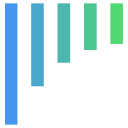 noCRM |  OSCAR CRM Enseignement Sup' |  Teamleader |  Webmecanik Pipeline - CRM |
|---|---|---|---|---|---|
| For companies with 1 to 50 employees | For companies with 2 to 250 employees | For companies with 1 to 250 employees | For all companies | For companies with 1 to 250 employees | For companies with more than 1 employees |
| See software | See software | See software | See software | See software | See software |
| Learn more about Corymbus | Learn more about Initiative CRM | Learn more about noCRM | Learn more about OSCAR CRM Enseignement Sup' | Learn more about Teamleader | Learn more about Webmecanik Pipeline - CRM |
Axonaut: ERP with an integrated CRM solution
Axonaut is an ERP that successfully combines CRM with multiple modules.
Data centralization, access and synchronization in real time make all the difference compared with ERP systems that are too cumbersome:
- the CRM tool efficiently traces the customer journey, enabling you to follow up with the right prospects at the right time,
- data centralization enables automatic generation of quotes and invoices,
- automated leave and pay slips simplify HR management,
- an administrative management module helps you manage expense claims, mileage allowances and cash flow,
- the project management module helps you gain in productivity and organization.
Freelancers, self-employed entrepreneurs, start-up managers and small and medium-sized businesses with 50 to 250 employees all benefit from a high-performance tool that combines business management and customer relationship management in a single interface.
Corymbus, a simple, comprehensive tool for VSEs and freelancers
Corymbus is a CRM designed specifically for small businesses, freelancers and independent consultants, who benefit from a sales- and marketing-oriented solution that meets all their needs.
Offered at a low price, the solution is no less comprehensive:
- You manage your marketing cycle from A to Z in a single interface;
- Get an overview of your business via a synthetic dashboard;
- Integrate forms into your website and retrieve contacts directly from your tool;
- Create quotations and invoices;
- Set up processing sequences to automate recurring scenarios;
- You can import/export Excel data, and connect your CRM to other information systems via API.
The tool is a real must-have for small businesses and the self-employed, who will appreciate the simplicity and clarity of a CRM perfectly adapted to their needs, at an ultra-competitive price. Its hosting in France and the quality and responsiveness of its customer service are also worthy of mention.

Corymbus
EFFICY CRM: one of the best CRM solutions for small and medium-sized B2B businesses
You know how important it is to segment your database, especially if you operate in the B2B sector.
EFFICY CRM lets you sharpen your customer knowledge and score your leads according to your needs and objectives:
- a complete CRM suite including all effective marketing and sales functionalities (including project management),
- a multi-channel marketing CRM for improved targeting, including customer support,
- a dedicated Sales module to help you engage new customers through scoring and opportunity management,
- a module to automate B2B lead generation (lead nurturing, behavioral scoring, landing page and automated email scenario),
- a contact management module with action history, collaborative agenda, etc.
EFFICY CRM is undeniably a solid CRM tool and a modular solution that will delight SMEs and SMIs (up to 5,000 employees) wishing to optimize their B2B customer relationship management.
Initiative CRM: a scalable, made-to-measure CRM
If you're looking for a tool that's just like you, adapted to your conception of customer relations, to centralize information from your contact database (with real-time history and alerts), Initiative CRM is a very interesting CRM tool.
By combining Sales Intelligence with sales management, it enables :
- fluid, real-time monitoring of customer relations (with performance indicators and target management),
- one-click creation and dispatch of quotations, invoices and purchase orders,
- management of emailing campaigns, with recipient segmentation, scheduling and statistics,
- use of collaborative tools such as shared diaries, task management, document management and event planning,
- automation of sales processes (reminders, lead and opportunity management, etc.),
- planning and automation of clear, graphic dashboards.
In addition to being intuitive and versatile, Initiative CRM has the advantage of adapting to your needs and your evolution.

Initiative CRM
noCRM.io: for effective prospecting
noCRM.io is CRM software for sales teams, specifically designed to improve your prospecting. It has already convinced over 7,000 users in 80 countries that it can convert more opportunities into customers.
Boost your prospecting thanks to :
- a highly simplified interface for ease of use and optimum efficiency,
- opportunities created simply from a LinkedIn profile or a business card: no need to spend hours filling in forms before taking the next step. Contact your prospects quickly.
- synchronization with salespeople's agendas,
- a global pipeline view to manage opportunities and access history,
- a mobile application for working away from the office, and even offline,
- customizable software to adapt to your processes, your sales tunnel and your teams,
- an affordable price for small businesses: from €9/month/user for the Starter edition.
This tool offers numerous direct integrations, such as with the Google suite, Quickbooks, Corporama, Factomos, Xero and others. The connection with Zappier makes it possible to integrate with over 750 other applications, including Trello, Slack, Asana and MailChimp.
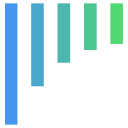
noCRM
OSCAR Campus: the CRM for higher education
OSCAR Campus is a CRM tool specifically designed for higher education professionals.
Thanks to OSCAR Campus, you can optimize all your student recruitment and follow-up operations, and raise the profile of your institution.
Among other things, this software enables you to:
- centralize all your prospect data in a single interface;
- improve your recruitment and conversion rates, by automating your communication actions (emailing, SMS, marketing automation, etc.);
- simplify the process by dematerializing applications;
- track your statistics to guarantee the success of your recruitment campaigns;
- ensure perfect follow-up of your students to build loyalty and increase the number of re-enrollments;
- consolidate your relationships with companies, with a view to placing your learners, obtaining donations, etc.
But the possibilities offered by the solution don't stop there. OSCAR Campus :
- also fosters good relations with your prescribers;
- allows you to create an Alumni database, so that your former students can become true ambassadors for your school.
And last but not least, you'll benefit from dedicated support from OSCAR Campus to ensure your CRM project runs smoothly.

OSCAR CRM Enseignement Sup'
Sellsy: comprehensive business management software
Sellsy CRM's many features cover the entire sales cycle to personalize commercial relationships:
- lead capture with landing page creation,
- prospecting through marketing automation,
- prospecting follow-up with pipeline view and lead scoring,
- an accelerated sales process (quote, invoice and payment online) with automated recurring invoicing,
- marketing campaigns to build customer loyalty via email or SMS,
- expense control (inventory management, expense reports, access to certified accountants).
A freelancer can evolve into a VSE, and a VSE into a 250-employee SME: Sellsy's modular solution meets new expectations as they arise.
Sellsy is the perfect online CRM for companies that want to supplement their needs as they grow with additional modules (customer support, invoicing, etc.) within the same software suite.
Teamleader: project management integrated with CRM
Teamleader is a simple CRM solution that will appeal to freelancers, small businesses and VSEs with up to 50 employees, thanks to all its collaborative management tools, including :
- a CRM module with crucial functions for customer follow-up, quotations and opportunity management,
- functionalities for better organization and working together (shared diaries, task and call management, scheduling, time management),
- features to simplify the management of sales activity and invoicing (quotation, invoice, payment),
- dashboards for tracking sales performance and reporting.
High-tech start-ups and web agencies especially appreciate Teamleader for its ease of use, which saves them time and therefore productivity.

Teamleader
Webmecanik Pipeline: the free, user-friendly CRM
Discover Webmecanik Pipeline, a 100% French (and free!) CRM that's particularly intuitive to use. Manage your sales pipeline with ease, thanks to features designed to make you more efficient:
- a dashboard that gives you a clear overview of current opportunities and deals,
- the ability to connect CRM to Webmecanik Automation marketing automation software to create relevant campaigns,
- collaborative features, such as a shared, synchronized sales agenda, for better team organization,
- the ability to synchronize CRM with other tools to optimize time and actions,
- the centralization of customer information in the customer file, giving everyone a 360° view at a glance.
There are few free CRMs on the market as complete as Webmecanik Pipeline. You benefit from all its features without having to disclose your banking information.

Webmecanik Pipeline - CRM
Don't overturn the entire company organization
Of course, it's important to know how to evolve within a company, but this can be done in stages. It's important not to take away all your employees' points of reference. Even if major changes are made, they need to be able to build on what they already know.
Take into account this period of change, during which you may have to deal with a few malfunctions or slowdowns linked to the software's ease of use. It may be worth considering whether the software supplier can provide rapid training for your staff.