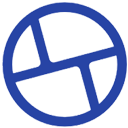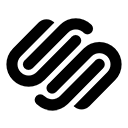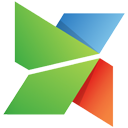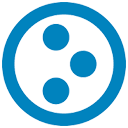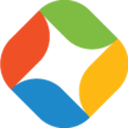Content Management System software: purchase guide
What is CMS software?
A CMS (Content Management System) software is a cloud-based solution that allows you to create a dynamic website easily. Most CMS have the following characteristics:
- data integration: content is easier to upload and you will find the same icons as in word processors
- a separation between content and form: the added content does not change the already configured layout of your web pages
- online access: CMS software are available on the Internet with all the elements available in an autonomous database.
With a Content Management System, you can create a website in just a few clicks. Publishing content is done in real-time, without the need for any specific technical knowledge. And, some content management tools are specialized in various fields such as e-commerce, education or association management.
To know more about website creation, discover our guides on CMS.
How does CRM software work?
CMS software is ideal to create a website without having strong technical knowledge. Exchanging with a community, defining a graphic chart or administering user access... all these tasks can be done in a few minutes with CMS software. You will be able to create your own website or online store without any difficulty thanks to this solution. All you have to do is import your texts and images.
It should be noted that with CMS software, you can upload files in different formats. This will allow you to import photos, videos, animations or texts to improve your website.
What are the features of CMS software?
There are many open-source and paid CMS software, but not all of them have the same features. Here are the main features of most CMS software:
- Create pages according to a configurable graphic chart;
- Manage users and regulate access
- Simple functions to extract elements from a spreadsheet or word processing software;
- Crop, resize and compress your images;
- Manage publication dates after validation by the main administrator;
- Natural referencing in order to be easily found on search engines;
- The incrementation of customizable forms;
- Adding modules such as forums, newsletters, a glossary or news related to your company;
- Access to a media library with photos, videos, music or various documents;
- The management of rights by the role of each user (RBAC);
- Multi-site management;
- Page archiving and draft mode
- A workflow to manage content before publication.
What are the benefits of using CMS software?
By using a Content Management System to create a website, you will be able to:
- Reduce costs: You no longer need a large team of developers to create and manage your site. No technical knowledge is required to use open source solutions or paid software. To create a site, you just need to get started with the software in a few minutes. As this type of software is very intuitive, website creation becomes very simple.
- Improve workflows to better manage the content that has to be published: With this feature, your editorial team can import articles, videos or animations at the same time without any worries. The publication manager has the possibility to validate the contribution before it is actually put online.
- Find a quick answer to your questions: Most CMS software have deployed user communities that exchange information and good tips.
- It is customizable: you have the possibility to add or remove modules to meet your company's needs.
- A graphic chart that corresponds to the colors of your company.
- Optimized and easy to understand natural referencing: Indeed, it doesn't do much good to create a sublime website if it isn't found on search engines. By boosting your natural referencing, you will gain places for a good position on search engines.
Free or paid software?
In terms of cms software, you will find open source solutions or software for creating paid sites. It then depends on the needs or features you will need. Free CMS software often offers limited functions. This type of open source solution may be appropriate if you have few needs and have not had to regularly update your website.
If your website has many users, you will probably have to invest in more efficient software. Workflow management is not possible with free software. Feel free to compare the offers of site editors in order to select the best cms.
Creating your website as easy as a web developer is possible! Get incredible results by benefiting from practical and customizable web applications with cms software!