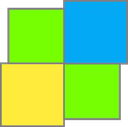Remote Access software: purchase guide
Remote Access Software in 2025: Because Work Doesn’t Stop at the Office
What Is Remote Access Software
Remote access software allows you to connect to and control a device from anywhere in the world, as if you were physically present. It's no longer just a tool for IT departments; it's now a vital bridge between distributed teams, hybrid workforces, and global operations.
Whether you're offering tech support, accessing files on your home computer from the airport, or managing a client’s server after hours—remote access tools give you the power to stay connected, responsive, and in control. Most platforms offer secure screen sharing, file transfer, device rebooting, chat features, and more, all while keeping data protected with encryption and access control.
In 2025, remote access software isn't just about convenience—it's about keeping business moving, no matter where your people are.
Why Remote Access Matters More Than Ever
It's the backbone of modern support and productivity
In an era of hybrid work, where teams are scattered across cities, countries, or even time zones, remote access is how you keep operations seamless. It enables real-time troubleshooting, uninterrupted workflows, and responsive service—without needing to be on-site. If someone’s device fails in the middle of a client presentation, IT can step in instantly and solve it before it becomes a crisis.
It creates resilience in uncertain times
From natural disasters to unexpected technical failures, remote access tools offer a reliable way to keep teams online and business services available. When physical presence isn’t possible—due to illness, travel restrictions, or emergencies—these tools become your fallback. Having remote access built into your operations makes your business more adaptable and less vulnerable.
It's a critical part of security and compliance
Remote access tools today are built with security as a priority—not an afterthought. Features like multi-factor authentication, detailed audit trails, encrypted sessions, and granular permissions are essential for meeting compliance standards and protecting sensitive information. In highly regulated industries, secure remote access is not optional—it’s required.
How to Choose the Right Remote Access Tool
Match your tool to your workflow—not the other way around
Before shopping for software, define how remote access fits into your daily operations. Are you supporting dozens of client devices each day? Managing internal staff remotely? Or simply accessing your own workstation when on the move? The best remote access solution will adapt to your specific needs, not force you to change how you work. Look for tools that specialize in your use case, whether it's unattended access, support ticketing, or real-time collaboration.
Don’t compromise on security—even for ease of use
User experience is important, but security is non-negotiable. A great remote access platform strikes the balance: simple to launch, yet fully secure under the hood. Look for:
End-to-end encryption (not just login-level)
Strong identity verification (MFA, device trust policies)
Fine-grained access control (who can access what, when)
Session logging and real-time alerts for oversight
A tool that makes security effortless for users is a win on both sides—it gets adopted, and it keeps your data safe.
Evaluate implementation and long-term flexibility
Some remote access tools are ideal for solo consultants or small teams. Others are built to serve enterprise help desks supporting thousands of endpoints. Think beyond day one: Will the platform scale with you? Does it support cross-platform access (Windows, macOS, mobile)? Will it integrate with your ticketing or device management systems?
A smooth implementation matters too. The best tools offer streamlined onboarding, clear documentation, and responsive support—because remote access that requires weeks to set up defeats its purpose.
Best Remote Access Software in 2025
| Software |
Key Features |
Pricing |
Trial & Demo |
Best For |
| Zoho Assist |
Easy-to-use UI, remote desktop control, unattended access, file transfer |
Pricing on request |
✅ Free version
✅ Free trial
✅ Free demo |
Businesses looking for reliable, secure, user-friendly remote support |
| TS2log |
Secure access with MFA, audit trails, role-based permissions |
Pricing on request |
✅ Free version
✅ Free trial
✅ Free demo |
Organizations focused on compliance, data protection, and secure access |
| GoTo Resolve |
Centralized device management, session history, collaborative support features |
Pricing on request |
✅ Free version
✅ Free trial
✅ Free demo |
Distributed teams and IT departments offering broad remote support |
| Instant Housecall |
Lightweight client, branding options, quick connect links for clients |
Pricing on request |
✅ Free version
✅ Free trial
✅ Free demo |
IT freelancers and consultants who need fast, personalized access tools |
| ISL Light |
Cross-device access, session recording, file and screen sharing |
Pricing on request |
✅ Free version
✅ Free trial
✅ Free demo |
Teams needing a balance of security, usability, and remote collaboration |
Remote Access Trends to Watch in 2025
Remote access is becoming embedded into digital ecosystems
Rather than being a standalone tool, remote access is increasingly integrated with device management, service desks, and cybersecurity platforms. Businesses want unified visibility, not tool-switching. Expect tighter integrations with ITSM tools, endpoint protection, and cloud orchestration.
Compliance is shaping how access is granted
As privacy regulations get stricter, organizations are shifting toward role-based, context-aware access. Think temporary session links that expire, geo-restricted access, or automatic lockdowns based on behavior analysis. Remote access tools now need to double as governance tools.
Real-time collaboration is merging with access
It’s not enough to view someone’s screen—you need to work alongside them. The latest platforms are adding multi-user access, co-browsing, live annotations, and voice integration to make remote sessions truly collaborative.
Conclusion
Remote access software has evolved from a simple support tool into a strategic enabler of business continuity, flexibility, and resilience.
Whether you’re supporting hundreds of users or just need to log in from the road, the right platform makes all the difference. It should feel effortless for your team, invisible to your clients, and ironclad when it comes to security.
In a world where being able to act instantly, from anywhere, is a competitive edge—remote access isn’t just convenient. It’s mission-critical.