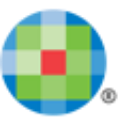Payroll software: purchase guide
What is a Payroll System?
Definition
A payroll system is a tool for automating and simplifying all HR, administrative and accounting procedures related to payroll management. It allows companies to internalize leave management, print payslips, transfer salaries and handle social declarations.
How Does it Work?
A payroll system assists you in printing payslips, but also in calculating the amount of paid holidays that you must grant your employees according to their contract. It works like an employee self-service platform that gives you an overview of their remaining vacation days. It is also very useful for completing your company's mandatory social declarations without the need for an accountant.
Payroll management solutions range from simple payroll services to HRMS (a package covering all HR components). It makes it possible to avoid outsourcing to specialized payroll specialists or certified public accountants.
The Main Features of an Online Payroll Software
If you decide to take care of personnel management and accounting yourself, it is highly recommended to use payroll software to avoid making errors on payslips or in your accounting records.
Here are the features that online payroll platform offers:
- Issuing payslips and salary statements while taking into account changes in social security contributions and various rates as well as overtime and various allowances
- Social security contributions slips
- Preparation of files for payroll payments. Transfers are made more quickly on a specific date
- Export accounting entries with integration
- Preparation of documents for employees: employment contracts (hiring), certificates, tax return, the balance of all accounts or work interruptions
- HR and financial reporting
- Simplified HR and payroll management
Choose Between Internalization and Outsourcing of Payroll
Companies with less than 10 employees (VSEs and startups): Outsourcing of payroll
If you have less than 10 employees in your company then payroll management most likely goes through your accounting firm. In this case, it is advisable to use payroll outsourcing services that will drastically reduce your personnel management costs.
Companies with more than 10 employees (VSE-SME): Internalization of payroll
Starting from 10 employees in a company, it is recommended to have an HR solution for payroll management such as Payfit, Quickbooks online, or Sage for example. Economies of scale will allow you to make significant savings compared to an accountant and an outsourcing service.
Why Use Payroll Management Software?
To prepare payslips, you must collect information on each employee in your company every month and forward it to your accountant to create payslips. This process is long, costly and error-prone.
In addition, there are contract details (collective agreement), salaries, the personal situation of the employee (part-time, full-time), etc. All of these important aspects of employee administration are handled by an online payroll management system.
Discover our payroll guides to learn everything about payroll management.
Salary slip software: Benefits
Payroll management software can bring many benefits to your company and payroll management:
- Reduce payroll processing errors. By promoting a centralization of data and the updating of social security contributions and social security rates.
- Save time: the tool has settings to automate certain tasks that you will no longer need to repeat. With an ergonomic interface, you also increase your productivity.
- In a SaaS mode, you do not risk losing information that is stored outside your company.
- You do not need to call on an outside party to manage your payroll. You become your own accountant. Dashboards are available at all times. Very convenient for small businesses such as very small businesses or SMEs.
- The software can evolve and offer advanced features with new modules. Publishers offer remote help to troubleshoot and explain changes made to online payroll management software and packages.
- The payroll software is also a tool that reduces the risk of errors. If you or your employees are not trained to do payroll, you can quickly find yourself faced with errors in social declarations (for example) that can have serious financial consequences for your company. This is why payroll processing software has been designed and is an essential tool for managing your company's payroll.
- It tracks the employee's arrival in the company until the day he or she leaves the structure.
- It supports you in the daily actions of day-to-day payroll management, but also in the administrative management of all your employees.
Payroll software: Disadvantages
- It is profitable starting from 10 monthly payslips
- It is not free of charge
Single-user payroll software or SaaS? How to choose?
Single-user software is an application that is installed on your company PCs or on your computer network with license management.
This solution ensures a greater security of your data as the information only flows internally on your network and on your company's workstations.
However, it remains a little less practical than the SaaS version (Software as a Service). This is a software package installed on the publisher's servers that works with a subscription.
The advantage of SaaS is that you can access your payroll software anytime, anywhere with ease, but it can also be configured.
You are not limited to using it on your company computer. If you want to work from home or from another office when you are on the move, the software is available as long as you can connect to the Internet. In addition, updates are made automatically while on a single workstation.